Windows 10 v1909 is now available via Windows Update
2 min. read
Published on
Read our disclosure page to find out how can you help Windows Report sustain the editorial team. Read more
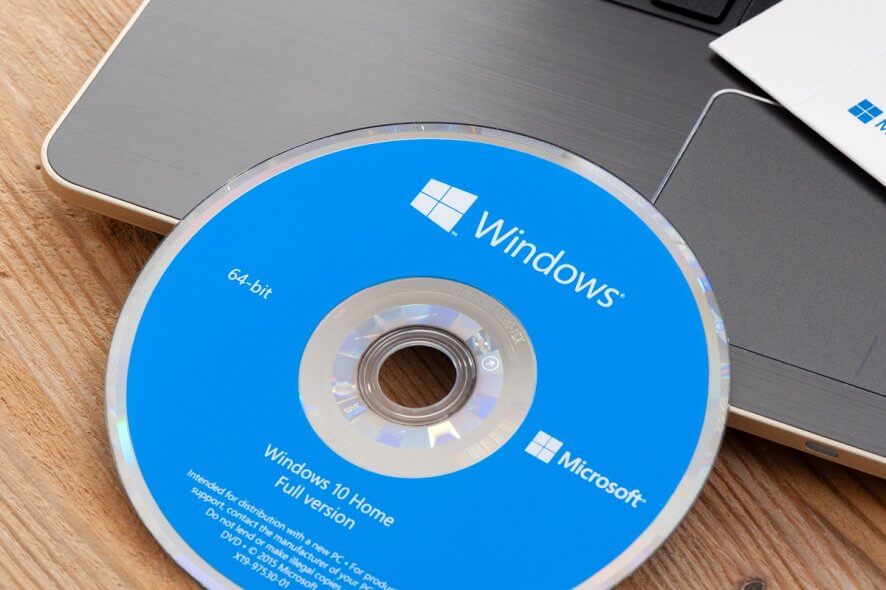
Microsoft has just made the Windows 10 version 1909 OS, also known as the November 2019 update, available to all users.
Those that want to download this update no longer need to go to Microsoft‘s website to download it. Now they can simply do it automatically via the Windows Update.
As a quick reminder, this is how you access the Windows Update window:
This is just the first in a continuous wave of automatic rollouts for devices. As such, more and more devices should receive this update as available at some point in the future.
Microsoft explains that:
We are starting the next phase in our controlled approach to automatically initiate a feature update for an increased number of devices running the October 2018 Update (Windows 10, version 1809) Home and Pro editions, keeping those devices supported and receiving the monthly updates that are critical to device security and ecosystem health. Our rollout process starts several months in advance of the end of service date to provide adequate time for a smooth update process
This entire operation can be perceived as a preparation phase. This is because Microsoft is already in the process of finishing its latest update, called Windows 10 version 2004.
As such, it is most likely that by the time the Windows 10 update 2004 rolls out, 1909 will be available on all compatible devices.
Do you want to read more news on the development of Windows 10 updates? Let us know in the comment section below.
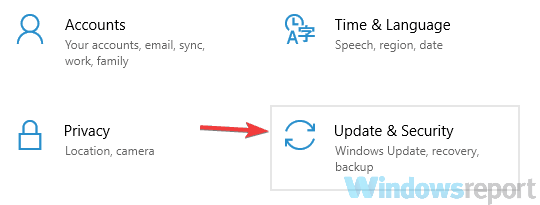
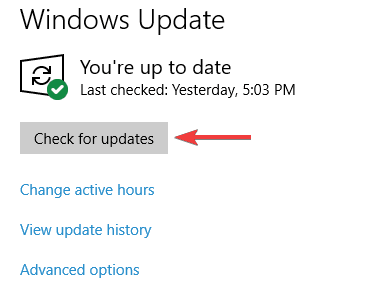


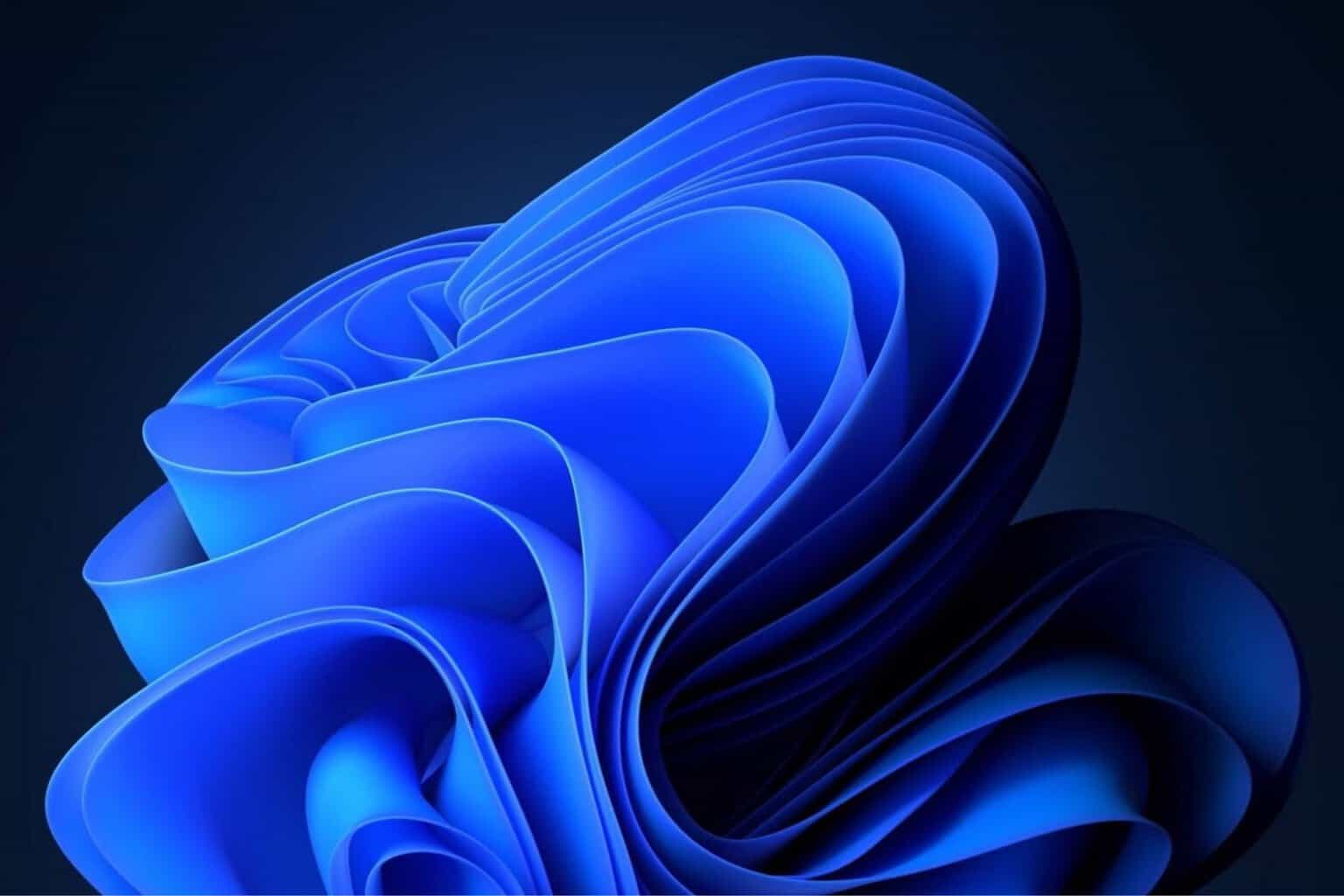
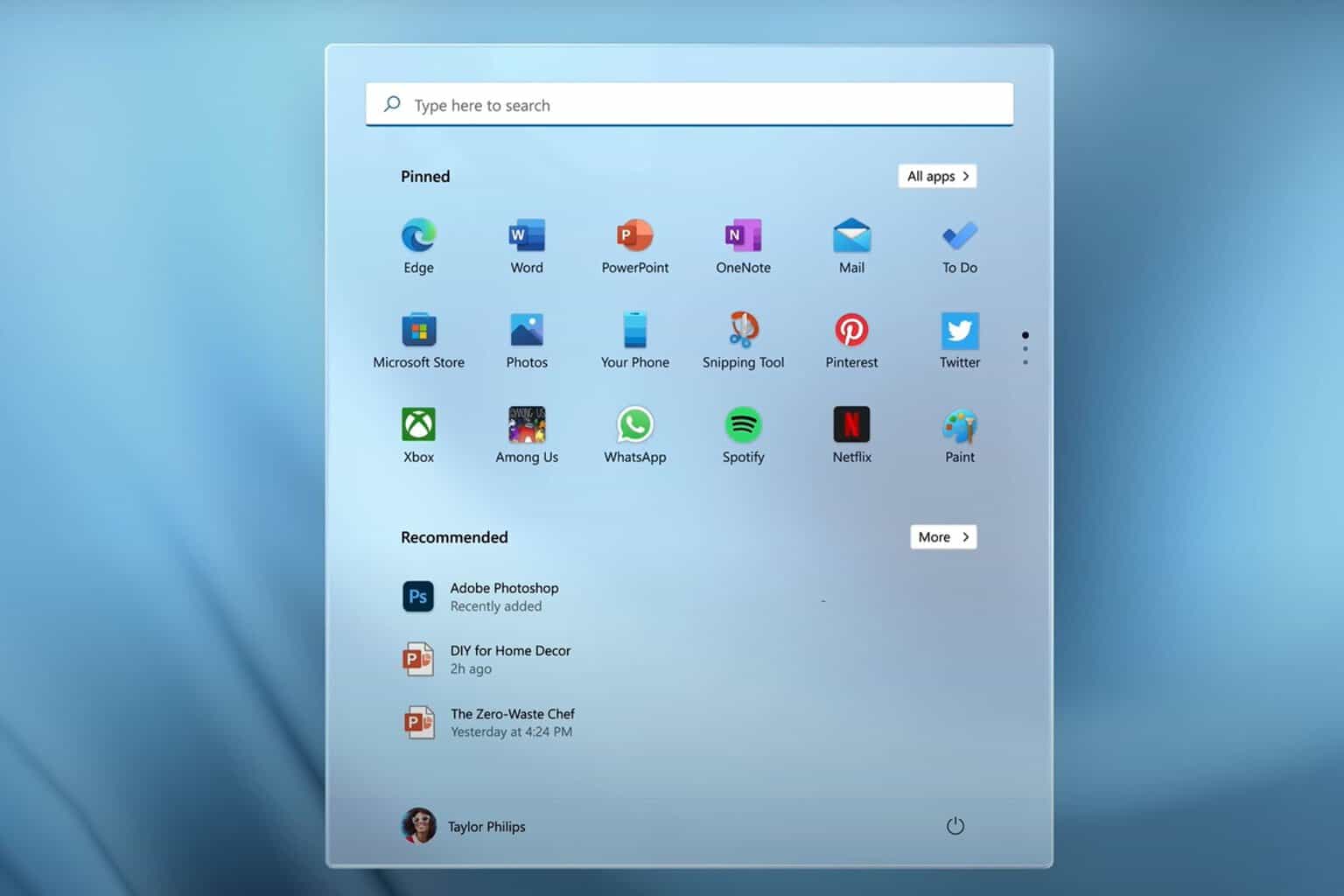




User forum
0 messages