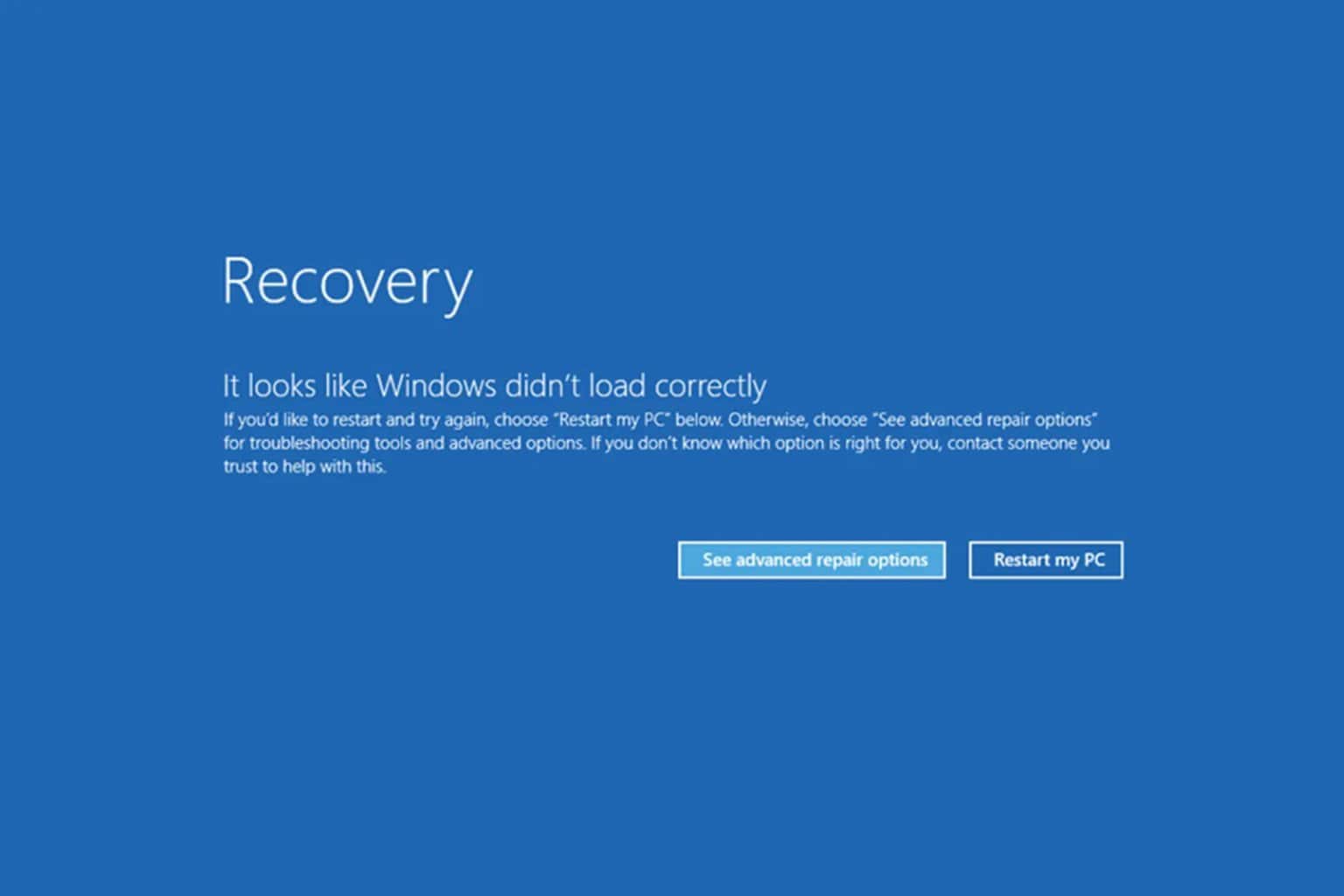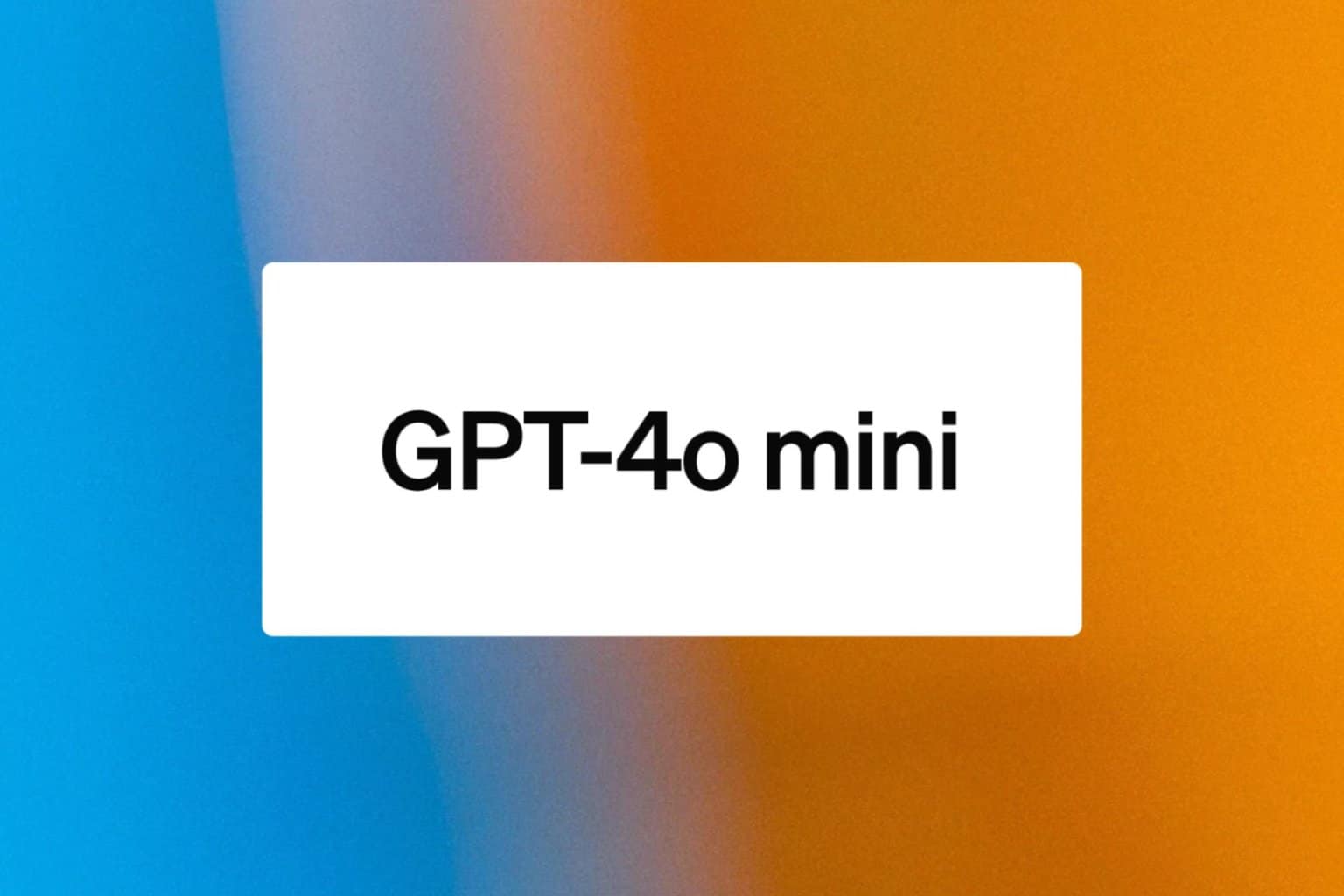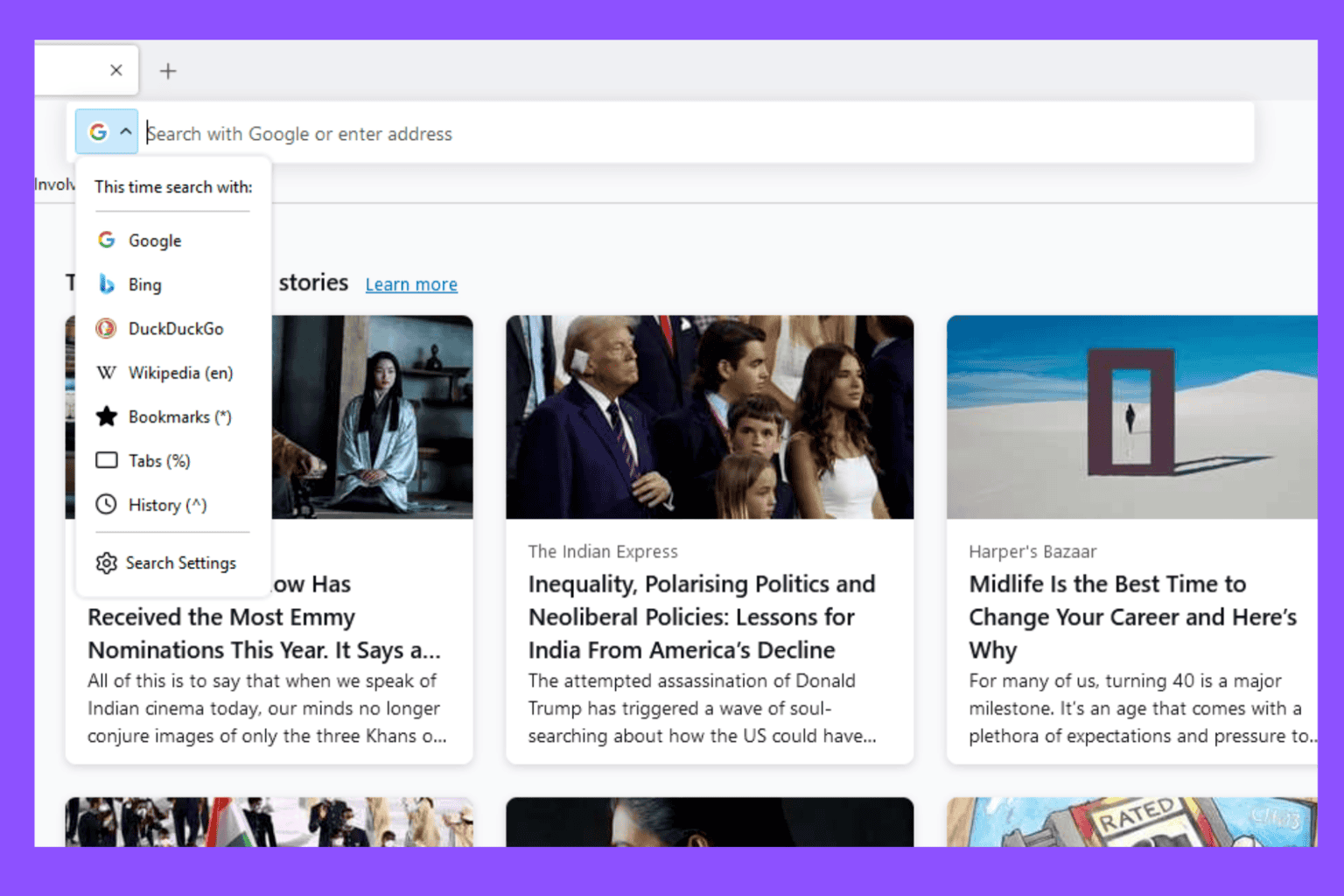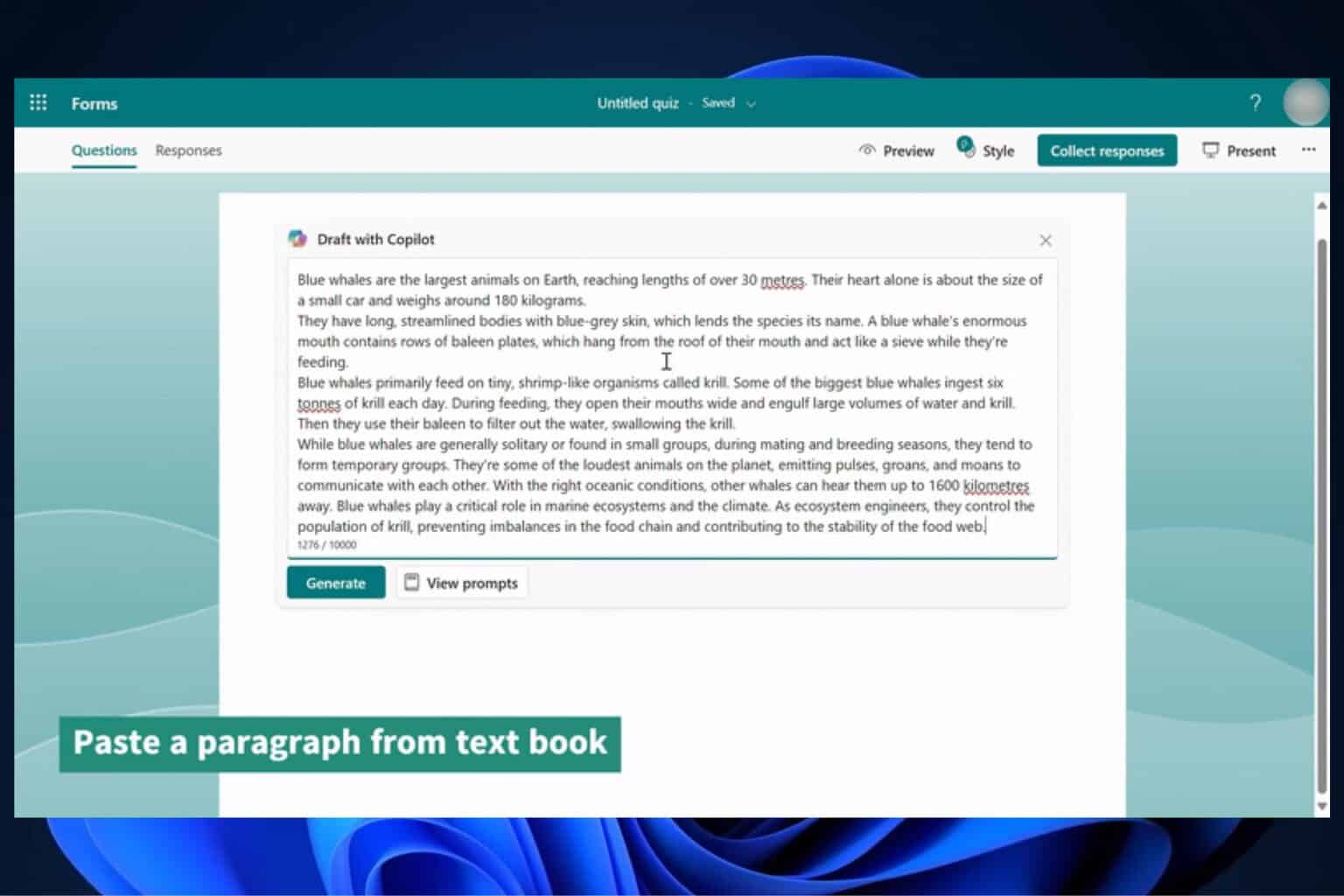Fix: Windows 10 April Update install fails on Alienware laptops
2 min. read
Updated on
Read our disclosure page to find out how can you help Windows Report sustain the editorial team Read more

Microsoft already confirmed the Windows 10 April Update won’t install on particular Alienware laptops. The company took the decision to block the update on a five Alienware laptop models due to compatibility issues. The laptop models concerned are the following:
- Alienware 13 R3
- Alienware 15 R3
- Alienware 15 R4
- Alienware 17 R4
- Alienware 17 R5
The Redmond giant explained that the latest Windows 10 OS version could trigger black screen issues after resuming from battery saver mode.
Microsoft is currently blocking these models from installing the update due to a known incompatibility that may cause these devices to display a black screen after resuming from battery saver mode.
Alienware also offered additional details about this problem, confirming that a stable hotfix should land at the end of May:
There is no application you SHOULD uninstall. The block put in place is intentional from Microsoft due to a graphics related bug in Windows 10 version 1803 which affects hybrid graphics platforms. They have a fix on the way planned around the fourth week of May.
If you want to work around this block and install the Windows 10 April Update on your Alienware laptop, here’s what you need to do.
Windows 10 April Update install failed on Alienware laptops [FIX]
- Uninstall all your GPU drivers > disable the GPU in Management
- Turn on airplane mode and restart your PC
- Use the update wizard to install the update. Using the Windows 10 Update tool won’t work.
- Turn off airplane mode > start downloading the update
- Turn airplane mode back on when the download is complete.
This quick solution should help you install the latest Windows 10 OS version on your Alienware laptop, even if Microsoft blocked the update process. Keep in mind that the Redmond giant doesn’t recommend attempting to work around the current block to install the April 2018 Update– so, proceed at your own risk.
RELATED STORIES TO CHECK OUT: