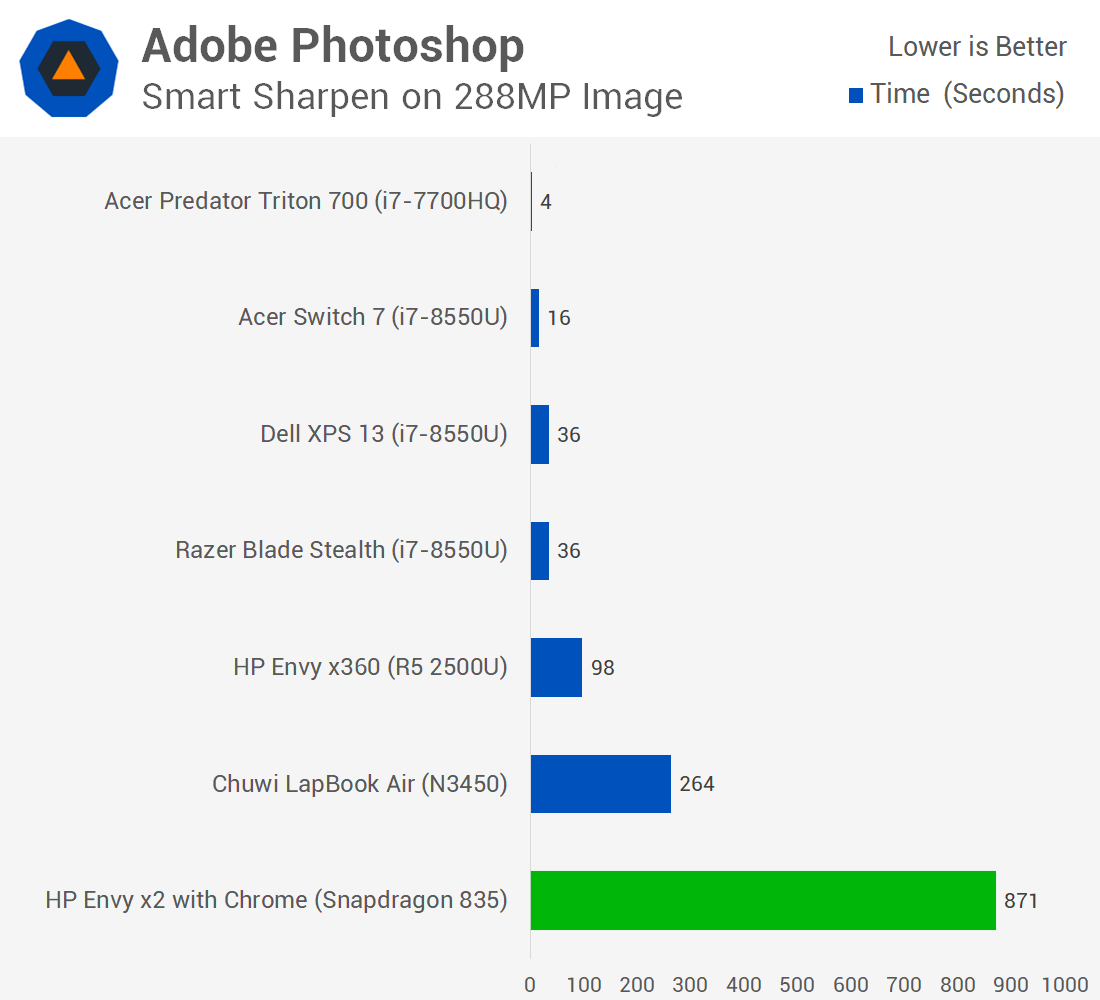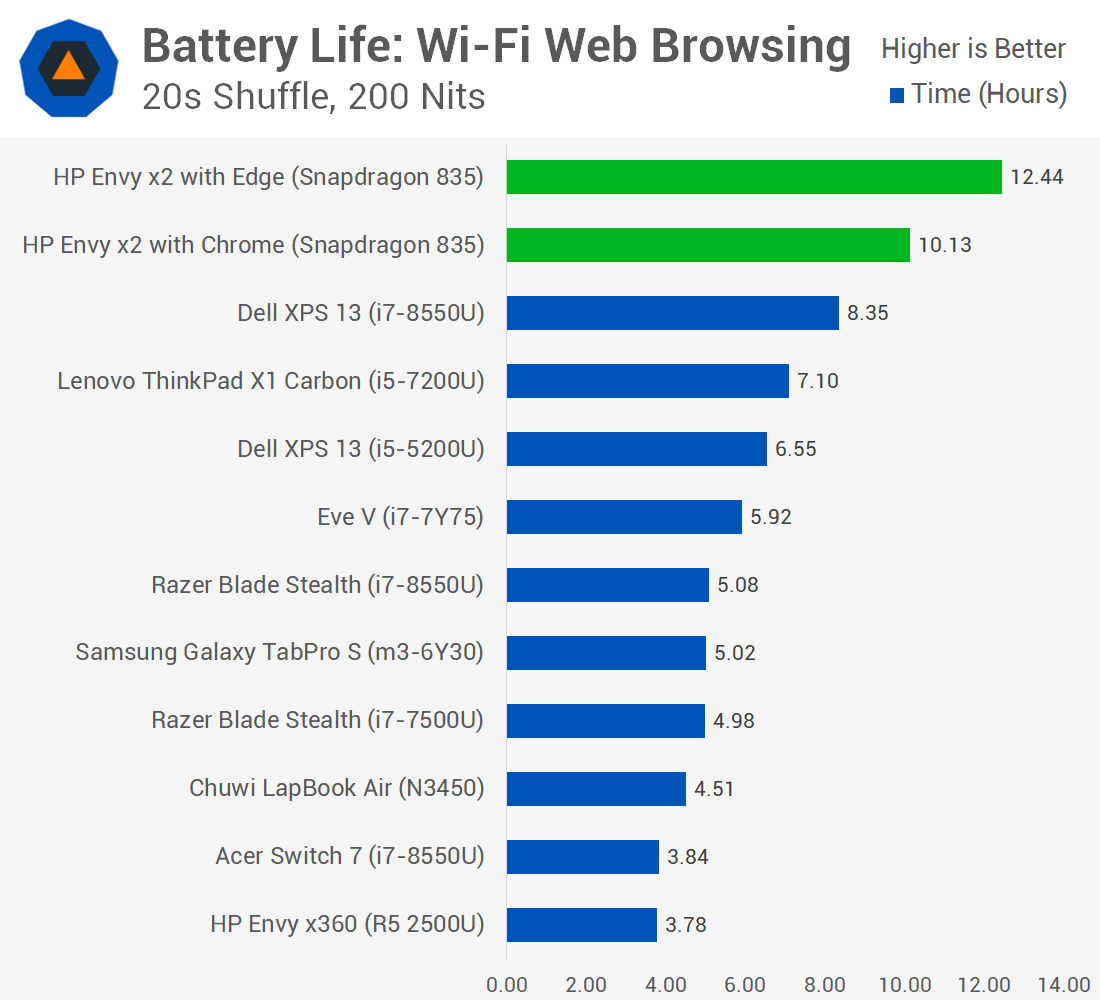Windows 10 on ARM affected by performance and app compatibility issues
3 min. read
Updated on
Read our disclosure page to find out how can you help Windows Report sustain the editorial team Read more

The ARM processor’s smaller size, reduced complexity, and lower power consumption make them suitable for the producers’ intention Always ON, Always Connected. Microsoft has stepped further with daring device manufacturers to run Windows on ARM-based processors.
Qualcomm and Microsoft joined to bring Windows 10 to ARM-powered devices. HP Envy x2 is the company’s first Snapdragon Windows 10 device, while Assus NovaGo and Lenovo devices are on the list to come. HP Envy X2 is running Windows 10 S on a Qualcomm Snapdragon 835 processor and has certain features that definitely make it the best choice for travelers. When it comes to performance, we have to look at the benchmarks.
The new ARM-based Windows can run desktop x86 apps through emulation
Unfortunately, only the 32-bit apps can be emulated at the moment, the 64-bit is not supported. Apps from the Windows Store will have a much better performance, but only the 32bit versions are compatible – as Office Mobile – and lack the full feature set of the standard app.
Techspot has tested the HP Envy x2 and went through some benchmarks to check the performance of ARM-based Windows.
First of all, the following benchmarks did not work because of the app compatibility:
- Premiere
- Cinebench R15
- Blender
- MATLAB
- Sandra
- PCMark 8 works but the Creative test crashes and the Work test takes too long to run
- PCMark 10 launches but the standard test is not supported
While running another 9 benchmarks that did work, their conclusion was that the price is too high to pay an all-day battery and get a rather poor performance. Long story short, the facts are:
- Any sort of rendering is slow on Snapdragon 835
- The Goldmont-based Celeron N3450, one of the cheapest and slowest Intel chips you can get in a mobile form factor is 51% faster than Windows on ARM
- 288 MP test photo took more than 10minutes
Although, there were a few benchmarks that showed a small win for Windows on ARM in WinRAR and 7-zip compression and decompression. Overall, the emulated performance is really a work in progress.
Windows on ARM is winning on battery-life and native app performance
Chrome vs. Edge has now an imposed winner since Chrome has to be emulated while Edge is a native app that shows good results. PDF Viewer Plus had also decent results compared to the previous embarrasses.
The key advantage is battery-life, as Qualcomm and Microsoft had promised to be. And the tests are proving them right even when using emulated apps.
Techspot concludes that there are not enough ARM-optimized apps for the enthusiasts’ users, and the performance is too low to use the popular emulated apps like Chrome or Office. Regarding price, they also advise on checking some alternatives that outperform the Snapdragon 835 likewise notebooks with Intel Celeron CPU or laptops with a significantly more powerful Core i5-8250U
.
You can read the full report posted by Techspot with detailed benchmarks here.
RELATED ARTICLES: