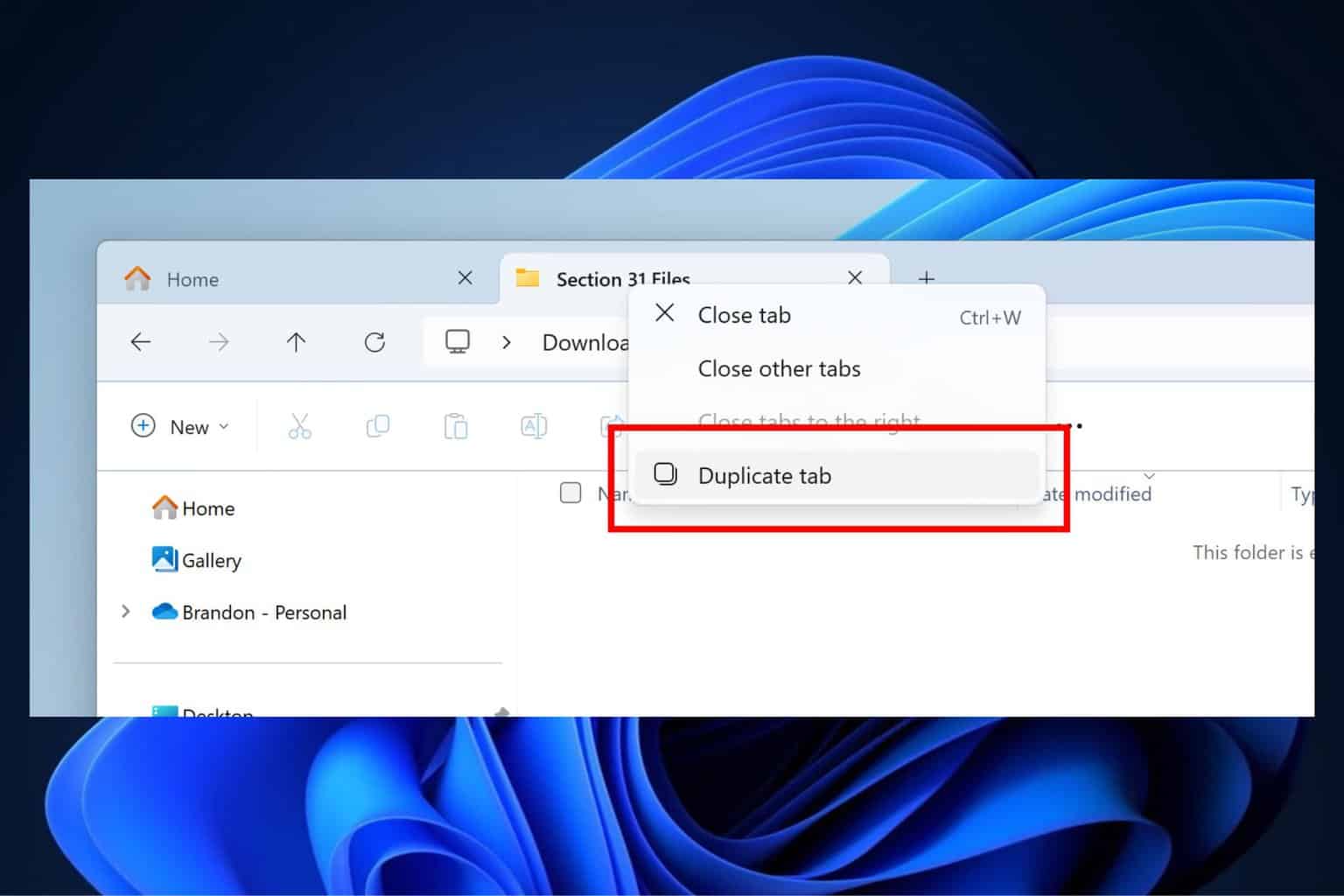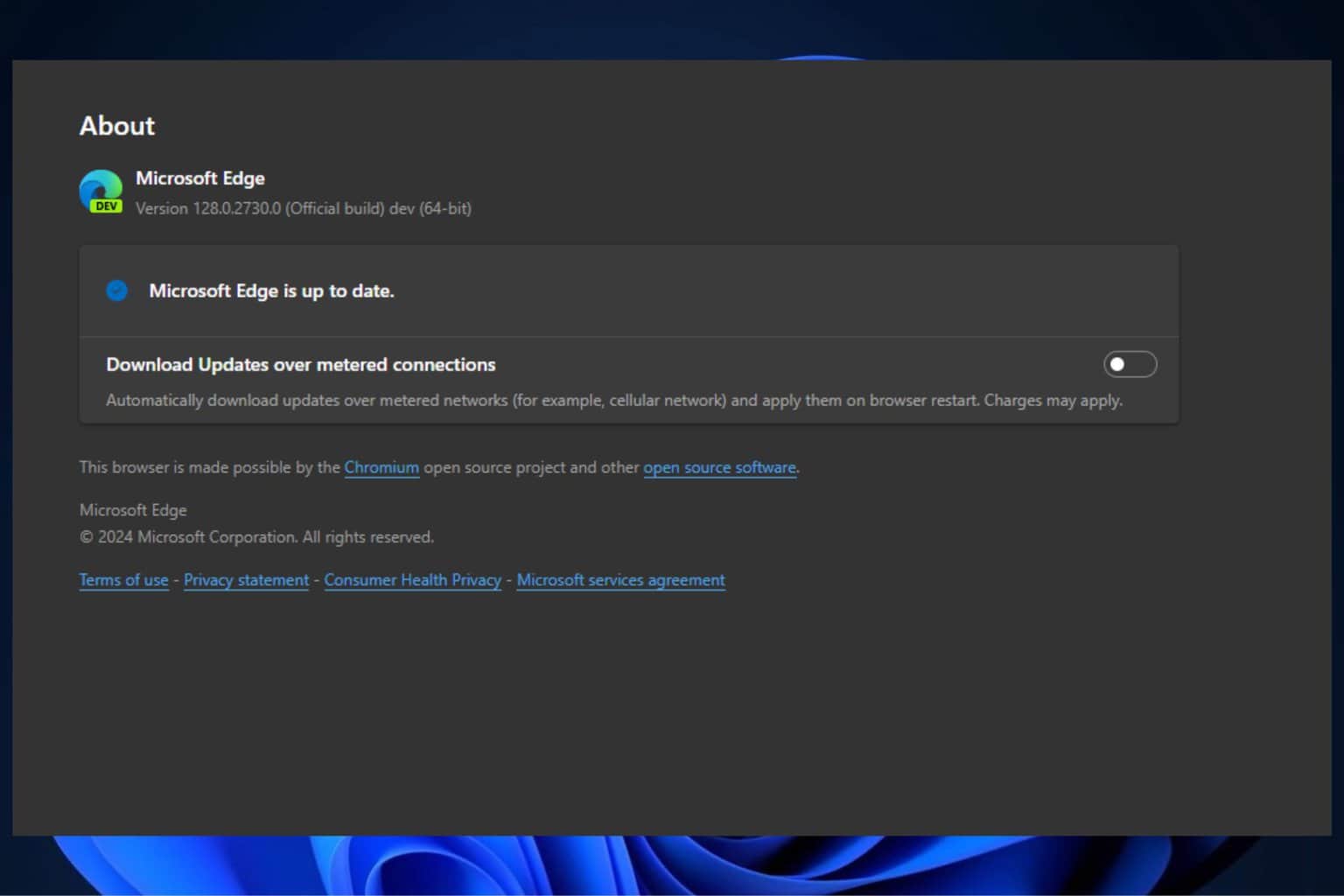Windows 10 build 17661 marks the Redstone 5 countdown
2 min. read
Updated on
Read our disclosure page to find out how can you help Windows Report sustain the editorial team Read more
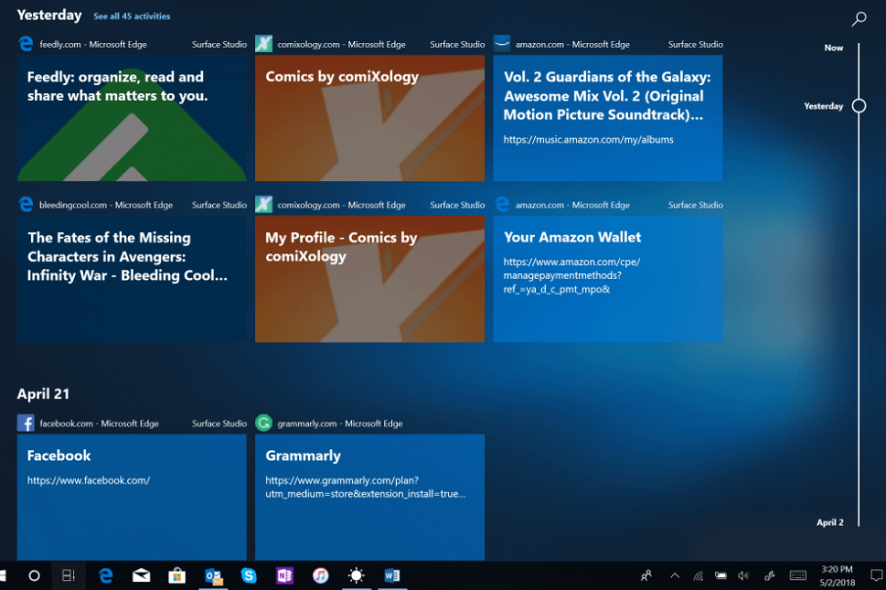
Microsoft launched the Windows 10 April Update just a few days ago, but Dona Sarka’s Windows Insider Team took no break and continued to work on a brand-new build.
Windows 10 build 17661 marks the debut of the Redstone 5 testing phase and is now available for Insiders on the Fast Ring.
Just as it happens with the first builds of a new OS version, this release introduces a series of new features and changes that will impress users.
Windows 10 build 17661 changelog
Redstone 5 turned Screen Sketch into an app so that you can now effortlessly capture and annotate what you see on the screen. The snipping tools have been optimized for quickly sharing your screenshots with others.
Microsoft also added a series of new Fluent Design elements to the UI.
We’ve heard you like acrylic! We like it too – when you update to this build you’ll find that the entire Task View background now has a soft blur effect.
The Windows Defender Security Center got a brand new name — Windows Security and it allows you to manage both your Windows Defender Antivirus and Windows Defender Firewall.
Also, some of the sound settings of the OS have been migrated to the Settings page. By the time Windows 10 Redstone 5 hits the general public, all the sound settings will be available on the Settings page.
We started our work moving Sound settings to Settings with the Windows 10 April 2018 Update […] Device properties has now been integrated into Settings – just click on the links in Sound Settings and you’ll find a new page where you can name your device and select your preferred spatial audio format.
You can read more about the list of general changes, improvements and fixes that this build brings on Microsoft’s official blog.
RELATED STORIES TO CHECK OUT: