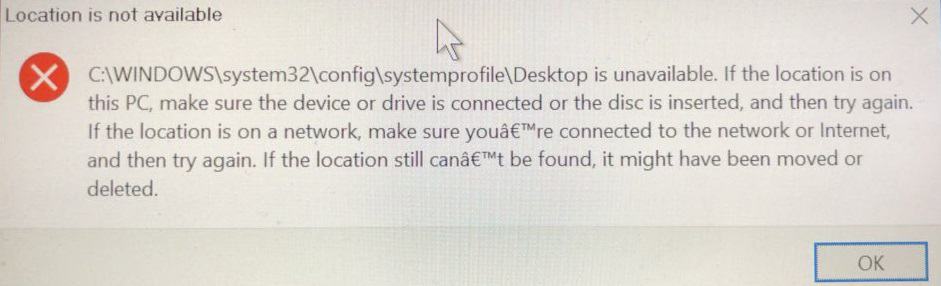Windows 10 build 17682 causes GSOD crashes and desktop errors
2 min. read
Published on
Read our disclosure page to find out how can you help Windows Report sustain the editorial team Read more
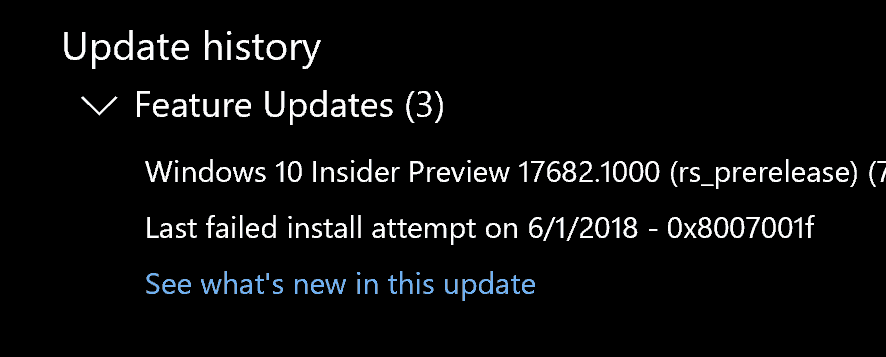
Windows 10 Insiders on the Fast Ring and those who chose to Skip Ahead can now install and test a new build version. Windows 10 build 17682 doesn’t bring that many new features to the table, focusing instead on improving the overall OS stability.
This build release adds a series of additional remote desktop control options, RSAT on demand, a new post-upgrade setup window, and more. The complete changelog is available on Microsoft’s official webpage.
As always, build 17682 also brought some issues of its own. Check out the list available below to learn more about the most frequent Windows 10 build 17682 problems reported by Insiders.
Windows 10 build 17682 bugs
1. Install errors
If you’re running build 17682 on your machine, you may consider yourself lucky. Not all Insiders have been able to download and install the latest Windows 10 build.
Usually, the setup procedure slows down at 9% then stuck at 12%. Then it automatic restart and shows restore the previous version. After the restart, 17672 boots up with info that shows the update was failed.
2. Desktop is unavailable
Some users got a strange ‘Desktop is unavailable‘ error message after installing build 17682, as you can see in the screenshot below.
3. Edge often crashes
If Microsoft Edge is your default browser, perhaps it’s best to temporarily switch to another one while testing this build release. Many Insiders reported that Windows 10‘s built-in browser often crashes on this build.
My Microsoft Edge still only works a couple times after a new build and then shows a grey logo screen and crashes EVERY. SINGLE. TIME. Please fix this, I really want to try out the new Edge features!
RELATED: How to fix Microsoft Edge crash problems on Windows 10 builds
4. Green Screen of Death
If you own a Surface device, maybe it’s best to skip this build in order to avoid GSOD crashes.
Surface Pro 2017 updated to 17682 from 17677 results in Green Screen upon boot, every time. Had to roll back :(.
How has your Windows 10 build 17682 experience been so far? Did you encounter other issues apart from the ones listed above? Let us now in the comments below.
RELATED STORIES TO CHECK OUT: