Windows 10 build 18204 bugs: High CPU usage, apps are missing
2 min. read
Updated on
Read our disclosure page to find out how can you help Windows Report sustain the editorial team. Read more

Windows 10 build 18204 is the very first Redstone 6 build release. Skip Ahead Insiders can now download and install this build on their computers and test the new features.
Unfortunately, some Insiders are still struggling to install this build. Well, this is not the only issue affecting Windows 10 build 18204.
In this post we’ll list the most common bugs affecting Windows 10 build 18204 just to give you an idea of what to expect in terms of issues.
Windows 10 build 18204 reported issues
- High CPU usage
Here’s how one user describes this problem:
I have just upgraded to Build 18204. When I go to System Configuration Boot Advanced Processors 4 and Maximum Memory and reboot, the system runs slow and when I check CPU in Task Manager it shows two processors and four logical processors. When I uncheck processors and maximum memory and check task manager, it shows four processors and eight logical processors.
For more information on how to fix this issue, check out the guides listed below:
- 5 Best software to fix high CPU usage
- Fix: High CPU when browsing the Internet
- Windows 10 Update process (wuauserv) causes high CPU usage [FIX]
- Time won’t set automatically
Some Insiders also noticed the computer clock often fails behind.
8204: Time fails to set automatically. Just spinning dots forever, network is working fine. Screenshot shows 05:52am when in fact was 21:52pm
If you’re experiencing the same problem, you may want to check out our dedicated troubleshooting guide on how to fix Windows 10’s clock if it’s wrong.
- Some apps are missing
If you can’t find some of your apps or programs after installing Windows 10 build 18204, you’re not the only one. For example, some users reported that the gaming menu is missing, while others can’t find Groove and WMP.
- PowerShell crashes
Other Insiders complained about PowerShell crashing after just a few seconds. This bugs makes it impossible for Insiders to actually use the tool.
We’ll end our list here. If you encountered other issues after installing Windows 10 build 18204, let us know in the comments below.
RELATED STORIES TO CHECK OUT:
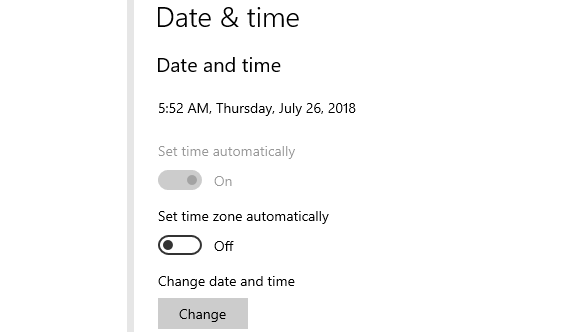




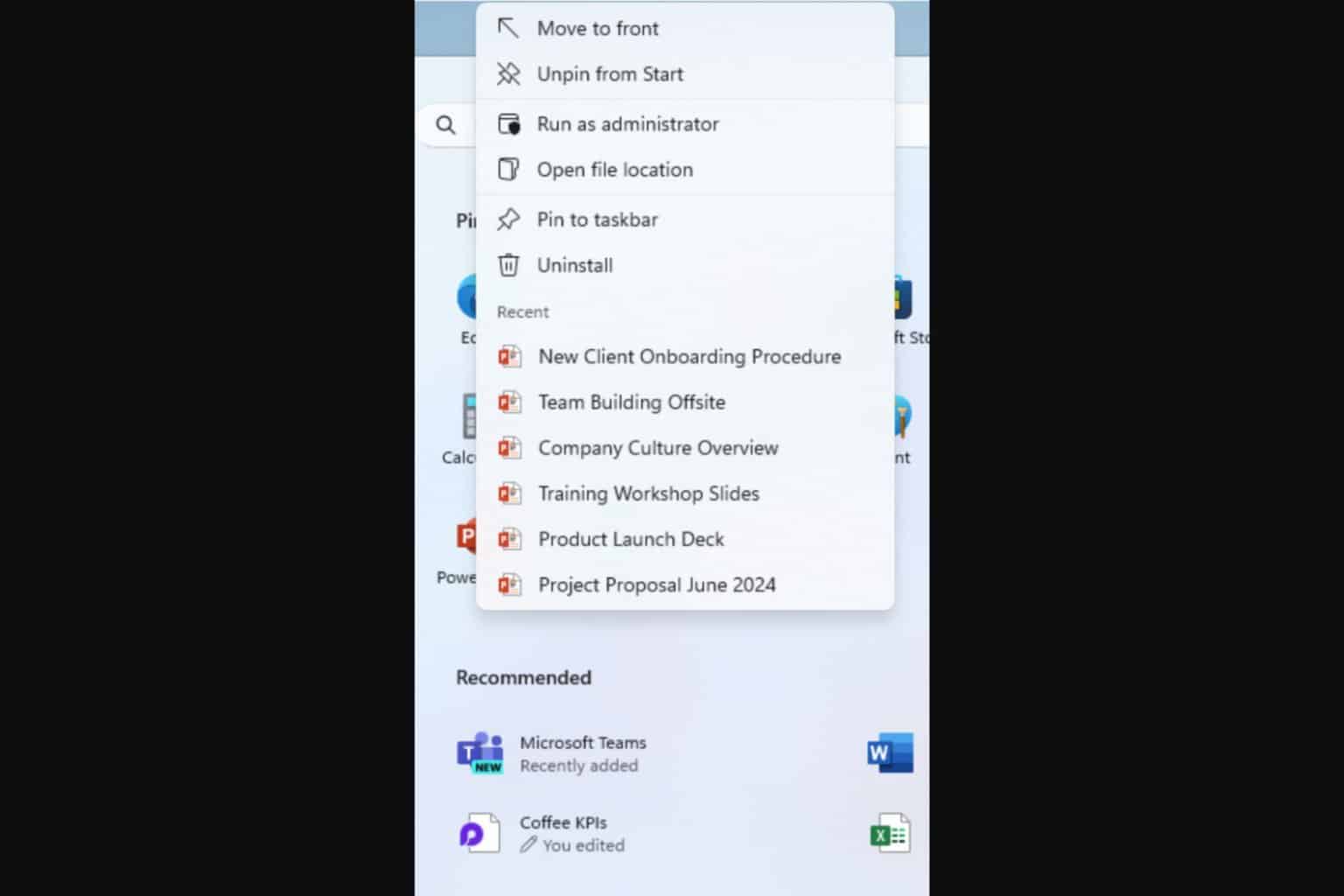
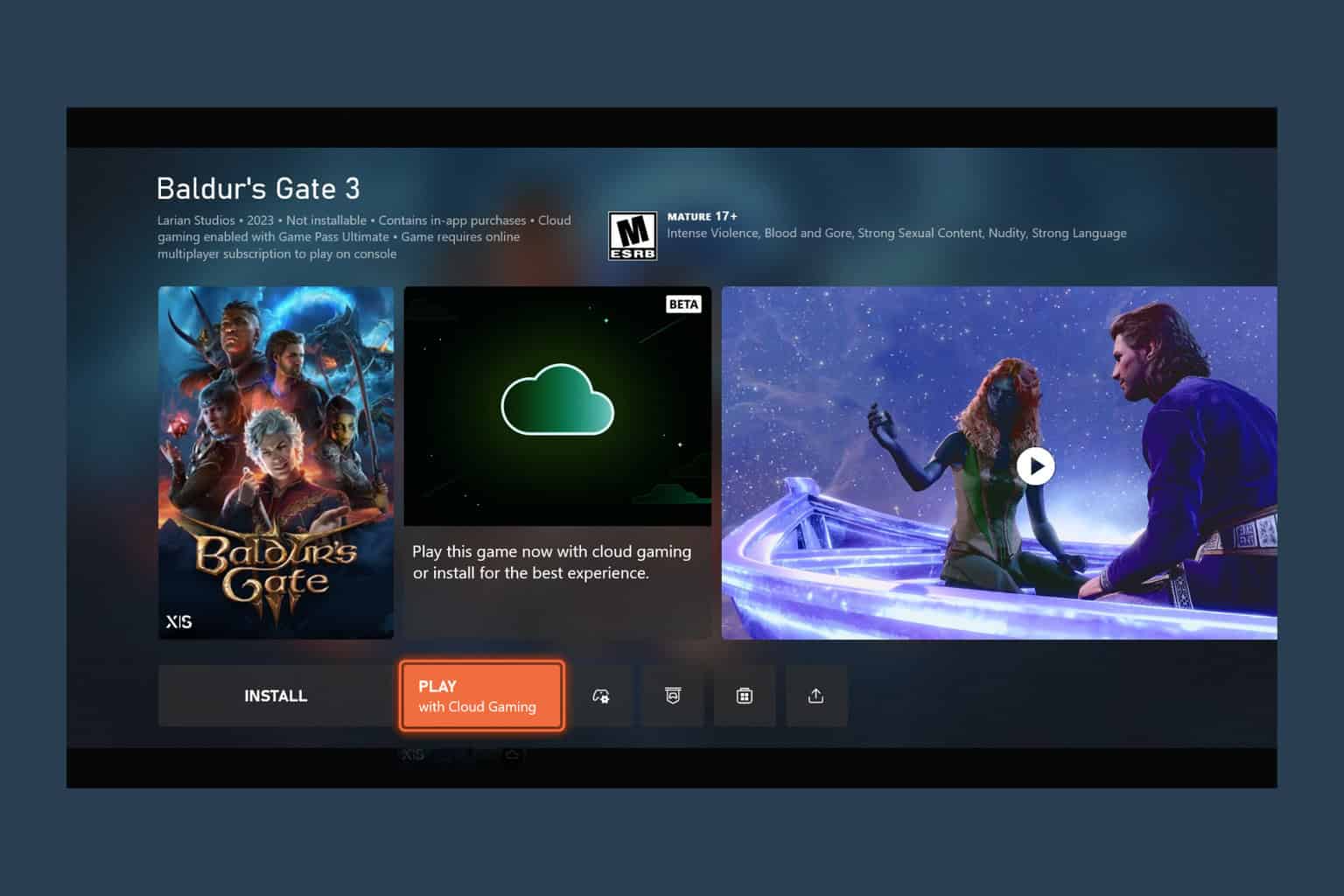


User forum
0 messages