Windows 10 Build 18312 brings new storage and reset options
3 min. read
Published on

Microsoft has released the first Windows 10 build preview of 2019. The Windows 10 Insider Preview Build 18312 shows us a few more new things that the 19H1 update will add to the platform. The latest 19H1 update preview introduces new reserved storage and modified UI design for the Reset this PC window among other refinements.
The reserved storage is the most notable new feature the 18312 preview build includes. It reserves, or allocates, storage for updates, apps, caches, and temporary files.
That will ensure users don’t need to manually free up hard drive storage space for new updates as temporary OS files in reserved storage get automatically erased. The default value for reserved storage will probably be about seven GB.
Note, however, that Microsoft is only including reserved storage on devices that come with Windows 10 version 1903 pre-installed. At the moment, Windows Insider Program users also need to modify the registry with the Registry Editor to enable reserved storage. Microsoft’s Windows Insider Feedback Hub provides more details on how users can enable reserved storage.
The Reset this PC window, with which users can reset Win 10, has a modified UI design in the latest preview build. Microsoft has not drastically redesigned the Reset this PC window.
However, Microsoft’s 18312 blog post states that, “The new UI provides a more consistent experience across devices with different configurations and requires fewer clicks to complete.”
Windows Subsystem for Linux is a Windows 10 utility that enables users to quickly install and run Linux distros. Microsoft has also confirmed that the WSL includes new consolidated command-line options in the latest 18312 build preview. Now WSL users can utilize the ‘– import’ and ‘– export’ options to import tar file and export distributions to tar files.
Previous Windows 10 preview builds for the 19H1 update have also shown that version 1903 will include a new Game bar gallery, revamped system light theme, sandbox mode, search index settings, and more besides.
Windows Sandbox is one of the more notable new additions to version 1903 that enables users to run programs within an “isolated, temporary desktop environment.” The new Game bar gallery enables users to look through captured snapshots and videos within games and share the content on Twitter.
Microsoft has not yet confirmed any release date for the 19H1 update. However, the company usually rolls out the spring updates in April. Version 1903 will be the seventh build version of Windows 10 when it rolls out.
RELATED STORIES TO CHECK OUT:

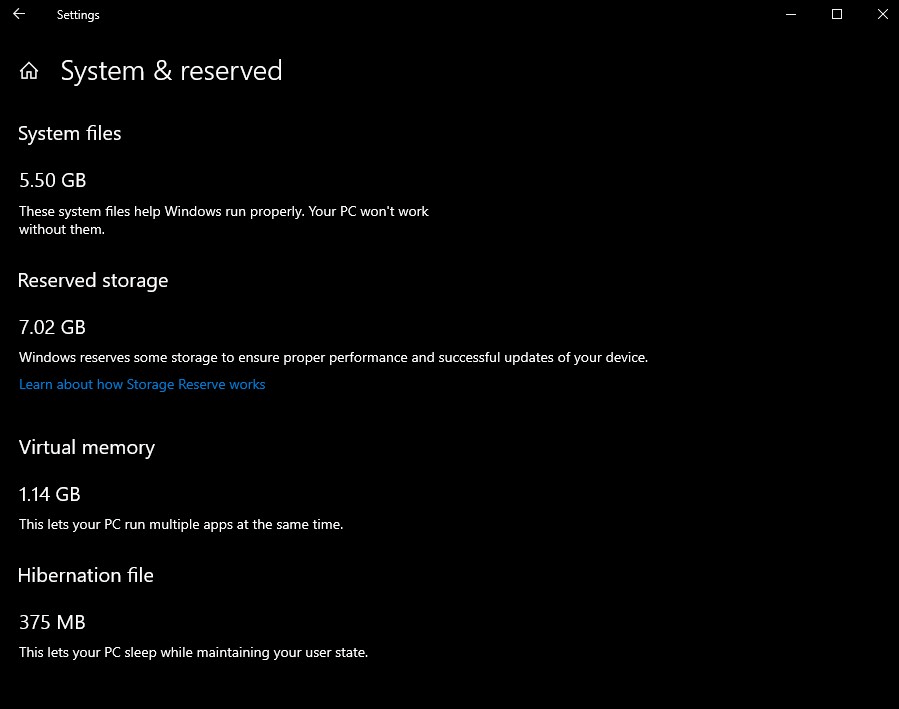








User forum
0 messages