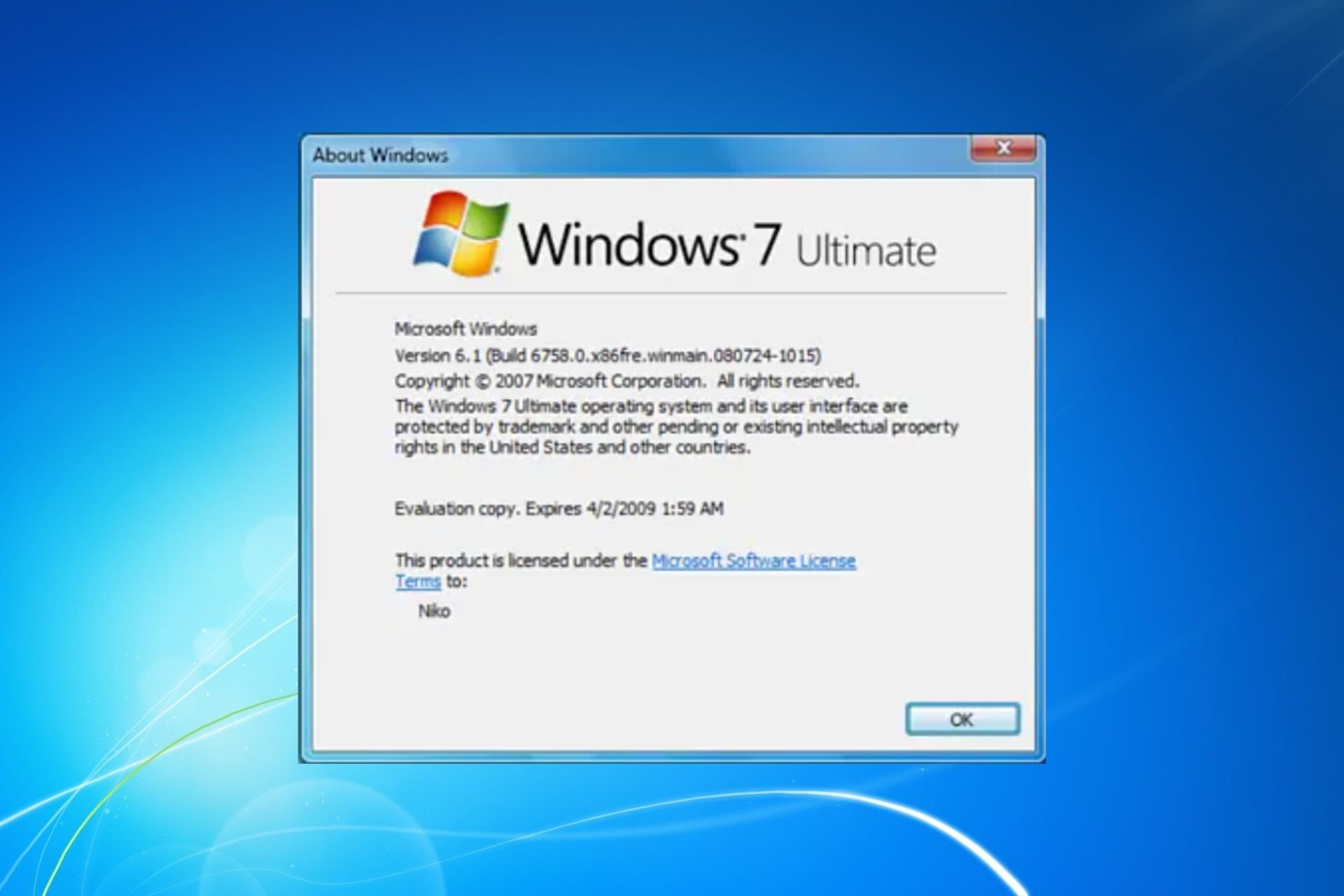Here's how to get a free Windows 10 license but still continue using Windows 7/8.x
3 min. read
Updated on
Read our disclosure page to find out how can you help Windows Report sustain the editorial team Read more

The saga of the Windows 10 free upgrade is about to end on July 29. At that time, Microsoft will stop offering it to all eligible users of Windows 7 and Windows 8/8.1. For these users, it has been a long year with Microsoft having bombarded them with tricky methods to convince them to upgrade.
As July 29 approaches, a lot of people who chose to stick with Windows 7/8.x are having second thoughts on whether they actually should upgrade to Windows 10 after all or stick with their current OS until its end. No matter how upgrading seems unfair to someone, Microsoft will eventually stop supporting Windows 7 and Windows 8, so users of these operating systems will be left with outdated, insecure operating systems that will lack new features and services. In the end, these users will be forced to upgrade sooner or later.
Microsoft won’t stop supporting Windows 7/8.x quite yet, but when that day comes, users who didn’t upgrade now will have to purchase the license instead of installing Windows 10 for free. This puts a lot of users in an awkward position because they lose either way.
Luckily, for people who still want to use Windows 7/8.x after July 29, there’s a way to get a free Windows 10 license, and continue using their current OS. It will require a little extra work, but it will definitely save you money and nerves later.
How to get a free Windows 10 license and continue using Windows 7/8/8.1
To get a free Windows 10 license valid after July 29, you need to upgrade your current system to Windows 10 (Don’t panic — you’ll get it back!), get your free Windows 10 license, and then REVERT back to Windows 7/8/8.1 again. But hurry up, you’re only able to do that before July 29!
If you fulfill Microsoft’s wish and upgrade to Windows 10 before July 29, you’ll get a free Windows 10 license. Once you initiate the process, your Windows 10 license will automatically become associated with your Microsoft Account and you’ll be able to use it for installing Windows 10 over and over again (only on one machine, of course).
Once you upgrade to Windows 10, you’ll have 30 days to roll back to the initial version. So, all you need to do now is revert back from Windows 10 to Windows 7/8/8.1 and you’ll have your old operating system back. After that, you can upgrade to Windows 10 again any time you want, so you don’t have to worry about buying a license once you’re forced to upgrade.
Of course, to be able to upgrade to Windows 10 you need a legal copy of Windows 7/8/8.1 as well as the Microsoft Account. So, make sure your computer is eligible for the upgrade before you try anything.
We remind you that you have 30 days to play with Windows 10 once you upgrade, so don’t rush rolling it back — you might actually like it, especially when the Anniversary Update gets released.
RELATED STORIES YOU NEED TO CHECK OUT: