Windows 10 repair mode install may fix KB4565503 update bug
2 min. read
Updated on
Read our disclosure page to find out how can you help Windows Report sustain the editorial team. Read more
Key notes
- Microsoft acknowledged an issue preventing some users from installing update KB4565503 on Windows 10.
- Microsoft support recommends Windows 10 repair install as a possible solution.
- When a bug prevents you from updating Windows, you can visit the Windows 10 Update Errors page for technical help.
- Don't forget to check out the Windows 10 hub for extensive coverage of updates, fixes, and news related to the operating system.

The recently released July Patch Tuesday updates did some great things for Windows 10 users. Specifically, KB4565503 introduced fixes for a broad array of issues, including visual distortion in games and PowerShell-related complications.
But kb4565503 is also gaining a significant level of notoriety for failing to install on some PCs and generating error messages instead.
Microsoft acknowledges the Windows 10 KB4565503 issue
On the Microsoft Answers forum, several users complaining about the failure of update KB4565503 to install on their Windows 10 PCs.
By the look of things, these users are stuck in an endless loop where KB4565503 installs 100% before uninstalling. It immediately downloads afresh and starts reinstalling before rolling back yet again.
One of the affected users describes the problem as follows:
I am on Windows 10 Pro Version 2004 (build 19041.329) and have been unable to successfully install update KB4565503. As per usual, the update automatically downloads and partially installs followed by a prompt to restart. Upon restarting Windows, completion of the installation fails with the error: “We couldn’t complete the updates. Undoing changes.
In addition, this user encountered the 0x800f0922 error code in the update history.
But the KB4565503 update bug affects multiple users and it has a DIY solution, according to Microsoft employee or support agent JennyFeng.
The agent suggests troubleshooting your PC first if you encounter this bug. Some of the affected users, however, have tried DISM and SFC diagnostics to no avail.
Also, JennyFeng recommends reinstalling your OS in repair mode (in-place upgrade) before attempting to update. This option is more plausible when resetting Windows updates and other similar options fail to work.
Seemingly, users that manually download and update Windows 10 from any build between 19041.329 and 19041.388 don’t experience the problem. You may want to try this solution too if you’re ready to switch to a new OS build.
If you’re experiencing Windows 10 update complications that won’t go away, let us know via the comments section below.
[wl_navigator]





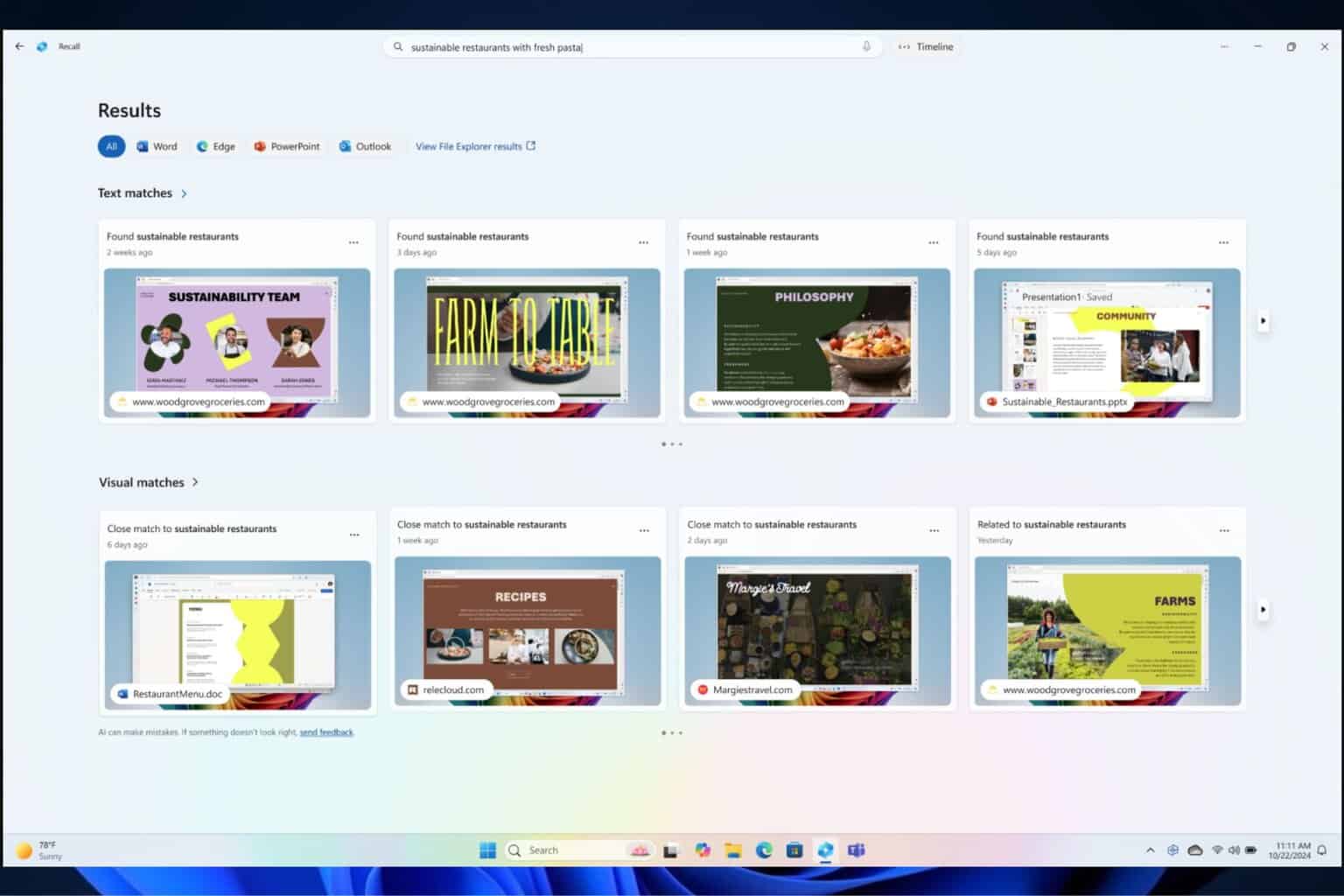
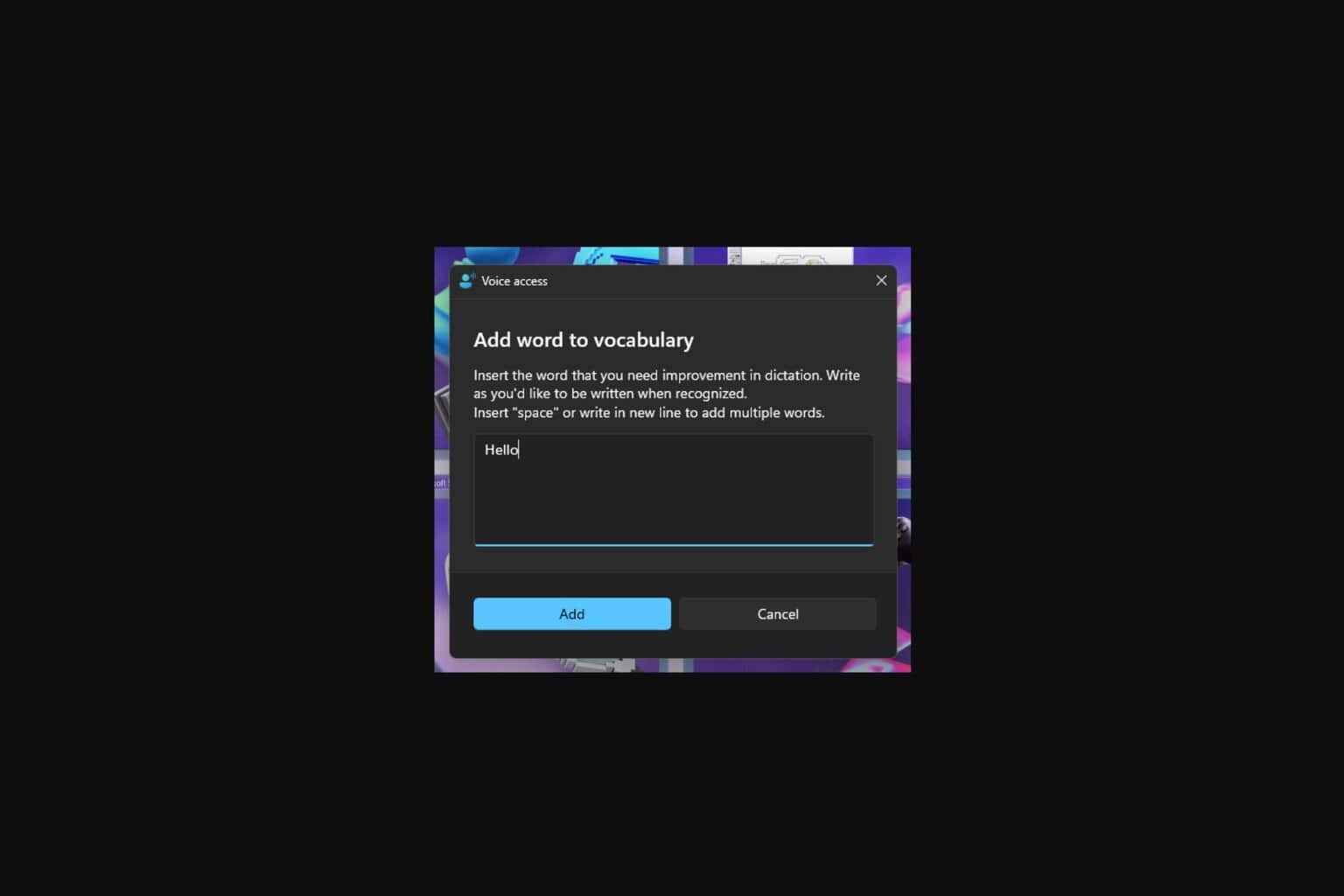
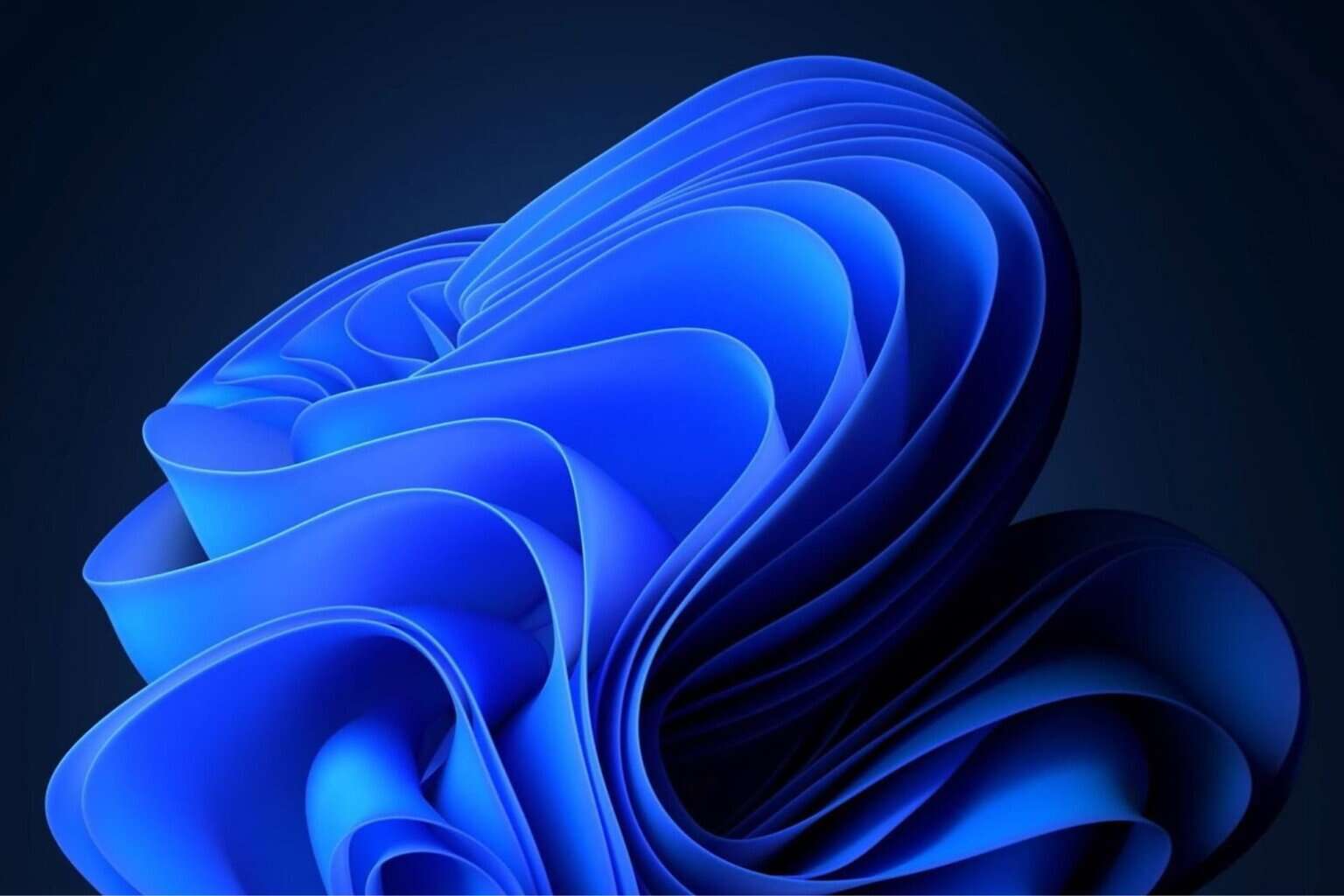

User forum
0 messages