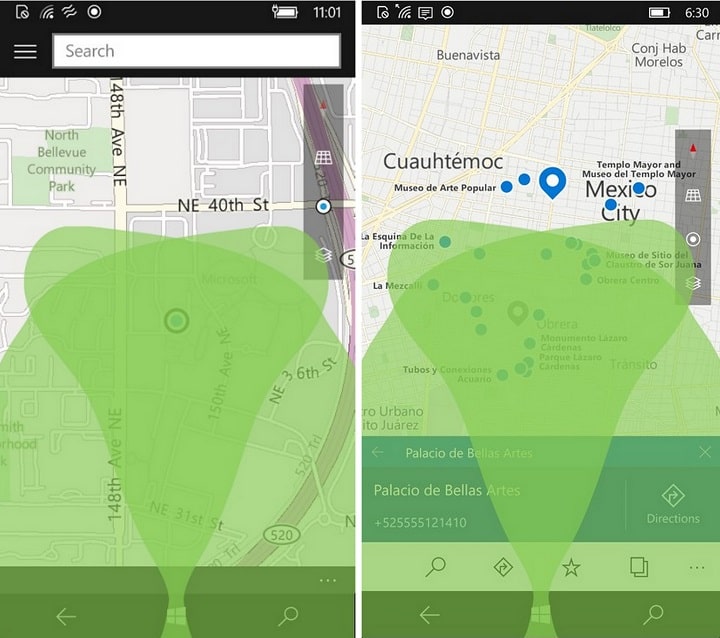Windows 10 Maps app gets multiple map search, Cortana turn-by-turn directions & more
3 min. read
Published on
Read our disclosure page to find out how can you help Windows Report sustain the editorial team Read more

Microsoft just updated its Maps app for Windows 10. The update is available for all Insiders on the Fast ring, and it brings a some new features to the app as well as some other improvements. This comes shortly after the GPS functionality has been improved for Windows 10 Mobile users, as well.
As a companion to the app’s update, Microsoft released a blog post in which it addresses all changes that were made. The update refreshes handy features like 3D cities and local search with functionality like multiple map search functionality, which allows you to search for more than one recent search at once in a single map view.
Besides these changes, Microsoft also includes improvements and new features based on recent user feedback. The list of new features and improvements includes:
- “We’ve added labels for your search results directly on the map instead of referencing numbers on the search list. You can now see the name of each place directly on the map.
- For those markets that offer nearby search results, we’ve made improvements to our algorithms that result in closer and better search results.
- You can now minimize search results, directions, and location info to enjoy more of the map, while keeping them in easy reach.
- We added search to 3D cities so you no longer have to scroll to find the city you’re looking for.
- Your favorites are now available offline so you can truly enjoy your offline maps and take advantage of all the places you have saved. You can also add notes to your favorites to keep track of things you want to remember about that place.
- When Cortana is enabled, you will receive turn-by-turn directions in Cortana’s voice, currently supported for English (United States), English (United Kingdom), Simplified Chinese (China), French (France), Italian (Italy), German (Germany) and Spanish (Spain).
- We’ve made it easier for you to follow your public transit route and know when it’s time to get off the bus with updated turn-by-turn instructions.
- And finally, based on the greatest amount of user feedback we’ve made improvements to the UI of turn-by-turn instructions to improve glanceability and the layout in landscape mode.”
To download the latest update for Windows 10 Maps app, just go to the Store, and check for updates. Speaking of map apps, here are a bunch that you can find in the Windows Store, though not a single one is the official Google Maps application for Windows 10 users.
Among other recent updates, the default maps app in Windows 10 has received better search results, another major revamp in a previous build and other minor improvements. However, if you’re one of those who has issues with the maps app in Windows 10, follow our guide on how to fix them.
Tell us in the comments below: What do you think about the latest version of Windows 10 Maps? Is it finally the best deal on the platform or do you still find HERE Maps better?
RELATED STORIES YOU NEED TO CHECK OUT: