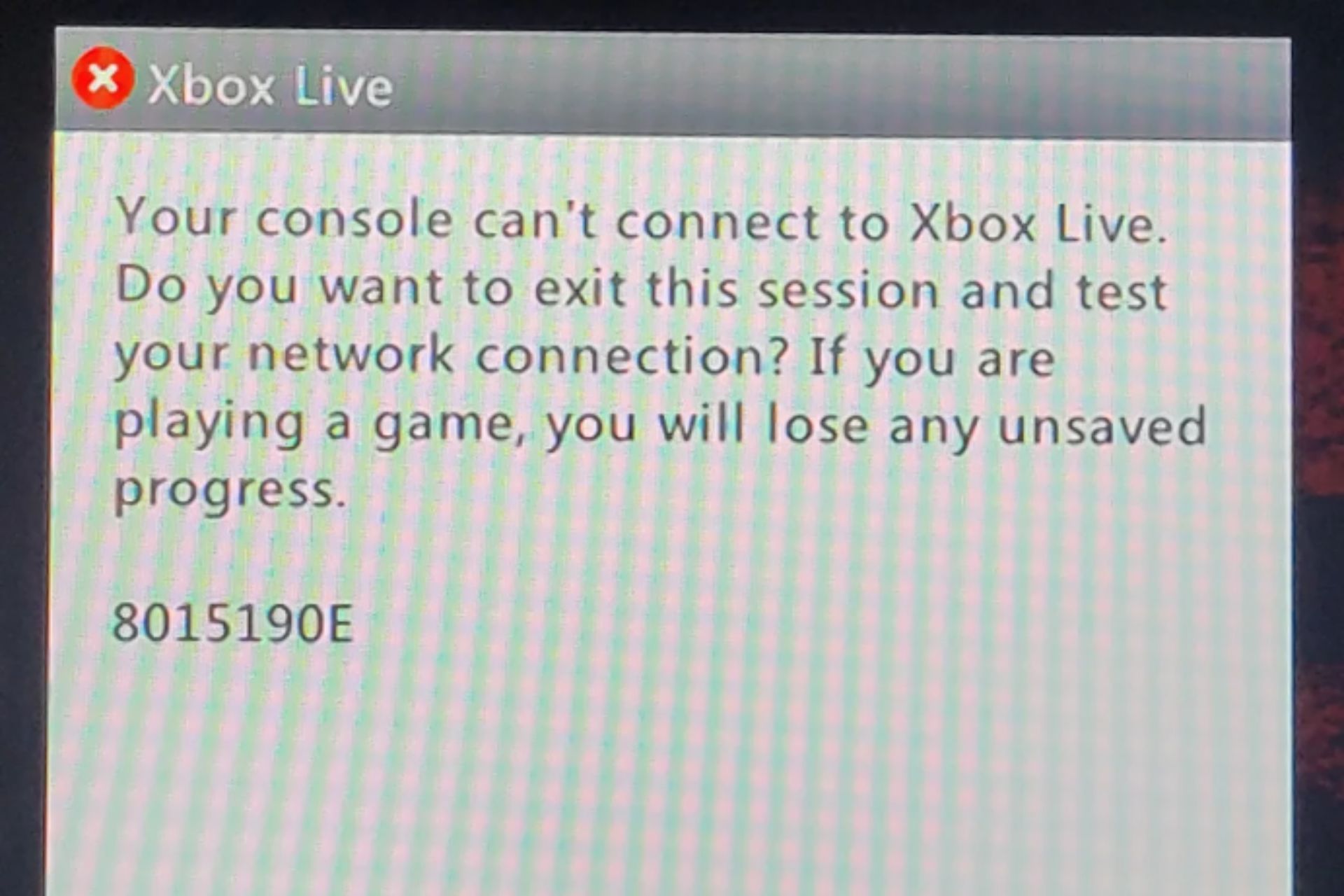Windows 10 Mobile Anniversary Update asks you to activate battery saver when battery is low
2 min. read
Published on
Read our disclosure page to find out how can you help Windows Report sustain the editorial team Read more

Battery drain has always been a hot topic among smartphone users. We all want better batteries capable to power our phones for hours on end, but our batteries are running low when we need them most.
In the last Windows 10 Mobile and PC Anniversary Update, Microsoft rolled out a new battery feature that prompts users to activate the battery saver when battery hits the 10% threshold. The battery saver kicks in automatically if users have already configured the battery settings.
For those users who have not used the setting, this new feature is a useful reminder. More specifically, a pop-up will appear asking users to activate the battery saver. For the time being, the feature is only available on Windows 10 phones, but chances are it could also land on tablets and other devices.
Microsoft is also working on cross-platform options for battery management. One of the latest Cortana features allows users to receive notifications on their Windows 10 PC when their Windows 10 Mobile phone’s battery is low. This is a very useful feature, allowing you to monitor your phone’s battery from a distance.
As for the users’ feedback about the battery saver on Windows 10 Mobile, they are satisfied with this new feature. Since there is always place for improvement, they also suggest that Microsoft make this feature automatic so that the battery saver activates immediately when the defined threshold has been reached. However, such a feature could disable functions used at that moment, therefore users’ permission to activate the battery saver is appropriate.
Speaking of battery life, maybe the best feature in this area would be one that automatically puts on stand by or disables the apps that have not been used for a while, as one user suggests:
Or the system could be smart enough to have a baseline of what the average daily discharge rate is and stop crazy apps from killing the battery in 2 hours idling on a pocket.
RELATED STORIES YOU NEED TO CHECK OUT:
- Cortana Draining Battery on Windows 10? Here’s how to Fix it
- Surface Book, Surface Pro 4 get performance improvements and better power management in mammoth update
- Microsoft patents low-power tethering Wi-Fi, could make it to its next flagship phone