The first batch of new Windows 10 icons hits live builds
2 min. read
Updated on
Read our disclosure page to find out how can you help Windows Report sustain the editorial team. Read more

With the retirement of one of their most popular OSes in history, Microsoft now focuses more and more on developing their current OS, Windows 10.
However, these don’t include just functionality improvements or bug fixes, but some flavor changes as well.
Back in December, Microsoft announced that they are preparing to deliver some new icons to Windows 10 users, with some of them already available in Windows Insider builds.
The first revamped icons reach live builds
However, these new icons are no longer Insider exclusive, since Microsoft has made a few of them available for everyone. The new update was first spotted by Techdows and it seems that Mail and Calendar, Movies and TV, and the Calculator app are some of the new tools to receive an iconic facelift.
The new icons will update on Windows 10 Start Menu, Taskbar, and Splash Screen. This seems to be just a first batch of a much greater wave of icon updates to come since changes previously seen in preview builds have not been released yet to live.
Those of you that are currently running Windows 10 version 1909 can already test out the new icons. Unfortunately, no word on whether those running older versions will get the icons is out yet.
The icons also feature in Windows 10X, the OS that Microsoft is currently fine-tuning for later deployment on the Surface Neo, a dual-screen device.
Note: While updates to the Calendar and Mail apps seem to have been pushed out automatically to everyone, in order to see the new icons for the Calculator and Movies & TV apps, you’ll need to update the apps via the Microsoft Store.
What do you think about the new and improved icons for Windows 10? Give us your feedback by leaving a message in the comments section below.
[wl_navigator]
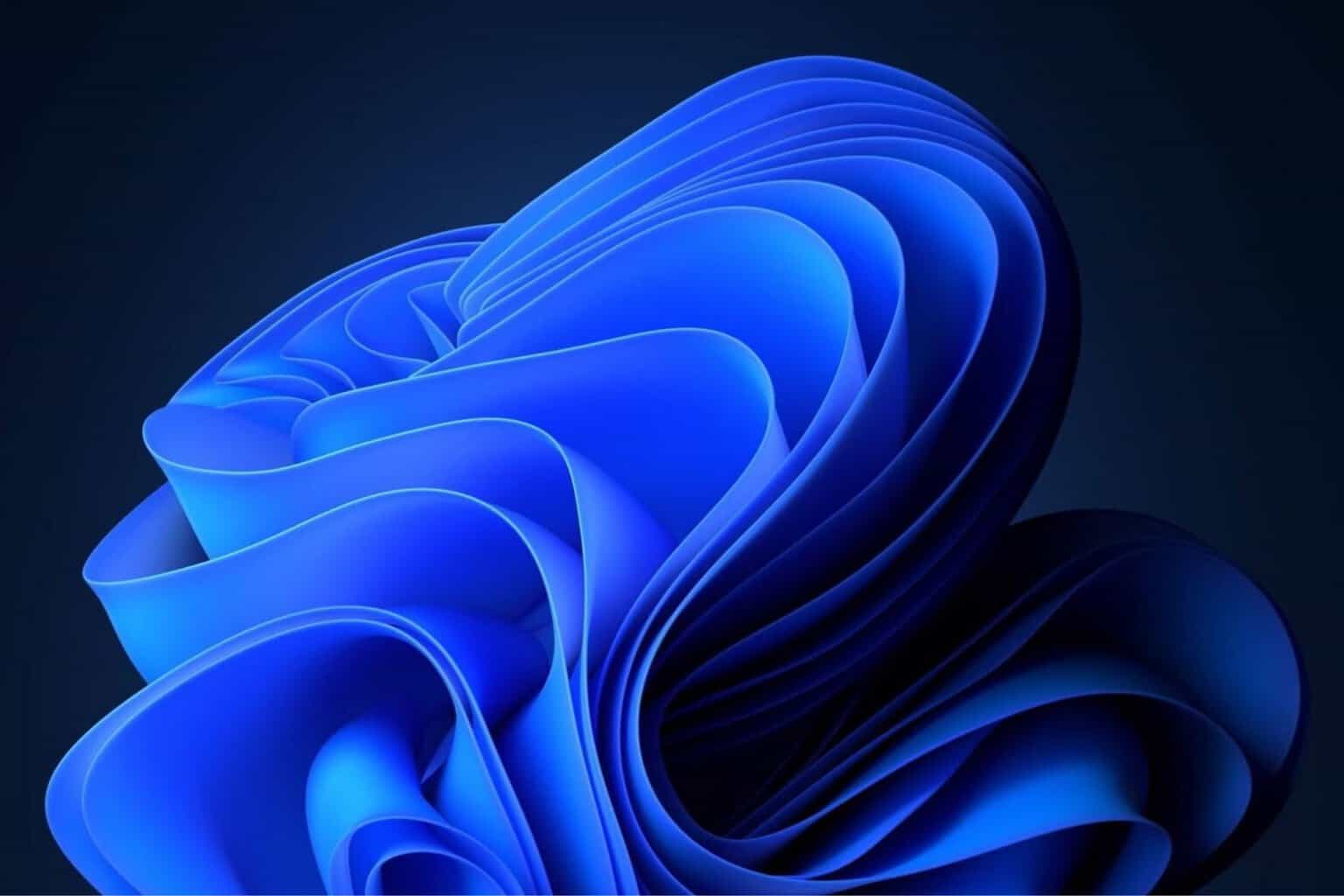
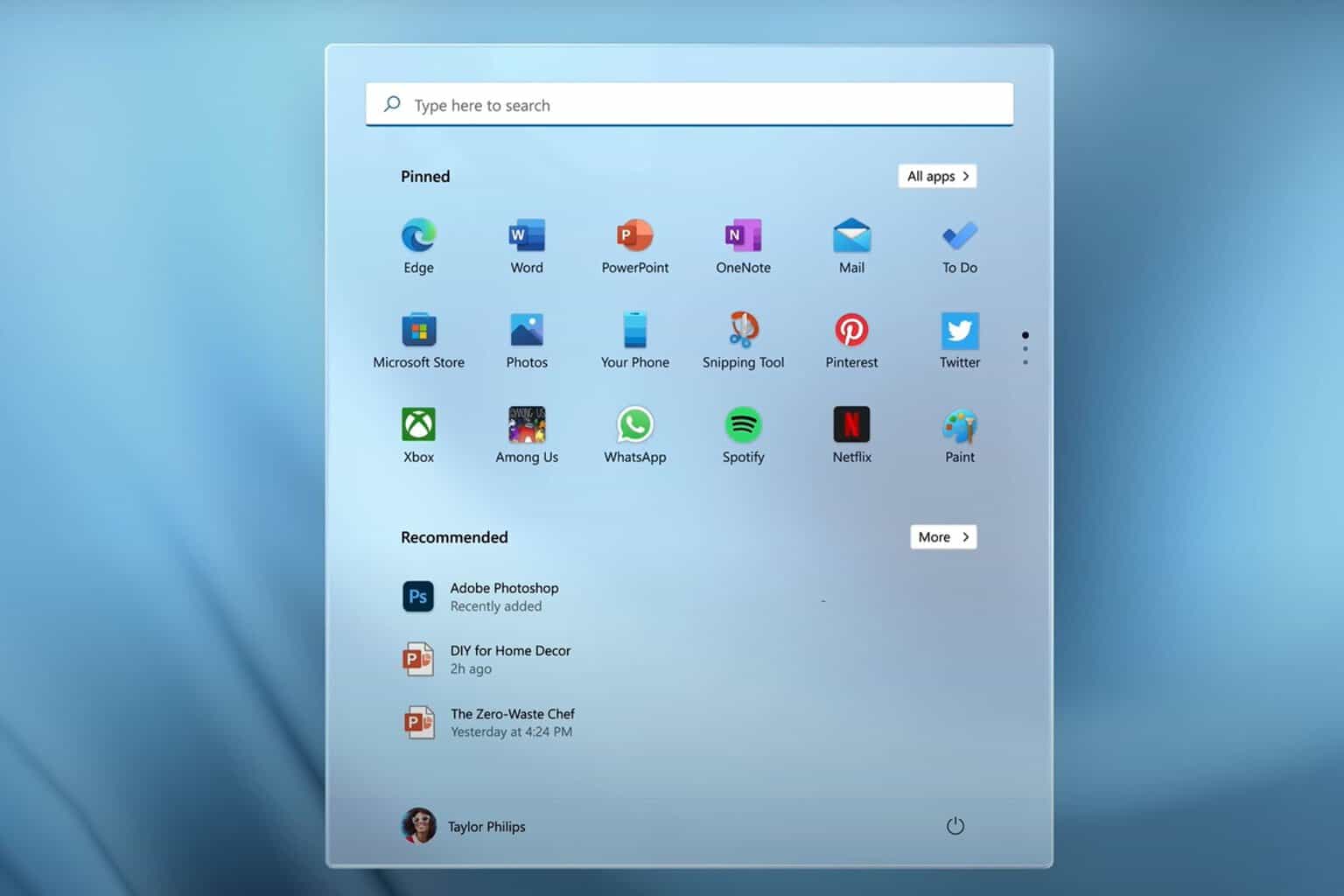






User forum
0 messages