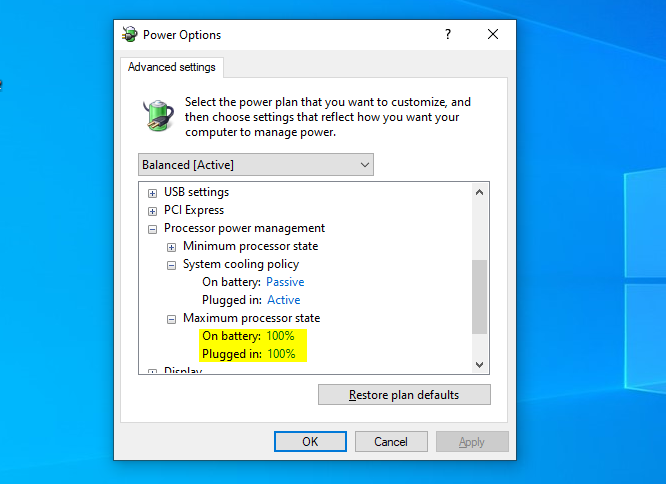Microsoft released a patch for slow CPUs in Windows 10 20H2
2 min. read
Published on
Read our disclosure page to find out how can you help Windows Report sustain the editorial team Read more
Key notes
- If you've noticed that your CPU gets stuck at a very low frequency, the issue is not on your side.
- Microsoft is aware of the problem and is testing an official fix.
- Get the best out of your Windows OS using our expert recommendations in the Windows 10 Tips Hub.
- Find more helpful tutorials in the comprehensive How-To section.

At the end of last week, Microsoft released the 20H2 Build 19042.608 (KB4580364) to the Insiders and the Beta channel. Among others, it fixes a bug in the CPU values reported by many users on dedicated forums.
More specifically, users noted that with certain processors, the CPU frequency remained stuck at .79 GHZ or lower, although it was designed to go above that.
[…] My CPU is designed to go up to 4ghz with turbo and 2.4 GHz base. For some reason when I do a forced shutdown it seems to fix the problem of the CPU not being able to reach its designed speeds. However, when I put the computer to sleep, shut it down normally, or restart the computer all via the start menu (the values are OK, e.n.). It brings up the problem of the CPU not being able to go to designed speeds.
The above-quoted user mentioned that he is using an FX505GT-US52 Asus laptop; another user with the same device model confirmed the issue.
A known bug that Windows 10 20H2 ignored
While most Windows updates cause high CPU usage, over the past months, incorrect CPU frequencies have been oftentimes reported and the much-awaited October 2020 update hasn’t brought a solution.
With this new build, Microsoft acknowledged that certain processors display the incorrect CPU frequency and that this release should fix them.
It’s unclear how widespread the issue is. And nevertheless, the fix is not yet available for the general public.
Unfortunately, there are no workarounds to this issue. One thing you might try, in case your CPU gets stuck or runs slow, is to do the following:
- Open Control Panel.
- Go to Edit power plan under Power options.
- Select Change advanced power settings.
- Make sure that both values under Maximum processor state are set at 100%.
- Make sure that both options under System cooling policy are set as Active.
One thing you should keep in mind, though: the slow CPU issue isn’t caused by the recent update. On the other hand, if you’ve already installed it, here’s the most common problems you might encounter and possible solutions.
If you already installed the mentioned build version on your computer, tell us more about your experience in the comments below.
[wl_navigator]