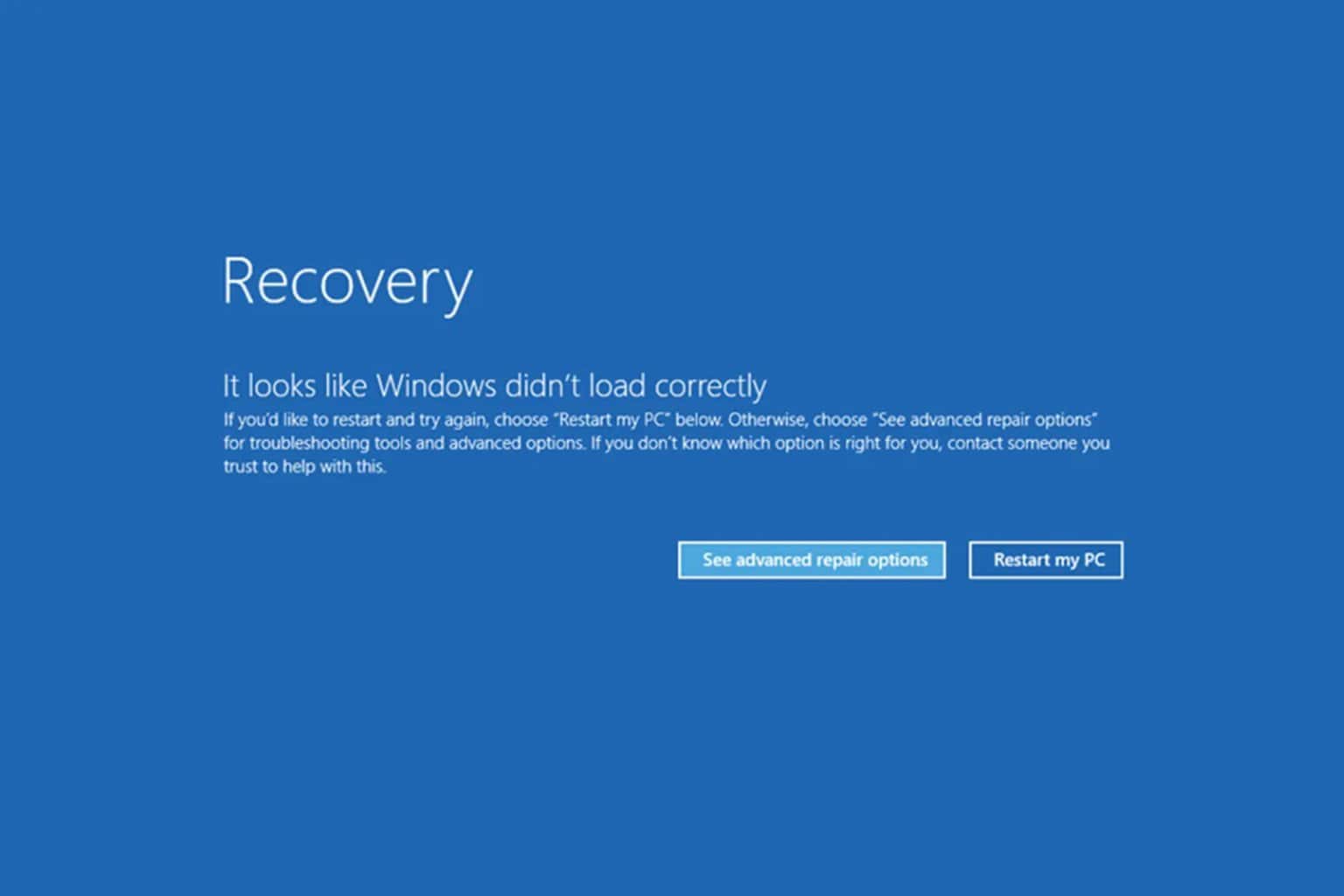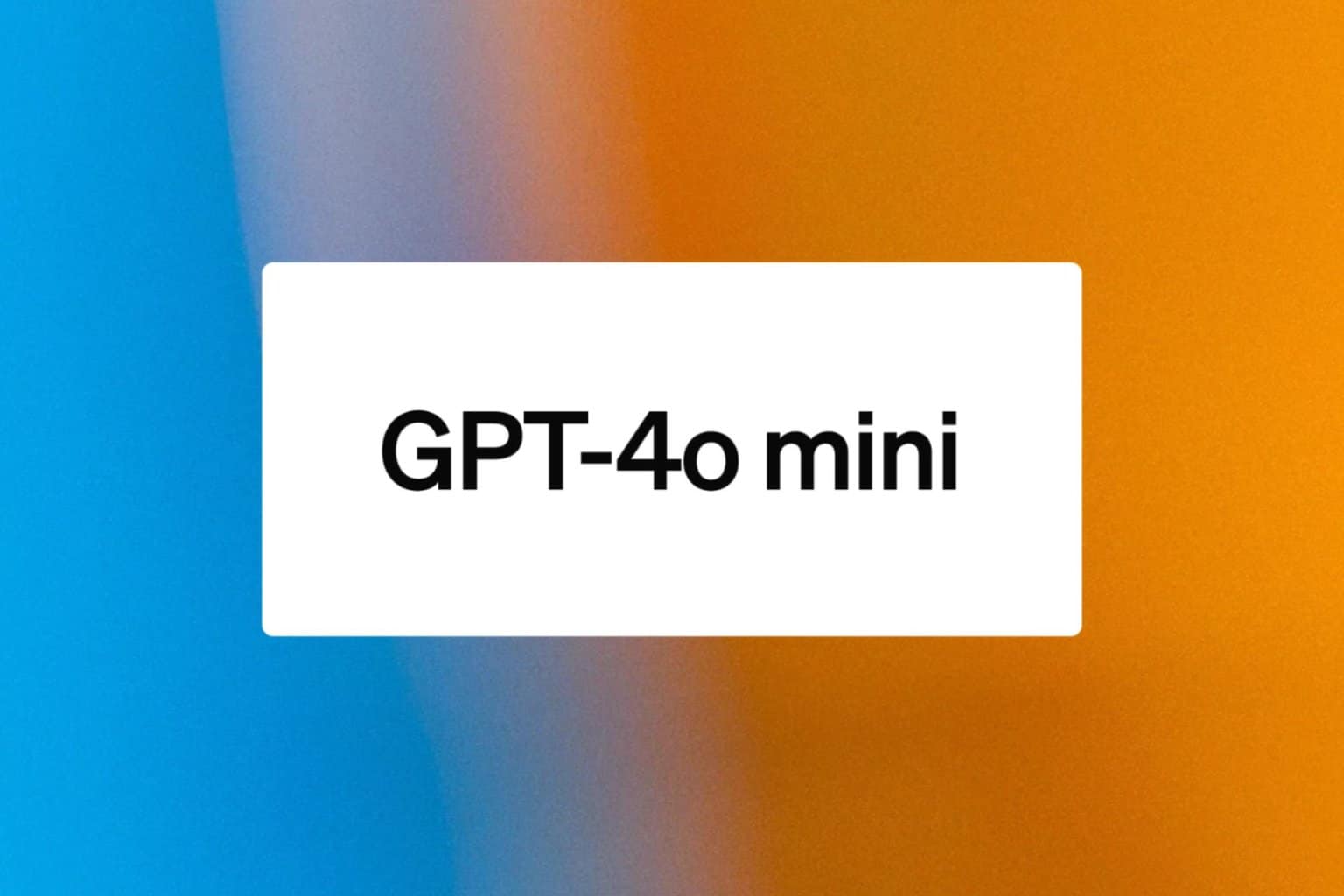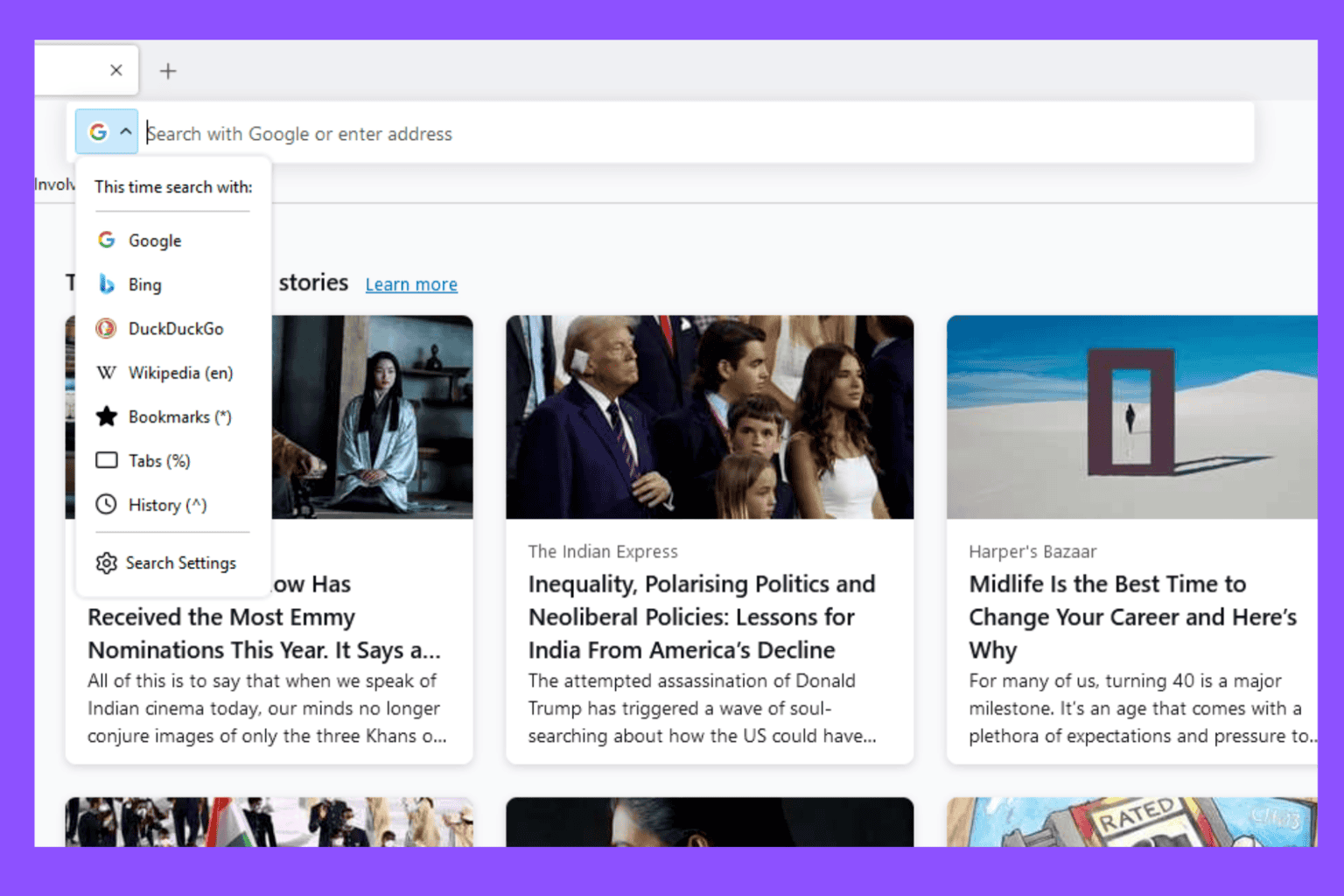Enjoy full Windows 10 taskbar transparency with TranslucentTB
2 min. read
Updated on
Read our disclosure page to find out how can you help Windows Report sustain the editorial team Read more

A Reddit user noted that there’s a bug that pops up after you install the Intel Graphics drivers and it triggers something great. You can enjoy full taskbar transparency for a few minutes. Obviously, everyone wants a piece of this and the Reddit user teaches you precisely what you have to do to check this out for yourself.
Make your taskbar transparent with TranslucentTB
When someone asked how to get the bug, the answer was that there’s no need for such a bug because all you have to do is set the taskbar transparent via TranslucentTB. You can find the app on GitHub and enjoy this lightweight utility that makes the Windows taskbar translucent or transparent.
You have to add the app to startup and run in via the command line with “TranslucentTB.exe –startup to automatically add it to the Windows Registry and thus make it start automatically at subsequent boots,” as described on GitHub. You can also do this by using the tray icon’s context menu.
TranslucentTB’s best features
Here are the most impressive features that you will be able to enjoy if you choose to use this app.
- TranslucentTB supports more taskbar stated and dynamic taskbar states.
- Normal taskbar states:
- The blurred on will make the taskbar blurred.
- The transparent will obviously make the taskbar transparent, and it will display the whole desktop background.
- The opaque one will make the taskbar opaque.
- Dynamic taskbar states:
- The Dynamic Windows States (dynamic-ws) will make the taskbar blurry when a window is maximized on the current monitor and transparent in other cases.
- The Dynamic Start Menu (dynamic-sm) will make the taskbar match the system theme when the Start Menu is open; this will not change the Start Menu.
TranslucentTB also supports custom tints which allows you to make the taskbar have any color. So, instead of relying on a bug, you can install the TranslucentTB app and enjoy transparency and more.
RELATED STORIES TO CHECK OUT: