December 2022 Patch Tuesday triggers freezing issues on AMD Ryzen PCs
3 min. read
Updated on
Read our disclosure page to find out how can you help Windows Report sustain the editorial team Read more
Key notes
- The December 2022 Patch Tuesday breaks more than it fixes yet again.
- Users running AMD Ryzen CPUs on their PCs will experience freezes.
- No official fix has been issued yet, but there is a quick workaround for it.
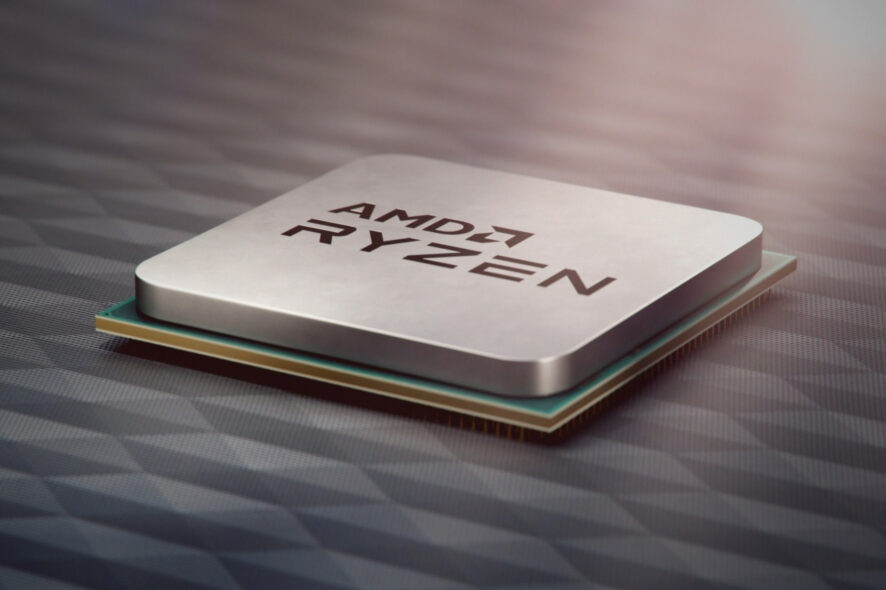
Just in case you didn’t already know it yet, the Patch Tuesday update for November fixed a security vulnerability related to the Spectre Variant 2 on most AMD processors.
That being said, the next follow-up in December, the final one for 2022, apparently hasn’t been the best on systems with AMD CPUs.
Why? Well, because some users are reporting freezing issues on their AMD Ryzen systems. This is seemingly happening on Windows 11 22H2 with the KB5021255 update.
Issues are manifesting on Windows 11 version 22H2
Let’s be honest, this isn’t the first or the last time that Microsoft breaks the system with patches designed to actually improve it.
This has been happening every month for as long as we can remember, and there’s no doubt that the tech giant will always find new ways to sabotage himself, and us in the process.
Two weeks ago we saw how the same December Patch Tuesday updates actually broke Network Adapters for Windows Server.
As a result, an error will be thrown when creating a new Network Adapter, or Network Interface Card (NIC) joined to a virtual machine (VM) network.
Windows community members are now claiming that the freezing issue on their Ryzen 5 4600GE systems was apparently present in November’s Patch Tuesday (KB5019980) as well.
After installing this update on Windows 11 22H2, PCs with AMD CPUs started to completely freeze up at random times for minutes, then unfreeze again.

According to the same sources, as a temporary workaround, unplugging/plugging USB devices will cause the system to resume again.
Please keep in mind that Windows 11 version 22H2 has been quite buggy and unstable ever since it was first released to the public.
So far, Microsoft has not confirmed any issue regarding December Patch Tuesday but that is understandable as it has been the holiday season in the U.S. and many other parts of the world.
All that’s left to do now is wait for the Redmond-based tech company to confirm and come up with an official fix for this issue.
Judging from past experiences, this could take a few days, or maybe even a few months, if we consider the whole Print Nightmare saga.
Hopefully, it won’t be the case this time and we will soon be rid of this embarrassing mistake that affects the latest version of Windows 11.
Remember to unplug and plug back your USB devices to bypass this nasty bug. Have you also been affected by it on Windows 11 version 22H2?








