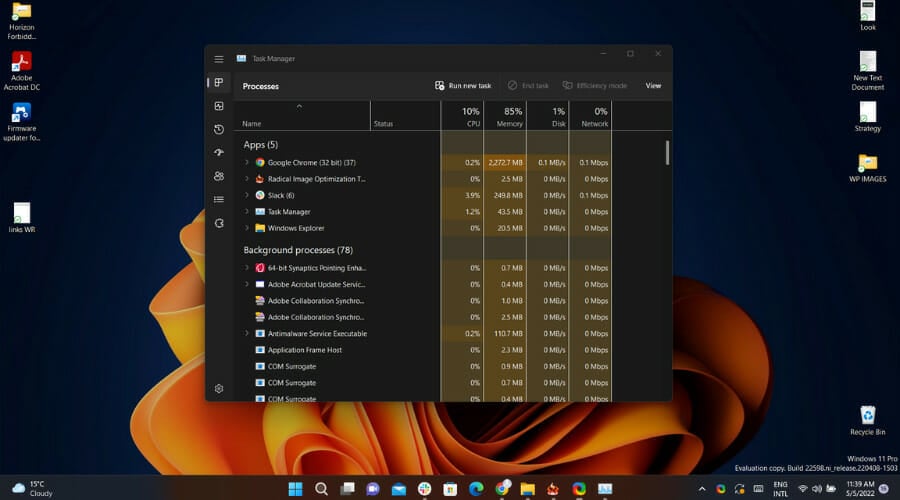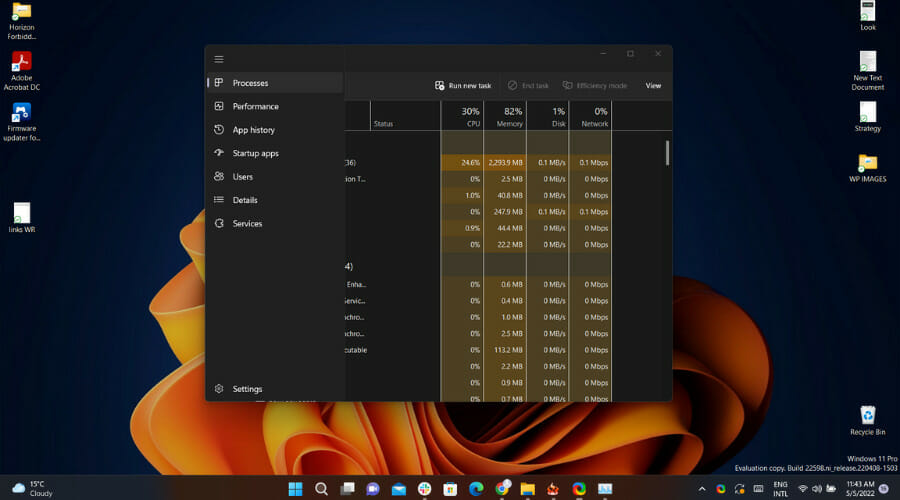Windows 11 22H2 will also have a revamped Task Manager
3 min. read
Updated on
Read our disclosure page to find out how can you help Windows Report sustain the editorial team Read more
Key notes
- Among all the new features that Windows 11 22H2 (Sun Valley 2) brings, we are also apparently getting a revamped Task Manager.
- The Sun Valley 2 Task Manager will be less cluttered and will have a hamburger menu instead of the old-fashioned tabbed-based interface.
- Microsoft will also add Efficiency Mode, which will help you bump up or slow down CPU resources for a particular process.
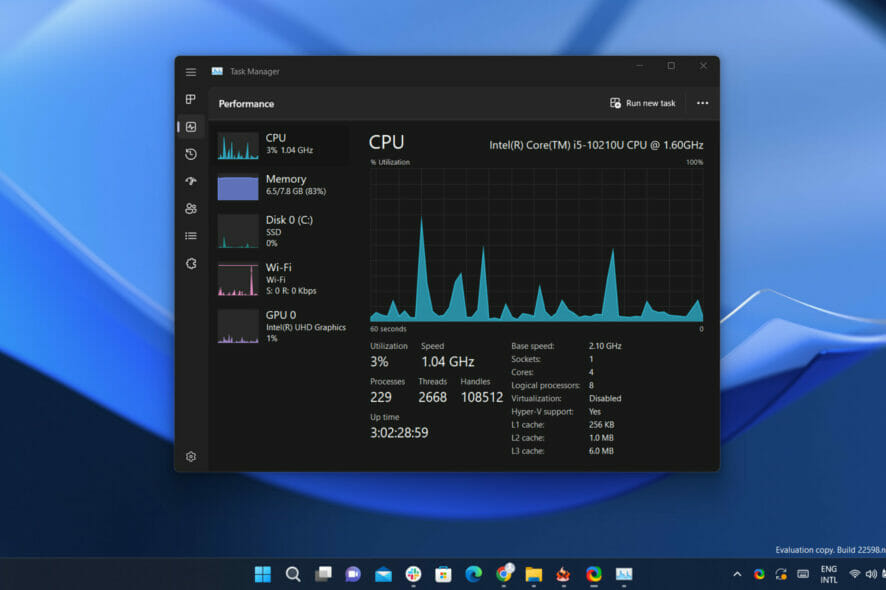
We know you’re always curious to find out new stuff about Windows 11, and we have some great news about the new operating system.
Apparently, the 22H2 version of Windows 11 will also bring with it a completely overhauled Task Manager interface, which is much more intuitive.
This information surfaced during a recent webcast, where Microsoft explained the new design and features coming to the Task Manager.
Dev Channel Insiders can already test the new Task Manager
If you grew fond of the current Task manager, you better start preparing for the future, because the tech giant plans to ditch the tabbed-based interface for a hamburger menu.
Redmond developers said they wanted the Task Manager to follow the design principles that were set by the modern UI framework and Windows 11.
The general idea here was for Task Manager to also feel lighter and decluttered, just the way that the tech giant plans to approach version 22H2.
Furthermore, by performing this switch to the hamburger menu, Microsoft is also hoping to declutter the navigation system and align the legacy areas with the Windows 11 look and feel.
Navigation is really simple, as you can click on the hamburger menu and flip through the pages or use the Ctrl + Tab keys to flip through the pages as well.
This keyboard friendliness will surely please many users that would rather navigate through the Task Manager pages without the mouse.
Another interesting feature is the fact that the original tab area now has common actions that are unique to each page of Task Manager.
By using this, you can perform actions such as creating or running a task without opening any additional menu as the options are displayed in the command bar.
Also, the new settings page which can be used to toggle between dark and light mode, and the set default landing page as well
Microsoft continued by saying that it decided to actually replace the suspended icon with a pause icon, in order to further reduce the confusion.
But wait, there’s more. Since we were speaking of new features, there’s a new addition called Efficiency Mode, which will help you bump up or slow down CPU resources for a particular process.
You can actually use efficiency mode to not only throttle your CPU resources but also improve your UI responsiveness.
You should know that, for the time being, Task Manager’s Efficiency Mode can only throttle CPU-intensive apps.
That being said, know that Microsoft is also exploring support for memory and network usage which could be enabled in a future release.
Remember that the Redmond-based tech giant declared version 22H2 ready for broad deployment, so it won’t be long until it will be released.
Many users are now wondering if Windows 11’s first major update won’t be ready this month, as internet speculations would have us believe.
Excited about the new Task Manager overhaul? Share your thoughts with us in the comments section below.