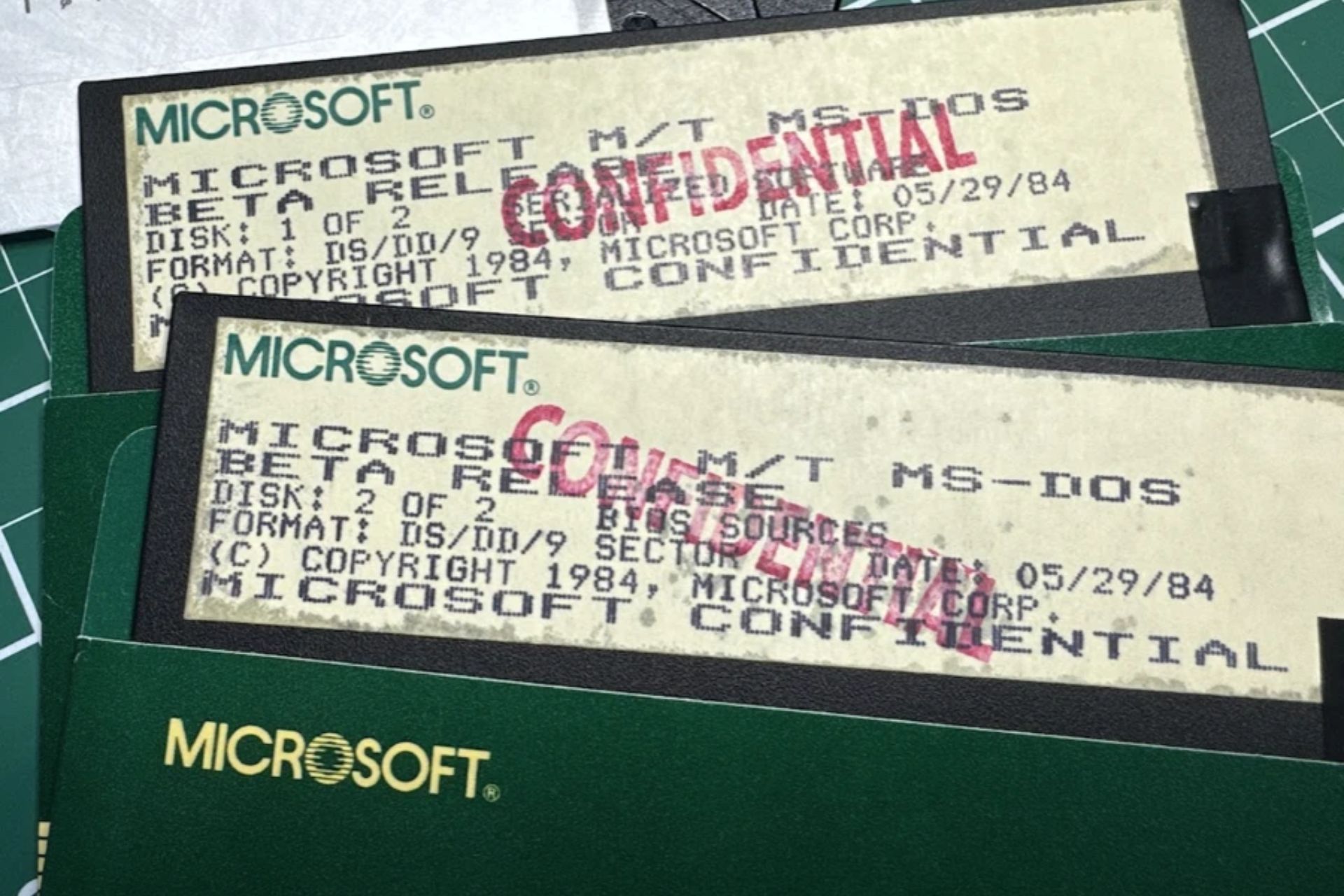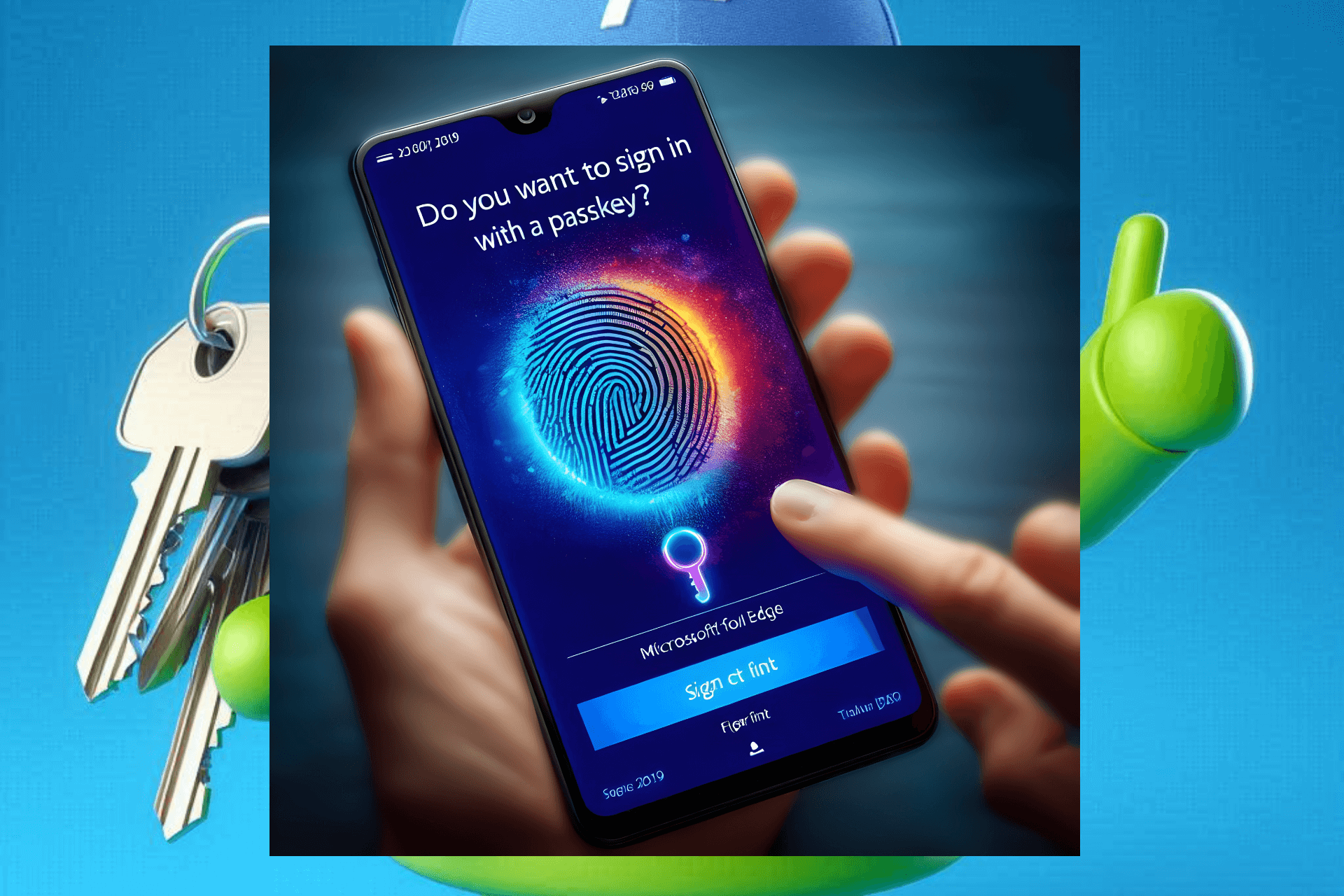Windows 11 adds an incredibly fast new way to connect to Wi-Fi
It could be a game-changer.
2 min. read
Published on
Read our disclosure page to find out how can you help Windows Report sustain the editorial team Read more
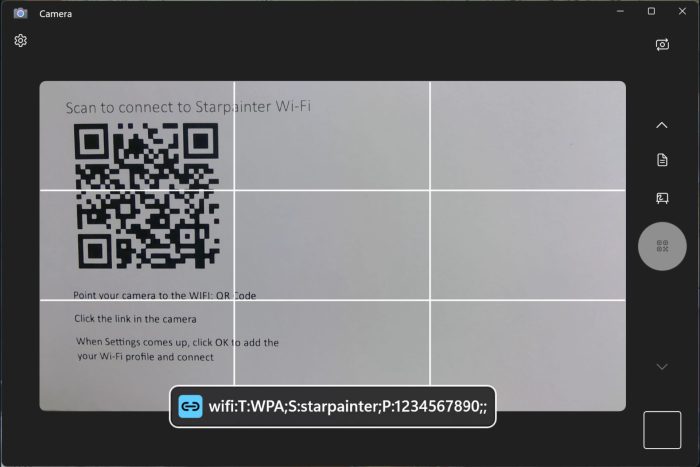
Microsoft released one of the biggest builds the Dev, and Canary channel has seen in a while, and it brought a dozens of new features to Windows 11, but one of the most useful and interesting features is this new way to connect to a Wi-Fi network.
You’ll be able to connect to Wi-Fi by scanning a QR code with your phone though Windows 11’s Camera app. Yes, you read that right. The Camera app can be used to join a Wi-Fi network.
Scanning it will prompt Windows 11 to provide you with a link that will open the Settings page to get the new Wi-Fi profile all set up.
The best thing? You’ll even be able to create your own QR code for your Wi-Fi networks and share it with others who want to connect to them.
This could prove to be one of most useful features in Windows 11, and it could definitely become one of the most popular ones too. Users won’t have to waste time trying to connect to the right Wi-Fi network, as feature would make it possible to connect to the Internet in seconds.
Plus, in collective environments, this feature will be a game-changer. Groups of people will be able to easily connect to the same Wi-Fi network without the hassle involved. Plus, Microsoft say the feature will work for mobile hotspots, as well:
You can now use the Camera app to join a Wi-Fi network. Just scan a QR code with Wi-Fi details and a link will be provided that will open Settings to quickly get the new Wi-Fi profile added and connected. As a reminder, starting with Build 25977 in the Canary Channel you can create your own QR code for Wi-Fi and share it with others. This also works for mobile hotspots too.
Microsoft
Aside from this interesting feature, the new build introduced a lot of new ones to Windows 11, such as Sudo commands, new enhancements for hearing-impaired users, a new audio mic test, a new Color Management panel inside the Settings page, and so many more.
You can read the full blog post here.