Your Brother Printer Won't Connect via USB on Windows 11
3 min. read
Updated on
Read our disclosure page to find out how can you help Windows Report sustain the editorial team. Read more
Key notes
- Apart from Windows 11 slowing your PCs, there is still hardware incompatible with the new OS.
- Printer manufacturer Brother announced that their devices won’t work if connected via USB.
- If you are affected, you can’t change printer settings or plug more than one printer through USB.
- A staggering number of 106 different models are susceptible to these errors and a fix is on its way.

Many are already using Windows 11, after its October 5th release and it seems to be going somewhat smooth, even though there are still a lot of things going wrong with the new OS.
Brother is warning that several of its printers may no longer work or display errors when used with a USB connection on the latest operating system.
If you own one of these bad boys, you will surely be interested in what happens next.
What can I do if my Brother printer won’t connect via USB on Windows 11?
The support article recently posted by the printer manufacturer states that updating to Windows 11 could prevent the operating system from detecting your Brother machine when connected via USB.
Furthermore, you might also be unable to change printer settings or connect multiple printers through USB.
When printing, users of 106 different printer models may receive an error from the USB Connection Repair Tool, stating, Cannot print to the USB printer.
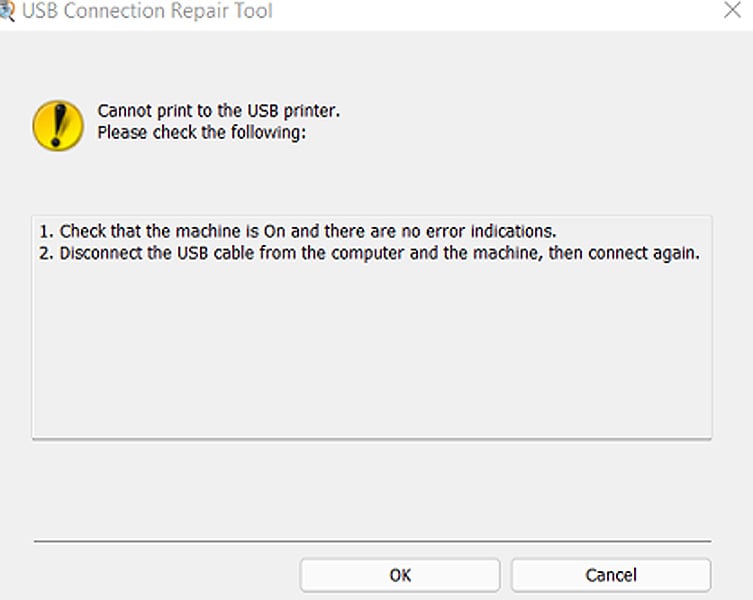
As an upside, Brother officials said you can ignore the error, and the document should print successfully.
Another aspect that the manufacturer emphasized is that USB-connected printers will not be able to communicate with various printing utilities in Windows 11, including:
- Device Settings Tool
- Paper Size Setup Tool
- Distributed Print Tool
- Special ID Setting Tool
- Wireless Setup Wizard
- P-Touch Editor 5.4
- Update Software
- Transfer Manager
- Transfer Express
- Template Settings
- Printer Setting Tool
For the time being, affected users are told to temporarily use a different connection method, such as a wireless or wired network connection.
The company says it’s investigating the issue and also working on a quick resolution.
While Microsoft did not acknowledge these printing issues, don’t be surprised if they place a safeguard hold on computers with Brother devices that prevent them from being upgraded to Windows 11.
The tech giant is already investigating eight other issues, including safeguard holds for networking software, Oracle VirtualBox, and the Cốc Cốc web browser.
Here are some of the printer models affected by this situation:
- DCP-B7500D
- DCP-B7535DW
- DCP-J1050DW
- DCP-J1100DW
- DCP-J1140DW
- DCP-J1200W(XL)
- DCP-J572DW
- DCP-L2531DW
- DCP-L2535D
- DCP-L2535DW
- DCP-L2550DW
- DCP-L3510CDW
- DCP-L3551CDW,
- DCP-L5500D,
- DCP-L5600DN,
- DCP-T220,
- DCP-T310,
- DCP-T420W,
- DCP-T510W,
- DCP-T520W,
- DCP-T710W,
- DCP-T720DW,
- DCP-T820DW,
- DCP-T825DW,
- HL-B2000D,
- HL-B2080DW,
- HL-L2310D,
- HL-L2335D,
- HL-L2350DW,
- HL-L2351DW,
- HL-L2370DN,
- HL-L2375DW,
- HL-L2376DW,
- HL-L2385DW,
- HL-L2386DW,
- HL-L2395DW,
- HL-L3210CW,
- HL-L3230CDN,
- HL-L3230CDW,
- HL-L3270CDW,
- HL-T4000DW,
- MFC-B7715DW,
- MFC-J1010DW,
- MFC-J1300DW,
- MFC-J2330DW,
- MFC-J2730DW,
- MFC-J3530DW,
- MFC-J3930DW,
- MFC-J4340DW(XL),
- MFC-J4440DW,
- MFC-J4540DW(XL),
- MFC-J491DW,
- MFC-J5330DW,
- MFC-J5730DW,
- MFC-J5845DW,
- MFC-J5930DW,
- MFC-J5945DW,
- MFC-J6530DW,
- MFC-J6545DW,
- MFC-J6730DW,
- MFC-J690DW,
- MFC-J6930DW,
- MFC-J6935DW,
- MFC-J6945DW,
- MFC-J890DW,
- MFC-L2710DW,
- MFC-L2713DW,
- MFC-L2715DW,
- MFC-L2716DW,
- MFC-L2730DW,
- MFC-L2750DW,
- MFC-L2751DW,
- MFC-L2770DW,
- MFC-L2771DW,
- MFC-L3710CW,
- MFC-L3735CDN,
- MFC-L3745CDW,
- MFC-L3750CDW,
- MFC-L3770CDW,
- MFC-L5700DN,
- MFC-L5755DW,
- MFC-L5900DW,
- MFC-L6700DW,
- MFC-L6900DW,
- MFC-L8690CDW,
- MFC-L8900CDW,
- MFC-L9570CDW,
- MFC-T4500DW,
- MFC-T810W,
- MFC-T910DW,
- MFC-T920DW,
- MFC-T925DW
Have you upgraded to the new operating system and are unable to connect your Brother printer via USB? Share your experience with us in the comments section below. And don’t hesitate to take a closer look at our article on how to download Brother printer drivers for Windows 11.
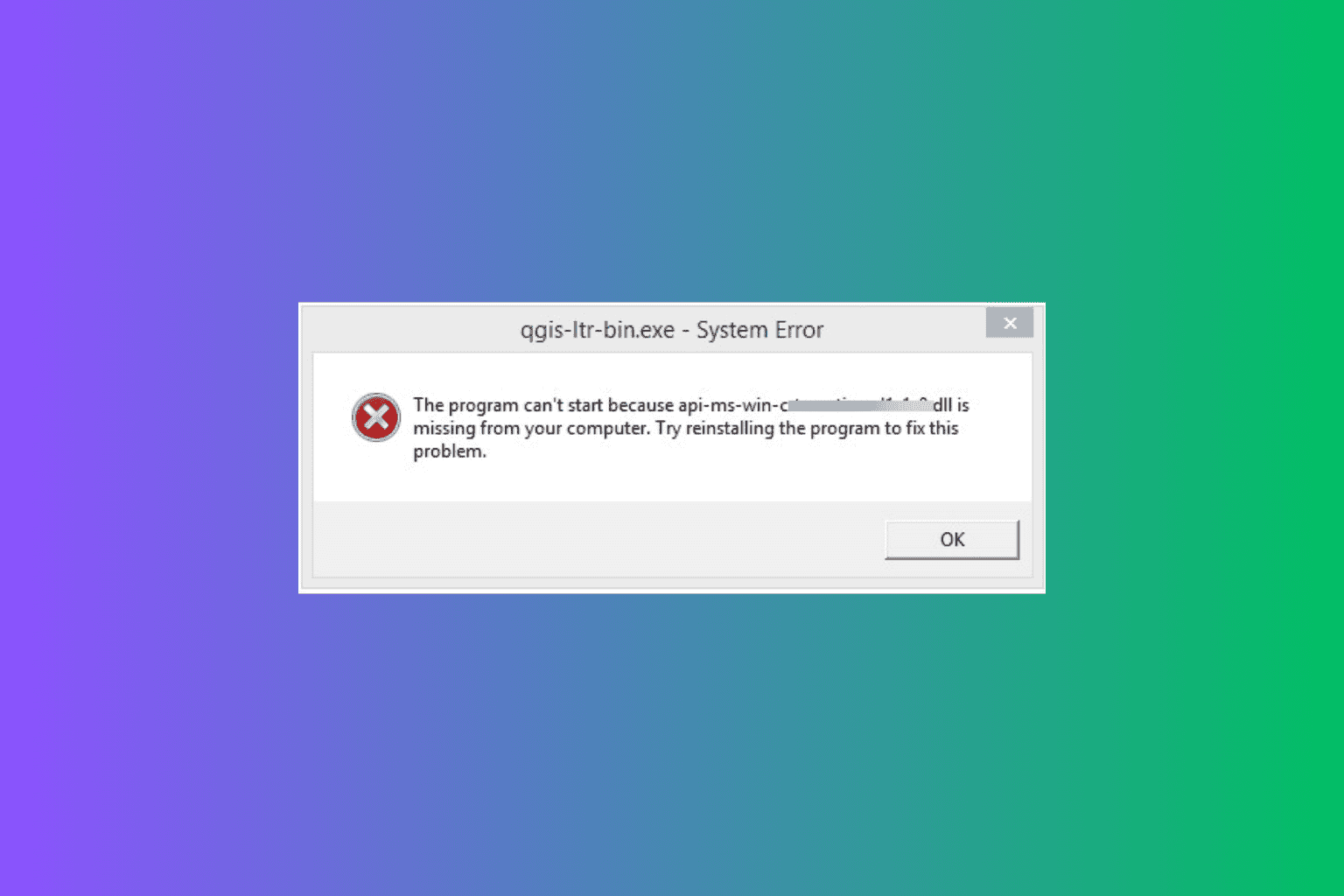
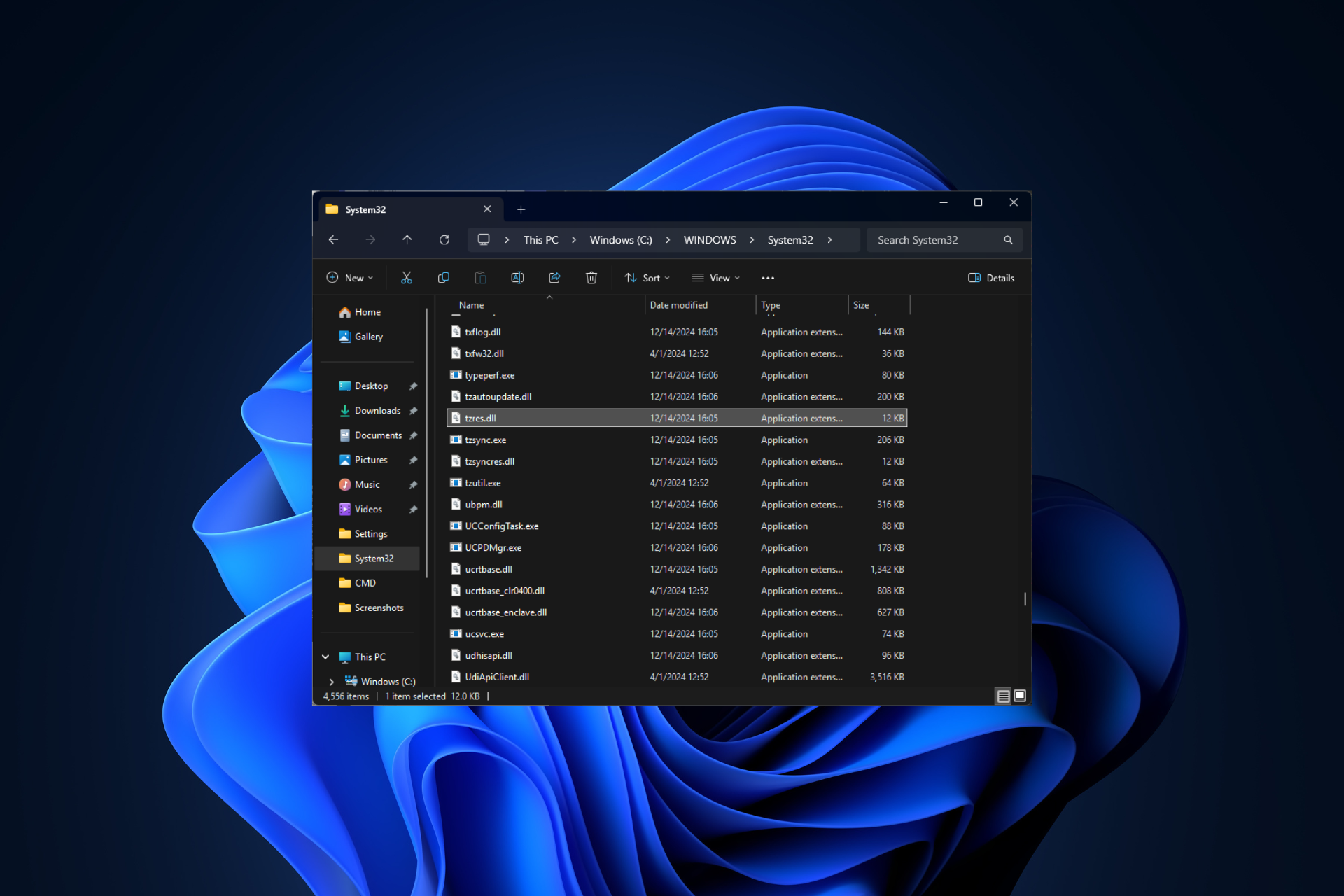






User forum
2 messages