Did you know that Windows 11's dark mode is better than 10's? Here's why
The latest iteration is getting more attention
2 min. read
Published on
Read our disclosure page to find out how can you help Windows Report sustain the editorial team Read more
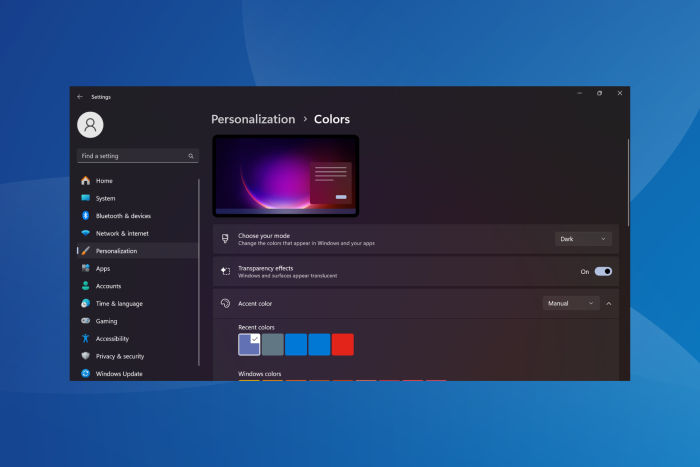
While both Windows 10 and Windows 11 sport a dark mode, the latter seems to be much better in a lot of aspects. This could be because Windows 11 is here to stay and Windows 10 will soon reach its end of support (EOS).
Microsoft also recently sent an alert to Windows 10 users asking them to upgrade to the latest iteration. So, if you use dark mode, is upgrading to Windows 11 the right choice? Let’s find out!
Why is Windows 11 dark mode better than Windows 10?
Over the years, Microsoft has introduced a series of upgrades to Windows 11. For instance, Notepad and Task Manager now support the dark mode in Windows 11. However, for the previous iteration, you need to turn on high contrast settings.
Similarly, Microsoft made changes to the notification sounds. Unlike the light mode, Windows 11 has calmer sounds in dark mode. Softer sounds help improve work productivity at night and provide the an optimal experience.
All this, combined with other changes on the way, makes Windows 11 dark mode somewhat better than Windows 10. Also, with system-wide dark mode on Windows 11, you can work for hours without straining your eyes in low-light conditions.
If you were looking for reasons to install Windows 11, a more user-friendly dark mode could be one.
Remember, Windows 11 dark mode is still far from perfect and could benefit from a series of upgrades, primarily its integration with the built-in and third-party apps and the ability to override the default display configuration of websites.
What improvements would you recommend for the Windows 11 dark mode? Let us know in the comments section.








