Leaks show Recommendations coming to the Windows 11 File Explorer
4 min. read
Updated on
Read our disclosure page to find out how can you help Windows Report sustain the editorial team Read more
Key notes
- Recent Twitter leaks show that the Recommended might be moving to a new home.
- Microsoft apparently decided that the Start menu isn't appropriate for it anymore.
- Some of the more tech-savvy users shared that it might move to the File Explorer.
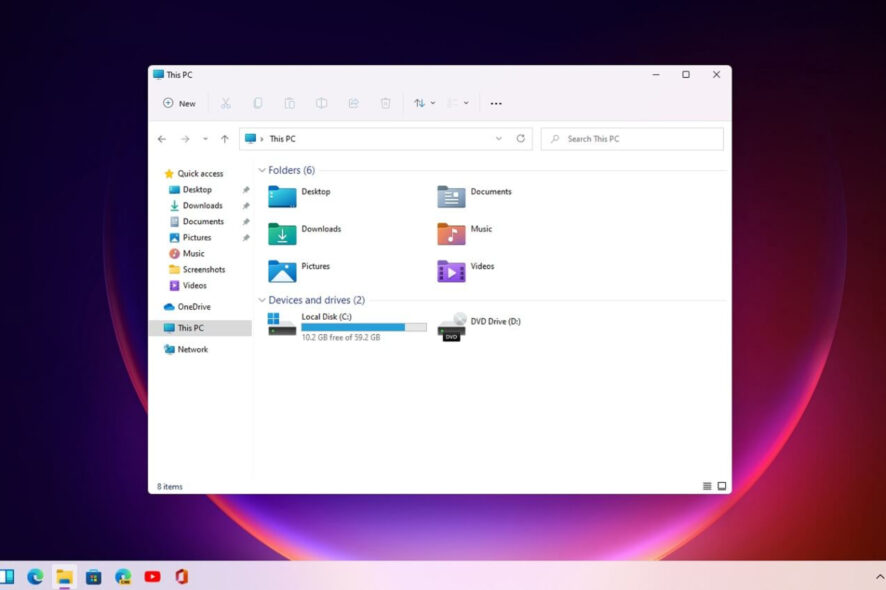
Remember when we were talking about some of the upcoming Windows 11 22H2 features? So did Microsoft, and it seems like things are about to change a bit.
We reminded you about the Recommended section in the Start menu, which will possibly get removed in future builds, due to users complaining about it.
However, the Redmond tech giant has apparently found a new place to move this annoying section. As the title suggests, Microsoft might bring Recommended to File Explorer.
Prepare for File Explorer to show recommendations
According to information leaked on Twitter, Microsoft is considering pressing on with recommended content in Windows 11.
We already have recommended apps and files in the Start menu; now prepare to see recommended files in File Explorer.
Users that kept digging out the most recent versions of the shell32.dll.mui and propsys.dll.mui file revealed a new feature in the Folder Options window.
In the privacy section on the General tab, you can apparently find a new checkbox called Show recommended content.
Other Twitter users report spotting related velocity features, IDs you can enable using the ViveTool app, but they are force-disabled in the latest Windows 11 Dev build.
Recently, we actually learned that Microsoft is working on a significantly reworked File Explorer with content recommendations and a brand-new activity panel.
And, while everyone is waiting for Microsoft to announce the changes, people have already published the first look at the upcoming upgrade.
In short, the updated File Explorer will focus on improving the visuals and delivering a better and deeper integration with OneDrive and Microsoft 365.
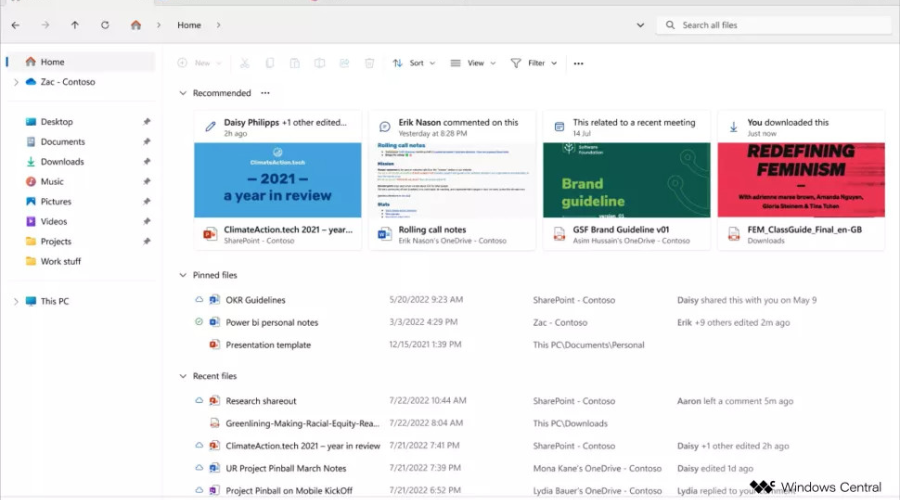
The app will get a redesigned toolbar combined with the address and search bar. Common actions, such as New, Copy, Paste, and others, will sit below the address bar, not above it as in the current File Explorer iteration.
As we have mentioned in previous reports, the Home page will start showing recommended content pulled from Microsoft 365.
The tech giant will also use large thumbnails with rich previews to separate recommendations from the Pinned and Recent sections.
As for the navigation pane, it will remain mostly the same, with most changes focusing on visuals, rounded corners, and more modern code.
The details pane will receive many new features, including integration with Microsoft 365, recent activities, comments from other people, access management, related emails, related files, and more.

According to credible sources, the recently spotted Gallery section will deliver a better image-viewing experience.
Microsoft is looking to give Windows 11 users the ability to preview images by hovering the cursor over the photos (some might prefer pressing the Spacebar key).
And, rumors say File Explorer in Windows 11 might allow tagging files with words and colors like in macOS’s Finder.
Also worth mentioning is the fact that Microsoft plans to ship the upgraded File Explorer at the end of this year as a part of the Windows 11 23H2 update.
A few guesses are that it might show files and folders, or Microsoft could use it as another clever way to push ads.
The tech giant is no stranger to showing banners in File Explorer, and the new option could continue to do just that.
Don’t worry, you will have the opportunity (supposedly) to disable this new recommended content in File Explorer.
The Redmond tech giant considered implementing website recommendations in the Start menu and later decided to ditch the idea.
In fact, Windows 11 Insider Preview Build 25272 removed websites, leaving only recommended files and apps in the Start menu.
What is your take on this whole Recommended situation? Be sure to leave a comment below expressing your thoughts.








