The first Windows 11 Beta release is full of nasty bugs
11 min. read
Updated on
Read our disclosure page to find out how can you help Windows Report sustain the editorial team. Read more
Key notes
- As with any new software release, users are bound to discover nasty bugs that ruin their experience.
- Microsoft just opened the doors for Insiders to transition from the Dev channel to the Beta channel and already errors are being reported.
- These OS glitches can range from simple visual bugs, all the way to errors that compromise OS integrity.
- It seems that after this Beta release, most bugs that users encountered are related to one of the most used elements, which is the taskar.

Can you imagine a software release that is perfect? And by perfect we mean it’s free of all the bugs, glitches, or crashes.
You can’t? Well, neither can we. Because such a release is not possible. All software must be tested prior to its debut and, of course, Microsoft’s products are not an exception to the rule.
Since the Redmond company announced that Windows 11 build 22000.100 is now open for Beta access, users that have tested it are already flagging issues that ruin the experience.
Throughout this article, we will list as many of them as we can find, so stay tuned for more updates on this topic.
Windows 11 22000.100 Beta bugs
New build causes Invalid data access traps
While some users are enjoying some of the new features that Windows 11 has to offer, others are struggling with getting their systems to work, after the update.
As you might know, now it’s possible to switch from the Dev channel to the Beta channel by simply tweaking some settings and restarting your device.
However, after switching to Beta and testing the system for a bit, some users report dealing with invalid data access traps GSoD errors.
If you are also dealing with such problems, a possible workaround for your issue could be setting up setupmem.dmp crash files in the following paths:
%SystemDrive%\$Windows.~bt\Sources\Rollback
%WinDir%\Panther\NewOS\Rollback
Updating to Windows 11 prompts weird errors
There are users that tried the Dev preview versions of Windows 11 and decided it’s not for them so they uninstalled the new operating system.
Reddit user Transpunk93 reports that he had problems when trying to install Windows 11 both on the Dev build and on the recently opened Beta channel.
Luckily, if you are in the same situation, there is a quick and easy workaround that will help you move past this.
Apparently, using CCleaner to remove all unused registry keys, and then restarting your system will solve the issue and you no longer have to worry about it.
Windows 11 has Windows 10 taskbar after installing Beta channel
Some Windows users that have just installed the Beta preview version for Windows 11 were more than surprised to notice that not all elements of the OS actually transitioned to their new models.
For example. this Insider says that he still has a Windows 10 taskbar on the Beta version of Windows 11.
I installed the new windows 11 beta update today and my taskbar didnt update. its stuck on the windows 10 taskbar and doesnt react to inputs from the windows key on my keyboard. i cant open it when i click it. i alsp cant “shift restart” my pc to delete the update and go back to windows 10.
Furthermore, as if this wasn’t already strange enough, when he logs a different account on the same PC on which the Beta channel is now active, the taskbar seems to be updated.
Upon switching back to his account, the taskbar is back to Windows 10 standards.
Edit: I’m currently running the beta preview when i logged into another account on that pc, the taskbar was normal but when i switched to my normal account the taskbar is broken again.
This is definitely something that Microsoft should look into as soon as possible.
Taskbar flickers continuously
Since we were on the taskbar topic, here’s another glitch that totally ruins the experience of Windows 10 users trying to transition and enjoy the upcoming OS.
If you remember, we’ve reported similar taskbar problems even on the previous Windows 11 builds. Even though the taskbar is an important element of the Windows operating system, there are a lot of things going wrong with it lately.
Battery icon not available on the taskbar
We’ve recently talked about how important is to be aware of your battery usage, if you are using Windows 11 on a portable device, to keep track of which apps drain your battery faster.
Doing so might prove a bit tricky for some Windows Insiders that are on the Beta channel right now, as the battery icon is no longer present on their taskbar.
Of course, it’s not impossible, as you can go to the Settings menu and get the same results, only this is not as accessible as the option that is currently missing.
Calendar widget no longer showing any events
Here’s one Windows built-in tool that nobody has mentioned ever since the new OS became available for public testing.
However, after the Beta release, users are starting to notice that something went wrong with it. According to reports, this widget is no longer displaying events, as it did before.
I’m not sure exactly when this happened, but, I’ve got a ProtonMail account registered with my Microsoft account (so no Hotmail, Outlook) and the Microsoft Account Calendar worked flawlessly, I mean I was able to see my events in Windows 11 Widgets.
Since I can’t tell when (but at least a few days by now) it just won’t display any events. Clicking on “learn more” will take me to a 404 Ms page.
Clean install won’t do the trick. I’m sure it’s somehow an API bug or whatever but it just doesn’t work, making (if the account domain is what’s causing this) widgets useless for many, including me.
Even though these issues might seem small and not that important or system-threatening, some users actually rely on these tools in order to get stuff done.
We’re hoping that Microsoft takes all these opinions into consideration and improves the overall experience.
No sound and no Fn key utility
Here’s an issue that has been flagged by users throughout the Windows 11 experience so far, on all builds.
Nobody knows what triggers these conflicts and Microsoft, apparently, hasn’t found a way to prevent this from
happening yet.
Basically, after installing Beta build 22000.100, users complain about losing all sound on their devices, as well as the Function key.
Windows Store not recognising installed Win32 apps
If there is one pattern that is visible throughout the flagged issues for Windows 11, it’s definitely the taskbar-Store-Start menu one.
These seem to be the most affected Windows elements at this moment. And since we brought up the Store, here’s another issue to watch out for while testing Windows 11.
Based on Reddit reports on this topic it would seem that the Store app won’t recognize already installed Win32 apps on your device.
The Microsoft shell based winget identifies installed software on someone’s PC even if it wasn’t installed via the command.
Currently it appears that the Windows Store does not identify existing installed software. For example Zoom was already installed on this computer, but the Windows Store offered to ‘install’ it despite it already being installed.
Appreciate the Windows 11 Store is in beta but would assume it would mimic functionality already available through Microsoft’s other tools.
Windows Update settings not present
Here’s a problem that is a bit more serious than your taskbar just not showing icons or flickering. One user realized that he no longer has any options within the Windows Update section of his Settings app.
This could prove to be a bit of a headache if you are trying to get some updates installed or rolled back.
There is no fix or workaround for this issue so you might have to actually reinstall your OS in order to get past it.
Your Windows 11 device won’t shut down when asked to
Let’s say that you’ve finished all your tasks and would like to power off your device and move on to other daily routines.
But what do you do when your device refuses to shut down? That’s actually a really good question for which some users haven’t yet found an answer.
According to online reports, upon trying to power off the Windows 11 device, or restart it, all the system does is log you off.
File renaming issue
As spotted by several Windows 11 users, simple actions such as renaming a file could actually drive you crazy if you are dealing with this nasty bug.
As you say in the video, after you select rename, you no longer have the ability to just select where to input your change in the text.
What happens is you have to erase the whole thing and completely retype it.
No taskbar after switching to Beta channel
While the taskbar is flickering, missing some buttons, or displaying random text for some users, other Windows Insiders don’t even have a taskbar anymore after the update.
The start menu icon, as well as the other icons that were supposed to be pinned to the taskbar, are simply floating in thin air.
If you are also struggling with such issues, make sure to leave a memo in the FeedbackHub, in order for Microsoft to take it into consideration.
Start menu won’t open and no Search bar function
This is another problem that was reported by multiple Insiders during the testing of previous builds.
Based on their reports, after switching to Beta, the Start menu no longer works. You can click on the icon all you want and even try Ctrl + Esc. You won’t get any results.
Even the Search function of your Windows 11 OS is going to be compromised by this bug. So don’t bother trying to search for anything because you won’t be able to.
No snapping feature available
As flagged by another Windows Insider, and others during previous builds, updating the Windows 11 version actually breaks the snapping features for windows.
My snapping feature hasn’t been fully functional for the past few days now. It does snap apps to one half of a screen or to a corner, but it does not offer me to snap other apps to other corners or the other half of the screen.
I have “When I snap a window, show what I can snap next to it” enabled.
This is not the first time such a problem arises after a build update and it probably won’t even be the last time, during the whole Windows 11 trial period.
Gaming on Windows 11 still results in massive FPS drop
One of the most inaccessible experiences on the future OS is gaming, unfortunately for many users who desire to continue playing their favorite games even if they are actively testing Windows 11.
However, with Microsoft still ironing out vital wrinkles in the operating system’s core functions, they haven’t had any time to perfect this side of it.
While some games don’t even work on Windows 11, others are playable but at the cost of performance.
Missing text visual bug
We’re all familiar with this issue by now, as we already covered it in bug articles related to previous Windows 11 builds.
Missing or incomplete text on this new OS isn’t new anymore, as more and more users are reporting dealing with such problems.
Just remember that Windows 11 has just reached its Beta testing phase so there still are issues to be sorted.
Until Microsoft gets around to fixing all these visual bugs, there’s little we can do but provide feedback and wait.
Downgrading back from Windows 11 to Windows 10 causes huge FPS issues
Here’s another report from a Windows 11 user that decided to game on the new OS. After installing the beta version for Windows 11, he actually enjoyed a smoother gaming experience.
But since certain Destiny 2 features weren’t working on the new operating system, he decided to revert back to Windows 10, only to find out that it was a big mistake.
I am a casual destiny player with a couple hundred hours spent in-game with a potato laptop (GTX 1050, 8GB, Intel i7 5th gen). Yesterday, I thought it would be a good idea to upgrade to windows 11 as I heard that upgrading to Windows 11 (even though it is the beta version) helped many people get better frame rates. After downgrading back to Windows 10, I am getting only like 10-15 FPS in D2.
We will keep an open eye for all the reports concerning bugs, glitches, and crashes that occur after the transition from Dev to Beta.
Hopefully, Microsoft can sort these situations out soon, so that we can all enjoy a much smoother, bug-free experience.
What issues did you encounter since transitioning to the Beta channel? Let us know in the comments section below.
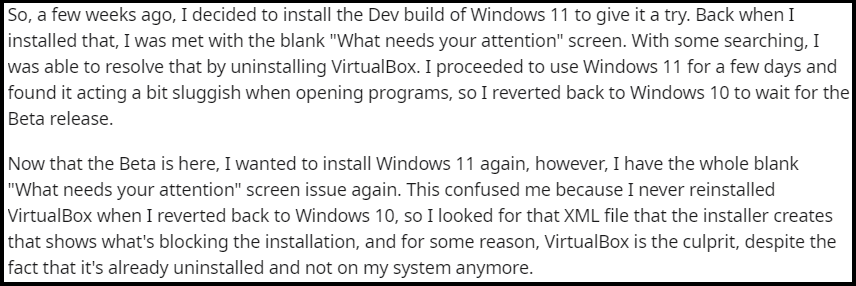
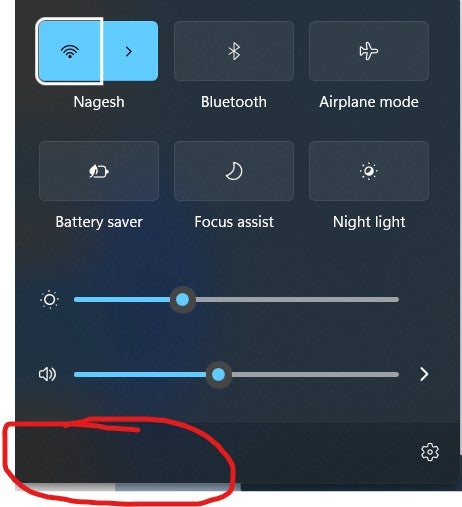
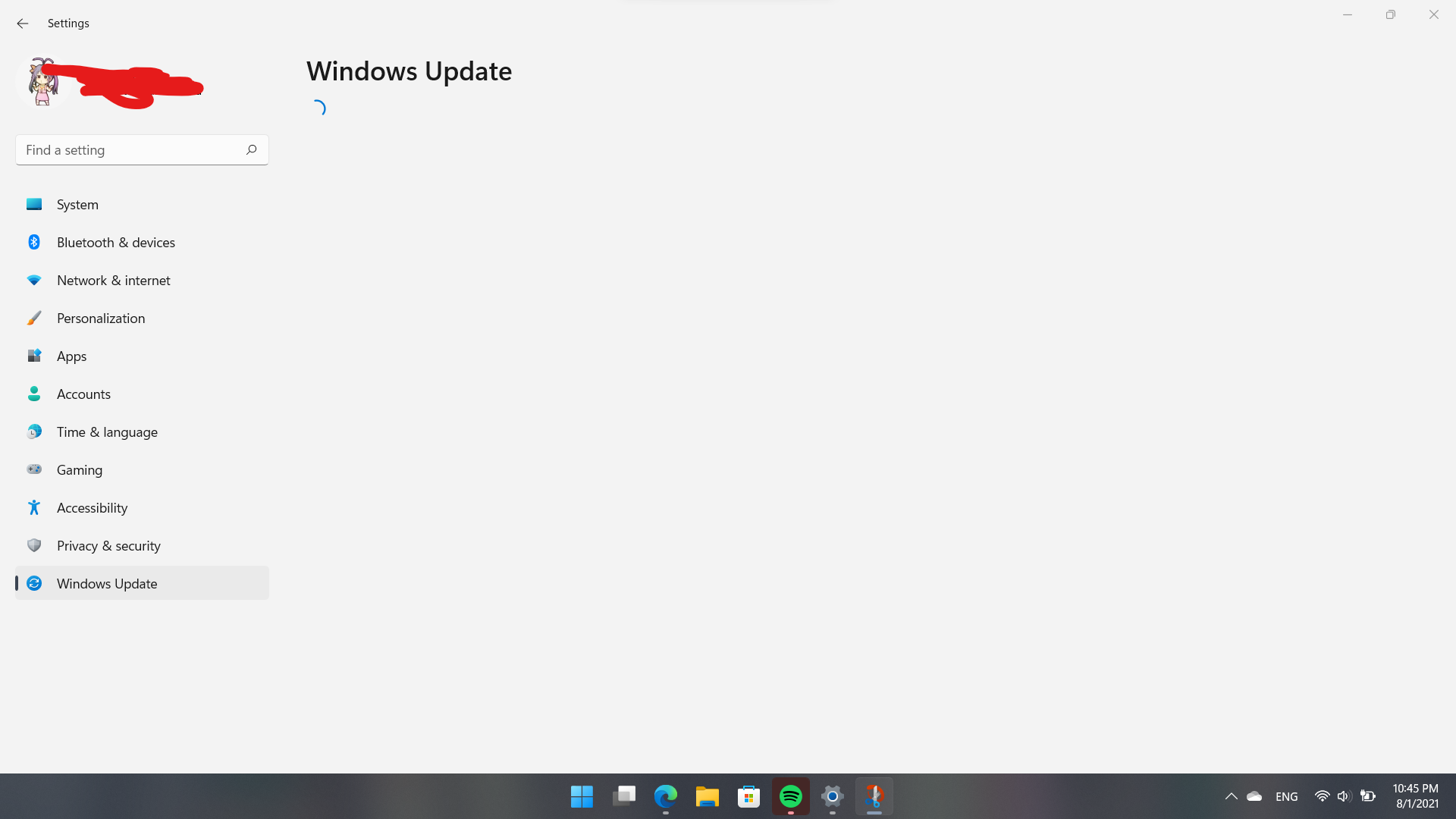

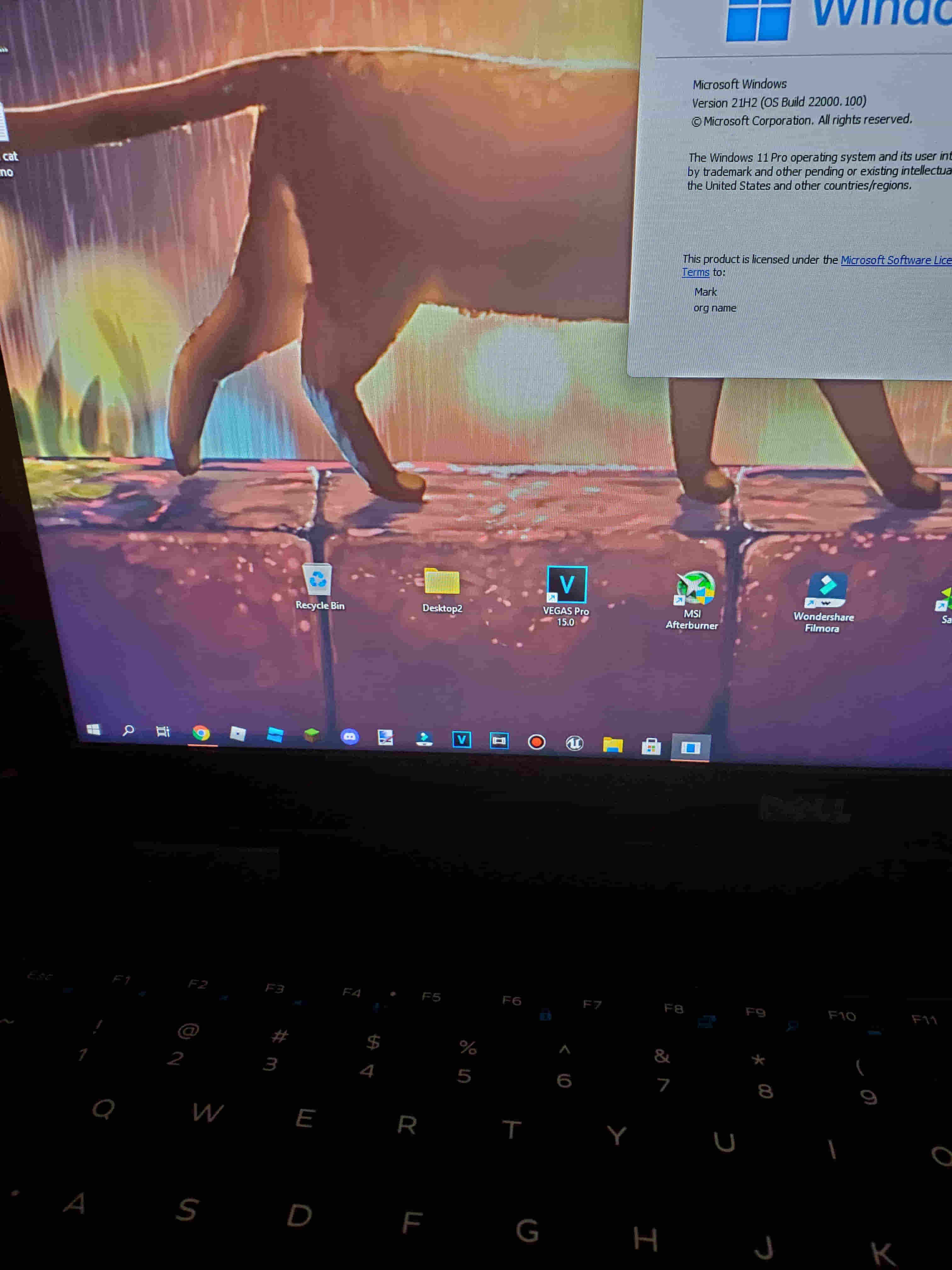

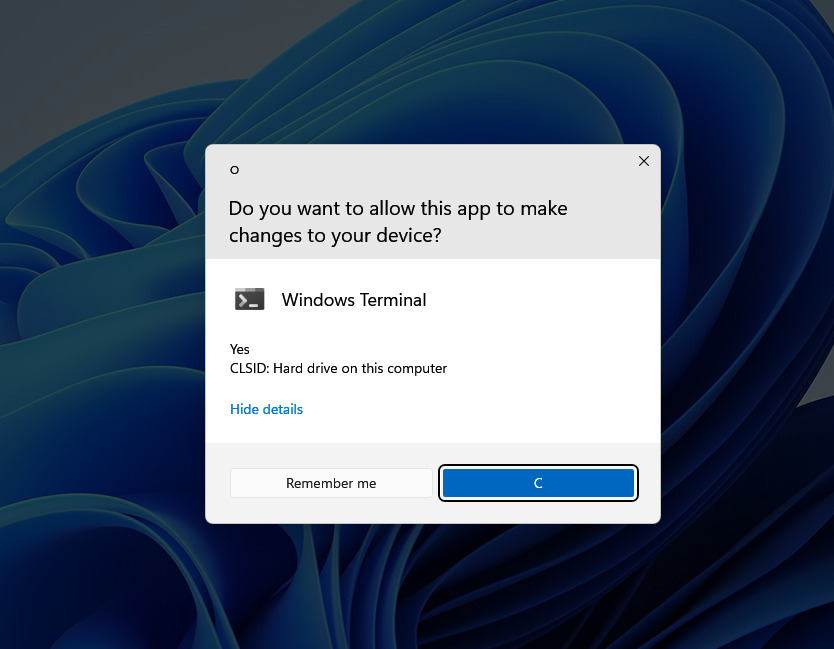
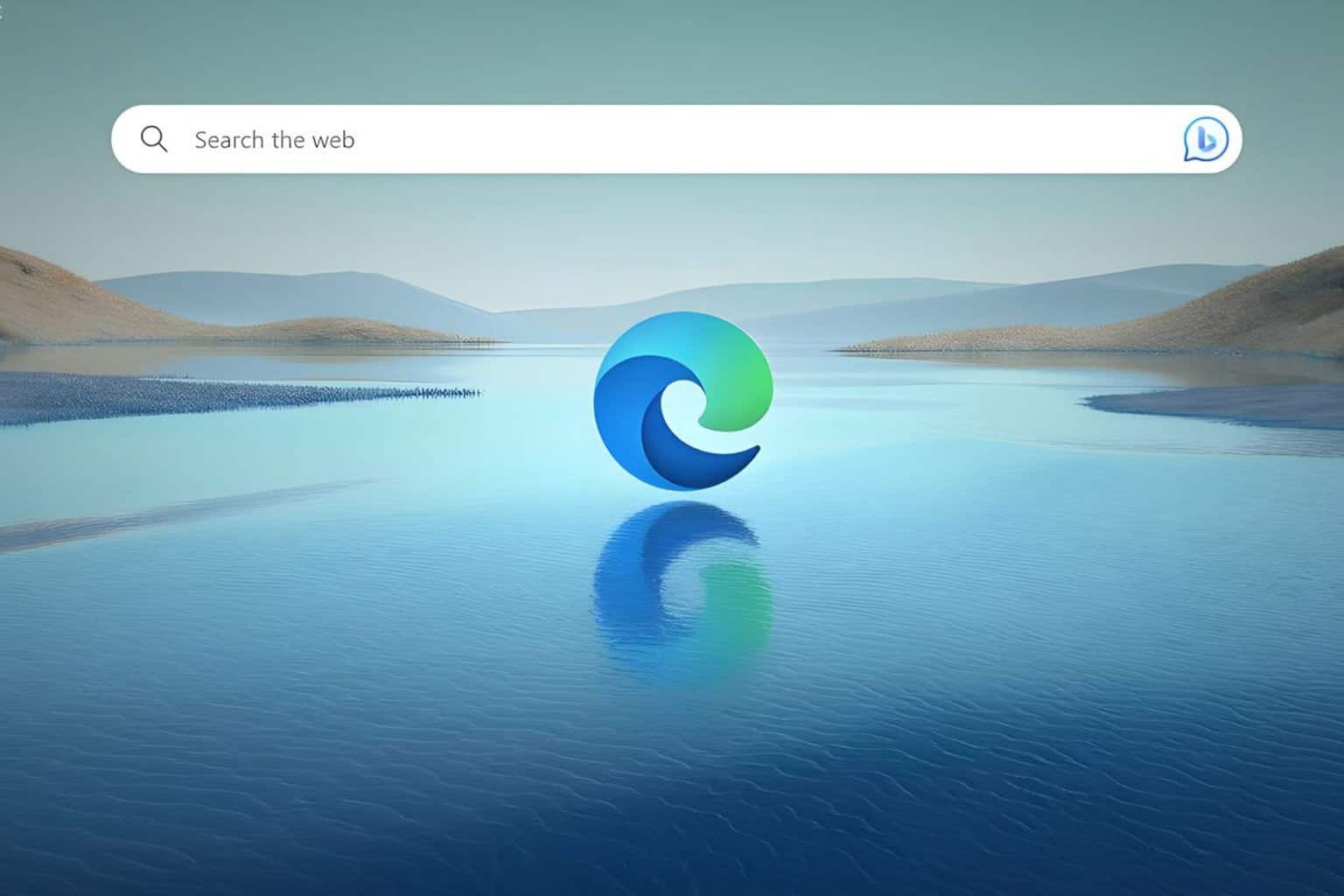







User forum
2 messages