Windows 11 Insider Preview Build 26100 addresses shutdown issues, 0x80246007 Microsoft Store error, and more
Microsoft acknowledges reports of a few still stuck on Build 26040 or Build 23620
2 min. read
Published on
Read our disclosure page to find out how can you help Windows Report sustain the editorial team Read more
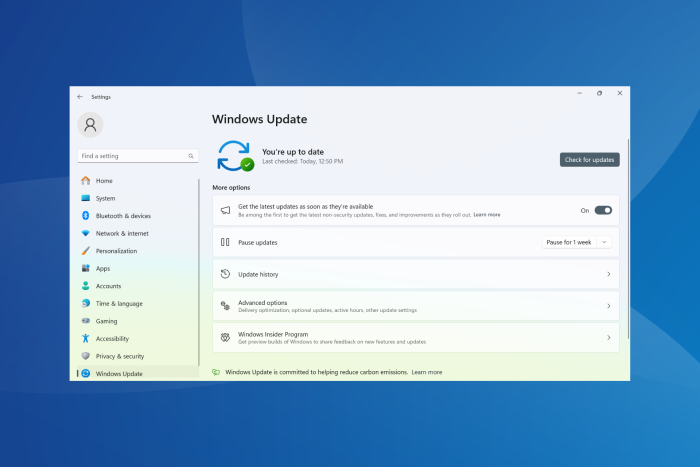
On April 3, 2024, Microsoft released Windows 11 Insider Preview Build 26100 to users in both the Canary and Dev channels.
This Insider Preview Build 26100 fixes a range of existing issues in the latest iteration, from Copilot to app installation errors in the Microsoft Store and shutdown/hibernate problems. The official release notes read,
1. Made another fix to address the issue causing shutdown and hibernate to not work in the latest builds.
2. Fixed an issue resulting in some Insiders seeing error 0x80240067 when trying to download app updates from Microsoft Store or Windows updates in Settings in the latest builds.
3. With the updated Copilot in Windows experience that introduces the ability for Copilot to act like a normal application window, we have fixed the issue that prevented the ability to bring focus to the “…” or refresh buttons within Copilot when using a keyboard (ex: by using tab to cycle through buttons).
4. Fixed a DWM crash impacting some Insiders in the latest flights (this could result in you seeing your screen flash black).
Besides, reports suggest significant improvement in Microsoft Store’s loading time and performance on Windows 11 Insider Preview Build 26100. The app loads almost instantaneously, and individual product pages load 40% faster.
Also, as was the case with the previous build, Microsoft has removed the watermark at the bottom right corner from Insider Preview Build 26100 as well. Though there has been no change of stand. The watermark will return in future builds.
Amongst the list of known issues that Microsoft listed, users stuck on Build 26040 and Build 23620, malfunctioning Voice Access functionality in Copilot, and improper resizing in Copilot are the common ones. These should be addressed in future builds.
The changes in Windows 11 Insider Preview Build 26100 highlight Microsoft’s intent for a refined Copilot and faster Microsoft Store, in addition to a streamlined OS experience.
What do you think of the latest changes and should they be released in the stable build? Share with us in the comments section.








