Windows 11 embraces Hyper-V by default, sparking concerns regarding CPU performance
While you can disable this feature, users advise against it
3 min. read
Published on
Read our disclosure page to find out how can you help Windows Report sustain the editorial team. Read more
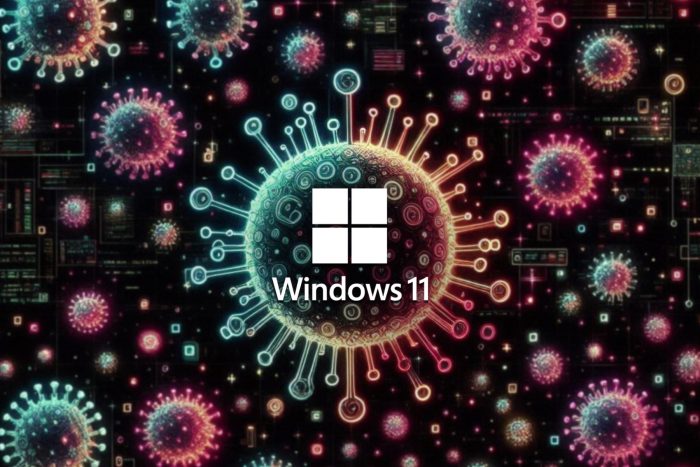
The security of your system should be your priority, and Microsoft is doing its best to ensure this.
However, this can sometimes come at the cost of performance, and many users are left wondering if is it worth it.
Windows 11 runs with Hyper-V enabled by default, leaving users concerned about performance issues
This was first spotted by users on Reddit, and it seems that this feature is taking a toll on CPU performance, as measured by AIDA64.
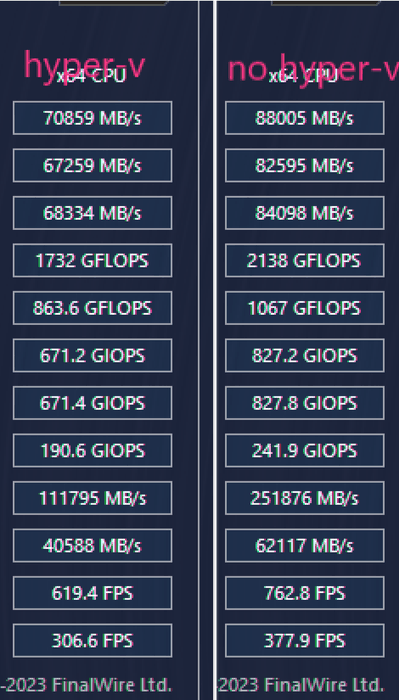
Before you start worrying, it’s important to notice that this feature needs to be turned on in BIOS to work, and it will impact both gaming and benchmark performance.
It’s only functional if it’s turned on in BIOS. The part that can hurt gaming performance and benchmark performance is VBS( Virtualization-based security)
VBS shouldn’t be on my default, but you can disable that easily also if it is for some reason.
To disable this feature, you just need to disable Memory integrity in Core isolation settings in Windows Defender. Alternatively, you can just uninstall Virtual Machine Platform from Windows Features.
The question remains, should you disable it? And if you’re not a gamer, the answer is no.
The mass majority of Windows users are not gamers so VBS makes sense to be on by default to increase security. It also doesn’t really make much of a difference in real world performance, only synthetic benchmarks.
Regarding the impact on games, you can expect up to 5% fps drop with this feature enabled:
It impacts synthetic benchmarks quite hard, but is worth only 2-5% FPS in most games.
Many were left confused by what Hyper-V is, and users were quick to explain:
The main benefit of hyper-v for average users is that any of the secure parts of your OS are run in a separate virtualized environment that isn’t easily directly accessible from apps you install (intentionally or otherwise)
If you get rid of it you are reducing the security of your credentials storage and removing a major barrier to malware and rootkit attacks.
As you can see, VBS is extremely useful since it can prevent certain types of malware from causing havoc on your PC. Disabling VBS can have a small benefit on your gaming or benchmark performance, so it’s best to leave it enabled.
To learn more, we have on guide on whether you should turn off Core Isolation on Windows 11, so don’t miss it.
Speaking of security, Microsoft is advertising Windows 11 upgrade to all users, even to ones that don’t meet hardware requirements.
As for updates, the Moment 5 update is available and mandatory but keep in mind that KB5036893 is full of bugs, so don’t rush to install it.


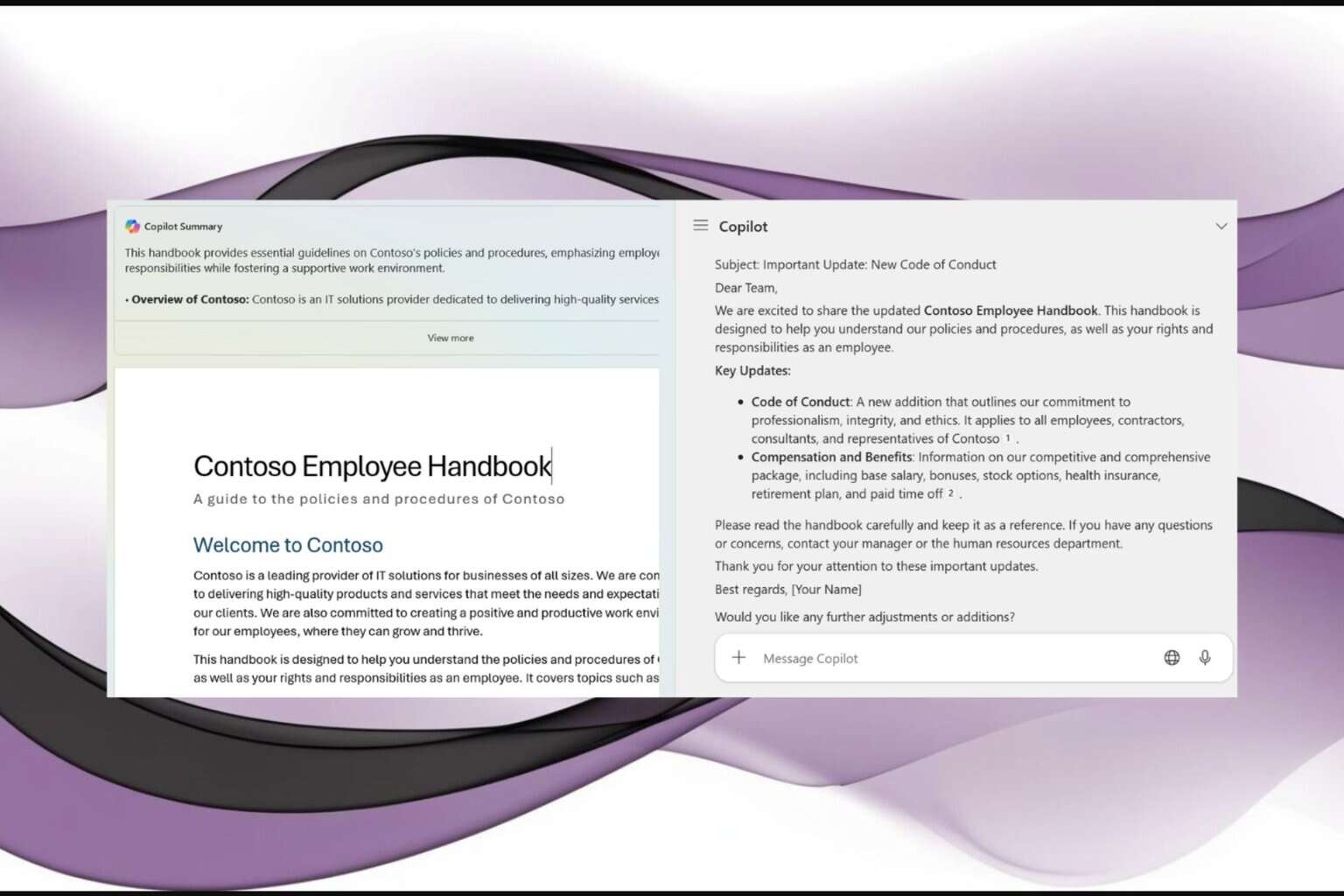
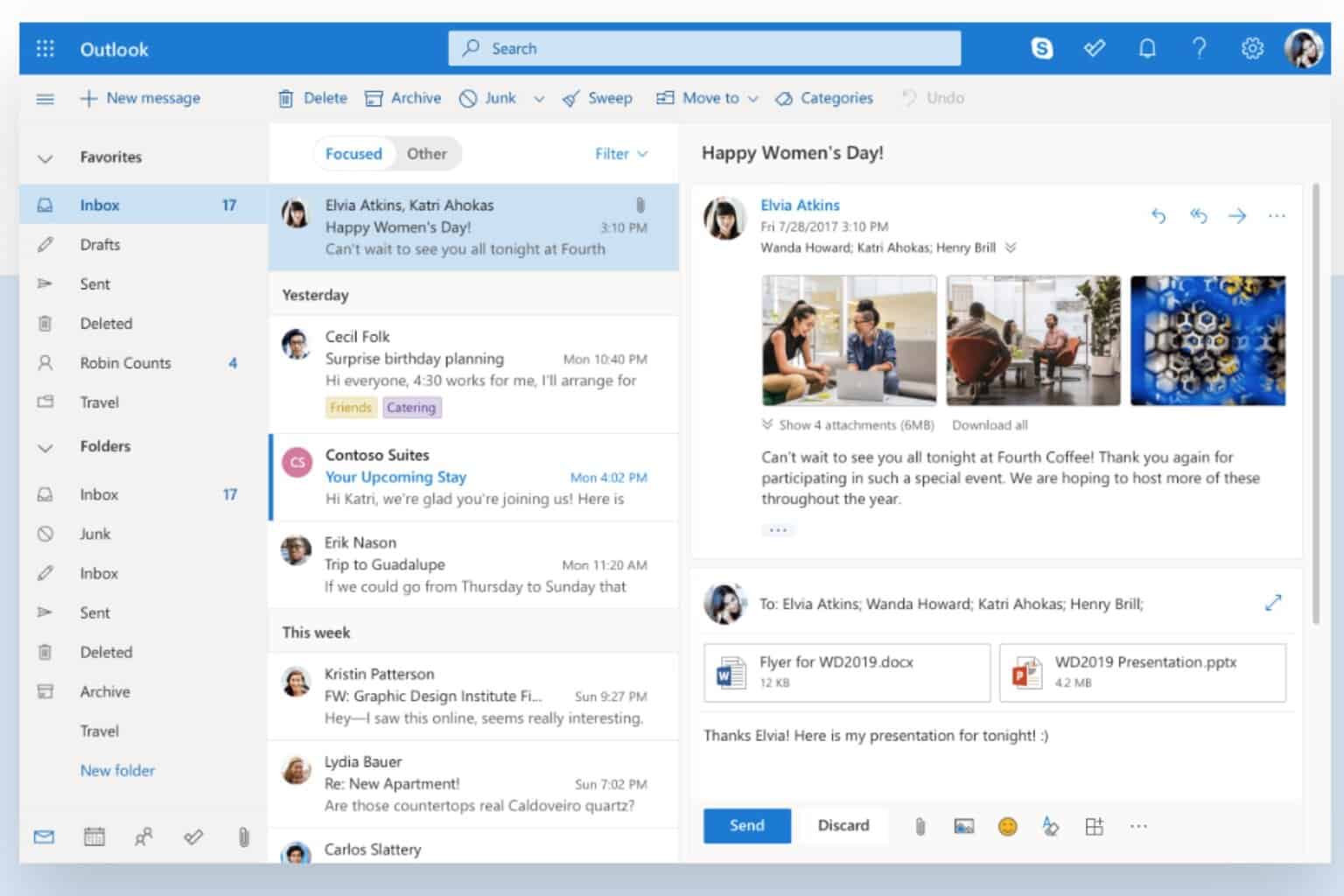
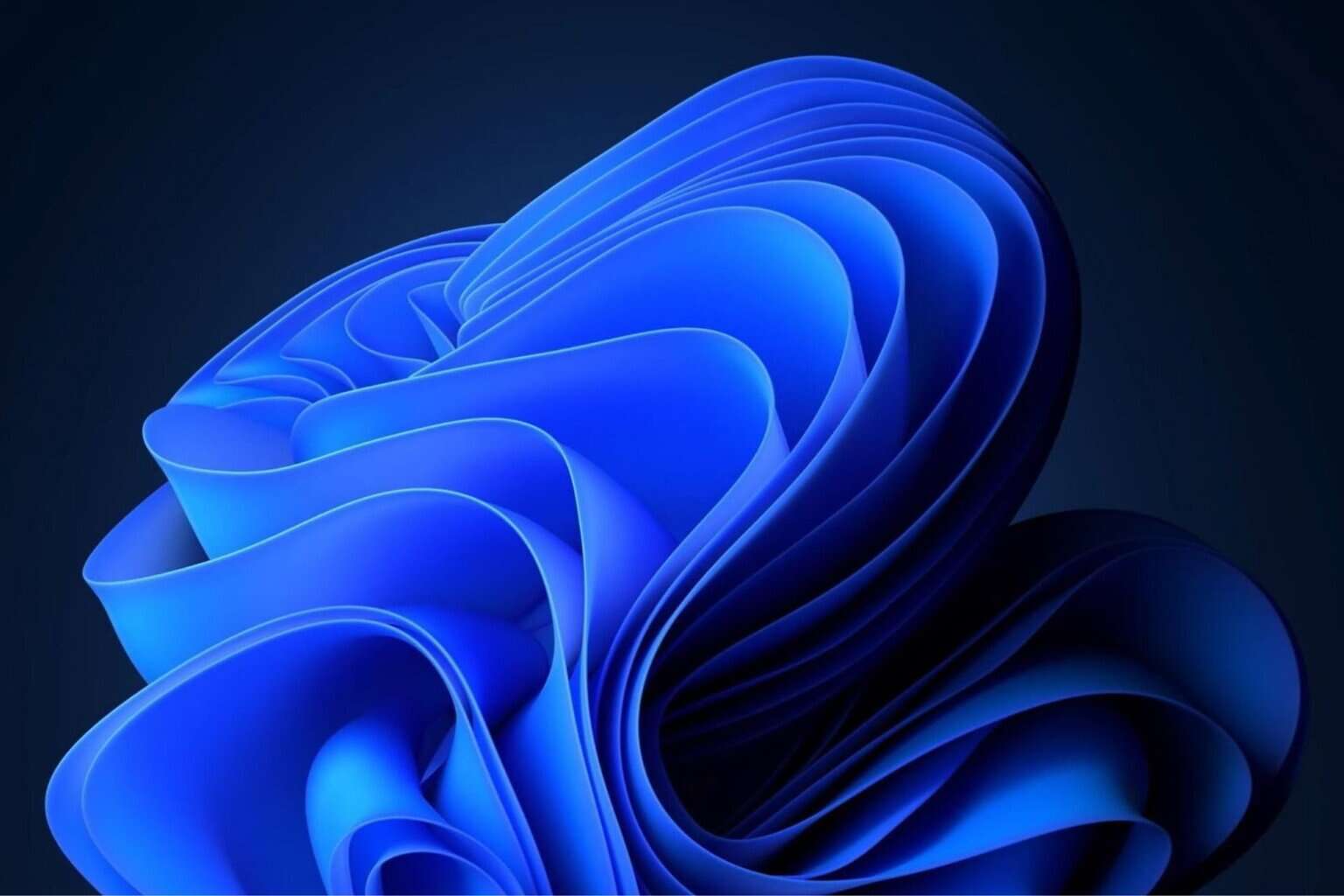



User forum
0 messages