Windows 11 introduces the ability to turn off HDR, saving more battery life
The new feature was found in the latest Canary build.
3 min. read
Published on
Read our disclosure page to find out how can you help Windows Report sustain the editorial team. Read more
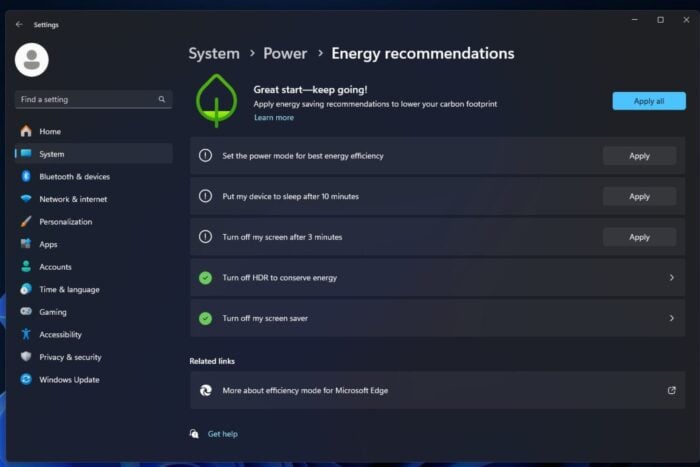
In the lively field of technology, Microsoft has revealed a development that is causing a great deal of excitement among insiders from the Canary channel. They have introduced the Windows 11 Insider Preview Build 26241, and this isn’t just any regular update.
In an environment full of technological progress and sometimes disputes, this build includes a feature that could be both straightforward and revolutionary for us constantly searching for methods to lengthen our desktop’s battery life.
Do you ever ponder over the amount of power your HDR display uses? Microsoft has been thinking about it, and they are trying out a fresh setting that might help to change things.
This fresh inclusion, discovered by Windows enthusiast @PhantomOfEarth under System > Power > Energy recommendations in the Settings app, allows users to disable HDR to save energy in Windows 11. For individuals who may not be aware of it yet, HDR (High Dynamic Range) boosts the color and contrast on your display on Windows 11 devices, resulting in more power being used.
It could be seen as an exchange that many people might not have considered up until this point. However, Microsoft recognizes that power-saving efforts can be made in all aspects.
What’s interesting is that this feature is still being tested. Not everyone updated to Build 26241 will have the option yet. It’s similar to a small treasure hunt for those in the Canary Channel, giving a peek into the possible future of energy saving on Windows 11.
We should remember that this happens when Microsoft strongly promotes its Copilot+ PCs. This includes the fresh Surface Laptop 7, which has an OLED display that can handle HDR and similar features. So, it’s understandable how Microsoft is considering balancing tech advancements against energy usage for regular use.
Now, what significance does this hold for you and me? We live in a time where we handle many gadgets at once and attempt to extend the life of every piece of battery power.
Every tiny increment has its value, so this characteristic shows a move towards better energy use in computing while still maintaining the standard of our experience. It’s a gentle hint that sometimes, the most powerful alterations result from reconsidering small things.
So, if you enjoy exploring each Windows 11 build with excitement or have a longer-lasting battery life, this update is an encouraging indication. It’s about making technology work smarter rather than tougher and ensuring our devices can match our hectic lives.
And maybe? This is possibly merely the start of an array of energy-saving characteristics that will make our tech involvement more effective and eco-friendly. In the constantly changing world of technology, any outcome is possible.







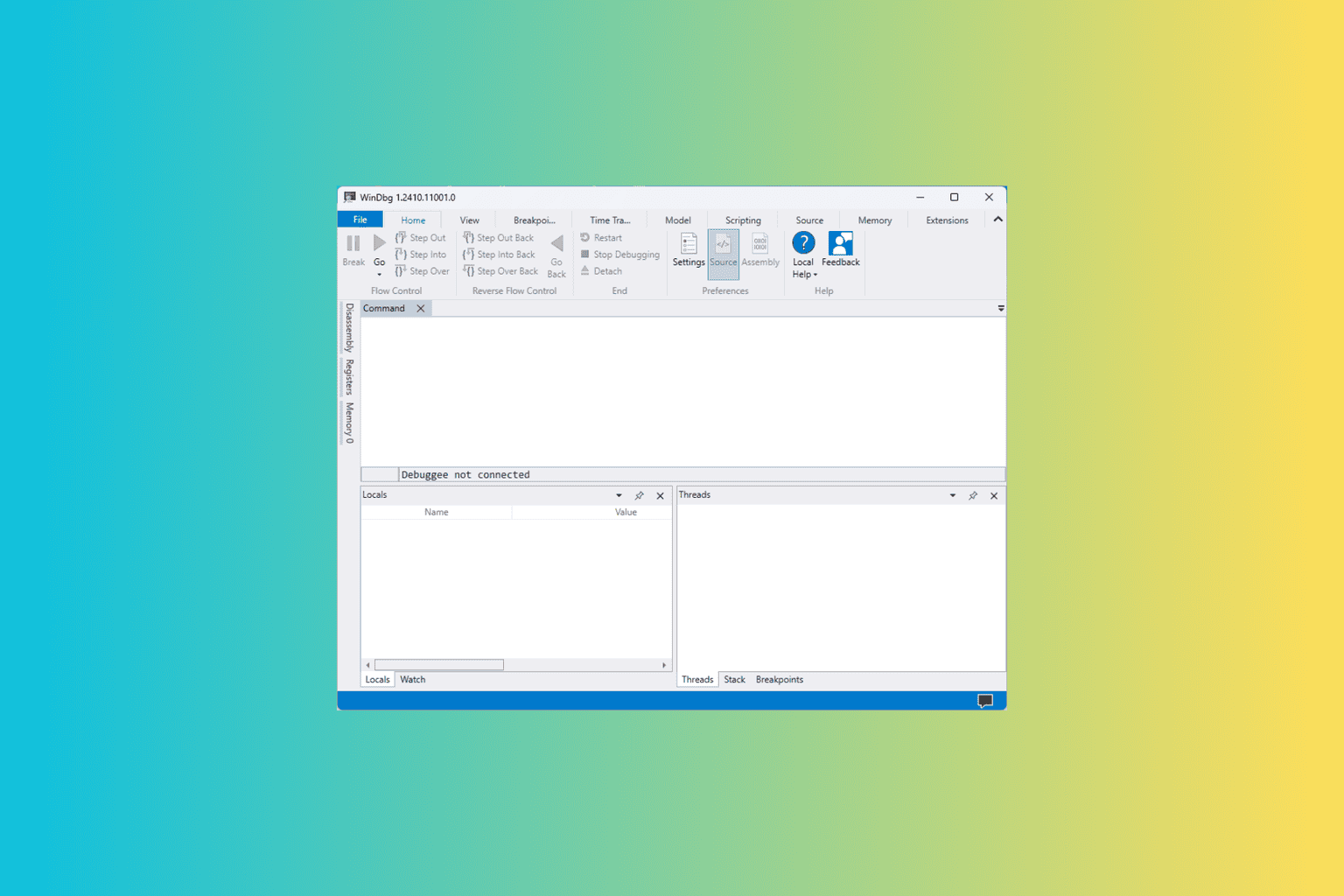
User forum
0 messages