Change Notepad Font, Style, and Size on Windows 11
Checking font in Notepad can be done right from the app itself
2 min. read
Updated on
Read our disclosure page to find out how can you help Windows Report sustain the editorial team. Read more
Key notes
- Just like the previous version of Notepad, this one lets you change the font from the settings.
- While it's possible to adjust font size, family, and style, you won't be able to change the color.

Many users want to change the font in Notepad on Windows 11 because the default font is too small for them, or hard to read.
Changing the font is pretty simple and fast, and in this guide, we’ll show you how to customize Notepad and change your font as you wish.
What font does Windows 11 Notepad use by default?
As for the default font options, the Notepad uses Consolas font, and the default font size is set at 11 pixels.
How do I change Notepad font size and style in Windows 11?
Use the Edit menu in Notepad
- Click the Search button and type notepad. Select Notepad from the list of results.
- In Notepad, click the Edit menu and choose Font.
- You should now see settings in the left pane and their values on the right.
- Next, change the Font family and Font size as you wish.
- Save changes.
Can I change the Notepad font color in Windows 11?
While it’s possible to change Notepad font size and style, it’s not possible to change font color. This is a simple text editor, and it doesn’t support this feature.
Since it’s not possible to change font color in Notepad, you’ll have to use a different editor that supports this functionality, such as WordPad or Notepad++.
As you can see, it’s pretty easy to change the font in Notepad on Windows 11, and it can be done from the menu bar. Of course, you can further customize it and even add a dark Notepad to Windows with the dark theme.
To learn more about customization, check our guides on how to change the default font on Windows. While you’re at it, why not check these great fonts for Windows 11 for additional customization?
Do you customize Notepad font or do you prefer the default one? Let us know in the comments section.




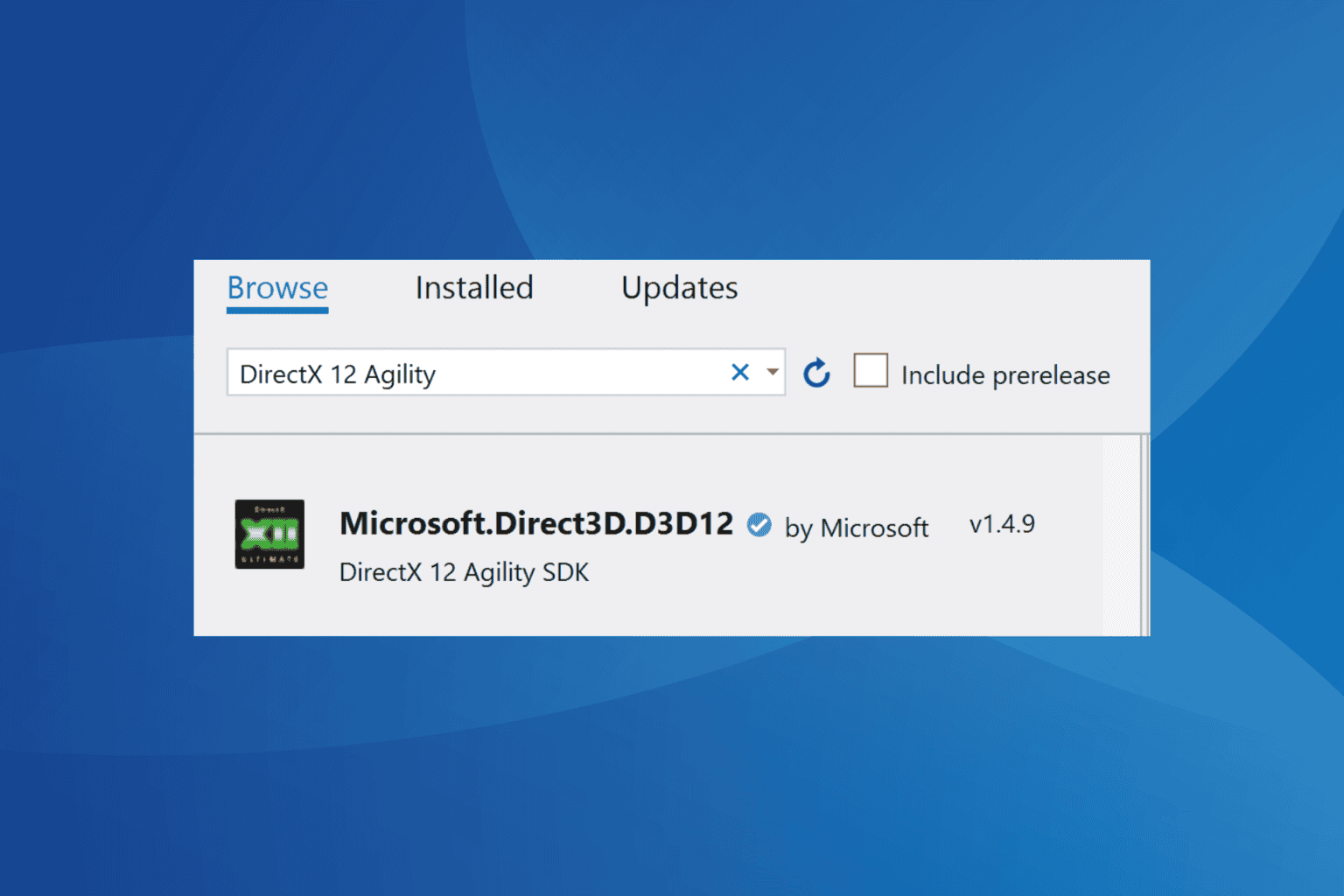



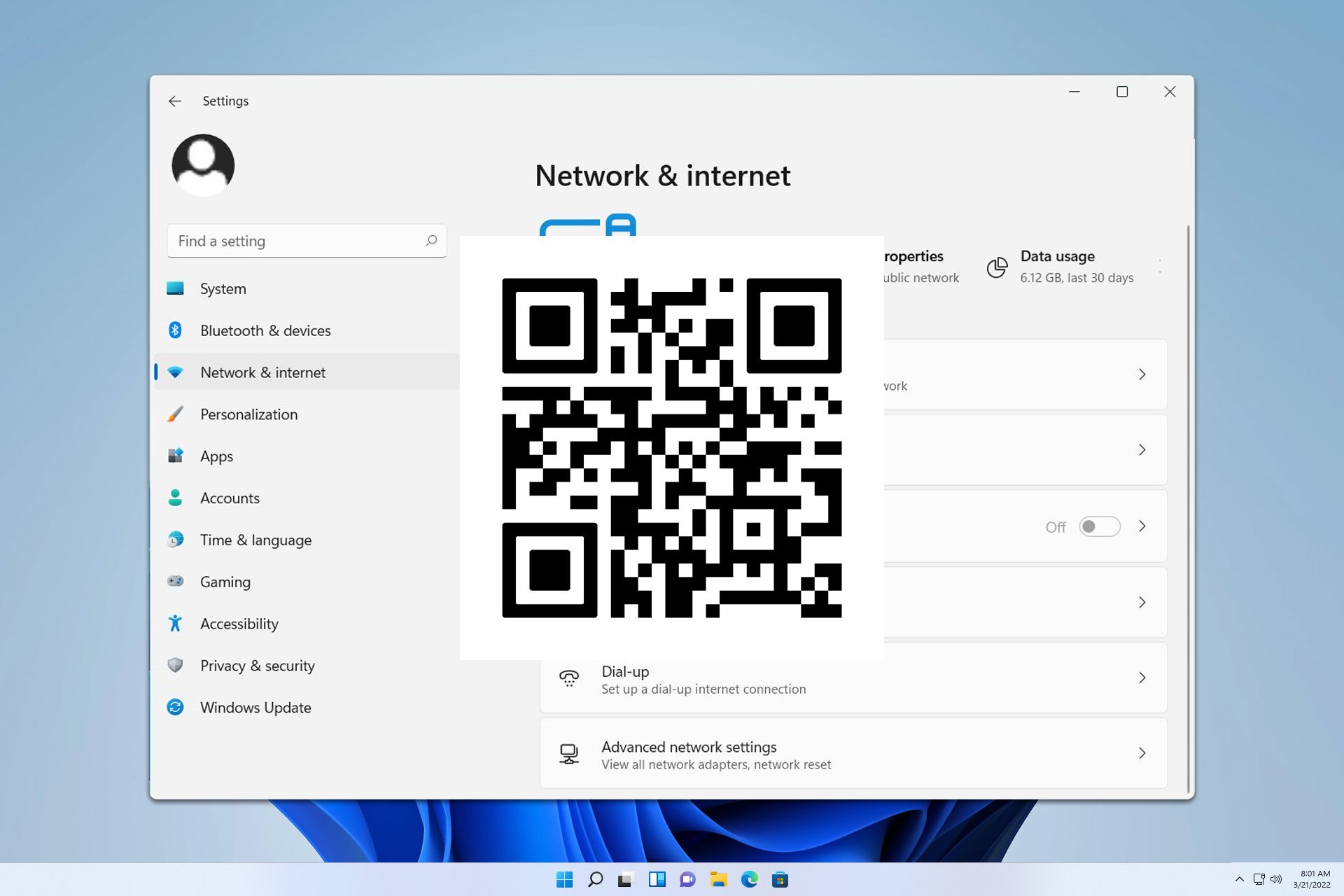
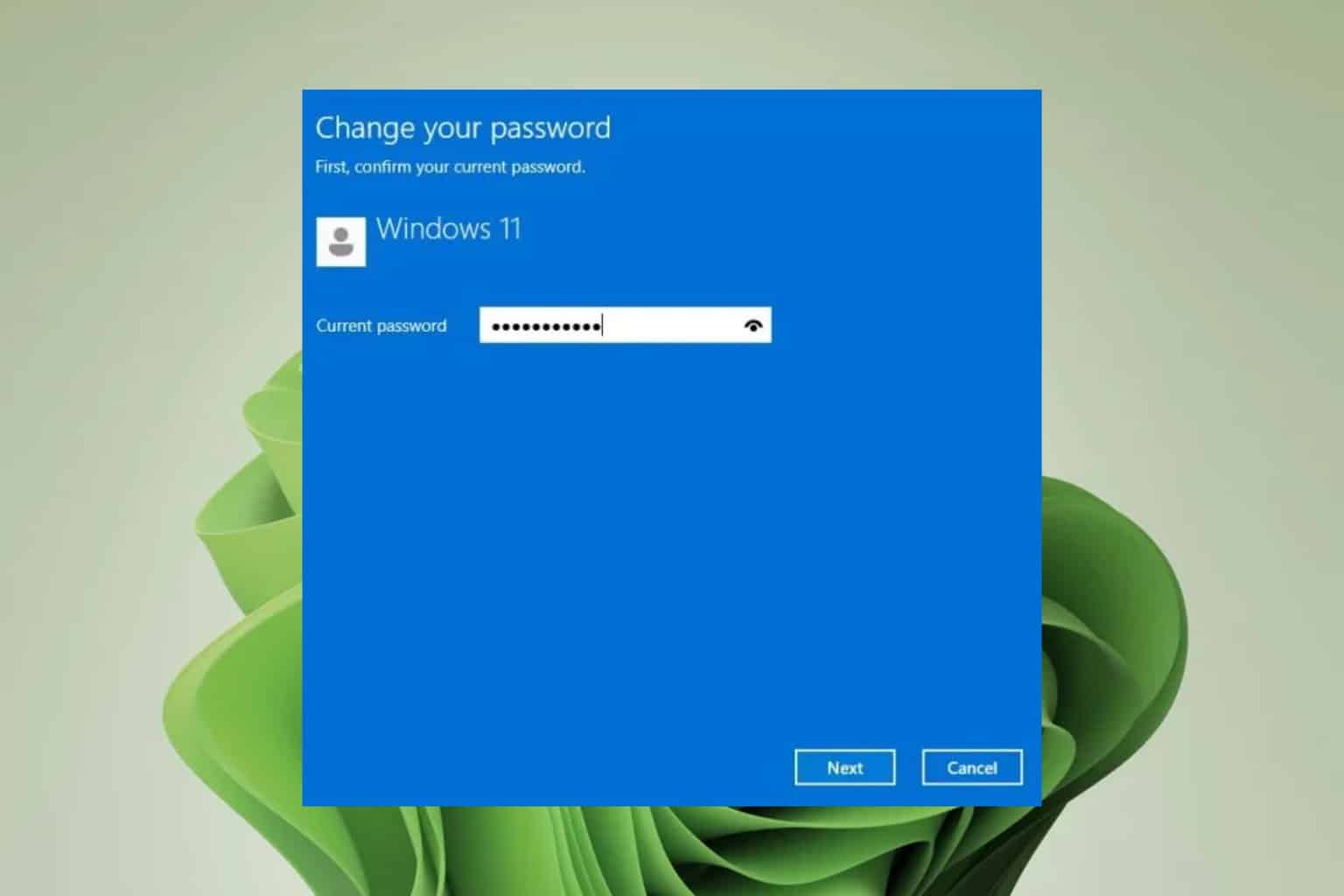
User forum
0 messages