Windows 11 removes Cortana, Skype, Snipping tool and more
2 min. read
Updated on
Read our disclosure page to find out how can you help Windows Report sustain the editorial team Read more
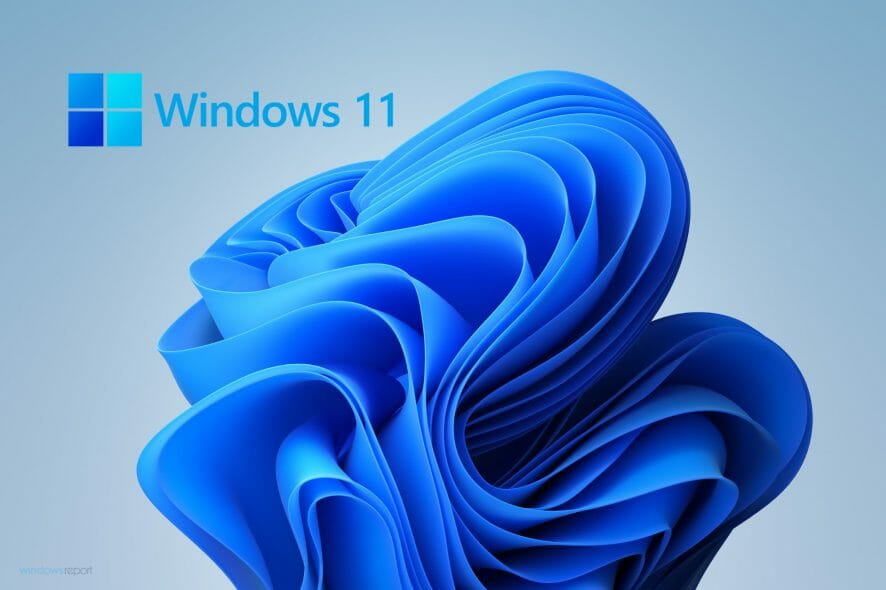
Windows 11, the upcoming version just announced today also comes with a fresh clean-up of some of Microsoft’s most-wanted features, back in the ages.
As evolution unfolds and the tech giant moves in other directions, Windows 11 will deprecate important aspects, such as Cortana, Skype, Snipping tool, Paint 3D, and a lot more.
With cutting offline access for all those wishing to use Windows 11, Microsoft is clearly putting their foot in the ground.
In that manner, there are around 15 plus features that have been deemed unworthy by the Redmond-based company.
As Microsoft suggests, some of these features are going to be removed completely, while others are simply deprecated.
This will allow existing Windows 10 users to keep them while upgrading, but if you clean install the new version or buy a device that comes with Windows 11 pre-loaded, you won’t find them.
Important Windows 10 features that are not going to be in Windows 11
- Cortana will no longer be included in the initial boot sequence, nor be pinned in the Taskbar.
- Skype will not be delivered with new Windows 11 installs or devices, as Microsoft Teams is now a built-in feature.
- Internet Explorer will be disabled from the get-go. Microsoft favors Edge instead of the old bloke, but we don’t understand why they don’t remove it completely.
- Snipping Tool is said to be kept, but its entire design and functionality are replaced with Snip & Sketch. This is a nice way of saying remove in the face of frustrated users that like it (anyone else besides me?).
- OneNote will be removed on clean installations, users can still install it from the Store.
- Paint 3D will be removed.
The list continues with some functionalities that are going to be completely changed, such as the Start Menu, the Taskbar, News & Interests and more.
The complete list is available in the official Windows 11 specifications page, right around here.








