Windows 11 Settings crashes when you copy text, but you can use other tools for that
Microsoft is working on a solution but you may use Snipping Tool to copy text
2 min. read
Published on
Read our disclosure page to find out how can you help Windows Report sustain the editorial team. Read more
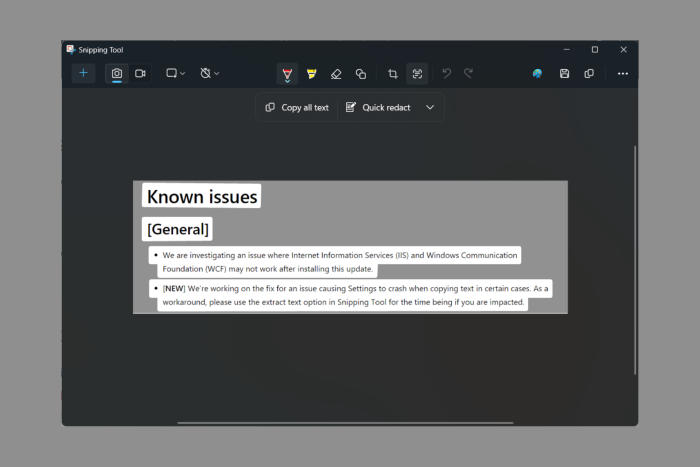
Microsoft launched the Windows 11 Insider Preview Build 22635.3500 in the Beta channel and it has some interesting new features and fixes. However, as you would expect, it also features a few annoying bugs.
For instance, Microsoft acknowledged that the Windows 11 Settings app may crash when you’re copying text.
We’re working on the fix for an issue causing Settings to crash when copying text in certain cases. As a workaround, please use the extract text option in Snipping Tool for the time being if you are impacted.
Microsoft blog
What can I do if Settings crashes when I copy text?
As Microsoft mentioned, they are still working for a permanent solution to fix this issue but until then, there is a workaround to copy the certain text.
First, if you’re using the right-click context window to copy the text, try using the Ctrl + C key combination instead and see if Settings keeps crashing.
If that doesn’t work, you may also use the Extract text option from Snipping Tool. To do that, open Snipping Tool and caption the portion of text that you want to copy.
Now, click the Extract text button from the menu above and select Copy all text. Now, paste the text into the destination of your choice. You may also press Win + V to check if your selection is in the Clipboard app.
Also, you may check our guide on how to fix the Clipboard history if it isn’t working properly.
Well, it’s pretty inconvenient to go through Snipping Tool captioning every time you need to copy a text, but hopefully, Microsoft will soon come with a permanent solution for Windows 11 Insider Build 22635.
Have you witnessed Settings crashing in Windows 11 when copying text? Tell us all about that in a comments below.








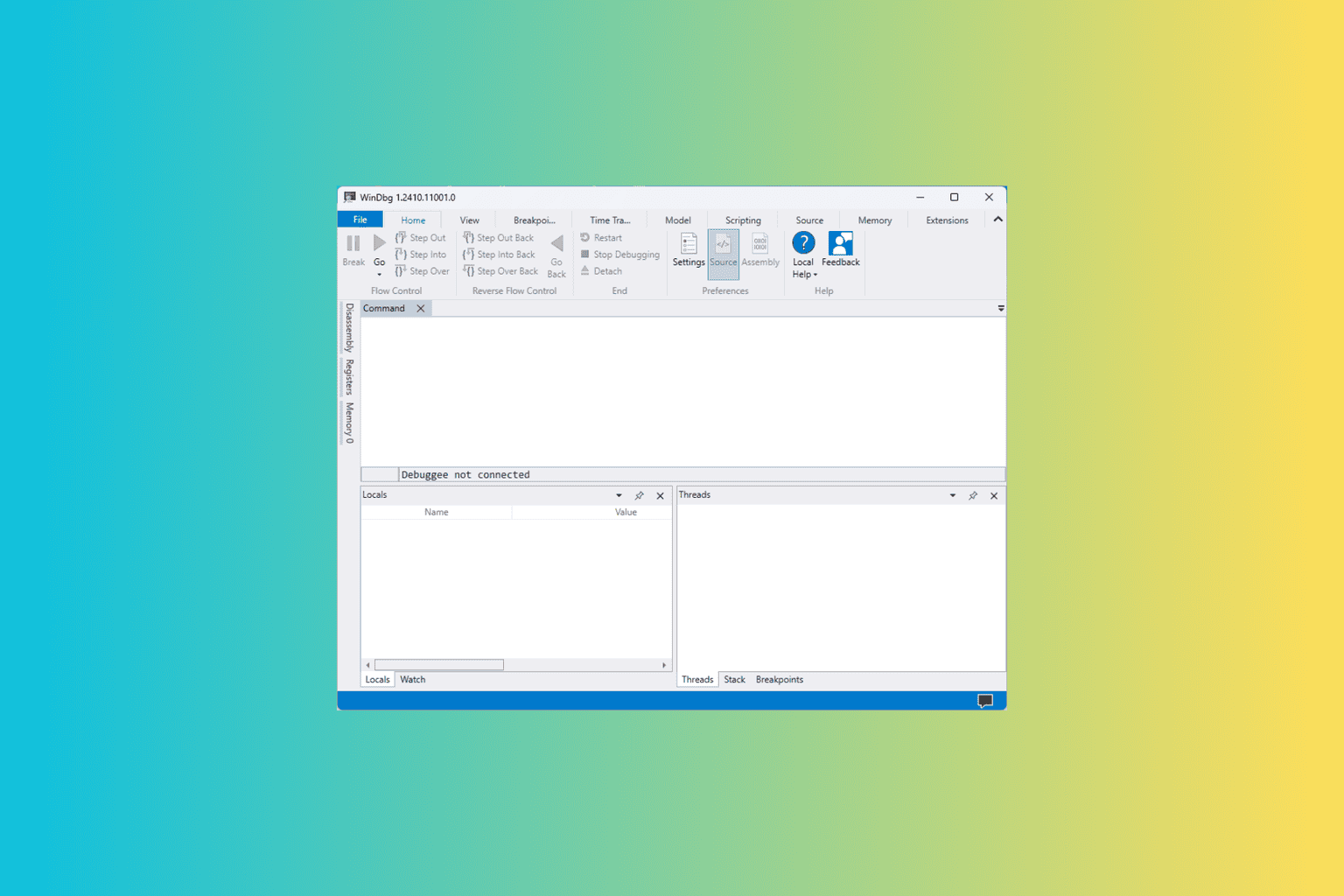
User forum
0 messages