Why is File Explorer showing files from tomorrow?
No, your PC is not a time traveler. But it might not be in a good place, though.
3 min. read
Published on
Read our disclosure page to find out how can you help Windows Report sustain the editorial team. Read more
Key notes
- This bug could mean a lot of things: from nothing to serious.
- Always check the sites where you download files from.
- If it happens multiple times, consider scanning your PC.
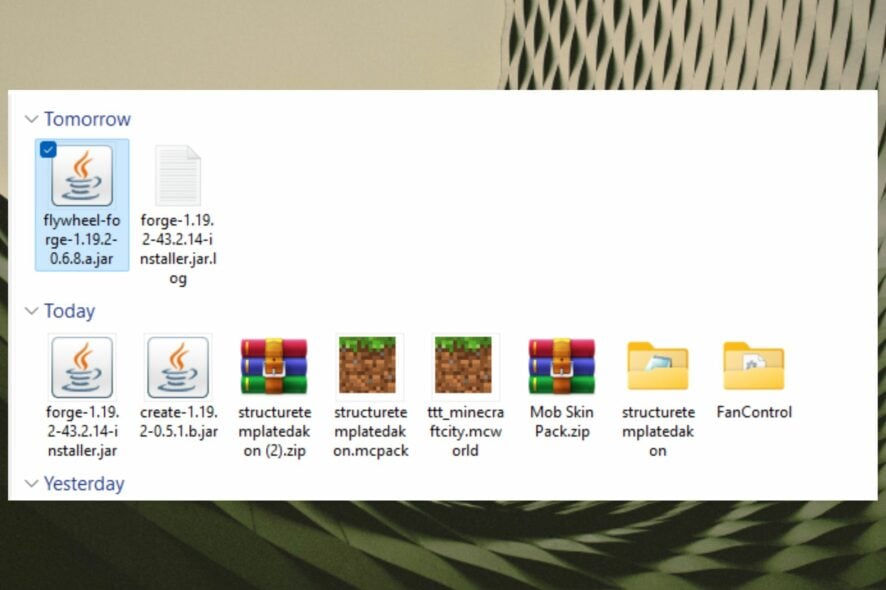
File Explorer might have a lot of problems on Windows 11, and there are a lot of ways to deal with these problems. But one, in particular, is both funny and eerie, at the same time.
For this Reddit user, File Explorer is showing files from tomorrow. Magic? Is the computer a clairvoyant? Can it predict the next years?
Jokes aside, the issue is not new, and there are several other users who reported this issue on older Windows versions.
So what’s happening here, from a very non-magical perspective? Why is Windows showing files from tomorrow in File Explorer? Well, we’re exploring the possibilities of it happening.
Why is File Explorer showing you files from tomorrow?
If Files Explorer is showing you files from tomorrow, the first thing you’ll need to think about is the site where you’ve downloaded the last file.
The affected files are usually in the Download file, which means you downloaded them from somewhere, and their Date Modified details are slightly delayed from your specific Time Zone.
This means that the files you downloaded already have a date on them. And that date usually refers to the next day. So when you download them, their date automatically changes to the next day. In your File Explorer, it means tomorrow.
It could also mean a lot of things. Downloading files from suspicious sites could be a possibility. You could deal with a virus or malware file. If it’s not a suspicious site, then the site you’re downloading them from is in another time zone. If you’re in the US, and the site’s timezone is set to Australia, then you might get this weird bug.
Another possibility is that your Windows 11 is somehow corrupted. Running a scan sfc /scannow in your Command Prompt with admin rights should do the trick. If it’s not Windows, then it must be the file.
But you should pay attention to File Explorer. If it happens once time, then it’s probably the file. If it happens every time you download something, then your Windows 11 can be corrupted.
But rest assured. Your PC is not a magician or a time traveler. It might just have a tiny problem with recognizing the correct time.
Have you experienced this issue? Let us know how you fix it in the comments section below.
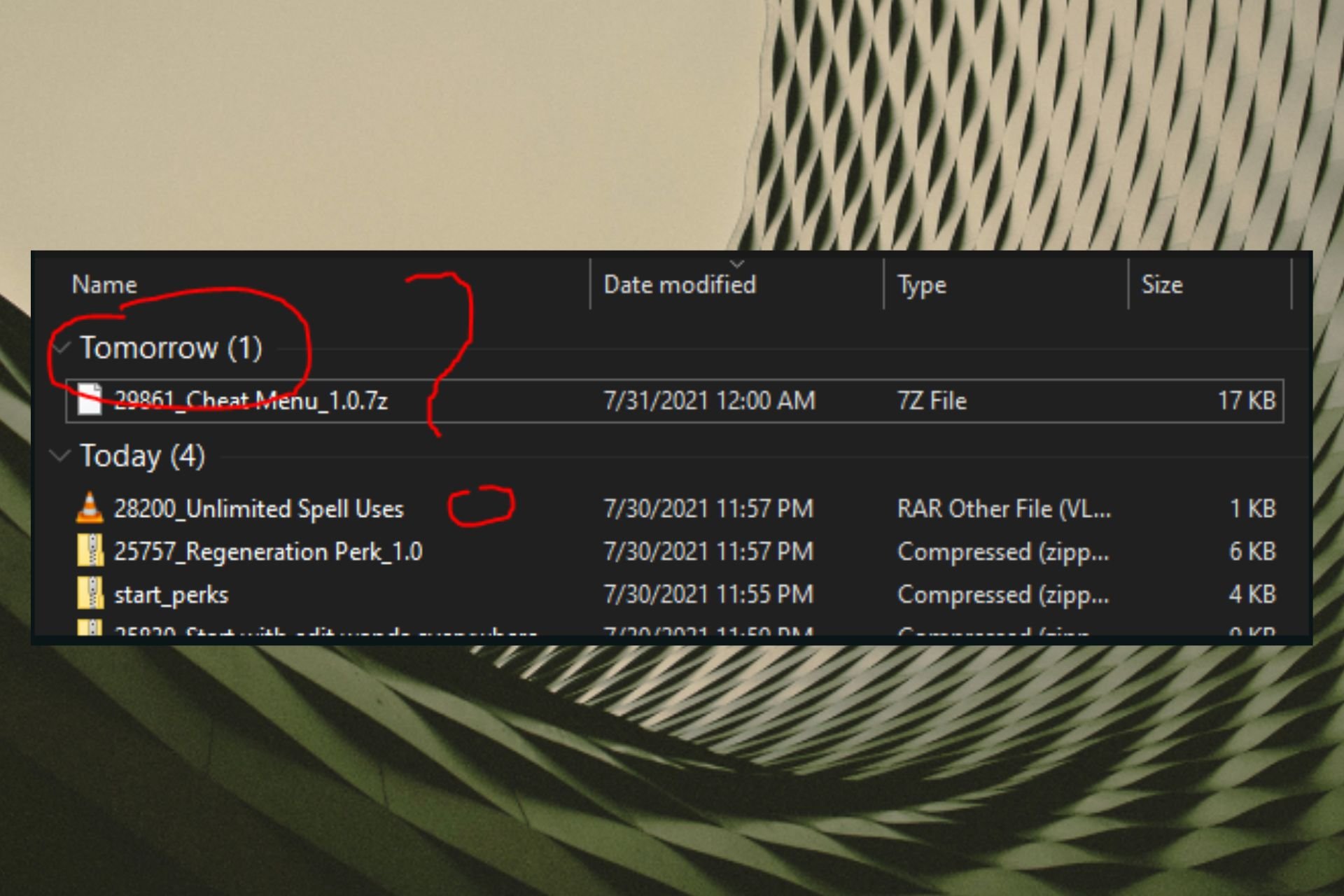








User forum
0 messages