Windows 11's touchscreen UI must be improved, users agree
With new Surface Pro devices on the horizon, the touchscreen UI will most likely get an improvement too.
3 min. read
Published on
Read our disclosure page to find out how can you help Windows Report sustain the editorial team Read more
Key notes
- In a Reddit video, Windows 11 appears glitchy and buggy on a Surface Pro device.
- It seems that this issue is common among Surface Pro devices.
- But Microsoft might update the touchscreen experience very soon.
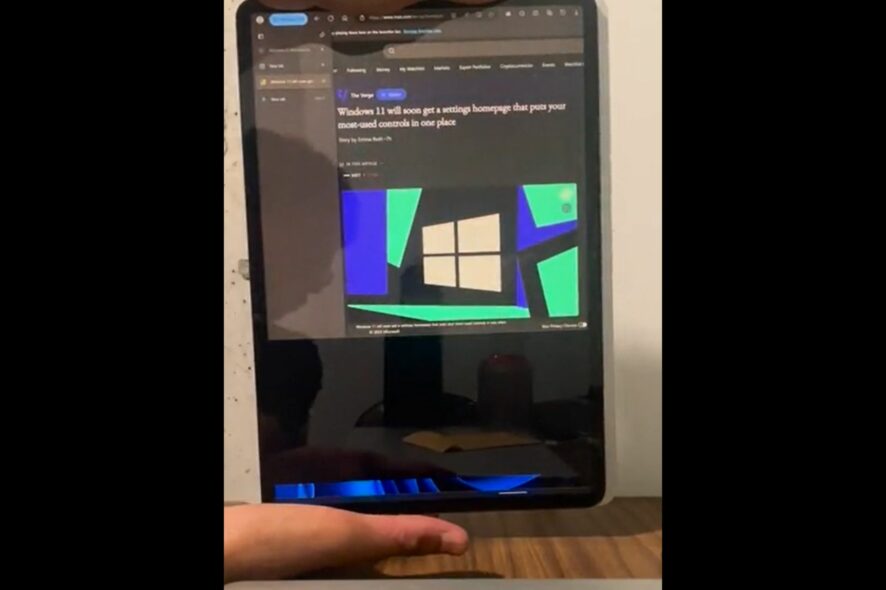
Windows 11’s touchscreen UI should run smoothly most of the time if the devices are new and they’re not ridden with a lot of apps. But even then, the touchscreen UI should have no problems with lagging or delaying.
However, it seems that is not the case, or at least, some devices, such as the Surface Pro, might get a serious lag that considerably affects their performance. And this Reddit user, for example, has the proof.
In the video they posted on Reddit, you can clearly see how the touchscreen UI is not only lagging, but also delayed, and its resolution changes when turning the device up and down. This prompted many Reddit users to agree that Windows 11’s touchscreen UI needs an improvement.
But many users also agree that Windows 11, per se, is a slow operating system, even if recently it has gotten faster and more stable with each update. However, the video is the ultimate proof that somehow Windows 11 as a touchscreen experience will need to be improved moving forward.
Windows 11 touchscreen UI is disappointing to a lot of people
Microsoft really needs to work on UX and making windows smoother. Most of what they do is just built on top of old, sub-optimal code. They gotta go big or go home if they want people to stop moving to mac’s for that “it just works and it just works like butter” factor.
The main issue with windows is that it’s just got a slow UX. I think if they fixed that it would be so much better all around
However, there are users who think that what the video shows is just a glitch that sometimes happens on Surface Pro devices.
To be fair, that’s just a visual glitch that doesn’t happen on every device. Screen rotation is working perfectly fine on my SP8. A bigger issue are poorly thought out designs, like the way they want us to swipe up from the bottom edge of the screen when 2in1 devices often have a keyboard in the way.
I have a 2018 iPad. I liked the redesign of the Surface Pro 8, but after about 3 months I went right back to the iPad. The 5 year old iPad still runs just as smooth as the day I bought it, where the Surface was insanely buggy like this.
But speaking of Windows 11 touchscreen UI, September is rumored to be the month of new announcements from Microsoft when it comes to Surface Pro devices, according to the latest reports. So, we might also see a considerable improvement in the touchscreen experience.
And if we are to look at the video posted on Reddit, then it’s safe to say that Windows 11 touchscreen UI must be improved.
But what do you think? Have you encountered this issue with your Surface Pro?









