Windows 11's System Tray displays language packs that weren't installed. Here's what you need to do
The bug is widespread.
2 min. read
Published on
Read our disclosure page to find out how can you help Windows Report sustain the editorial team. Read more

Windows 11’s System Tray capability keeps showing language packs that weren’t installed on the operating system, which has left some users confused about how to fix it.
On Reddit, those impacted by the issue call on Microsoft to fix it or at least let them disable the System Tray icon entirely.
The issue is not new; it seems it affects many users globally. In some cases, as someone noted, even though you can manually remove the language pack you haven’t chosen to install, it always comes back one way or another.
This bug has been plaguing me for years. It shows the keyboard layout switcher even though ENG US isn’t shown as installed in Settings. Yeah there are ways to manually remove it, but it just keeps coming back. In old versions of Windows you can disable the icon in the system tray, but for some reason they removed that option in Windows 11.
So what should you do then? Well, for starters, as the user mentioned, you can try disabling the System Tray icon if you are using an older Windows 11 version.
However, another Reddit user has come up with a solution that apparently works. The other users impacted by the same issue validated it, as well.
You’ll need to:
- Open Powershell
- Type in the following command
- Press Enter
- (Optional) Restart your PC
Let us know if it worked for you!
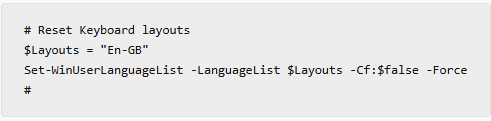







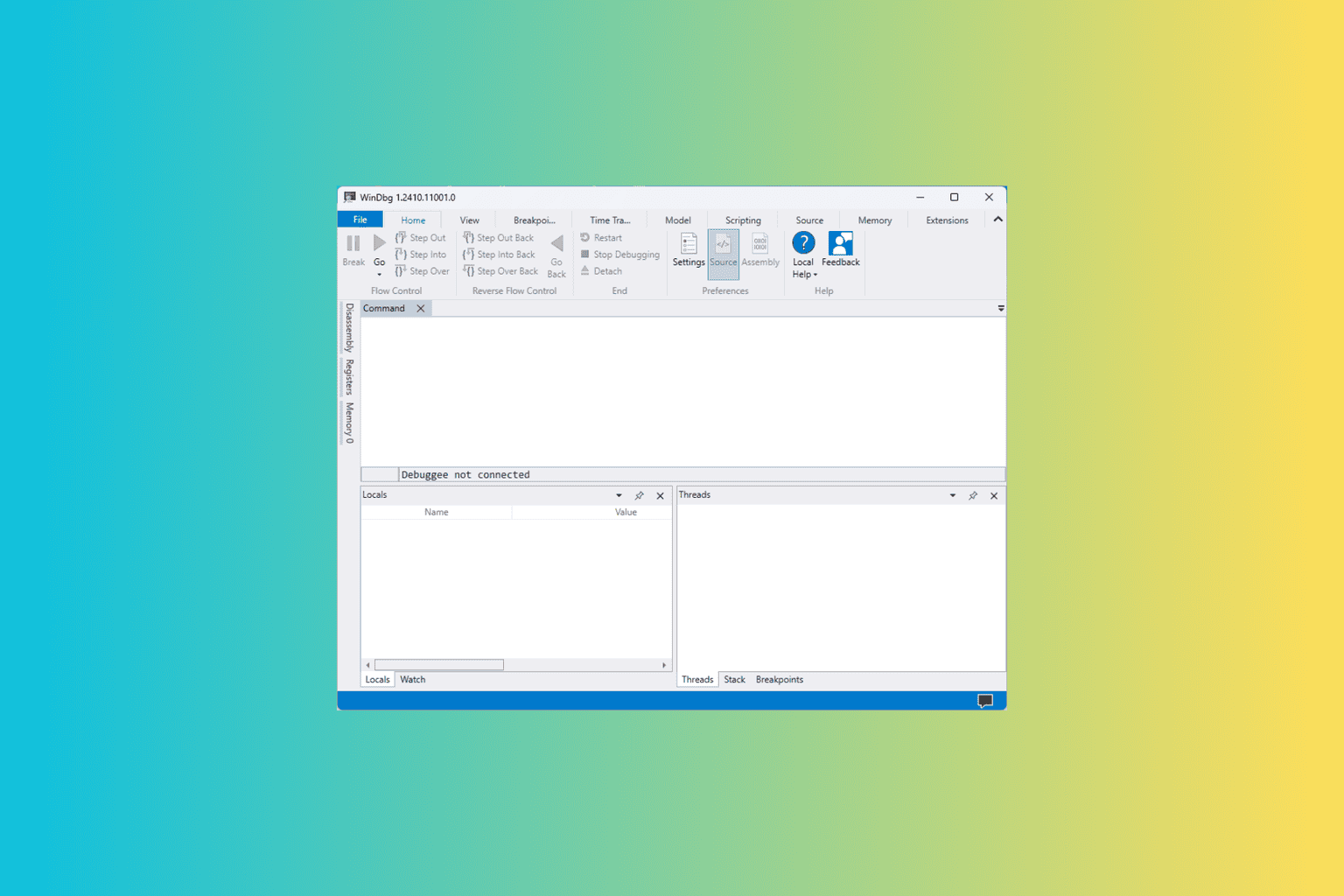
User forum
0 messages