Photo Viewer for Windows 7: Best to Use in 2025
Take a look at our photo viewers selection and pick what's best for you
11 min. read
Updated on
Read our disclosure page to find out how can you help Windows Report sustain the editorial team. Read more
Key notes
- You might think that finding a good photo viewer for Windows 7 is tricky since this OS is no longer supported.
- Yet, the best photo viewer and editor for Windows 7 is also the best tool for a Windows 10 device.
- As it is, most photo editors have a photo viewer for Windows 7 and download options for this OS.
- Thus within this article, you can discover resourceful tools that will most probably revamp your photos management.

With the increasing advancements in digital technology, photography has become one of our favorite pastimes what with the selfies, wefies, and groupfies we take. But what is the best Windows 7 photo viewer to use to clearly see our pictures?
We checked out some of the most used and best image viewer tools. So, here are our top picks for the best Windows 7 photo viewer tools.
If you don’t like the one that comes with your Windows 7 OS by default, you can ditch it for any of those described in this article.
Speaking of Windows 7, you’re probably concerned this operating system will become outdated and vulnerable. Fear not: we have a comprehensive guide to safely use Windows 7 in the future.
However, we encourage you to upgrade to Windows 10. Make sure you check out our tutorials on how to make the transition as smooth as possible.
Take a look at our list of the best photo viewer programs that consist of multiple advanced features:
- File Viewer Plus – Great speed
- Adobe Lightroom – Countless file formats
- CyberLink PowerDirector – Photo organizing benefit
- ACDsee Photo Studio – Automated features
- Irfanview – Unique graphics
- XNView – Wide editing features selection
- FastStone – Different screen view styles
- HoneyView – Lightweight app
- WildBit – Slideshow functionality
- GIMP – Special effects filters
- Nomacs – Fast thumbnail view
Which is the best photo viewer for Windows 7?
File Viewer Plus – Great speed

You would usually have to install multiple applications to manage all your photos, documents, and archives. It’s convenient to choose one that can handle at least most of the formats you are going to work with.
File Viewer Plus 3 is a universal file viewer for Windows that can open and display over 300 different file types. Meaning that you can use it as a JPEG viewer or JPG viewer platform.
The new version brings extra features and focuses on support for viewing and converting over 50 new file formats, including over 25 additional image, audio, and video formats.
The new batch conversion feature works at great speed and you can save settings to use it again for different jobs.
Raw files are well supported with this program and you can open photos from 600 different camera models. You can also view EXIF data for digital photos and camera raw files.
Other key features include:
- Simple and smart layout
- Affordable price
- User-friendly interface

File Viewer Plus
Easily view images and multiple file types with just one tool.Adobe Lightroom – Countless file formats
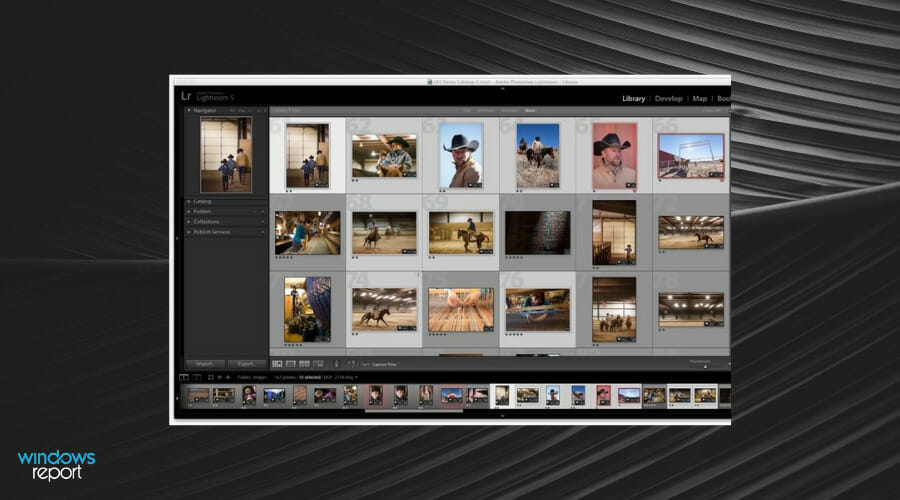
Adobe Lightroom is a complete solution for any photo editing needs, including image viewing down to pixel levels as well as advanced image manipulation.
This app lets you work on countless file formats and is one of the best when it comes to photo organization.
The automatic photo arrangement based on the timeline along with the option to group images based on tags and filters makes it easy to manage any amount of photos depending on your desired criteria.
Photos from your collection panel can be assembled into a photo book or slideshow format. You can also assign stars, flags, color labels, and keywords to your photos, you can use those depending on your needs, be it for quality assessment or thematic grouping.
Therefore, if you need undisputable services in photo management, this software will take good care of your shots using cutting-edge functions to smoothen your viewing processes.
Other key features include:
- Tone adjustments
- Easy editing
- Instant objects removal

Adobe Lightroom
Enjoy Adobe’s next-gen photo editing and viewing capabilities on your Windows 7 OS.CyberLink PowerDirector – Photo organizing benefit

The next entry in the list is CyberLink presenting PowerDirector video and photo editing solutions.
Firstly, you should know that it’s possible to use this full-featured app on Windows 7 devices or other recent versions.
Regarding functionalities, you have professional tools for motion editing, AI object replacing, millions of royalty-free stock, or animated stickers.
At the same time, it allows photo organizing in a structured and convenient manner. You can make albums, add photos in categories, or a library browser.
It’s also possible to create photo slideshows instantly. Simply do it by selecting photos in bulk and organizing them with transitions or customizable elements.
In terms of photo editing, you have different edits such as brightness or contrast, that can improve the aspect of your shots.
Other key features include:
- Sharing and collaboration tools
- Zoom pan for seeing details
- Digital photos organizer
- Storyboard editing

CyberLink PowerDirector
Manage every photo you have using this modern video & photo editing software.ACDsee Photo Studio – Automated features
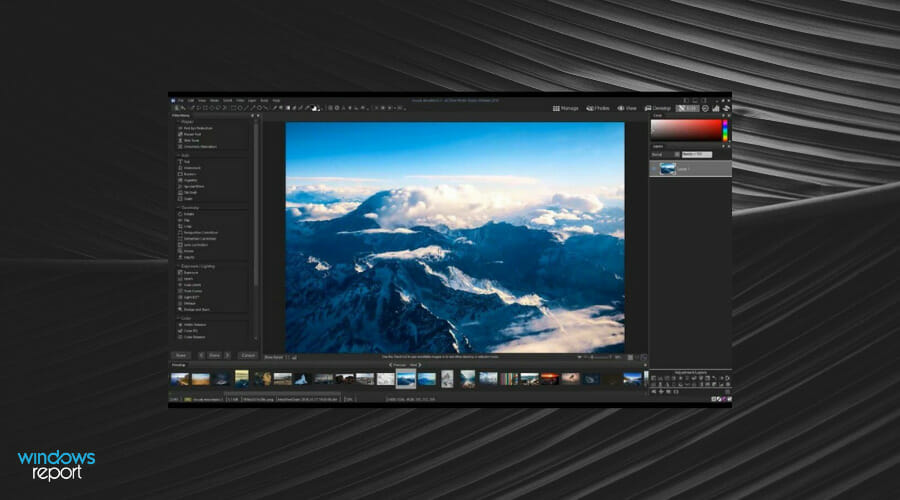
This one comes in different types for different users such as the home user or professional as it is like a full photo studio suite for use in viewing, editing, and creating unique images.
It supports more than 60 image formats including GIFs, plus you not only get to view crisp quality images on a super platform, but you also can edit, organize, manage and even share your digital photos with your loved ones or friends, or workmates from your desktop.
Sometimes photo viewers can be slowed down but this one, even with all its features, is fast in terms of opening and scrolling through directories of your images.
Moreover, you can benefit from lightning-fast media mode to manage your photos database or scan through the folders quickly to choose between.
Thus this unrivaled software is capable of managing your shots using machine learning or other automated features, plus stunning viewing options that streamline your workflow.
Install it on your computer and give it a try.
Other key features include:
- Superior file management
- AI-driven facial recognition
- Complex photo editing

ACDSee Photo Studio
View, edit & organize your photos, all in one place with ACDSee!Irfanview – Unique graphics
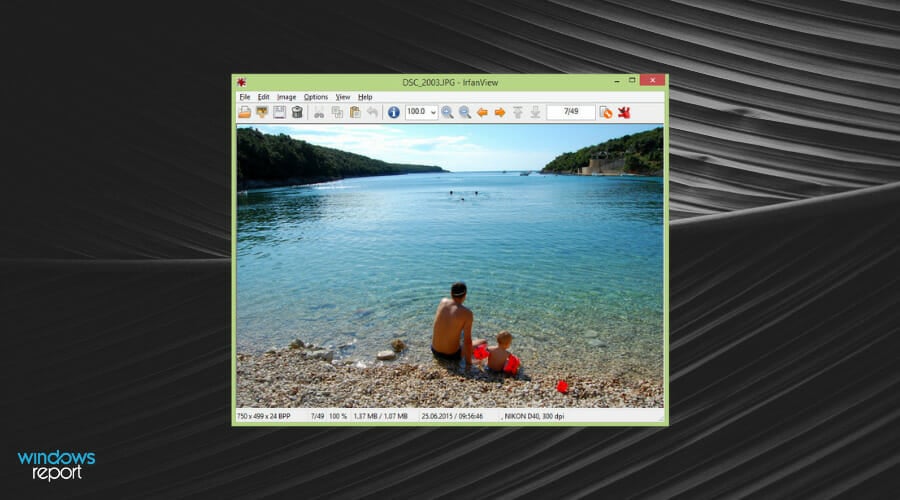
Irfanview is one of the most popularly used and best Windows 7 photo viewer software you can get. It is small, super-fast, and compact, plus if you’re a beginner, it is so simple to use.
Professionals can also take advantage of this powerful tool, which, unlike other photo viewers, is built to create new, unique, and interesting features for your graphics.
It is actually the first Windows 7 photo viewer globally that delivers multiple GIF, ICO, and multipage TIF support.
It is this variety of features that comes with Irfanview that makes people love it and also use it as their photo editor, besides viewing photos, because it also supports filters from Adobe Photoshop.
Plus it comes completely free of charge if not used for commercial purposes, otherwise, you’d have to register for $12 for commercial use.
Other key features include:
- Batch conversions for advanced image processing
- Photoshop filter support
- Paint options
- Capture screenshots, change cut/crop, and add watermarks
XNView – Wide editing features selection
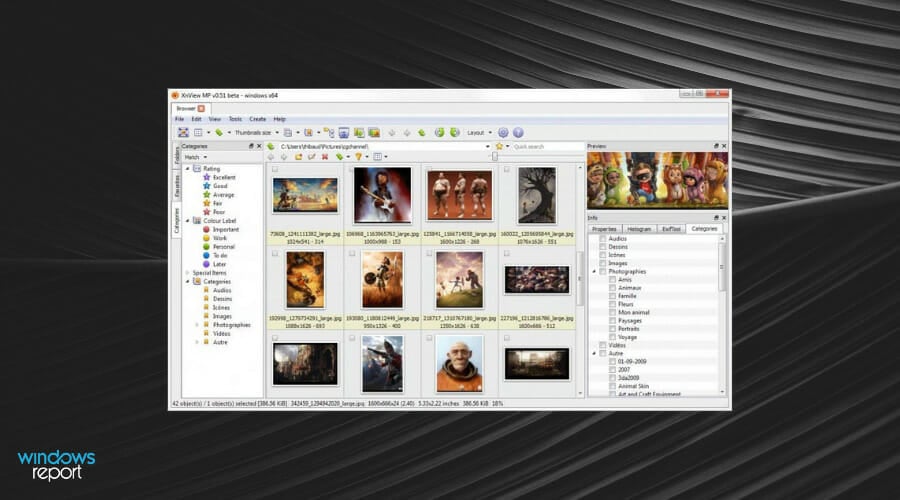
This is also one of the best Windows 7 photo viewer software used in the world. Besides offering viewer capabilities, you can also convert images as it supports over 500 image formats.
This tool offers different viewing features such as Thumbnail, Fullscreen, Filmstrip, and Slideshow so you can always view based on your preferences, or when making a presentation.
You can also edit images using various editing features such as resizing, rotating, cropping, adjusting brightness and contrast, modifying colors, or even applying filters among other effects.
You can also export over 70 image formats, but also create slideshows, web pages, contact sheets, image strips, and so much more.
It has unrivaled compatibility in terms of format support, which includes animated still formats, GIFs, and ICO support.
Other key features include:
- Batch processing
- Multiple format support
- Various editing features
FastStone – Different screen view styles
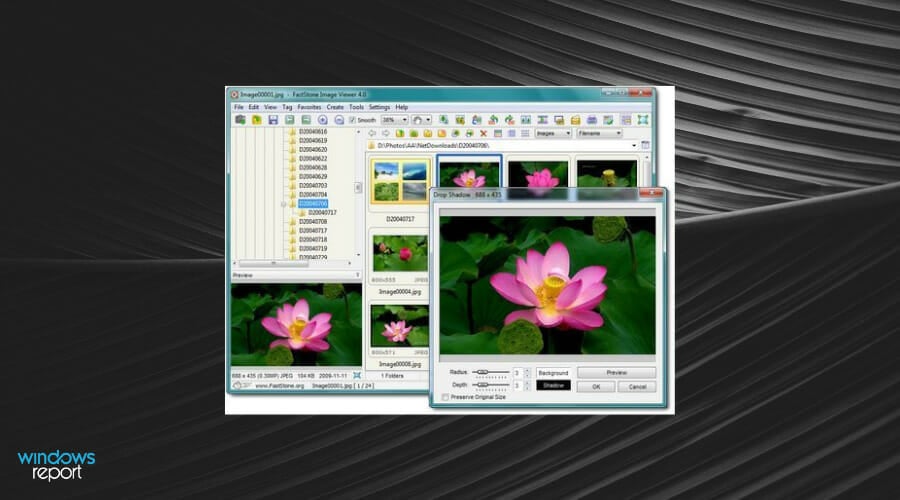
this Windows 7 photo viewer comes in two types for your viewing pleasure:
- FastStone Image Viewer
- FastStone MaxView
FastStone Image Viewer
This tool is fast and user-friendly, plus comes with a variety of features including image editing, viewing, and management.
You get great features such as slideshow and other transitional effects, plus it supports major graphic formats such as JPEG, BMP, PNG, TIFF, ICO, GIF, TGA, and most RAW formats.
With this tool, you can also compare up to 4 images side by side at a go, so you can modify your photos for better viewing.
It also comes with the usual features such as color effects, paint options, editing tools, an image magnifier, zoom support, different screen view styles, print and scan options, create montages, batch processing and so much more.
It is also free to download and use, plus you don’t get the silly ad popups, adware, or spyware that come with using free apps. Speaking of adware and spyware, here are the best tools to erase them completely!
FastStone MaxView
Similar to the classic version, MaxView is faster, more compact, and supports major graphic formats.
You get an intuitive, user-friendly layout so you can view your photos in different ways, plus you can even password protect your files in a jiffy in case you have those private photos you don’t want all and sundry to access.
It has regular photo editing and paint options, but you can view compressed or archived files securely and directly. It also supports touch interfaces if you like to touch or swipe.
Other key features include:
- Color effects
- Paint options
- Batch processing
Honeyview – Lightweight app

This Windows 7 photo viewer is fast and supports different formats and viewing of images in compressed and archived files without the need to extract them.
One cool thing about this photo viewer is that if your images have GPS information, their location can easily be seen on Google Maps, and you can store the photos you want.
It doesn’t come with any adware and/or spyware, plus you can view your photos in different displays such as Fill or Parallel view modes.
You also get a photo folder feature where you can store any of your favorite photos.
Some of the formats supported by this photo viewer include BMP, JPG, GIF, PNG, PSD, TGA, TIFF, and RAW formats from digital cameras.
Other key features include:
- Lightweight and fast
- Batch image format conversion
- Show animations for animated GIFs and WebP
WildBit – Slideshow functionality
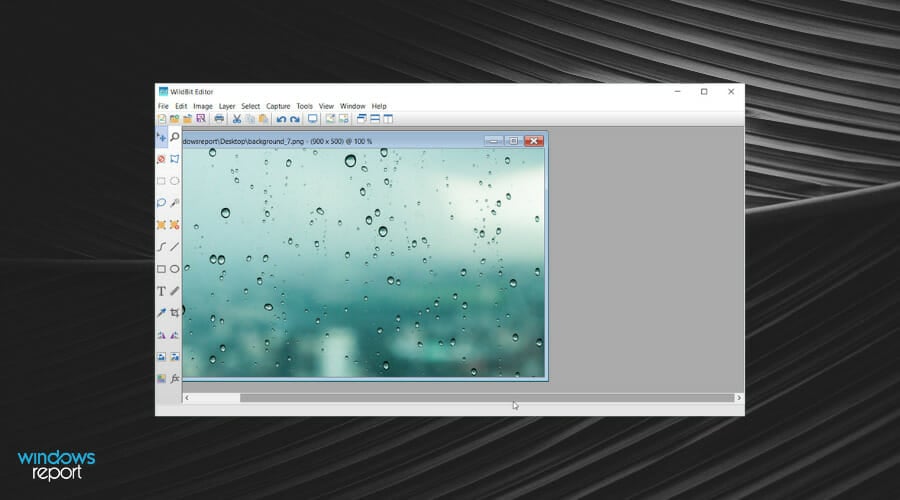
This is another small, fast, but compact Windows 7 photo viewer with a simple interface, slideshow functionality, and photo editor.
It supports major formats including JPEG and TIFF, plus has a shell toolbar where you can drag and drop your photo folder and use it as an organizer.
It also lets you save your favorite photos in a folder, and create a custom slideshow with 176 different transition effects for your viewing pleasure.
Other key features include:
- Fast image viewing
- Shell toolbar
- Image comparing
GIMP – Special effects filters
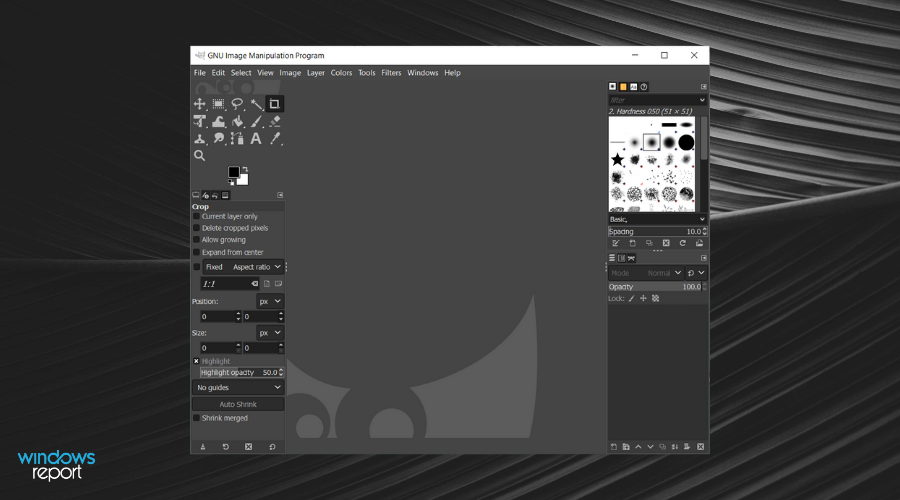
GIMP is great free software that will allow you to view and edit photos. It has a simple user interface where you can quickly find the necessary tools for the editing process.
You will find their special effects filters, color controls, exposure controls, selection tools, and many more.
Gimp is more a tool for beginners and for amateurs that would like to create some basic images by using some of the most used tools.
We strongly recommend it, especially because of its price – free. Plus, the tool works with every Windows version from 7 and higher.
Other key features include:
- Color controls
- Photo retouching
- Sophisticated tools
⇒ Get GIMP
Nomacs – Fast thumbnail view

If you’re looking for a Windows 7 photo viewer, you should consider Nomacs. This is a free and open-source image viewer, and it’s available on all major desktop platforms, including Mac, Windows, and Linux.
Nomacs supports over 25 different image formats, including RAW format and it has the ability to view EXIF information.
It can also change the transparency of windows and is capable of seeing histogram or file pieces of information.
With the Nomacs app, you can hide the toolbar and menu bar for extra immersion and synchronize images and zoom, pan, or switch images in sync.
Other key features include:
- Fast thumbnail preview
- Frameless view
- Slideshow support
- Basic image editing options: cropping, resizing, color adjustment, rotation
- Multi-page TIFF export
- Can create mosaic images
Have you found your favorite pick among these Windows 7 photo viewer tools? Let us know in the comments section below.
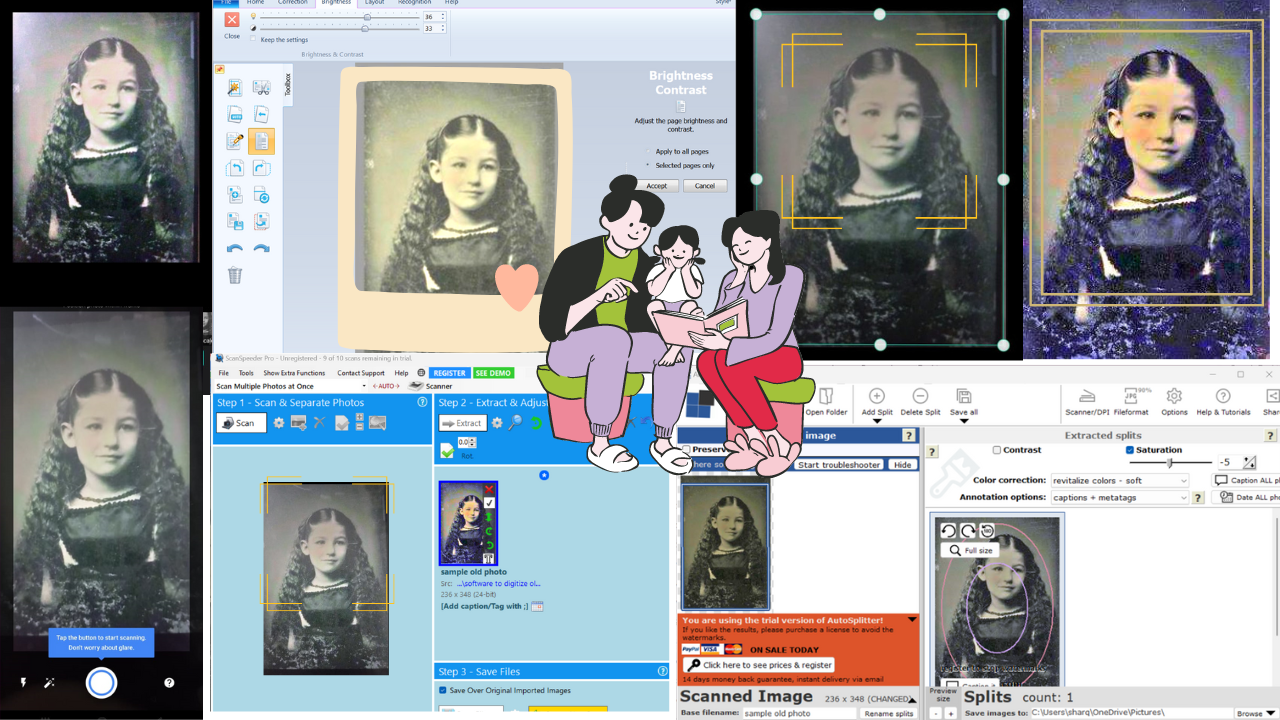





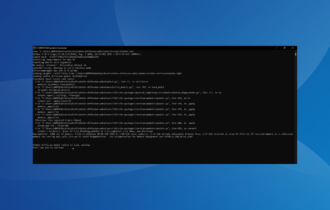


User forum
3 messages