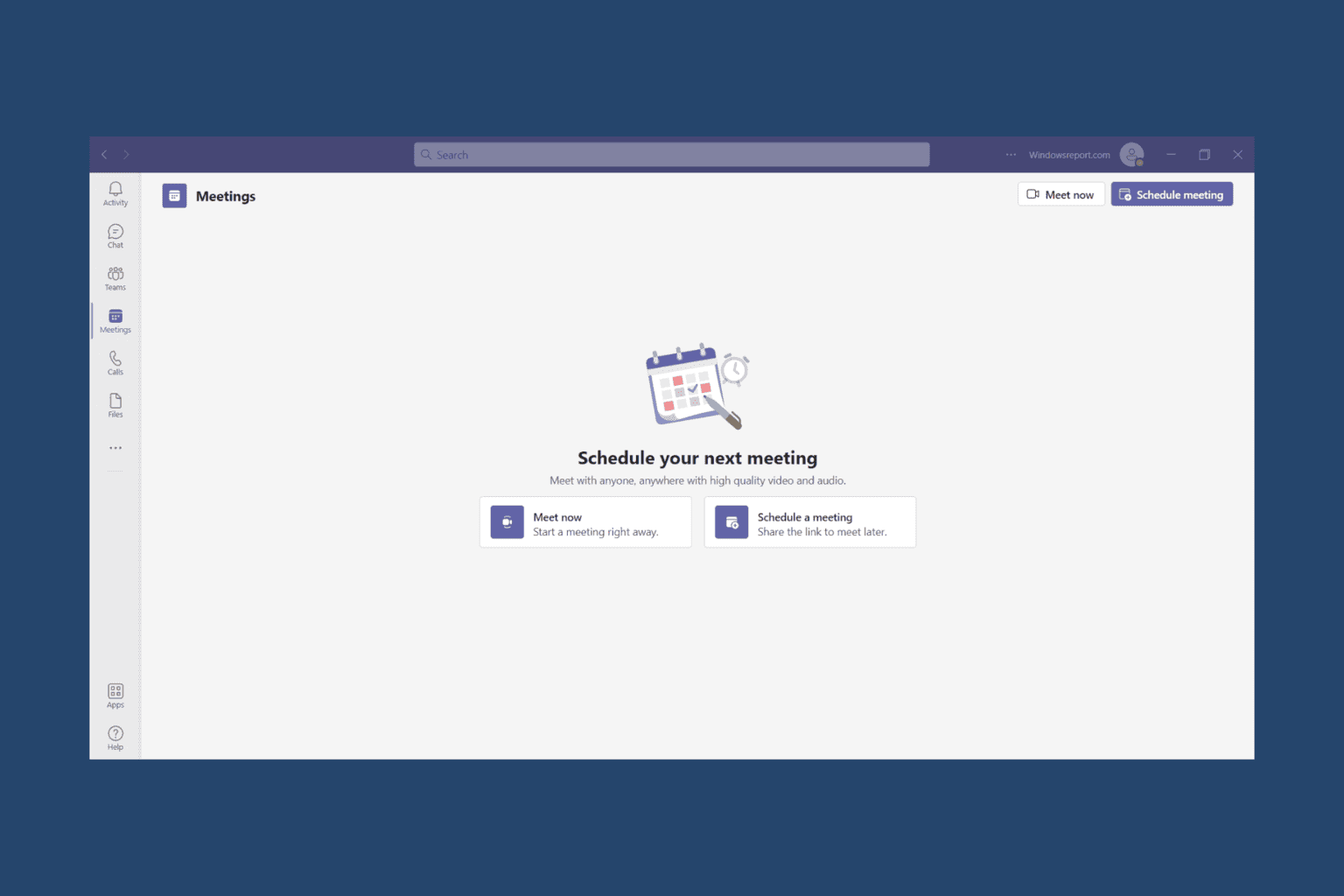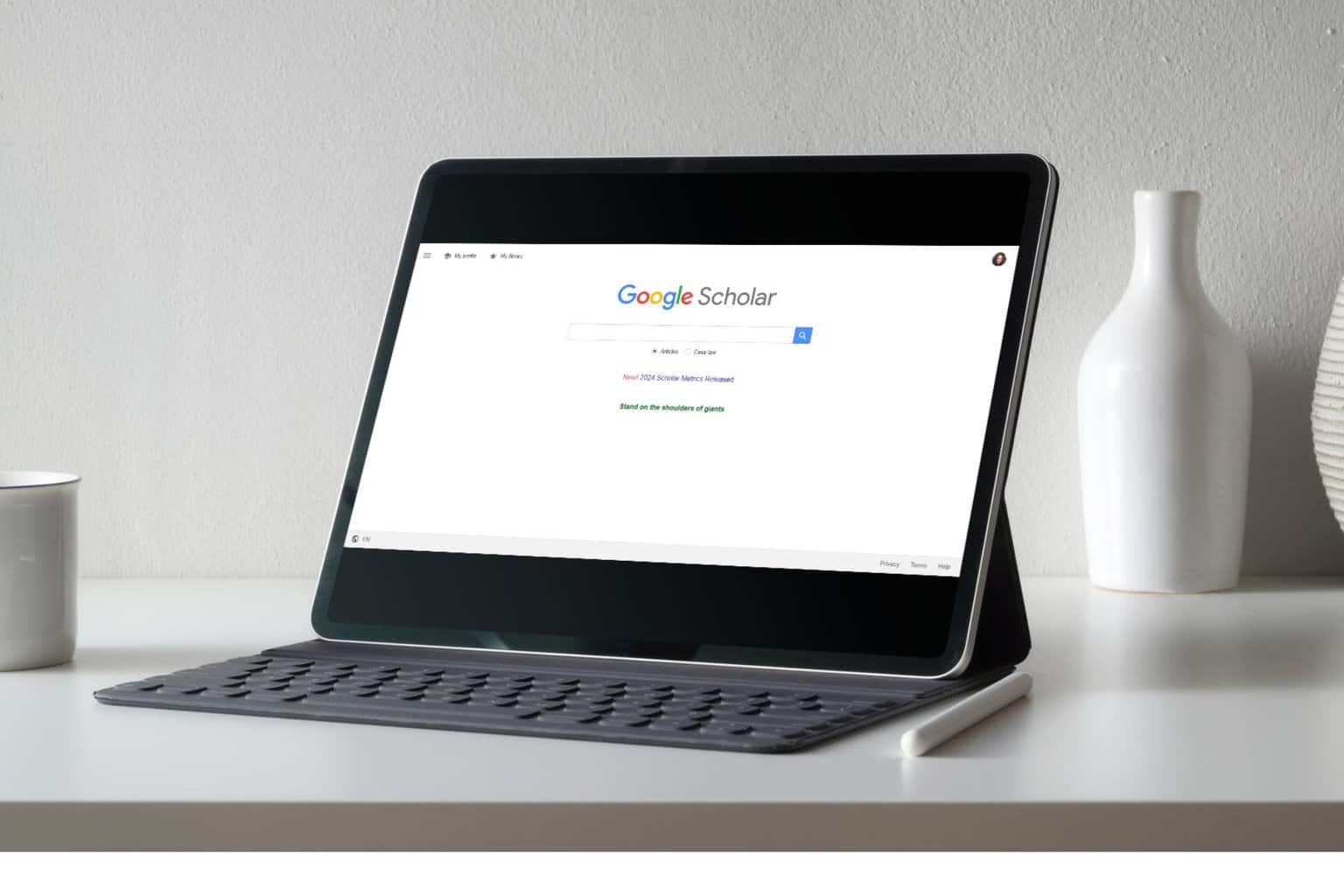Windows 8.1, 10 Battery Drain Reported by HP, Dell, Lenovo and Sony Users
5 min. read
Updated on
Read our disclosure page to find out how can you help Windows Report sustain the editorial team Read more
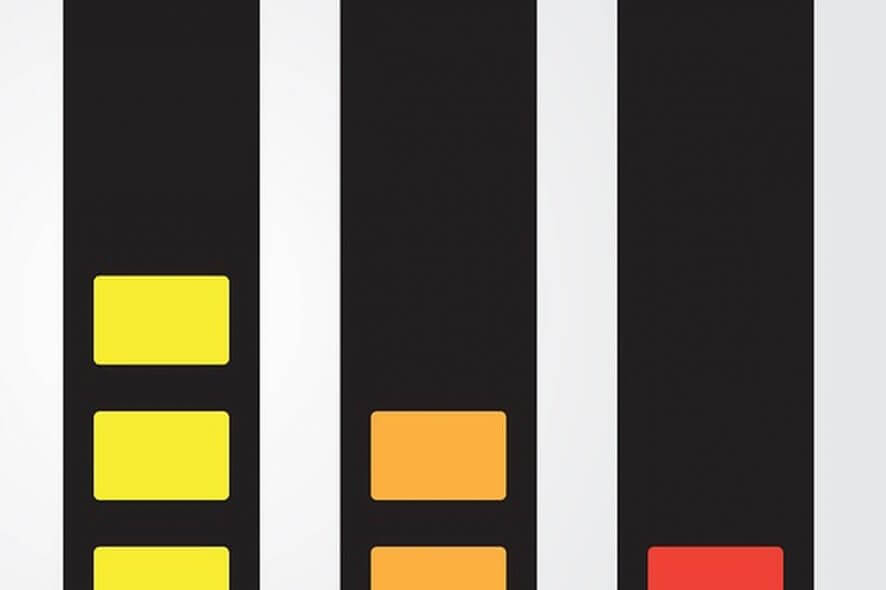
As it seems, Windows 8.1 comes with battery drain woes for a good number of HP, Dell, Lenovo and even Sony users. Read to find if you could be affected by battery issues in Windows 8.1
According to a couple of posting on various post forums from different manufacturers, tablet and laptop users are being struck by battery drain issues after upgrading to Windows 8.1. The first to complain is a HP users that has a Pavilion G6 laptop running Windows 8.1. According to him, his battery drain has increased incredibly since upgrading to Windows 8.1
Another HP users has weighed in, saying his laptop battery has went from over 6 hours down to 2.5 hours. The issues seems to be present especially among Pavilion users, as somebody with a Pavilion M6 has reported the same issue.
Windows 8.1 drains the battery for HP laptop and tablet users
Here are some more complaints collected from frustrated HP users:
Battery drain on a HpEnvy1000 laptop running Windows 8.1
I experienced this problem too. My hp envy1000 operation time markedly reduced from 5 hrs to 2hrs. Hope this get fixed soon
Battery drain on a HpEnvy M6 laptop running Windows 8.1
I’ve noticed a very impressive battery drain on my HP Envy M6 (I owned it only five mouths ago) since I updated SO from Windows 8 to Windows 8.1. From six hours to three. Another difference I’ve noticed is that system now informs of remainig battery timein a much more stable way. In Windows 8, in periods of light use of CPU, battery remaining time increased a lot (indeed, I’ve seen once eight hours remaining!), but now it is more estable, three hours and a bit with 100% battery, and it barely increases when I don´t use PC intensely. I don’t now if this is a relevant fact, but I am suffering big battery drain, anyway.
Battery drain on a HpEnvy M6 1155eo laptop running Windows 8.1
Same here, using windows 8.1 on hp envy m6 1155eo. PS! Wonder if someone know how to get hp recovery manager and energy star power plan back
Battery drain on a HpEnvy 17 T laptop running Windows 8.1
I have the HP Envy 17T and I too am having this issue. My battery life went from 4 hours to 1.5. I am going to try reinstalling my graphics drivers and turn off my bluetooth tonight when I get home.
As we can see, especially users of the HP Envy laptops seem to have having this issues. A potential fix suggested by a poster on the forums is to do the following:
- Disable Bluetooth from Device Manager
- Download and install your laptop‘s original graphic drivers from HP website.
For Windows 8 tablets, it seems that leaving the Bluetooth on might also be seriously draining its battery, an issue that is present in Windows 8.1, a well.
Windows 8.1 battery drain woes for Dell users
It seems that some Dell users are affected by this, one of them saying the following:
I recently upgraded to win 8.1 from win 8.Initially AMD card and bluetooth was not working bt after contacting dell support I updated to the new drivers and got these problems fixed.But I have another one – Decreament in battery back up. Initially my system used to show back up to be at 7:00 hrs bt nw after update it is hardly 4:20 hrs. I am using inspiron 3521 touch core i5,1 GB AMD Graphics,4GB RAM.
A basic advice would be to update the BIOS, but that isn’t working for all Dell users; if you have a similar problem, let us know in the comments section its detailed description and we’ll try to search for an answer together.
Sony Vaio laptop struck by Windows 8.1 battery problems
It doesn’t end here, as it seems that some Sony Vaio Duo 13 users have been having issues with their battery after upgrading to Windows 8.1. One of them says:
Ive upgraded to windows 8.1, Installed all new drivers and i have a battery draining problem! On Windows 8 the battery life was about 6-7 hours (Ive turned on battery care function). Now, with Windows 8.1 the battery lasts, maybe, 3-4 hours. Will there be any fix for that or should i reinstall Windows 8?
The user was asked to try reinstalling the Fast Access application, but even until now it hasn’t worked. We have also reached out to some Microsoft MVP users and are waiting to hear from them.
Also, a friend of mine using a ThinkPad 2 Windows 8 tablet has reported the following:
My connected stand by was excellent in Windows 8, usually lost about 4% in about 8 hours of connected stand by. Now after upgrading to Windows 8.1, my connected stand by is really bad. At times it can lose about 12% in about 5 hours. I’m thinking of installing all the drivers from Lenovo website, just in case Win 8.1 installed drivers that is causing problems.
We will be updating this post when we will find more information about these annoying battery drain issues in Windows 8.1
Fixes for battery drain issue
Once these issues occurred, lots of users started to search for solutions. We also did, and here’s a quick list of guides and ‘how-to’s in order to help you solve this annoying problem caused by various causes on different Windows devices:
- Windows 10 Creators update causes battery drain [Fix]
- Cortana Draining Battery on Windows 10? Here’s how to Fix it
- Fix: We found one or more settings that might affect battery life
- Fix: Battery drain in Windows 10 Anniversary Update
- Best Windows phone battery saving apps
You can find more specific information by using our site’s ‘search’ bar.