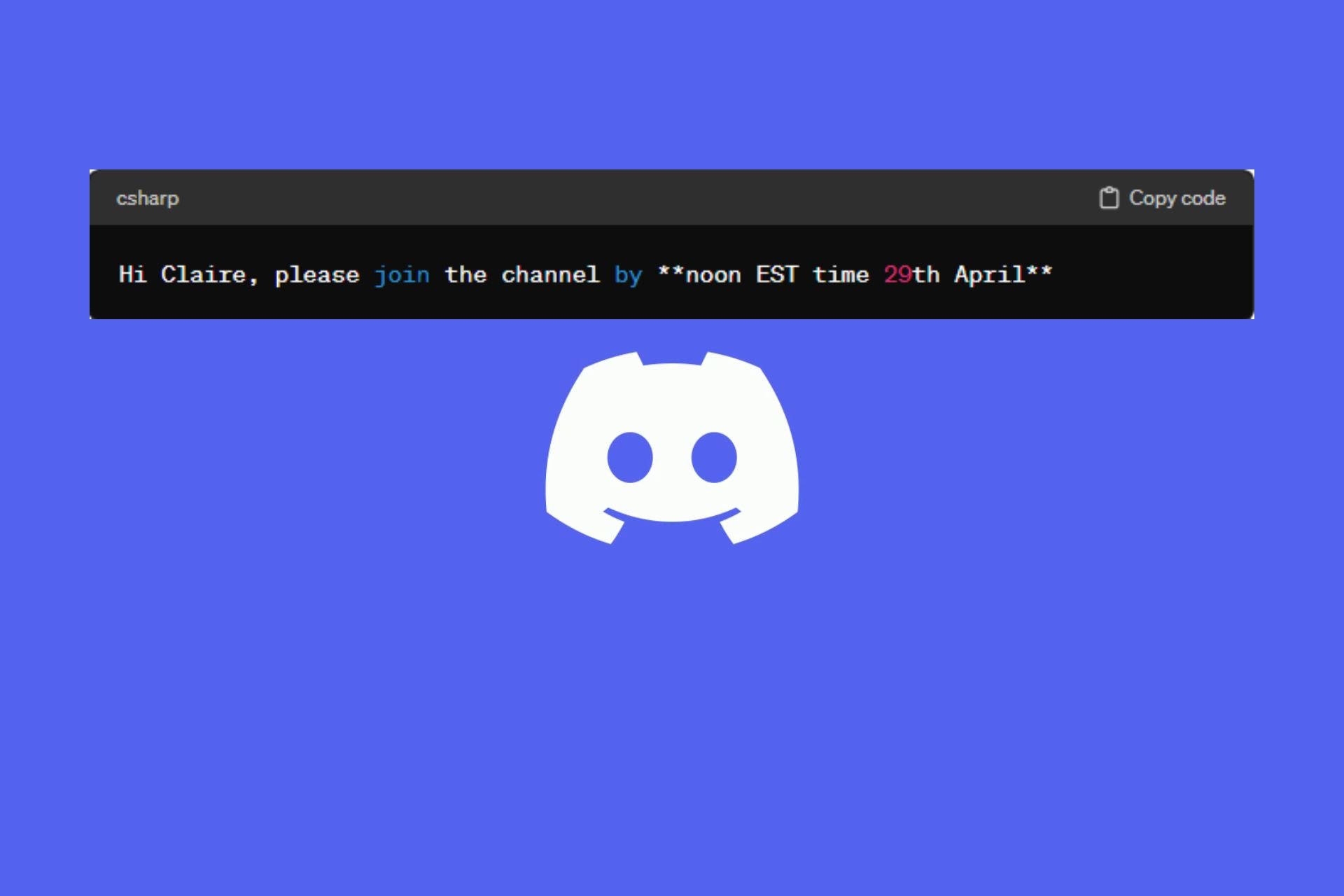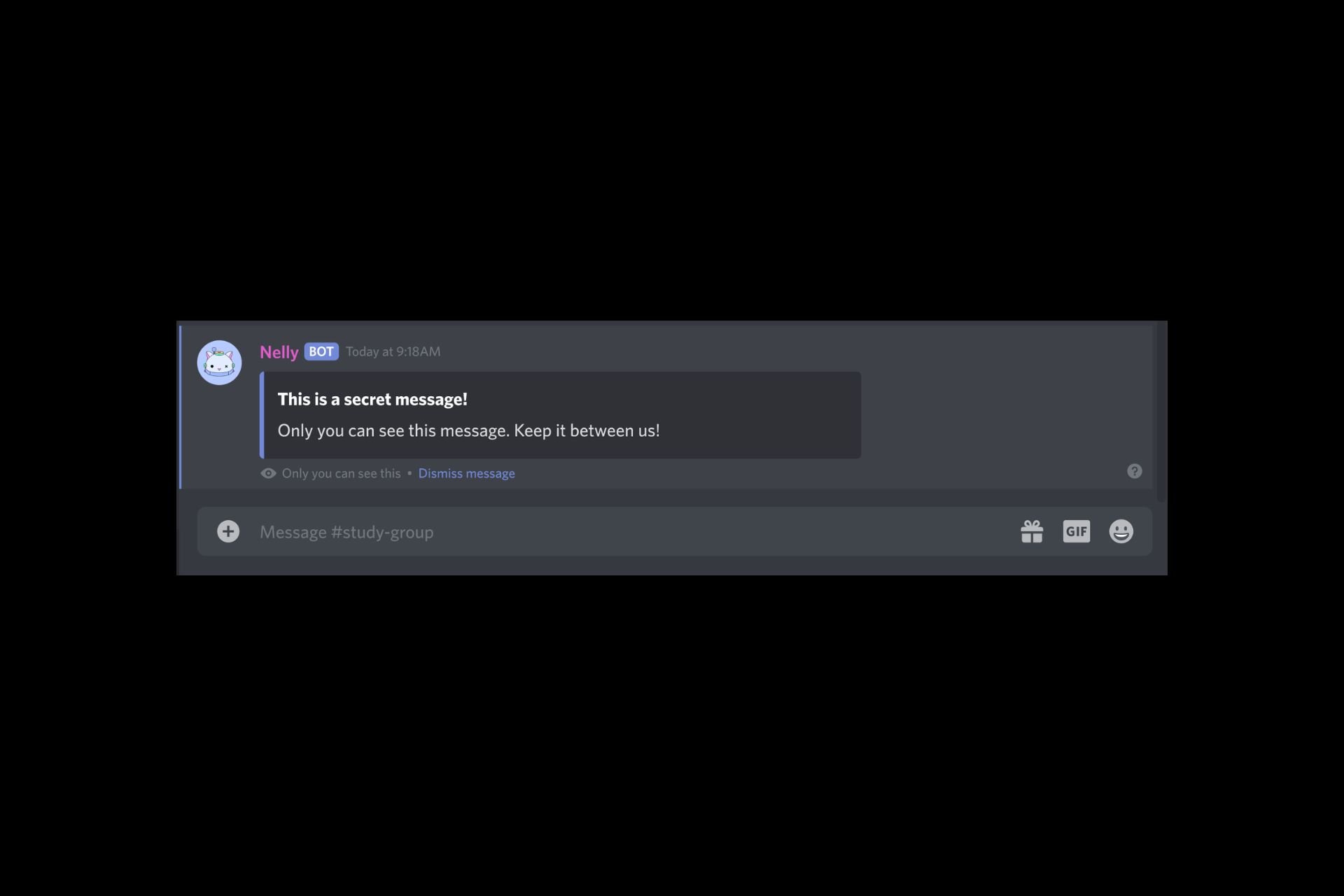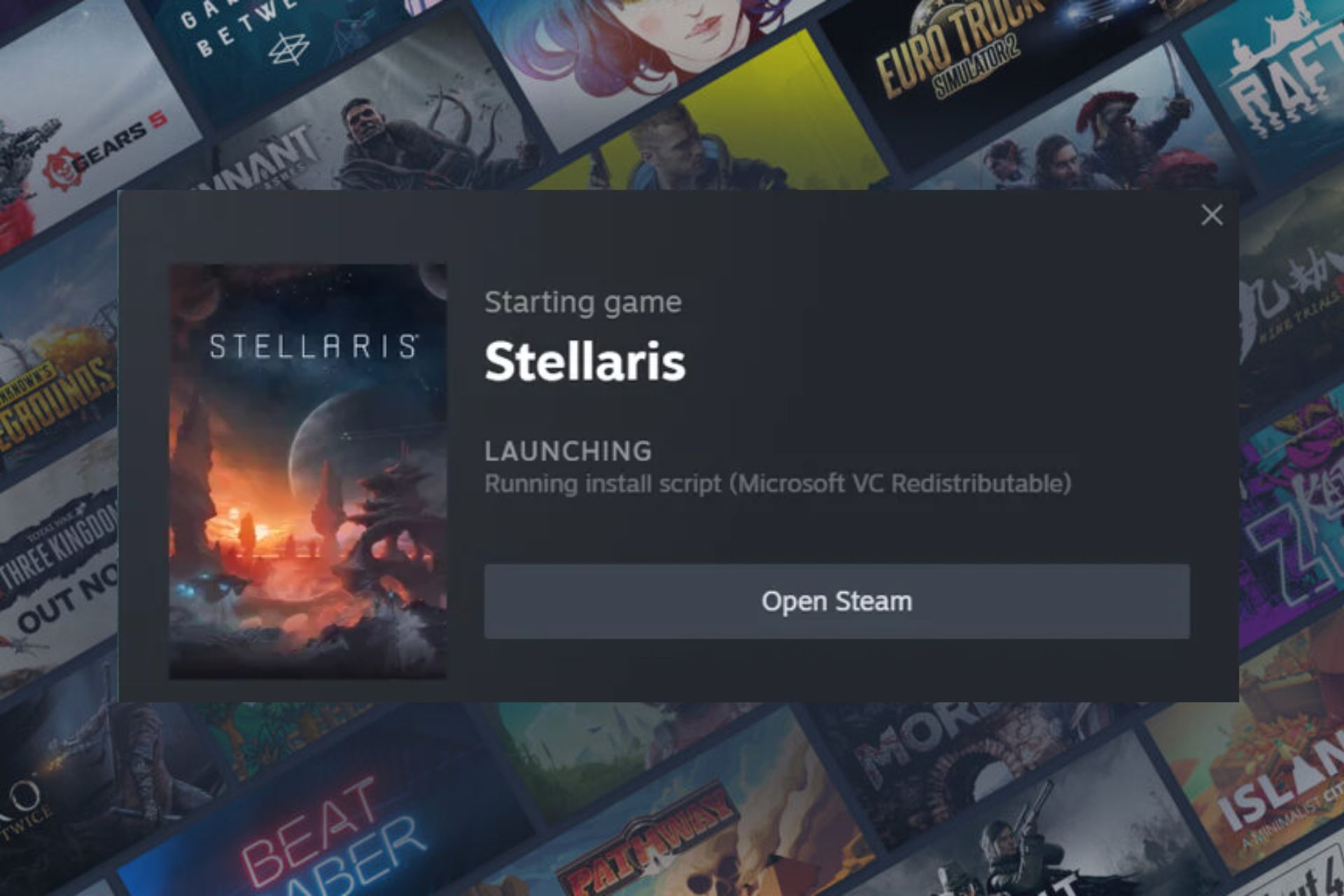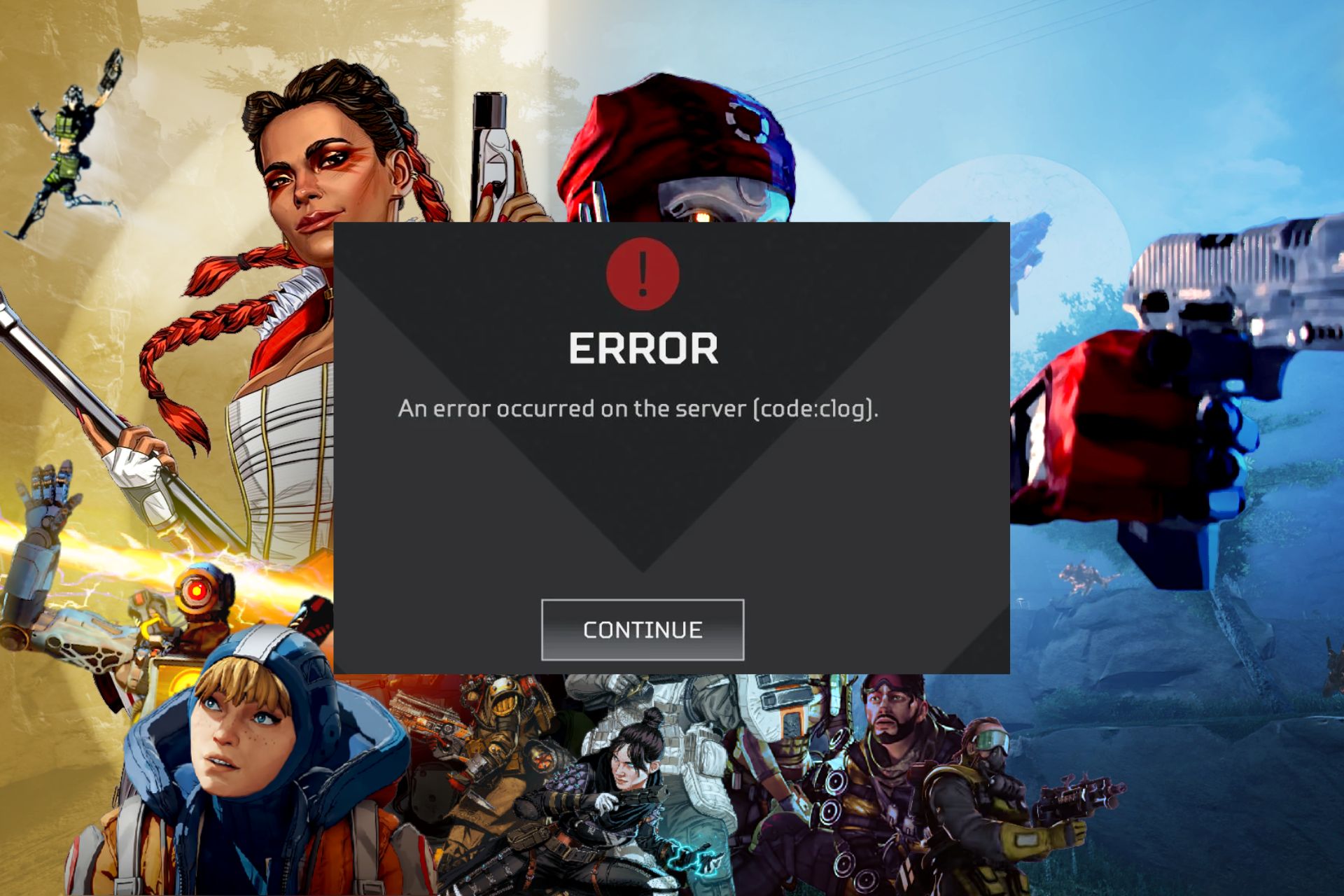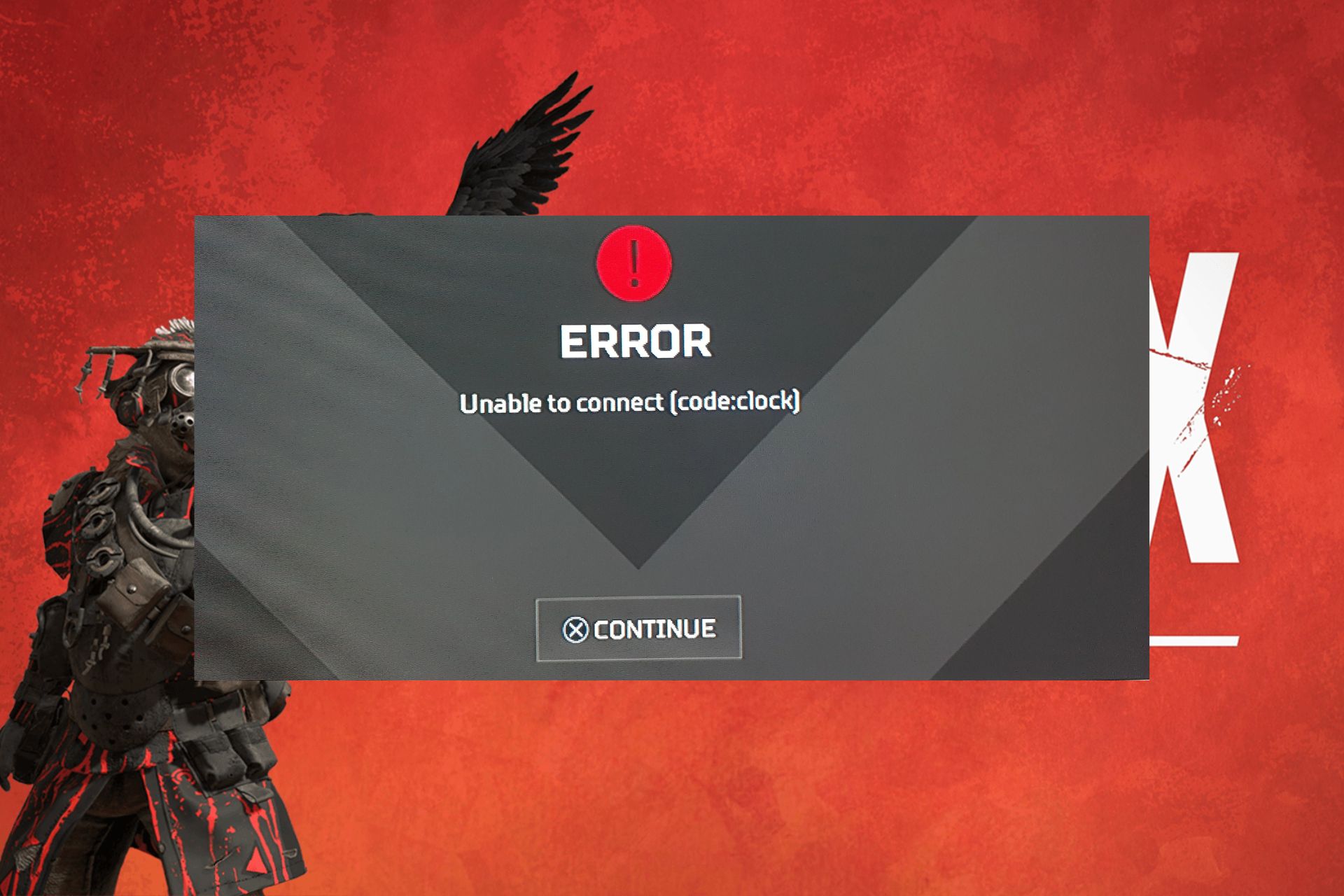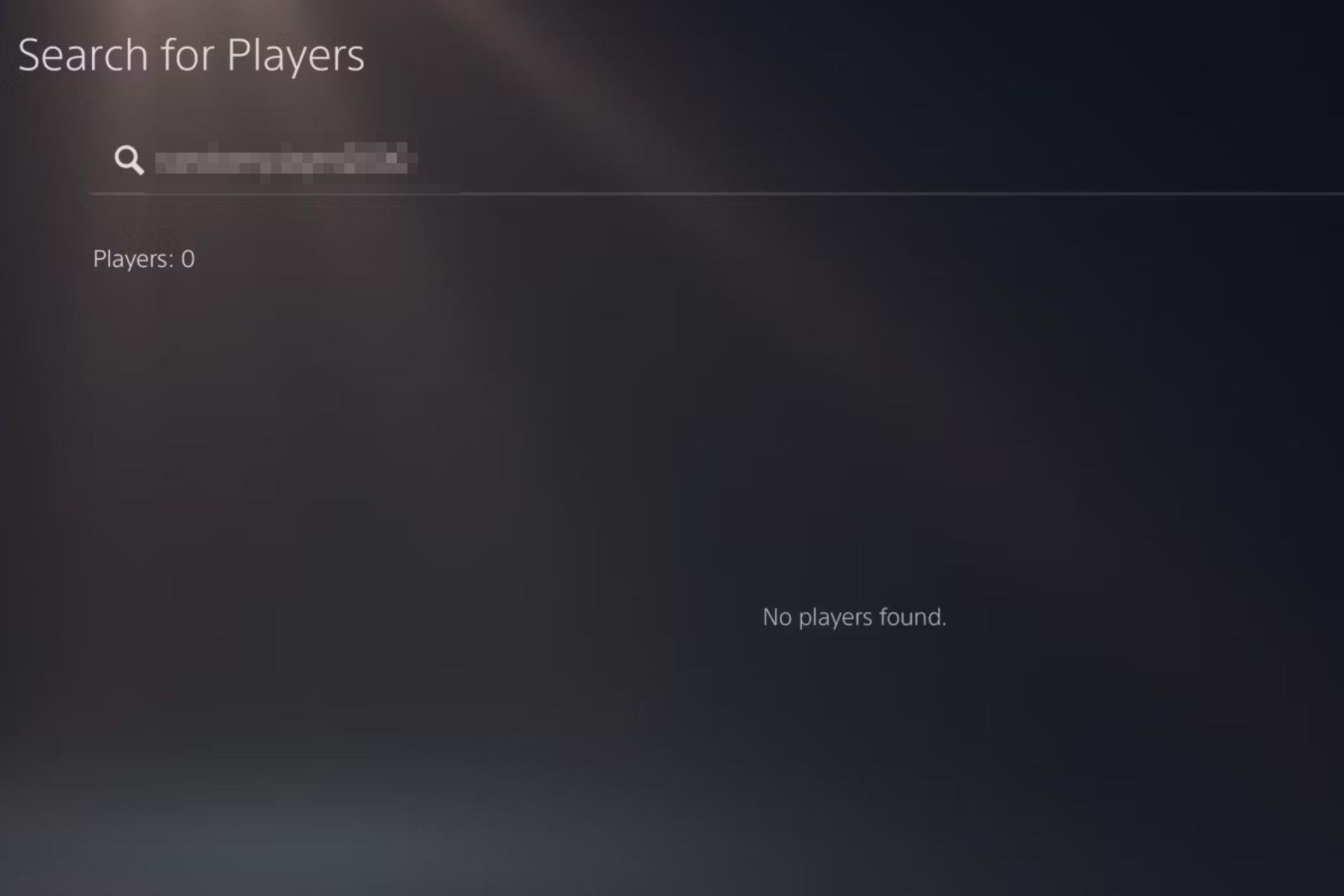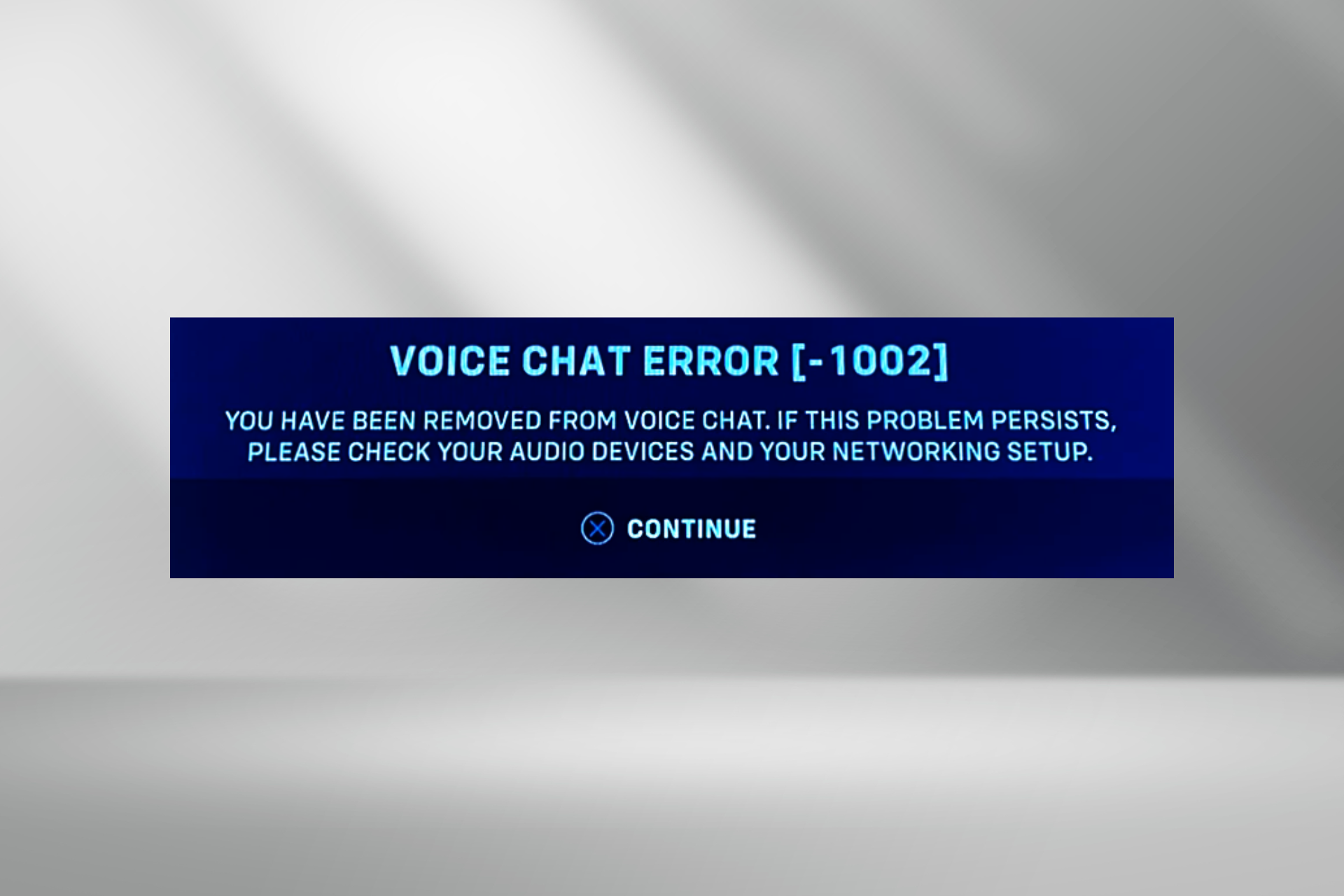Popular Windows 8 app Chess Lv.100 gets Windows 8.1, 10 Support
3 min. read
Updated on
Read our disclosure page to find out how can you help Windows Report sustain the editorial team Read more

One of the most popular chess apps for Windows 8 users, Chess Lv.100, has been updated to make use of Windows 8.1 support
Without a doubt, chess is my favorite puzzle and brain game and I play it almost on a daily basis. Be it on online websites or, of course on my Windows 8 tablet, enjoying some of the best chess apps from the Windows Store, I never get bored playing it. Some of you might still feel nostalgic about Chess Titans, so read our article on how you can get it back if you want it so badly.
Now, to get back to Chess Lv.100 app, which is one of my favorite apps to play in Windows 8 and Windows RT, as well. Recently, I discovered that the chess app has been updated, though even until now, a release note hasn’t been made available. But, my best guess is that the developer has added Windows 8.1 support. What this means for this app is that possibly you’ll be able to use the bigger-sized tiles on the start screen. I also suspect that some bug fixes have taken place, as well as improvements in the stability of the app.
 Tip
Tip
To be able to play Chess Lv. 100 app on your Windows 8, Windows 8.1 or Windows RT device, you will need to have a resolution of 1280×1024 or higher. Here’s how the developer describes his chess app:
The Chess has 100 adjustable playing levels based on the engine “Crazy Bishop” with very high quality graphics! Adjustable playing strength from 100 levels! You can choose the strength of the computer from 258 to 2300 in ELO rating. Level 1 is extremely weak, and Level 100 is extremely difficult to beat! The Chess has 100 different levels of play from beginner to expert! Challenge to win medals by defeating computer! You will be rewarded new board style and pieces design by collecting medals.
The developer, Unbalance Corp. has also issued a statement for those that might have trouble with the game graphics:
When you upgrade to Windows8 from Windows7, we have confirmed in some cases, game graphics can not be displayed properly depending on the setting of the graphics driver. In such case, problem might be solved by installing the latest graphics drivers that support Windows 8, or initializing the settings of your graphics driver. Regarding the situation of your PC for Windows 8 graphics driver, please contact your computer manufacturer.
It might be a wild guess, but probably the same issue has been encountered by those who have upgraded from Windows 8 to Windows 8.1. Anyway, all that is behind now, so follow the link from below to download and install on your device the Windows 8.1 updated Chess Lv.100 app.
Download Chess Lv.100 app for Windows 8
Chess Lv. 100 alternatives
In case you didn’t know, right after this article was written, the app received an important update which solved some graphical issues, especially for touchscreen users. However, the game already worked really well and it is still one of the most downloaded free apps in Microsoft Store.
In case you play Chess Lv. 100 for a long time, you can try other AI-based chess games which will put your brain to new challenges. Some of them are totally free but others include some paid features that will make you unlock new levels and achievements and are working great in Windows 10.