6 Best RSS Feed Readers For Windows in 2025
RSS feed readers not only grab the information but also organize it
9 min. read
Updated on
Read our disclosure page to find out how can you help Windows Report sustain the editorial team. Read more
Key notes
- RSS readers can help you get the latest information right on your Windows 10 PC.
- The leader software in our list is a UWP RSS reader that can also work perfectly on 2-in-1 devices.
- Check out all our solutions because some of them can also mine information from social networks.

We take a look at the RSS reader options for Windows. These days, keeping up to date with news and updates is easier than ever, thanks to the concept of RSS reader.
RSS stands for Rich Site Summary and represents a family of web feed formats that relay frequently updated websites like blogs, news websites, etc.
Thanks to RSS feeds, users don’t have to check the websites regularly or subscribe to newsletters.
And people who have installed Windows 10 and 11 on their machines have the opportunity to use some handy apps that will manage the RSS feeds for all the sites users are interested in following.
Windows OS users may also be interested in reading about the Edge RSS reader.
Does Windows 10 & 11 have RSS?
Natively, Windows 10 and 11 do not have an RSS reader, meaning that it is not built-in with the OS. However, getting a suitable RSS reader on the Windows operating system is not a complex process. In this article, we show some of the best you can use.
How do I get an RSS feed in Windows?
One of the easiest ways is installing a browser with an RSS reader. If you do not want the load of a different browser, there are many applications from the Microsoft Store that you may rather install.
What to look for in an RSS reader?
- Feed structures: A good tool should be able to organize the curated articles or feeds into well-defined categories.
- Customizable: It must give enough room for your personalization. You should be able to modify the structure, look, and search requirements.
- Keeps track of reading materials: An RSS feed should permit you to pick up from where you stopped reading regardless of the article type.
- Powerful search feature: To find the articles or content you look for in just a few seconds, the RSS feed should have a perfect search structure that reduces your search to the tiniest possible queries.
- Offers dedicated applications for your device(s): Especially for those that work both on computers and mobile devices, you may want a dedicated app that gives you notifications as soon as something new is curated.
Now let us discuss the best Windows 10 and 11 RSS reader options.
What are the best RSS readers for Windows?
Opera One – Best browser RSS reader
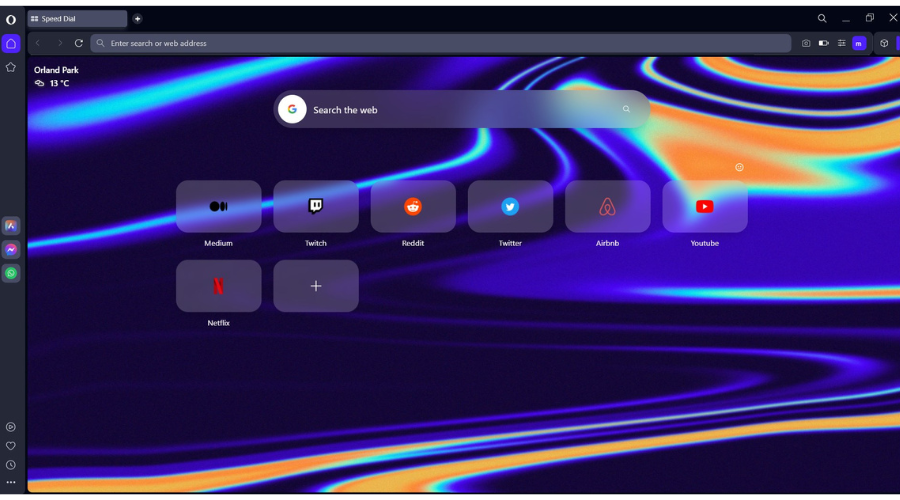
With Opera One, anyone can keep their personalized news and stories in one place, surfing the web securely without problems.
This modern browser is the choice for millions of users who need streamlined navigation and RSS feeds on their homepage.
You can benefit from selective news and customized sources in your preferred format. Plus, you get convenient and free access to your newsfeed integrated into the sidebar.
In this way, you can read every story or article in one glance on your categorized list of personal news.
If you wonder how to use the RSS feed on Opera One, it’s so simple you can do it with a click. You have the Add Sources button that will save your websites in one place.
In addition, you have many more benefits like different workspaces and pinboards to keep the information uncluttered.
Other key features of Opera One include:
- Integrated apps in the sidebar (Instagram, Whatsapp, Messenger)
- Built-in free VPN and ad blocker
- Customizable news feed section on the homepage
- Flow feature to transfer files between devices
- Video pop-out functionality
- Syncing news on different devices

Opera One
Take advantage of this organized browser and navigate through any stories using its practical RSS feed.Feedly – Best RSS app with AI assistance
This news feeder is so advanced that it has its own AI assistant, Leo, to help you prioritize information. As you already know, getting your feeds from all the websites is no longer enough.
That is because the quantity of information can become overwhelming. That’s where Leo comes in to help.
The AI assistant will prioritize information in your feed based on your keywords, topics, and trends so that you only get the relevant information.
Moreover, Feedly will show you exactly why certain information appears in your feed so you can further refine your criteria.
Did you discover interesting information? You can share it with a click with your friends or with your team on the spot.
Feedly has a simple interface that lets you sort out your favorite sources based on topic.
It also supports sharing and integrates popular social media and collaboration tools.
If you are interested in using this tool, you should know that it offers 3 major subscription plans, each with its own specific features. The significant differences are the number of sources and the included integrations.
Other key features of Feedly include:
- Dedicated mobile applications for iOS and Android
- Lets you save your favorite sources
- Adblocker
- RSS Builder
- Twitter feeds
Omea Reader – Most lightweight RSS reader
Omea Reader is a free RSS Reader and newsgroup aggregator with lightning-fast speed and excellent organizational features.
Not only can this tool allow you to read even your Atom feeds but it also keeps track of your bookmarks. Additionally, the dedicated desktop search function makes it easy to find specific information.
This is not just an RSS reader; it’s a workspace you can customize to separate and organize your data from different projects.
And if you can’t see an RSS link on a webpage, don’t worry because Omea finds it directly from your browser. You can even create clippings from articles.
Omea offers several options when it comes to sorting out your information. For example, it lets you create files and subfiles, add tags, and more.
It also automates routine filling and associates resources in handy ways.
Other key features of the Omea Reader include:
- Advanced search option
- Built-in newsgroup reader
- Delegate tasks to other users
NewsFlow – Easiest UI
This app has a straightforward interface, is easy to use, and offers good space between elements for a smooth reading experience.
You can easily set up the categories you are interested in and then add your favorite sources to the feed with the latest news.
When you add an RSS feed, there are enough options to customize it on your preferences.
Among its many features, you can read articles using extended readability without opening them in the web browser and watch YouTube and HTML videos inside the app.
Newsflow sends notifications regarding the newest news and gives quick and easy sharing options.
Users can browse around using keywords. Not only that, but they can also organize their feed thoroughly. Newsflow lets you create categories, reading lists, favorites, and more.
Lastly, Newsflow is a free RSS reader. It is compatible with computers operated by Windows 10 version 15063.0 or higher and Xbox
Other key features of Newsflow include:
- Manage read and unread news
- Play GIF animations
- View article images
Veen Feed Reader – Best built-in search grouping
The Veen Feed Reader offers a pretty similar interface to Nextgen Reader. The feeds are all aptly organized in different categories ranging from Health and Science to Business and Technology.
However, this app will feature an integrated search charm that allows users to look for the most exciting things. The Import and Export of OPML files are also possible within the app.
Veen Feed Reader also keeps track of your unread materials and lets you create favorite lists and add bookmarks.
Users can also create their own folders to better organize the content in their feed.
You can connect your Feedly account to Veen Reader, but you can also log in locally.
Veen Feed Reader is a reliable and customizable RSS reader solution that you can use to sort out the content smartly and efficiently.
Other key features of Veen Feed Reader include:
- Compatible with Windows 10 or higher
- Can be used without an account
- Works on Xbox
Inoreader – Best for general information
If you need a general information feed manager, Inoreader is the tool to get.
As you probably guessed, this is not just an RSS reader but can aggregate data from multiple sources like Podcasts, Twitter, Blogs, Facebook, and even Email Newsletters.
The only work you need to do is at first to set up the whole workflow and decide whether you want to get push notifications, email, or to set rules for ignoring certain information.
This is a perfect information-mining tool as you can use its Active Searches feature to create search queries to get all the posts mentioned that are key in a news feed.
And if you use Inoreader at night, you will be happy to know it also has a Dark Mode.
Inoreader lets you make your personalized dashboard based on your preferences.
The tool lets you save your web content to third-party applications such as OneNote, Evernote, or platforms such as Google Drive or Dropbox.
Inoreader has a free version and paid versions that require a subscription. The unpaid version is more limited and includes ads.
Other key features of InoReader include:
- Remove duplicate content
- Keyword monitoring
- Bosted feeds
- Annotations
Google Reader for Windows 10: what happened?
One of the most well-known RSS readers used to be Google Reader, but the application got shut down. So why did Google decide to pull the plug on everybody’s favorite news provider?
According to official information provided by the company’s CEO, Google is trying to consolidate its services and, in the process, concentrate on what’s really important.
The strategy included bringing together services like Reader and Picasa under the Google+ plus umbrella and several shutdowns, including iGoogle and Reader.
Windows users were left out like everyone else, and in this article, we have provided the best alternatives for RSS readers. As a result, you will be able to get the best out of our RSS reader list for Windows 10 and 11.
Note that while we may have left them out of this article, there are also some good options for open source RSS readers for Windows.
Please share your opinion with us in the comments section below and tell.














User forum
8 messages