Silverlight in Windows 8, 10: All You Need to Know
3 min. read
Updated on
Read our disclosure page to find out how can you help Windows Report sustain the editorial team Read more
A lot of people are talking about Silverlight’s compatibility with Windows 8 and are asking for feedback regarding that. Since both Windows 8 and Silverlight are being sold by Microsoft, there shouldn’t be much to discuss on this topic, however there are some issues present here.
Silverlight is an free application framework used for rich Internet applications that are somewhat similar to Adobe’s Flash. It is mostly used for programming and online streaming of web applications.
Silverlight is a powerful development tool for creating engaging, interactive user experiences for Web and mobile applications. Silverlight is a free plug-in, powered by the .NET framework and compatible with multiple browsers, devices and operating systems, bringing a new level of interactivity wherever the Web works.
Read Also: Top Five Windows 8 Game for Cats to Play
The vast majority of users are .NET developers or aspiring programmers, so clearly they are able to resolve any software issues that may arise when installing any programs. Going past some of the obvious ones, there are a few that aren’t easily solvable, or they just don’t have a standing out solution, so although simple, many people just don’t see it right away. First of all you need to know that Silverlight cannot run as within an Windows Store application, so you can only use it in Windows 8 Desktop, where it runs with no compatibility issues. If you are having problems installing Silverlight on your Windows 8 machine I would recommend going through the following steps:
- Press Windows Key + W
- Type “Troubleshooting” in the search box
- Select Troubleshooting from the list
- Select View all from the top left corner of the window
- Go to Windows update troubleshooter
- Install Silverlight manually from the Microsoft site
There are also some problems when installing Silverlight caused by your antivirus, so make sure you allow Silverlight access and if it still does not run, try to deactivate the antivirus temporarily until the installation is complete. While we are on this subject, make sure you set your antivirus to allow Silverlight to access the Internet and download future updates.
The bad part of Silverlight and Windows 8
Silverlight has been used less and less in the past few years and Netflix was the last major site to use it. Silverlight will still be supported on Windows until 2020, but it will get close to no attention in the upcoming years. Microsoft is clearly putting all their eggs in the HTML5 basket and they are hoping for the best. There are of course some Rich Internet Applications that use Silverlight, but they will soon disappear one by one, letting new development tools pass by. Microsoft are stating that they will not remove Silverlight, however, there are not going to be many changes in the following years.
Read Also: 3 Useful Windows 8 Spell Check Apps
Silverlight and Windows 10
In case you have upgraded to Windows Anniversary Update, Silverlight can be installed and used. You can find a step-by-step guide on how to install it in this article plus the download link. In 2017, Microsoft dropped a massive update for Silverlight in order to support it on Windows mobile. Be sure you have the necessary updates for Silverlight in Windows 10 installed as the old versions of Java and Silverlight were blocked for Internet Explorer.



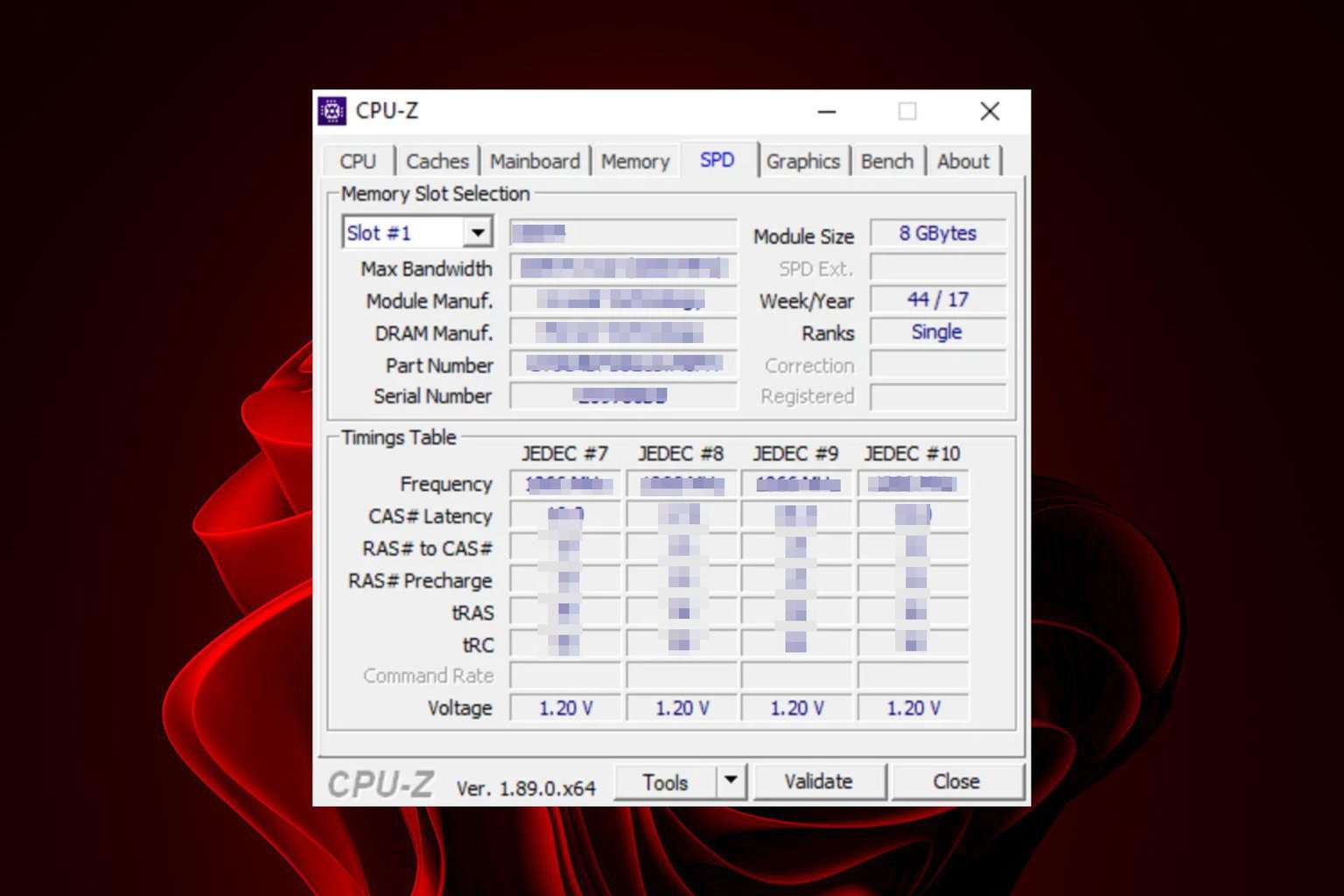
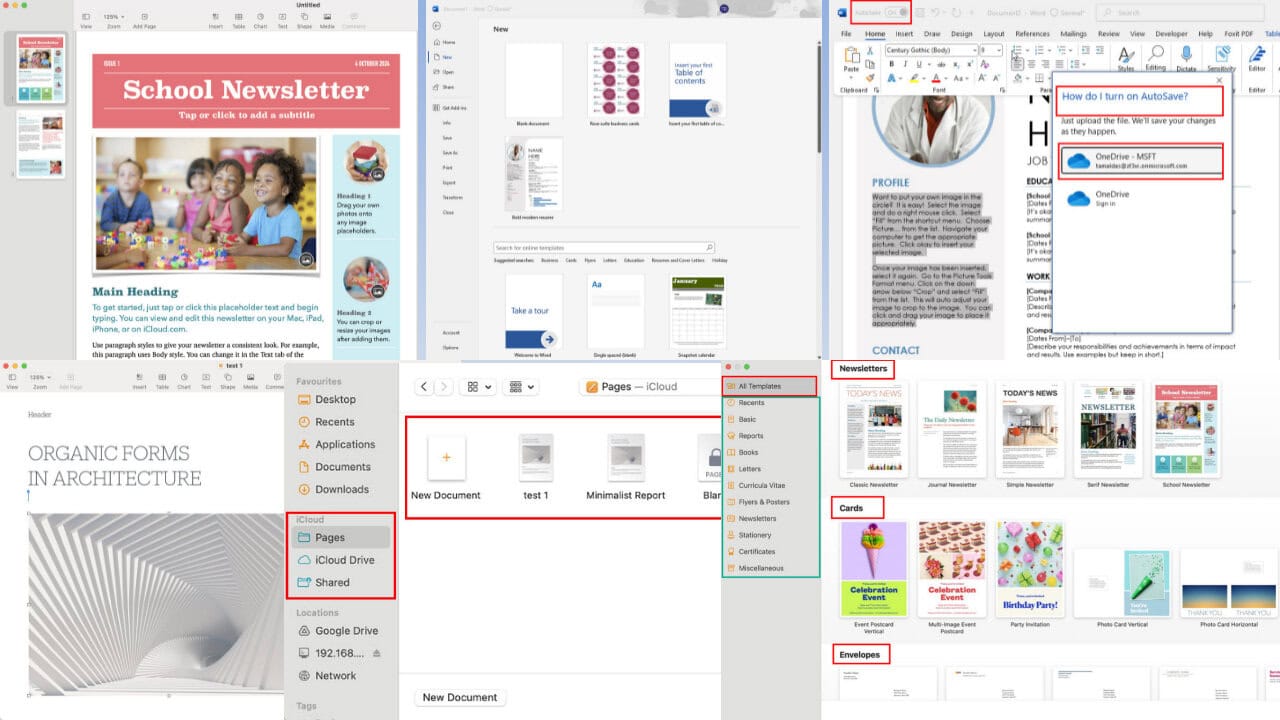
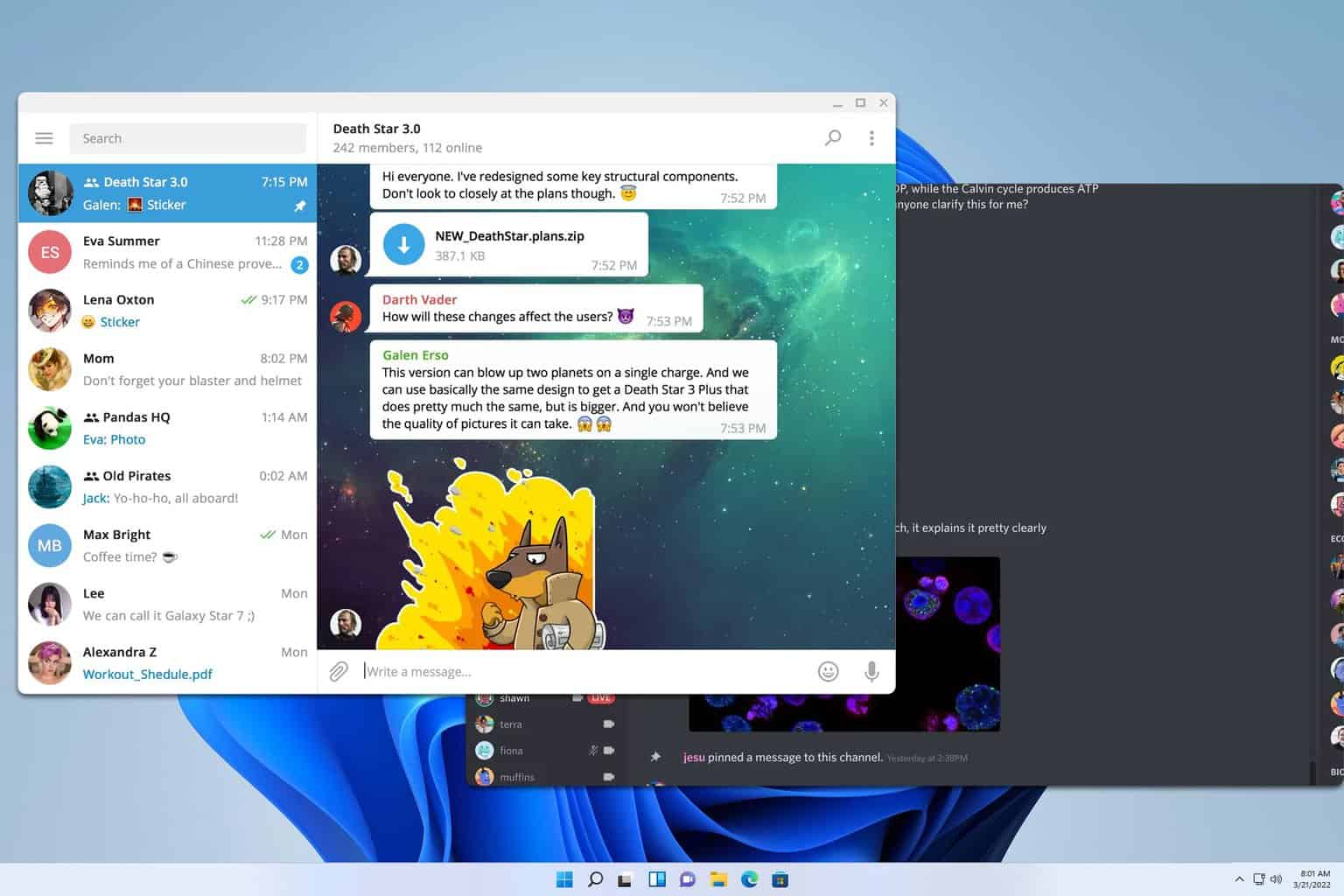
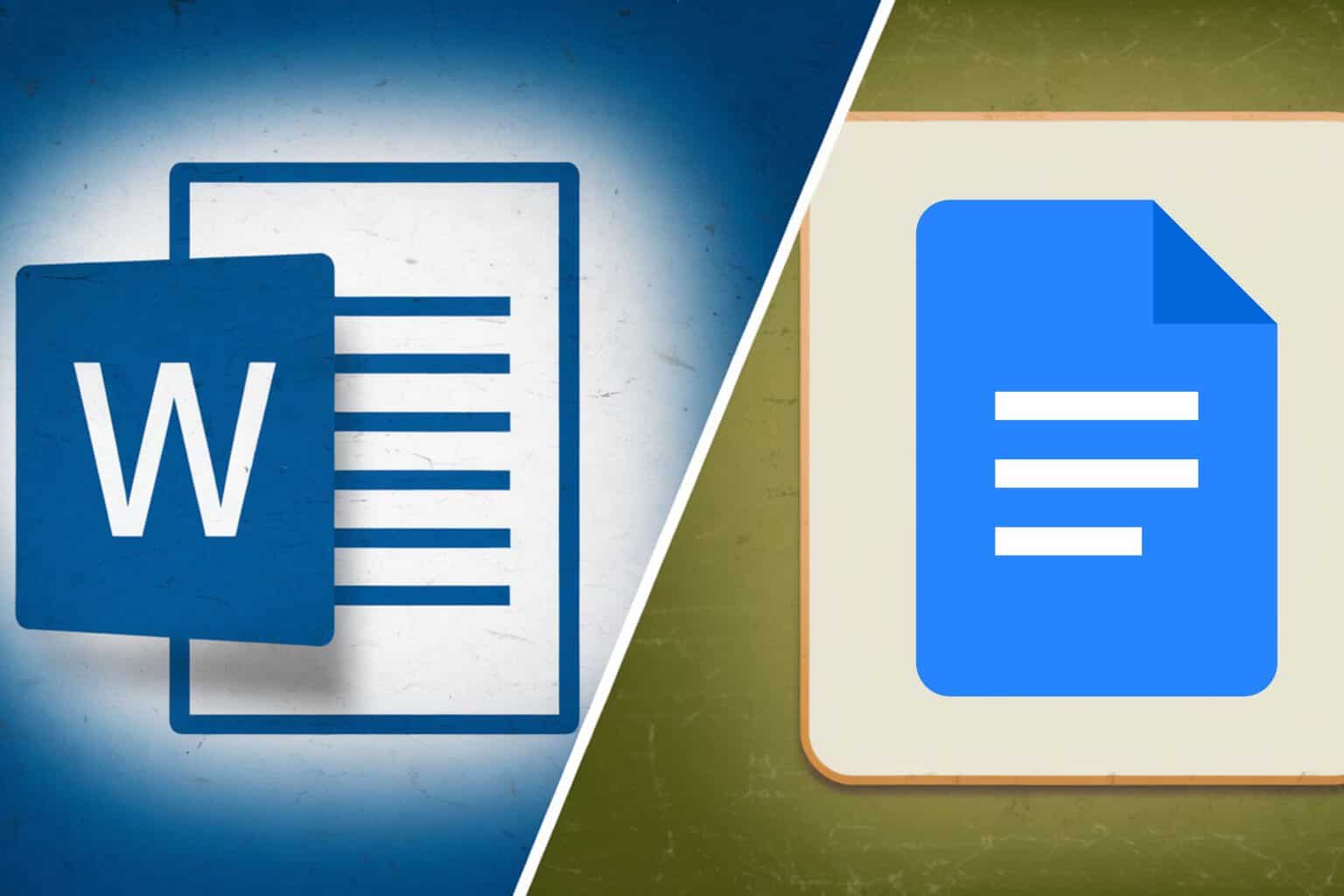

User forum
0 messages