Windows Media Player Can't Skip or Fast Forward [Fix]
Run the dedicated troubleshooter to fix things
2 min. read
Updated on
Read our disclosure page to find out how can you help Windows Report sustain the editorial team. Read more

Windows Media Player can’t skip forward? This can be a big issue, so today, we will show you how to fix it.
What can I do if Windows Media Player can’t skip forward?
First, just restart your PC. This quick reset could help address minor bugs. Also, try press and hold on to the button for at least 15 seconds for the forward action to take place.
If none work, move to the solutions listed next.
1. Run Windows Media Player Settings troubleshooter
- Press Windows + R to open Run, paste the following command, and hit Enter:
msdt.exe -id WindowsMediaPlayerConfigurationDiagnostic - On the WMP troubleshooter window, click on Next for the process to begin.
- Follow on-screen instructions.
2. Run Windows Media Player Library troubleshooter
- Press Windows + R, paste the following command, and press Enter:
msdt.exe -id WindowsMediaPlayerLibraryDiagnostic - Click on Next for the troubleshooting process to begin.
- Follow the instructions on the screen.
The built-in troubleshooters often help fix things when Windows Media Player can’t skip forward 10 seconds or jump by 5 seconds.
3. Register DLL files
- Press Windows + S to open Search, type Command Prompt, and click on the relevant search result.
- Paste all the following commands individually and hit Enter after each:
regsvr32 ntdll.dll /sregsvr32 msdxm.ocx /sregsvr32 dxmasf.dll /sregsvr32 wmp.dll /sregsvr32 wmpdxm.dll /s - Once done, restart the PC.
4. Check file types
This error usually pops up with formats like MKV, FLV, MOV, or older AVI files. These formats often cause skipping issues in Windows Media Player due to compatibility problems.
To fix this, try converting the file to something more compatible, like MP4 or WMV. You can use apps like VLC or online services like Zamzar or Convertio to convert quickly.
For an even faster solution, try the Windows Photos app: open the video in Photos, choose Edit & Create > Save as video, and save. This will re-encode the file in MP4, so it should play smoothly in Windows Media Player.
This should be all that you need to do if Windows Media Player can’t skip forward. Besides, if the problem persists, we recommend you switch to a reliable and dedicated media player.
Tell us which fix worked for you in the comments section below.




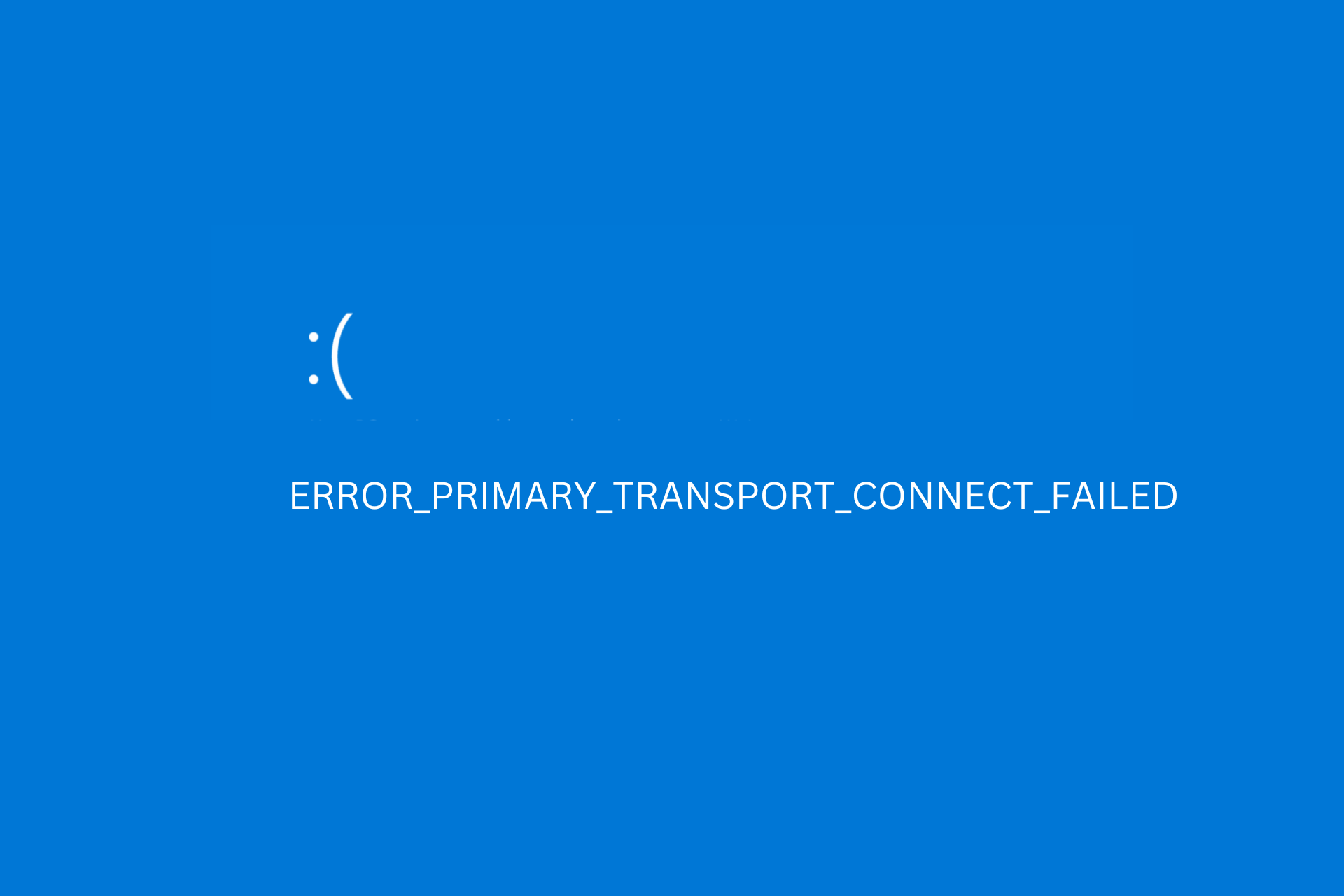

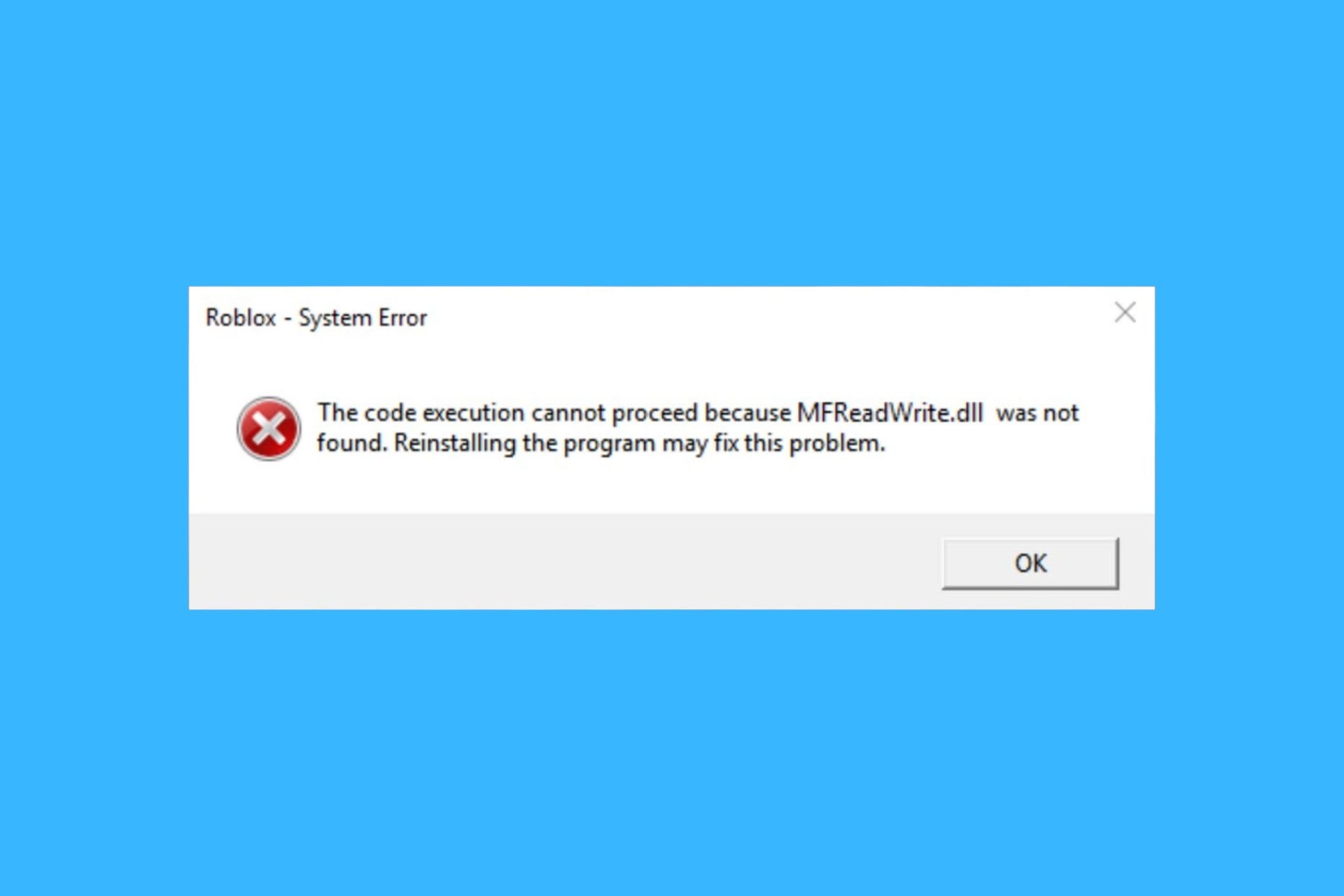
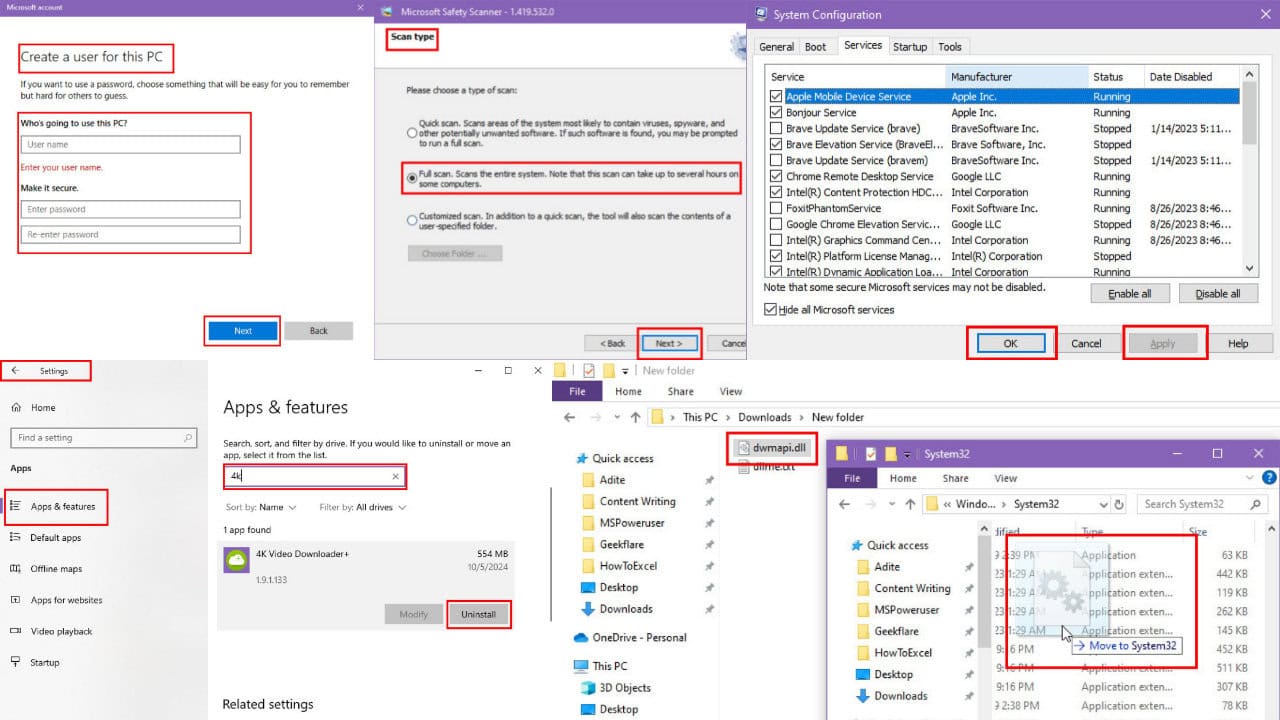
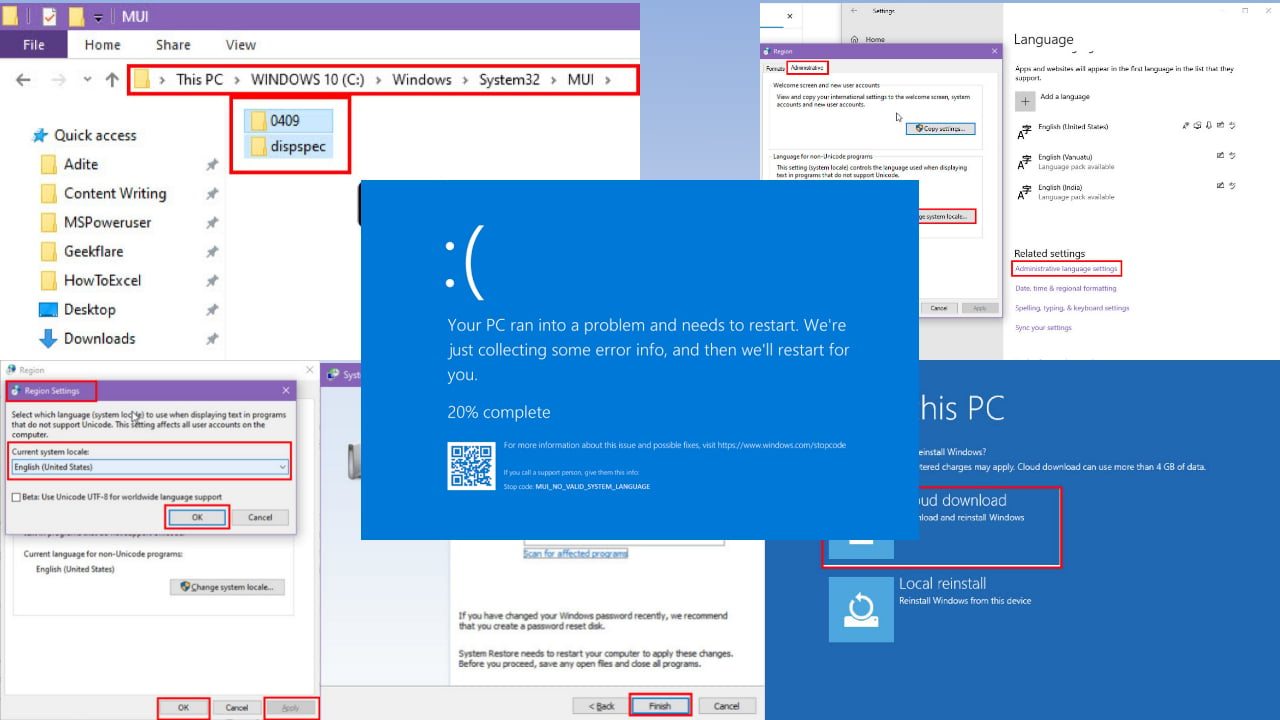
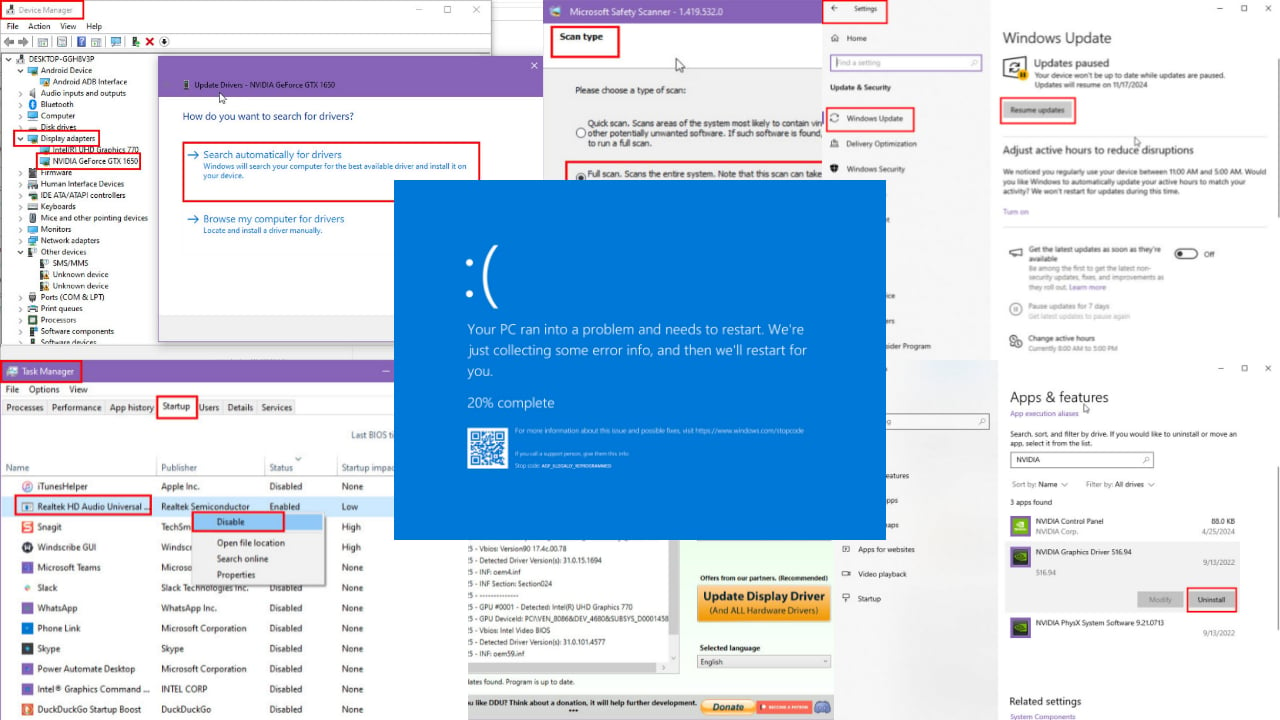
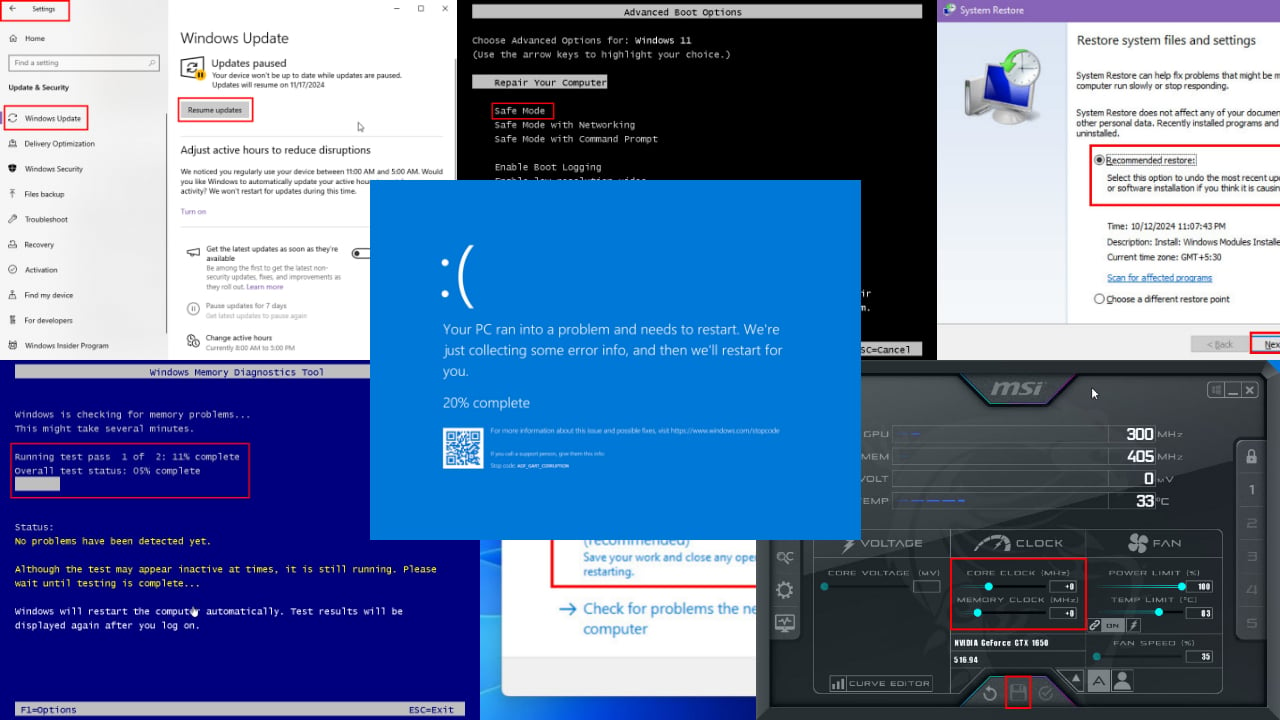
User forum
0 messages