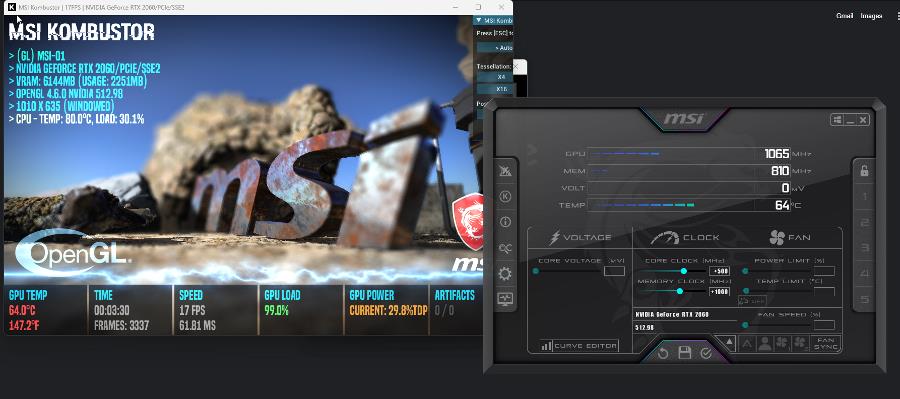How Does Windows Power Management Affect Overclocking?
How much your power settings affect overclock? Let's find out
3 min. read
Updated on
Read our disclosure page to find out how can you help Windows Report sustain the editorial team Read more
Key notes
- If you're planning to overclock your PC, you should know how Power Management settings affect it.
- Adjusting your power settings can give more power to your PC, but it will also generate more heart.
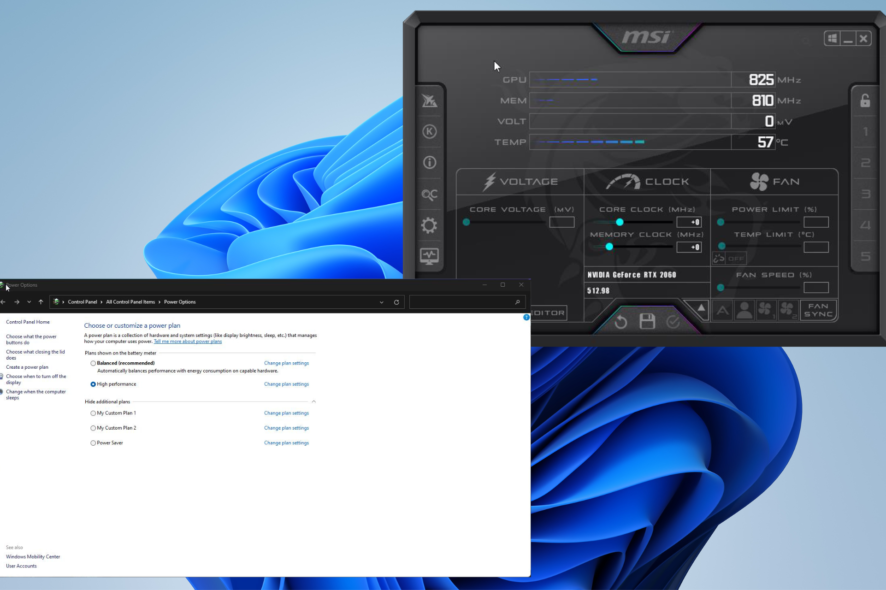
Overclocking can boost your performance, but does Windows Power Management affect overclock? Remember that CPU overclock can crash games and cause other issues.
In this guide, we will find out how and if your power settings affect overclock performance.
How does Windows Power Management work?
Power Management (also known as Power Options on newer models) allows users to adjust how their computer uses power. For example, it will enable you to change the following settings:
- Sleep timers – By adjusting certain settings, you can put your hard drive, display, or PC to sleep after a specific time to save power.
- Power saving – Your USB devices, wireless adapter, and PCI Express devices can be configured to use a power-saving mode. By doing so, they’ll use less power if you’re not actively using them.
- Multimedia settings – Optimize multimedia playback for high performance and quality or power saving.
- Processor power settings – By changing these settings, you can adjust the maximum and minimum CPU state. You can also pick between different cooling methods.
- GPU settings – Adjust the GPU settings for maximum performance or battery saving.
What’s overclocking, and should I do it?
Overclocking is when you adjust your hardware’s core frequency and voltage to improve performance. Unfortunately, the process produces extra heat, and if you’re not careful, your PC won’t turn on due to overheating.
If you decide to overclock your computer, download some stress test software to do benchmark tests on your PC and see what your device can handle.
Once you’ve done the benchmark tests, get some overclocking software because that’s the easiest way to do it without going into the BIOS firmware.
Does Windows Power Management affect overclocking?
Not really. In our findings, Windows Power Management doesn’t affect overclock, so you won’t get an FPS or a performance boost if we use a High-Performance power plan.
However, using the High-Performance plan will consume more electricity and generate more heat, putting unnecessary strain on your hardware.
You might get some performance improvements using High-Performance mode, but usually, they aren’t noticeable.
Are there any differences?
With the Power Saver plan, the stress test ran at a steady 16 FPS (frames per second), and the GPU ran at around 1030 Mhz, among other things.
With Balanced, we didn’t see any actual performance. The only thing that increased was the internal temperature. After that, it got hotter, and that’s about it.
And the High-Performance plan is the same as before: higher temperatures but no significant changes to GPU or CPU performance.
Unfortunately, we didn’t test the settings in the Ultimate power plan, but we expect to see similar results.
Does Windows power plan affect performance?
No, the Windows power plan has minor effects on your performance; if it does, you probably won’t even notice them.
You can only notice a difference when using a laptop for gaming or other intensive tasks.
Looking at these basic tests, it doesn’t appear that a Windows computer’s power plan affects overclocking. However, we would probably see significant changes if we changed the fan limits. To learn more about that, visit our fan control on Windows 11 guide.
We hope that this guide adequately answers your question. Feel free to comment below if you have questions about computer performance.