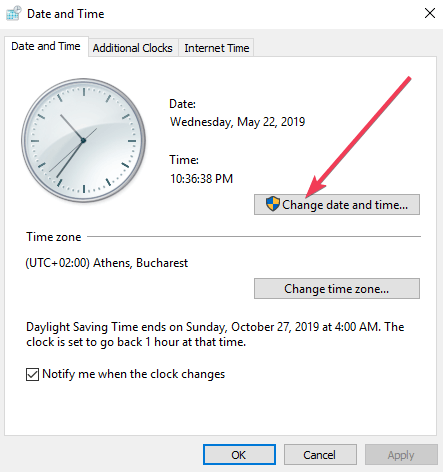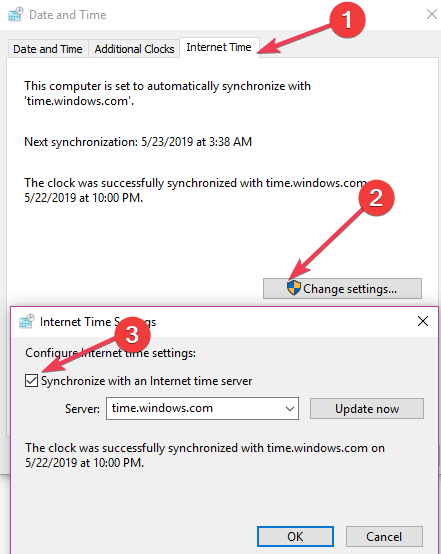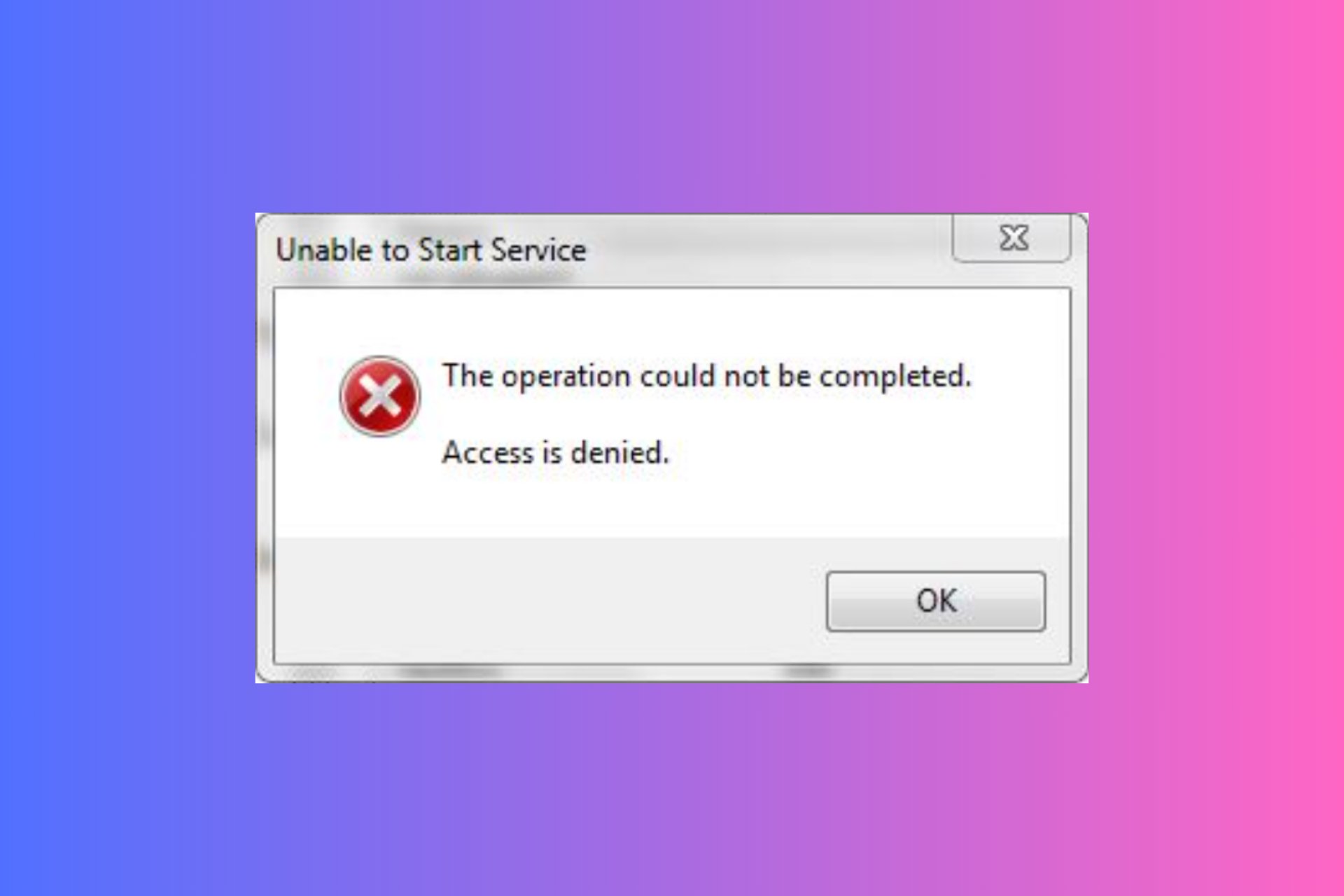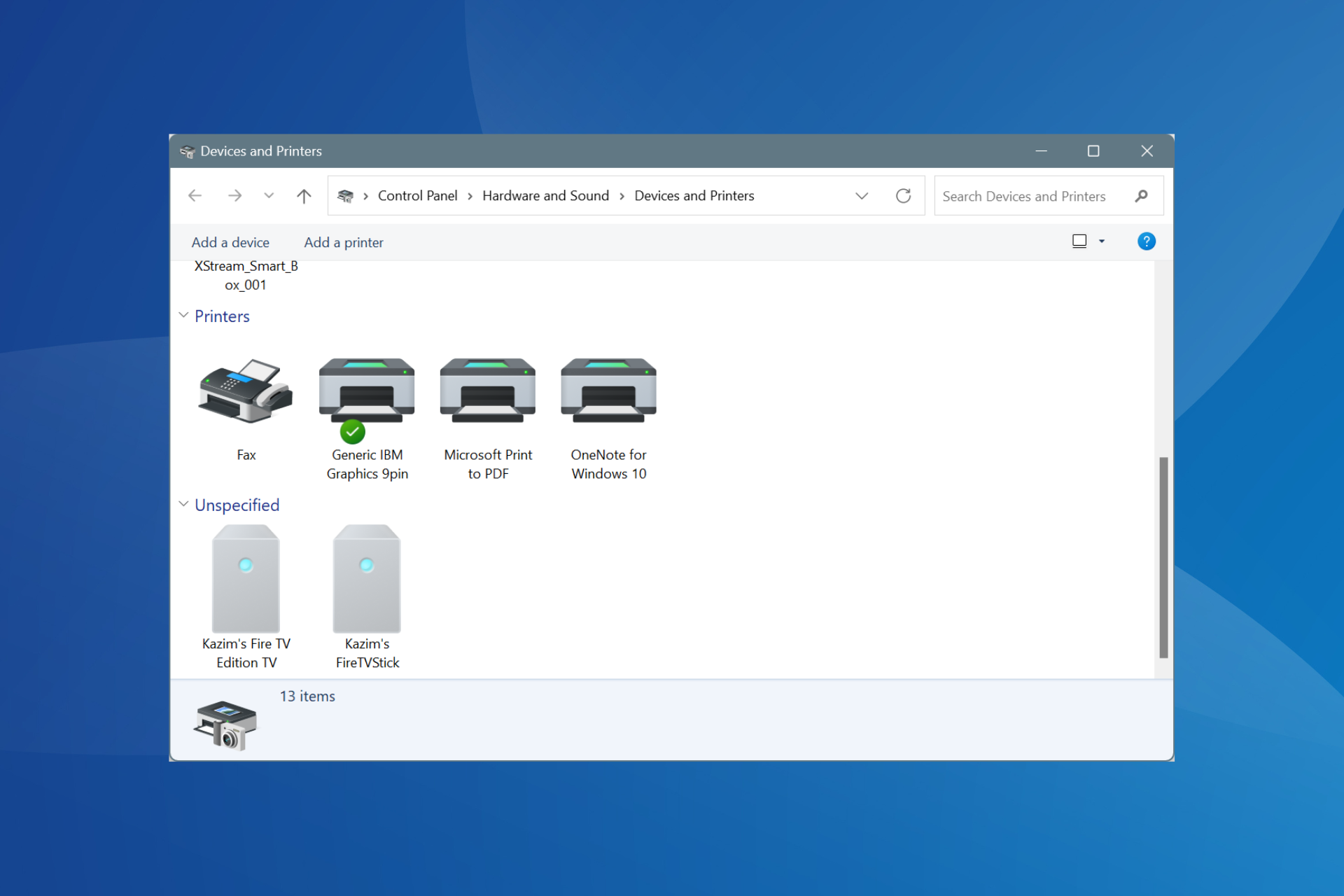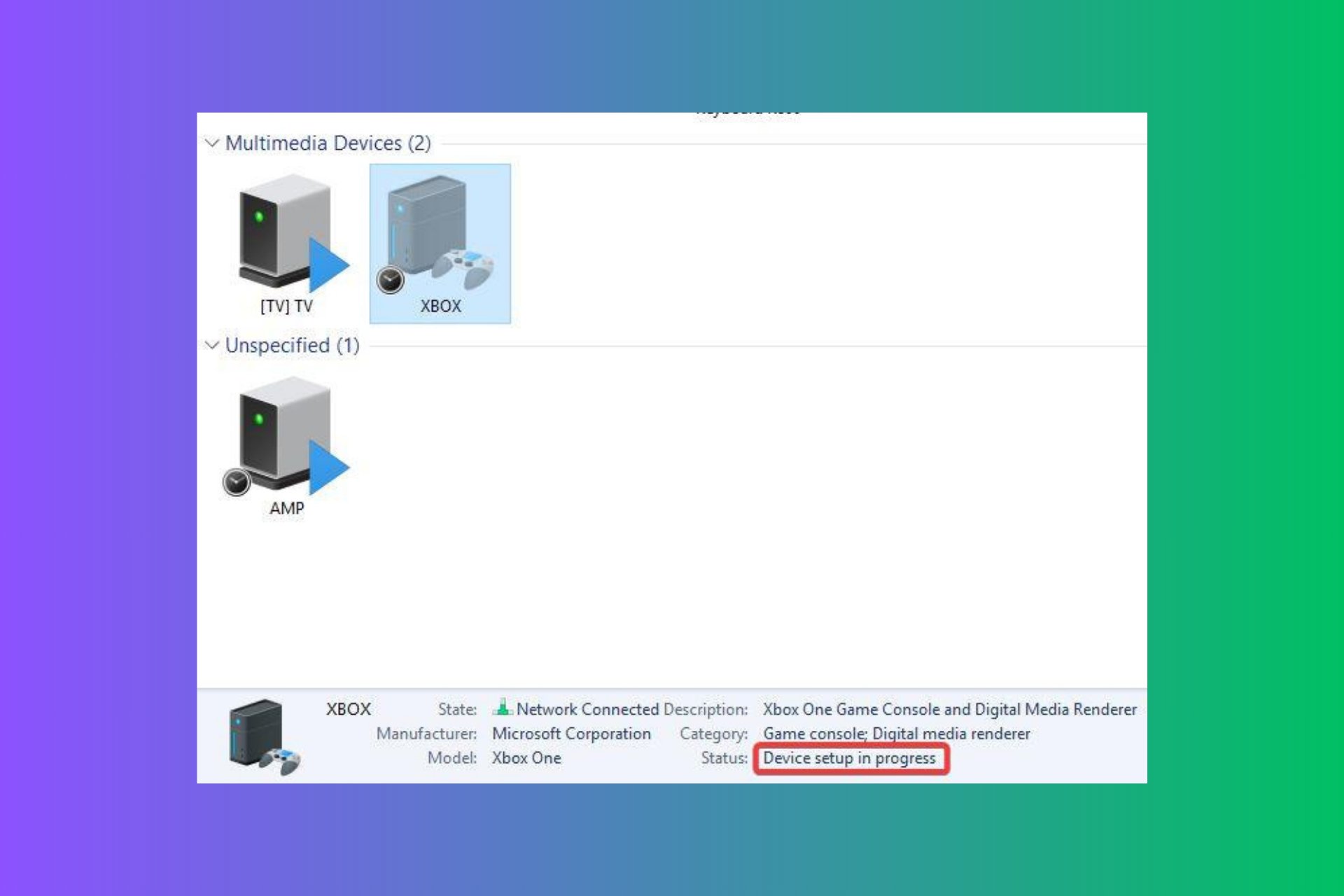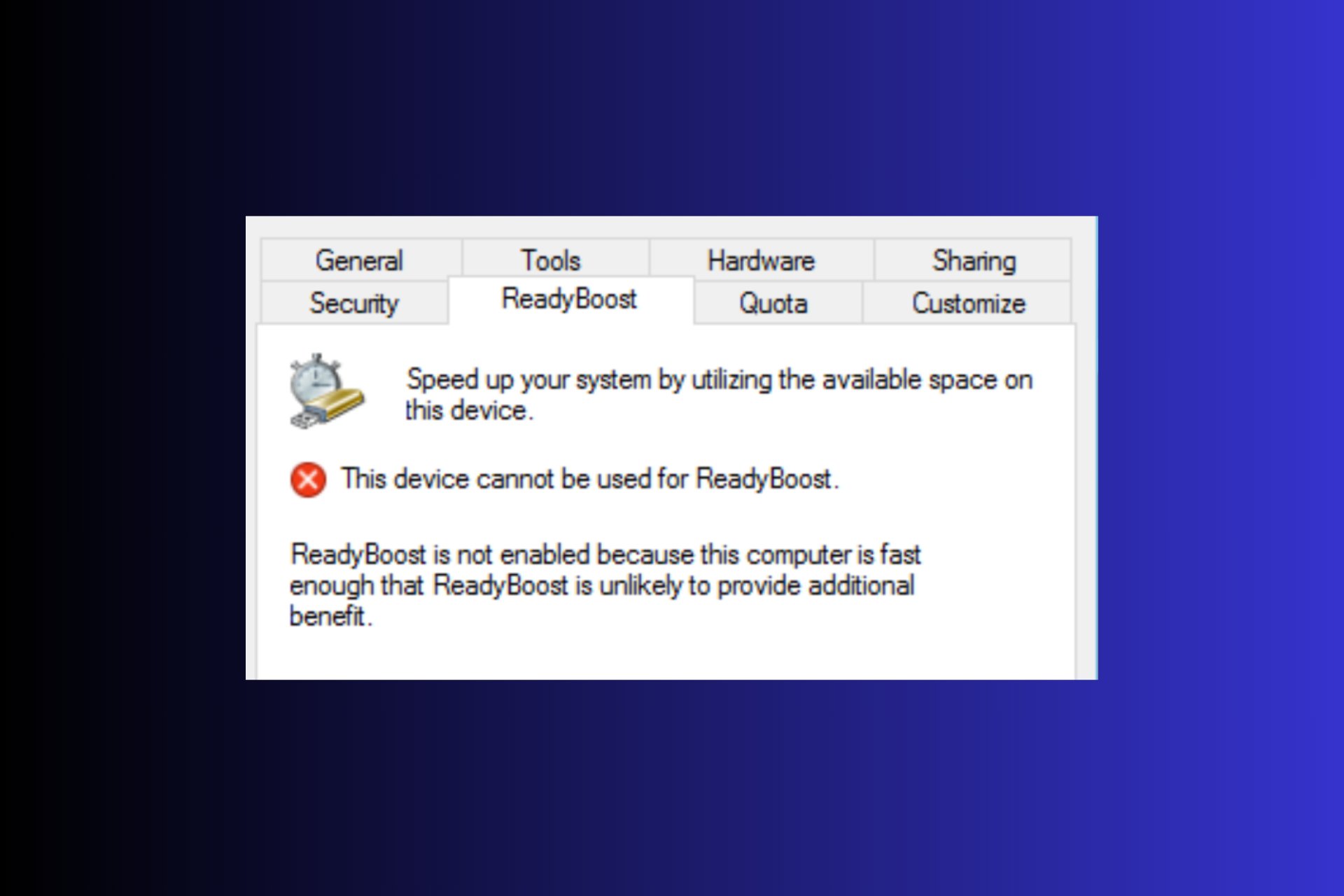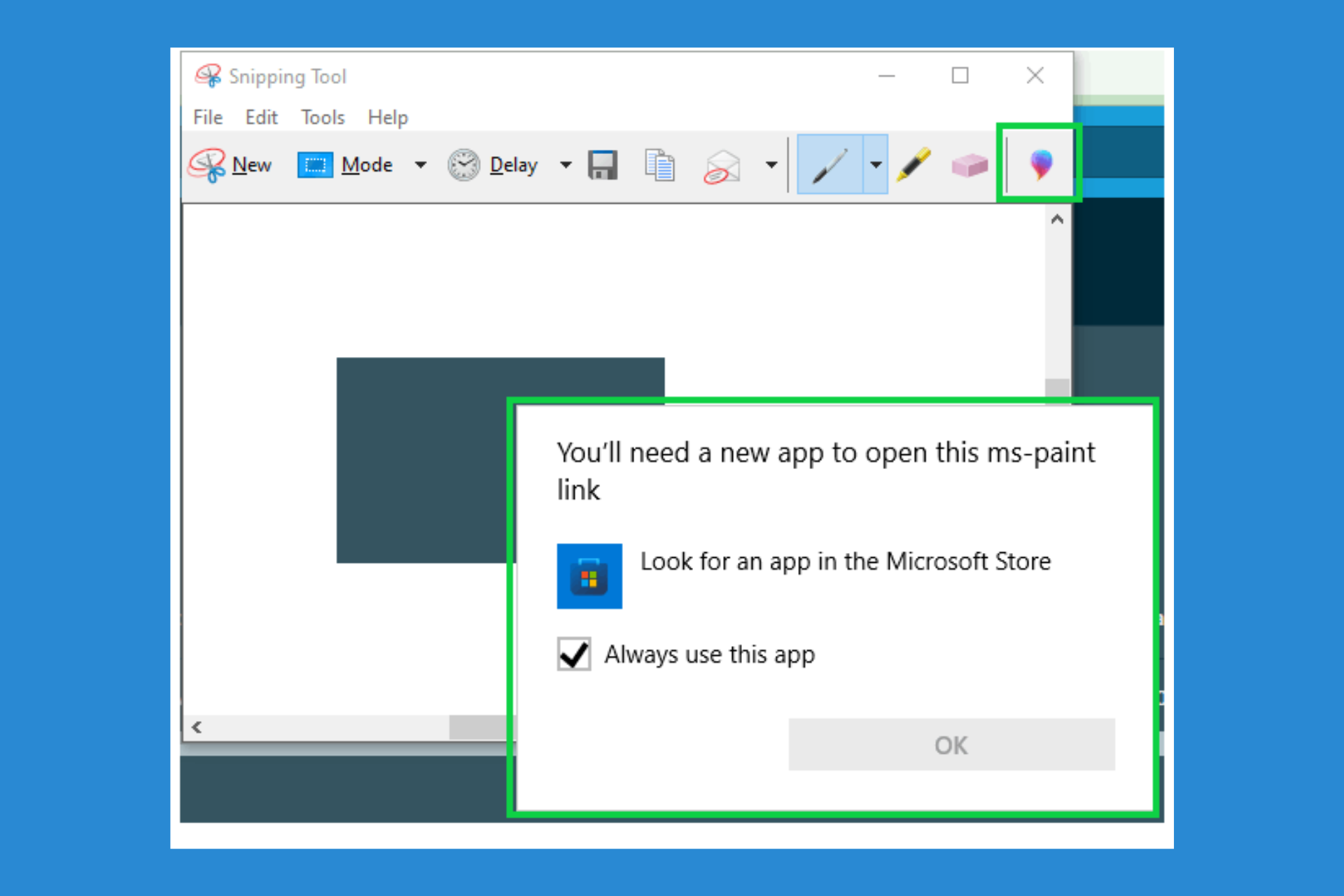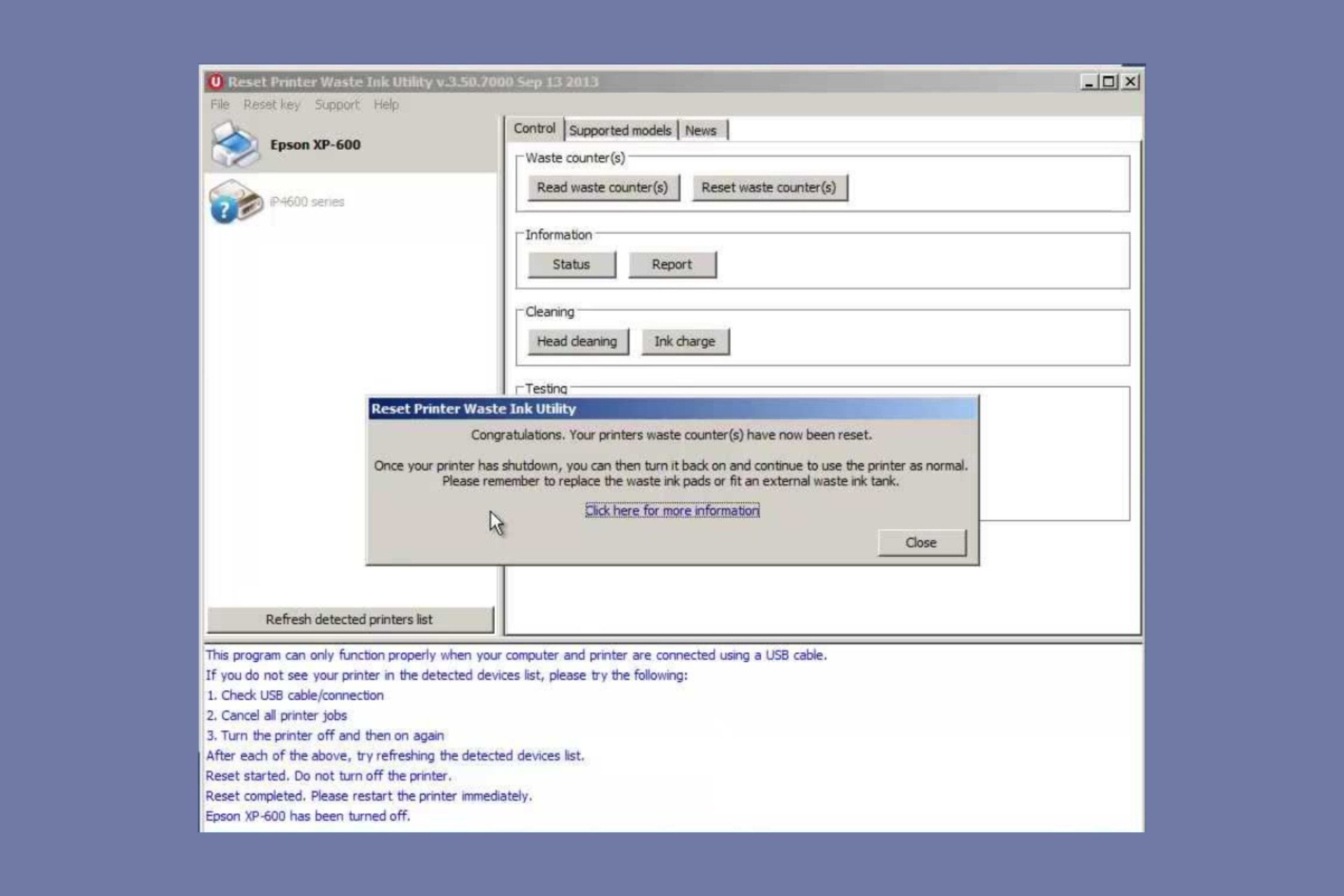Windows Sandbox error 0x80070002 after update [QUICK FIX]
2 min. read
Updated on
Read our disclosure page to find out how can you help Windows Report sustain the editorial team Read more

Many Reddit users encountered error 0x80070002 on Windows Sandbox following the Windows 10 v1903 update.
One user reported the following situation:
Windows Sandbox giving 0x80070002 error :s. Any ideas how to fix this?
Another one offer few further details regarding the issue:
I finally found the Windows Sandbox, it was translated to my default language PT-BR “Área Restrita do Windows” but when I try to launch I get the error 0x80070002
The problem might occur only on non-English Windows operating systems.
It is worth mentioning that Windows Sandbox is only available on Windows 10 Professional, Enterprise and Education, and not on Windows 10 Home.
How to fix Windows Sandbox error 0x80070002
Another user offered a few quick solutions to the problem.
1. Use Windows Event Viewer
First, if you encounter the same issue, check the Windows Event Viewer. This tool will show you a log of system messages, such as errors. It will help you to troubleshoot this problem.
2. Update your drivers
Then, you need to make sure to install all the updates, reboot, and have the latest Intel drivers installed.
If you don’t want to manually install the latest drivers, you can automatically update your computer’s drivers with the help of these driver updater solutions.
3. Change your time zone settings
There may also be a simpler solution for error 0x80070002 on Windows Sandbox and this involves changing your time zone settings.
To do this, open “Date and Time from Control Panel” and click on “Change date and time” and configure your time zone if necessary.
Also, go to the Internet time tab, navigate to Change Settings and check “Synchronize with an Internet time server” and choose a Time Server from the list. Then restart your computer.
Have you encountered other problems with Windows Sandbox? Let us know in the comment section below.