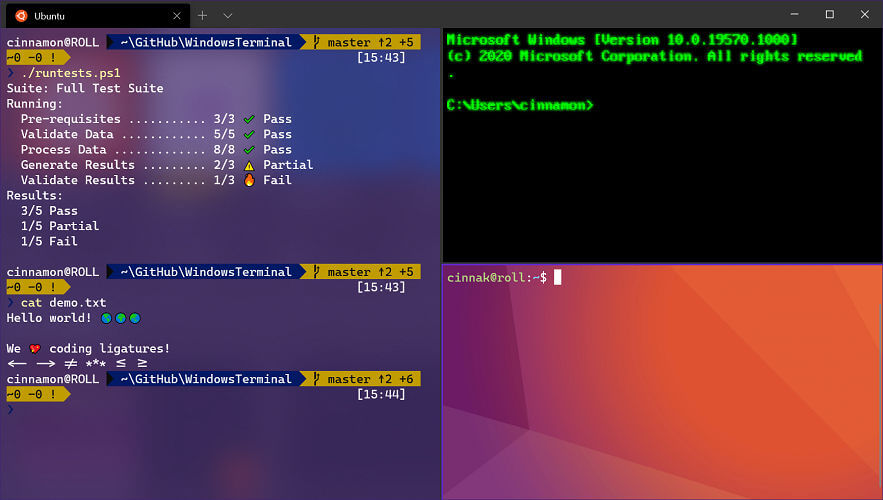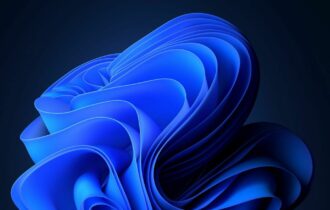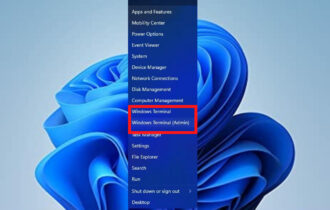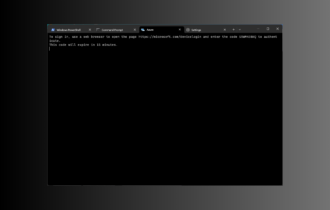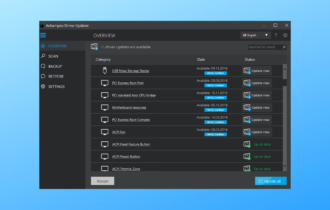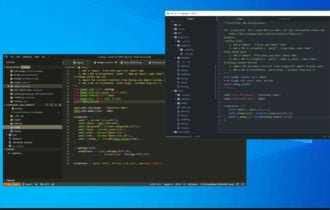Windows Terminal 1.0 has GPU support, tabs and panes
2 min. read
Updated on
Read our disclosure page to find out how can you help Windows Report sustain the editorial team Read more
Key notes
- The Windows Terminal is a modern, fast, efficient, powerful, and productive terminal application for users of command-line tools and shells like Command Prompt, PowerShell, and WSL.
- Its features include multiple tabs, panes, Unicode and UTF-8 character support, a GPU accelerated text rendering engine, and custom themes, styles, and configurations.
- You can read about all our coverage for this year's Build event in our Microsoft Build 2020 section.
- Read more about developer tools in our Developer Tools Hub.
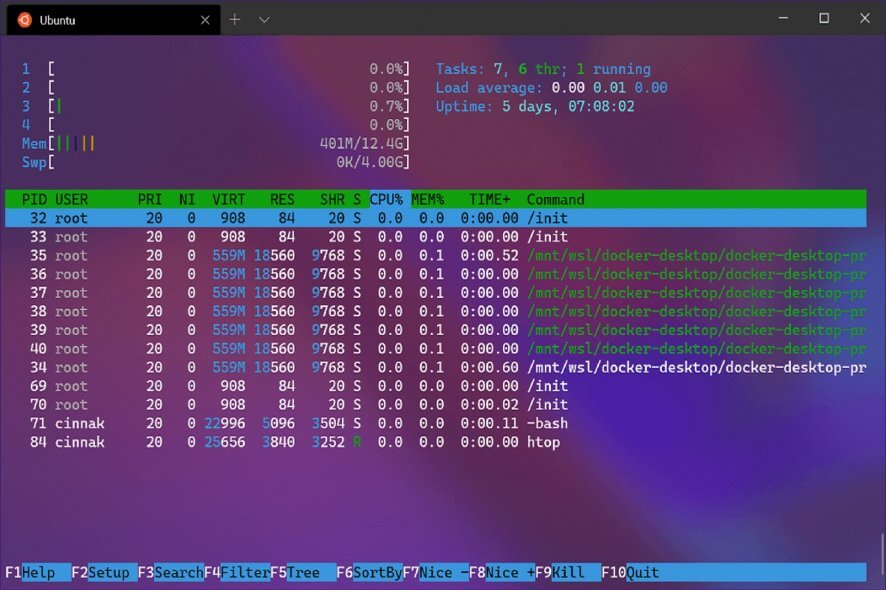
During Microsoft Build 2020, the most important event of the year for Microsoft and developers, they launched the new Windows Terminal.
The Windows Terminal is a modern, fast, efficient, powerful, and productive terminal application for users of command-line tools and shells like Command Prompt, PowerShell, and WSL.
Its features include multiple tabs, panes, Unicode and UTF-8 character support, a GPU accelerated text rendering engine, and custom themes, styles, and configurations.
Windows Terminal 1.0
Microsoft finally released Windows Terminal 1.0, which was in Preview mode until now. The 1.0 version signals the fact that it’s stable enough for everybody to use. You can download the new Windows Terminal directly from the Microsoft Store or you can go through the GitHub where you can also see some details about it.
Tabs and Panes
You will be able to run any command-line application inside tabs and panes in Windows Terminal. Other improvements include creating profiles for each of your command line applications and opening them side-by-side, and each of your profiles can now be uniquely customized to your liking.
Also, the terminal will create profiles for you automatically if you have Windows Subsystem for Linux distributions or additional PowerShell versions installed on your machine.
GPU Accelerated Rendering
Windows Terminal utilizes the GPU to render its text which provides a faster experience from the command line. It also provides support for Unicode and UTF-8 characters.
You will even be able to display your emojis while using the terminal in a variety of languages.
[wl_navigator]