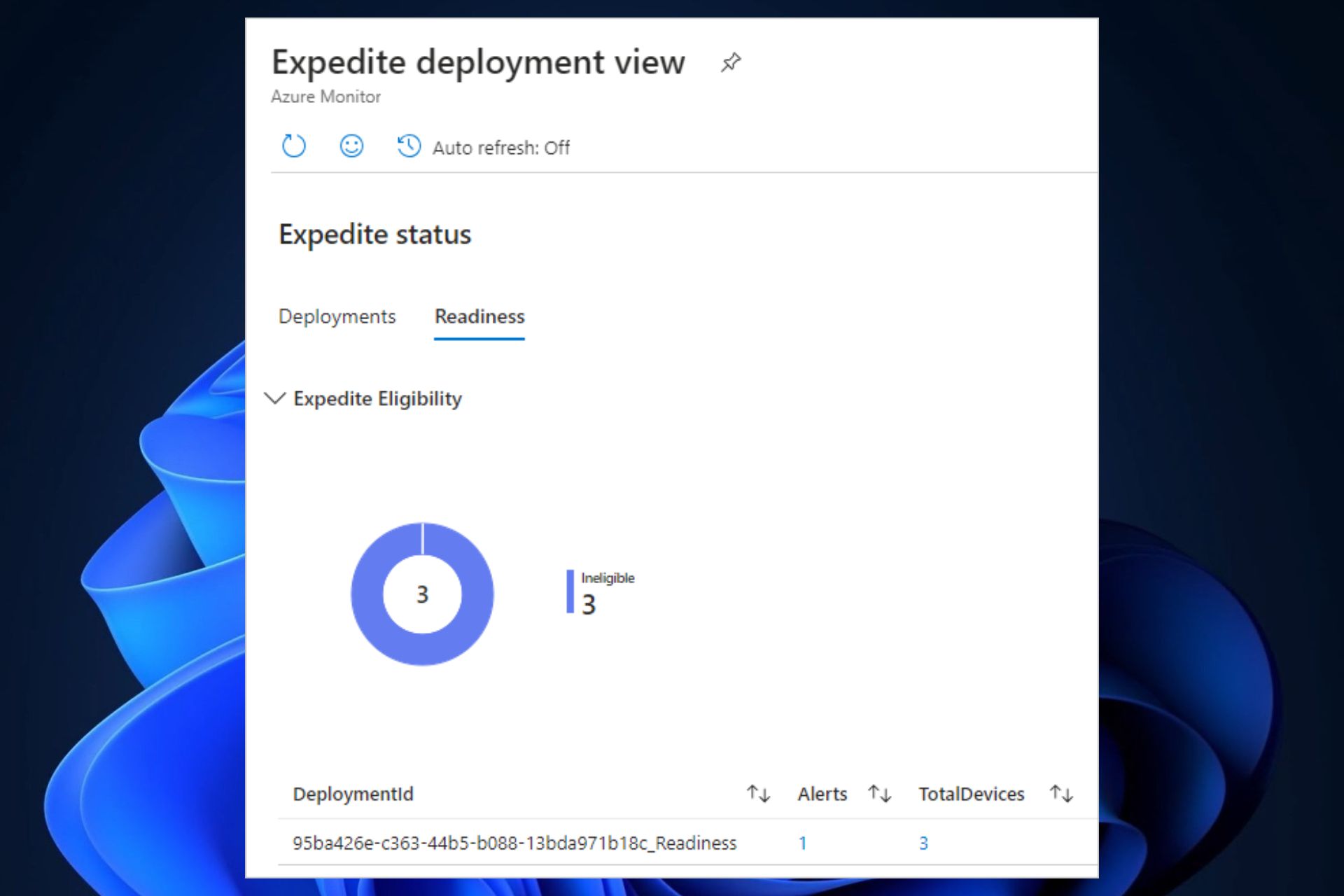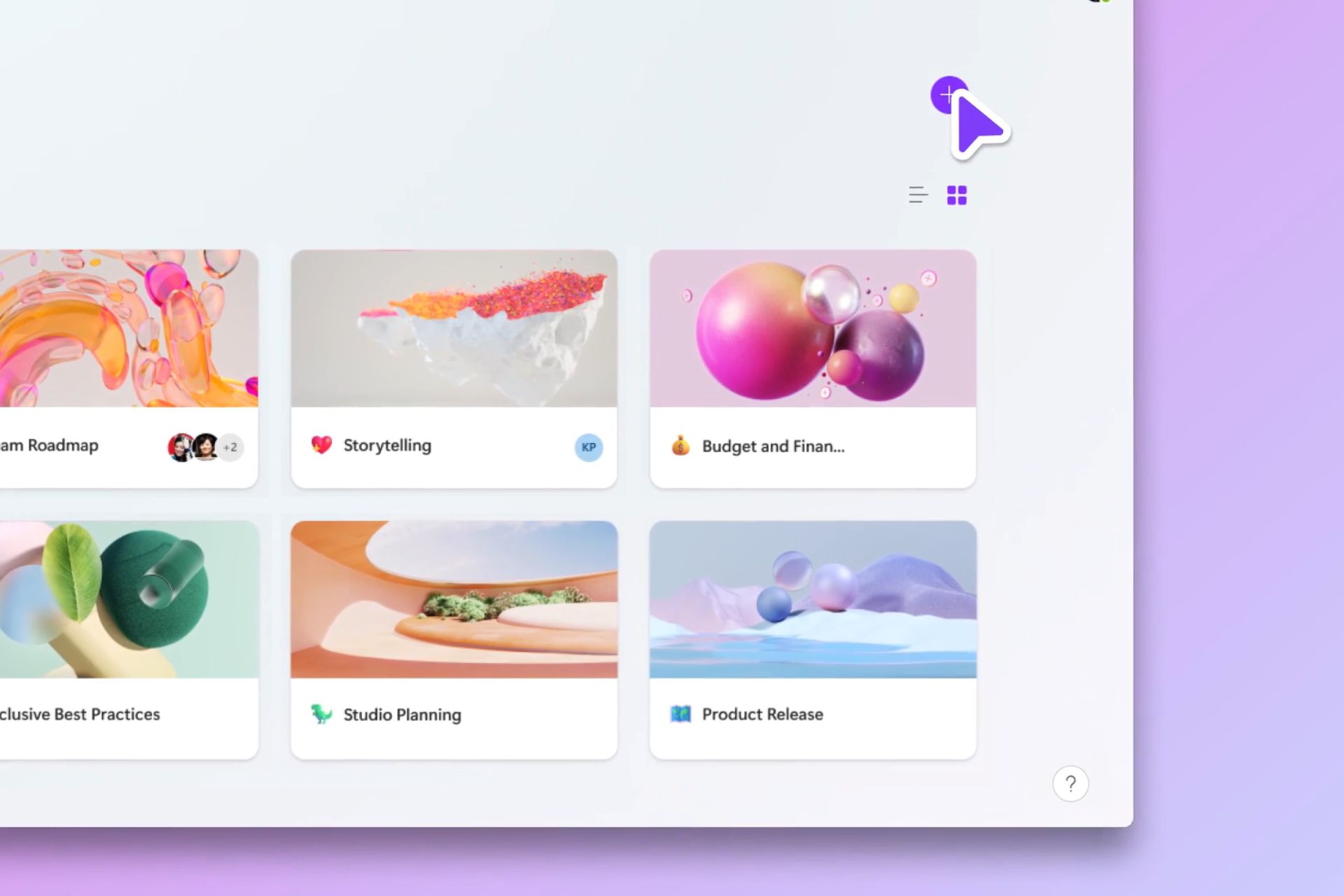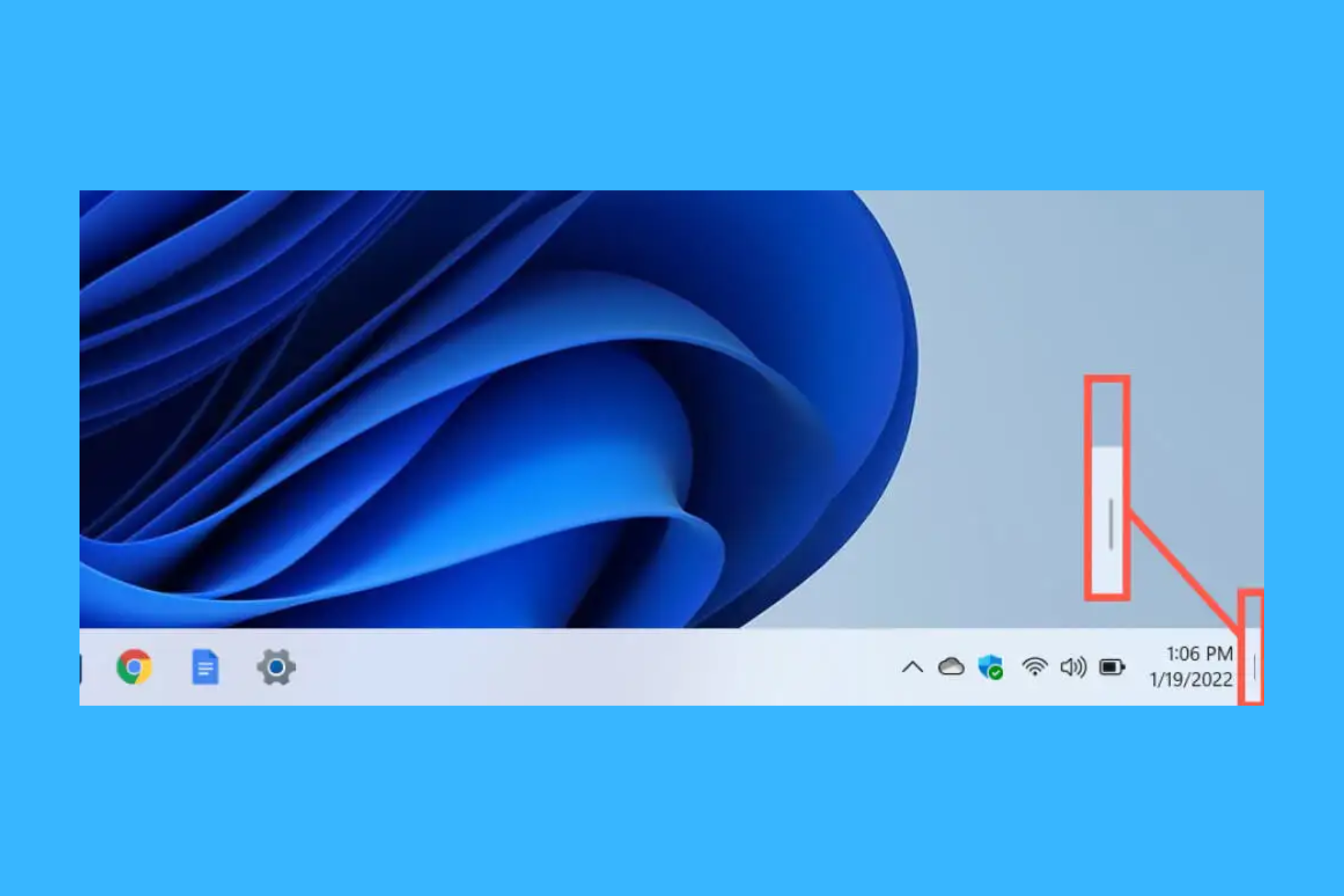Windows Update for Business will now perform pre-flight checks to make sure devices meet the requirements for quality updates
The checks have to be manually initiated.
2 min. read
Published on
Read our disclosure page to find out how can you help Windows Report sustain the editorial team Read more

Microsoft released a new update for Windows Update for Business that will make the platform perform pre-flight checks to make sure corporate devices meet the needed requirements for quality updates.
The update comes just in time, as we reported many older devices have issues supporting the new updates for Windows 10, and Windows 11, with many users claiming the new updates are ruining their businesses.
The checks are called device readiness tests, and they existed so far in post-deployment summaries, for when quality updates were already installed. However, Microsoft is changing them, making them available in pre-deployment phases, where admins can see which devices are ready for quality updates.
Expedited Windows quality updates are a feature that fast-tracks installation of security updates. Up until now, you’ve been getting post-deployment report summaries for devices that couldn’t be expedited. That’s old news now, but if you’ve missed it, read about different types of alerts and remediation guidance at Get the most out of expedited Windows quality updates. The better news is that now, you can get your hands on this report before expediting the updates.
Microsoft
In a blog post, the Redmond-based tech giant explained how these tests work: they do not provide any form of content, but instead, they will scan each device, and they will generate alerts if any prerequisites are missing.
Admins will then be able to resolve those alerts so that the deployment can successfully take place.
These checks are proactively enabled, meaning IT admins will have to initiate them through special commands in Microsoft Graph.
The guide on how to initiate this process can be found on the official blog, and it’s rather simple, requiring admins to follow 3 steps. However, some of the steps require waiting between 2-3 days to complete, to provide correct data.
After it’s done, the process will issue a report that looks like this:
Microsoft hasn’t specified why these tests aren’t automated, but the Redmond-based tech giant will most likely clarify or provide more details about this in the following weeks.