5 Best WinToUSB Alternatives for Windows 10/11 [2025 Guide]
8 min. read
Updated on
Read our disclosure page to find out how can you help Windows Report sustain the editorial team. Read more
Key notes
- Many users can benefit from a portable Windows version that runs directly from the flash drive.
- Certain OS versions incorporate the built-in WindowsToGo feature, but most Windows users will have to use third-party tools.
- The most popular software of this kind is WinToUSB, but there are other reliable options on the market as well.
- We included below many user-friendly options that let you easily create portable Windows in just a few steps.

WinToUSB is an incredibly useful software that allows you to run Windows from a USB flash drive or external hard drive.
This isn’t the only application that supports this feature, and in today’s article, we’re going to show you some of the best WinToUSB alternatives that you can use.
Having a portable version of your Windows operating system enables users to work uninterrupted even when they don’t have access to their main device.
A portable Windows can be accessed on any compatible device and these versions include all user settings, data, and applications.
Older versions of Windows 10 included a built-in Windows to Go feature that let users create portable Windows directly from their settings panel. It is only available in a certain version of Windows 10 Home and Windows 10 Education, and it’s not supported by updated versions of the OS.
For this reason, third-party tools such as WinToUSB are recommended. We gathered a few WinToUSB alternatives. All tools recommended below are reliable and support the creation of Windows portable versions on removable media.
Moreover, they offer disk management solutions and a lot of backup options.
What is the best WinToUSB alternative to use?
AOMEI Partition Assistant – Best WinToUSB alternative
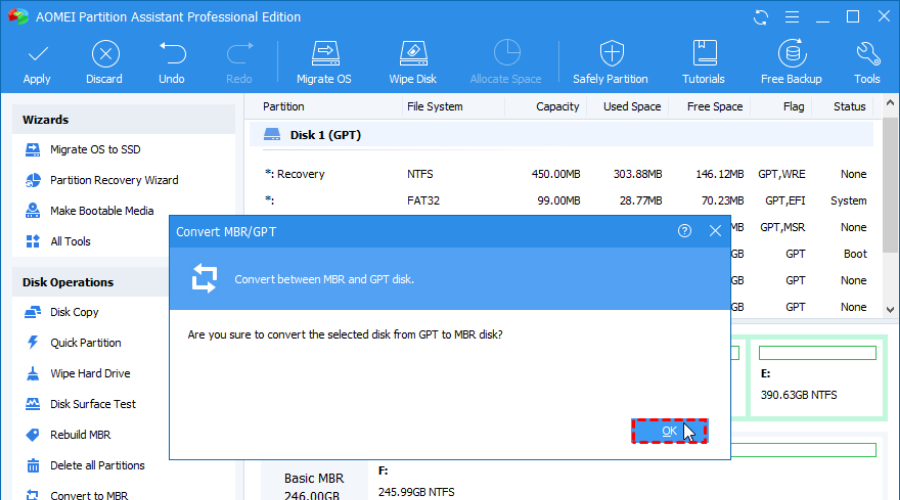
This software supports all versions of Windows, starting from Windows XP, and it allows you to perform standard disk management actions such as partition resizing, creation, removal, or formatting.
AOMEI Partition Assistant also lets you merge partitions, copy/wipe partitions and disks, split partitions, align them, and allocate space from one partition to another.
The software supports OS migration, and it can even convert disks between MBR and GPT and from FAT32 to NTFS.
There’s also a Windows To Go feature that lets you run your operating system from a flash drive. Overall, AOMEI Partition Assistant offers amazing features, and you should check it out.
With this tool, you can easily format partitions from one file system to another. The tool supports multiple formats, including NTFS, exFAT, Ext 4. Ext3. Ext2, or FAT32.
The tool also has the option to merge partitions which can help you if you have partitions with insufficient disk space. You can combine partitions and also allocate free space from one to another.
Aomei Partition Assistant also offers the tools necessary to create bootable media for your system. You can create CD/DVDs or USB drives to troubleshoot server problems and recover data in case your system fails to boot.
AOMEI Partition Assistant features:
- Support for most Windows operating systems
- Partition management
- OS migration support
- Convert MBR to GPT partition system
- Windows To Go Creator
Aomei Partition Assistant is a licensed product. Users can get the current version of the spot, or opt for a package with lifetime updates. The tool has a free demo version as well.

AOMEI Partition Assistant
AOMEI Partition Assistant is powerful disk management software that can create Windows To Go drives.O&O Disk Image – Load Image As a Drive
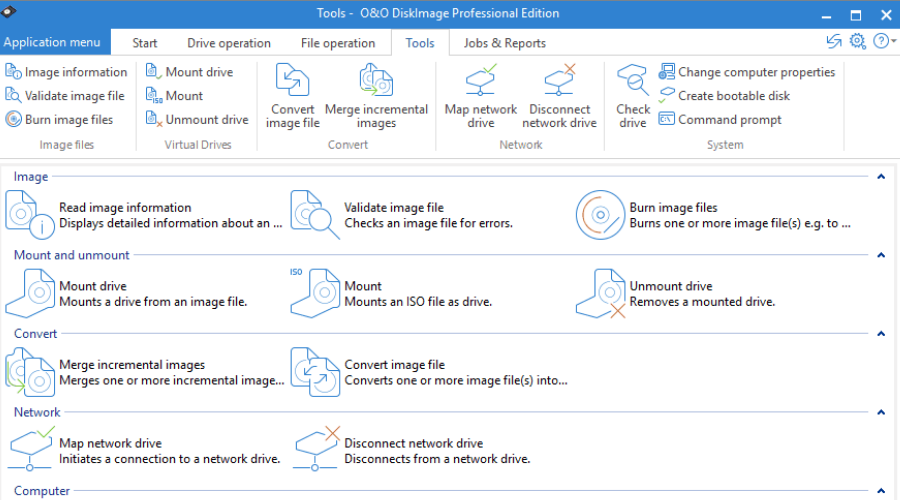
O&O Disk Image is backup software, and it lets you back up and restore individual files and folders. The software can also create disk images for backup purposes.
The software can load ISO files as a drive, and you can even create a boot medium based on Windows from the application.
O&O Disk Image allows you to easily clone your partitions and hard disk, and it supports incremental and differential imaging.
Regarding storage, you can save disk images to a local disk, optical media, or to a network drive. The software is completely automated and you can create disk images with a single click.
Overall, O&O Disk Image is simple but incredibly powerful backup software, and you should consider it.
The DiskImage Recovery Partition feature lets you automatically access the last system image and restore it directly, without requiring you to create bootable media.
The To-Go function lets you run Windows from a USB in just one click, without having to manually restore a backup file.
O&O Disk Image features:
- Can create disk images
- Support for disk and partition cloning
- Can create Windows boot medium
- Incredibly simple to use
- Can mount images as virtual drives

O&O DiskImage
O&O Disk Image offers extensive disk managing features along with the ability to create Windows To Go drives.O&O Disk Image is licensed-based software.
EaseUS Todo Backup – Schedule Backups

EaseUS Todo Backup allows you to create a backup on any file, disk, or partition on your PC. The software supports full, incremental, and differential backups.
To make the backup process simpler, you can easily schedule backups. Regarding the storage, you can store backups on your disk USB drive, NAS, FTP, or in the cloud.
The software also supports disk and system cloning, and you can even transfer your system to a different PC with it.
As for cloning, you can even create a portable Windows USB drive with ease. Overall EaseUS Todo Backup is a great tool, and even the basic version offers more than enough features.
The software lets you create a full system backup that includes all your data, files, and user settings. You can create a bootable backup on a USB drive and quickly restore your system if necessary.
The tool supports various storage media, including hard drives, external devices, FTP servers, network share, NAS, or cloud services.
EaseUS Todo Backup features:
- Ability to backup files, partitions, or disks
- Support for full, incremental, and differential backup
- Ability to schedule backups
- Disk cloning
- Windows To Go support
EaseUS Todo Backup has a free, limited version and two subscription-based versions. It offers plans for home users and business-level users.
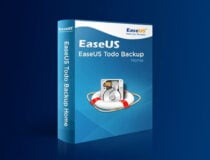
EaseUS Todo Backup
Easily add your OS to a portable flash drive, create secure backups, manage your disks, and more.Rufus – Very Easy To Use
Rufus is a well-known tool that can be used to create bootable flash drives. The software is completely open-source and free to use.
According to its developers, it’s a lot faster than similar tools on the market. To use the tool, you just need to download the ISO file, select the destination flash drive, and wait for the process to finish.
The software also supports the Windows To Go feature, and you can enable this feature while creating the bootable drive. Overall, Rufus is simple, powerful, and free, so you might want to try it out.
The software also supports the creation of bootable media on CDs, with the help of third-party burning software.
Rufus offers support for MBR fix and BIOS boot fixes.
Rufus features:
- Ability to create boot drives
- Completely free and open-source
- Portable
- Easy to use
- Windows To Go feature
Along with the installable version, Rufus also has a portable version which you can save to a removable media and start using right away, whenever needed, without installing it.
FlashBoot – Clone Bootable Drives

Another great WinToUSB alternative is FlashBoot. This software can create bootable flash drives but you can also use it to install Windows on a flash drive and run it from there.
The software will allow you to save the USB thumb drive to an image file and to restore the thumb drive from an image file.
With FlashBoot you can also clone a USB flash drive to another flash drive without affecting its bootability. The software can also quickly format or wipe your USB flash drive, which can come in handy.
FlashBoot is great software, and even in the free version it offers solid features, so make sure that you consider it.
In case you want to remove the data, FlashBoot software can also help you safely delete all USB thumb drive data, without leaving any trace.
FlashBoot features:
- Can create bootable drives
- Windows To Go feature
- Can create image files from the flash drive
- Quick format for flash drives
- Wipe feature for flash drives
The tool is compatible with Windows operating systems including Windows 11, the latest version of the OS.
When it comes to WinToUSB alternatives, AOMEI Partition Assistant and O&O Disk Image, are your best choices because they offer the most features.
If you want something simpler, you can always try other entries from our list.
Looking for more file management applications? You can find them all in our File management section.
For more similar tools, visit our guide on bootable pendrive software for Linux and Windows.
We covered Windows 10 tools and tips extensively in the past, and you can find them in our Windows 10 Hub.
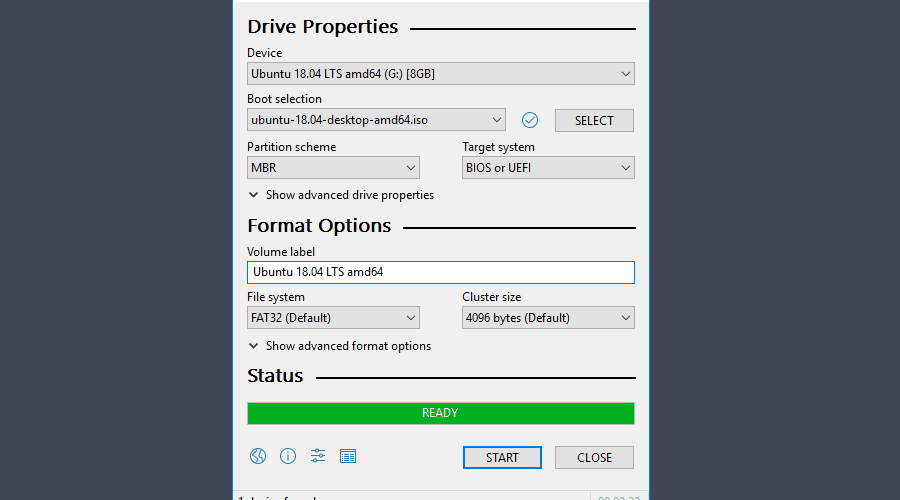


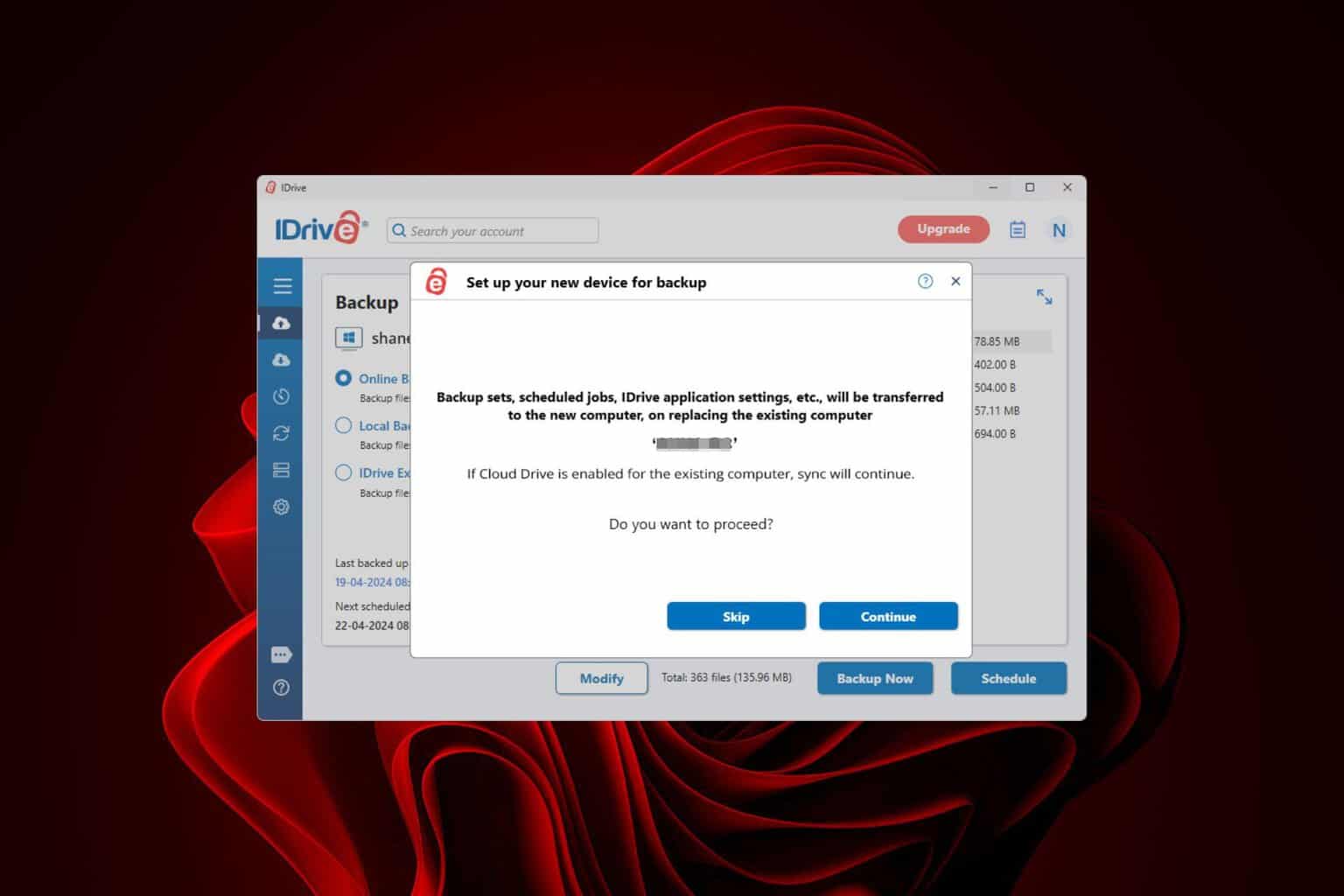
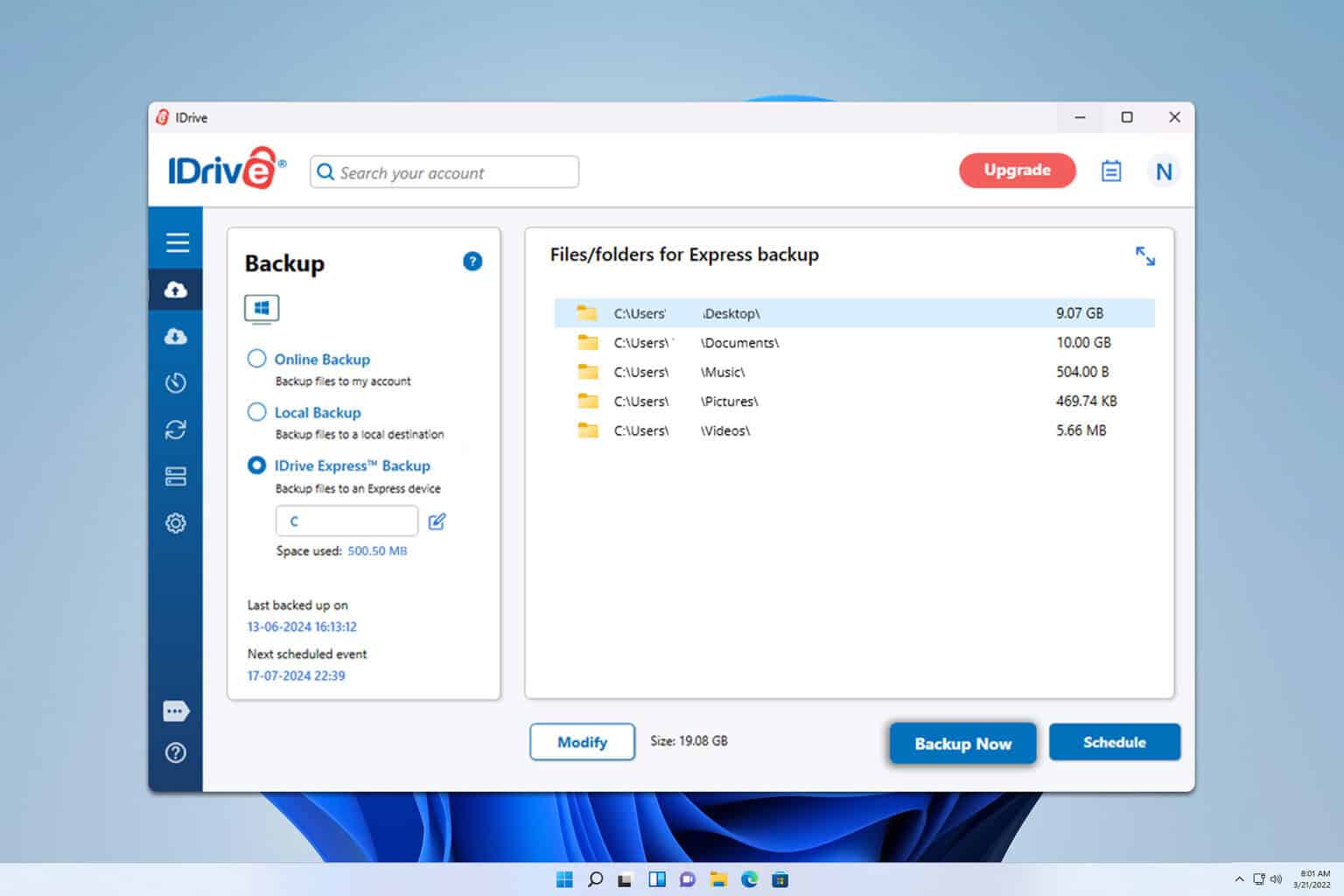
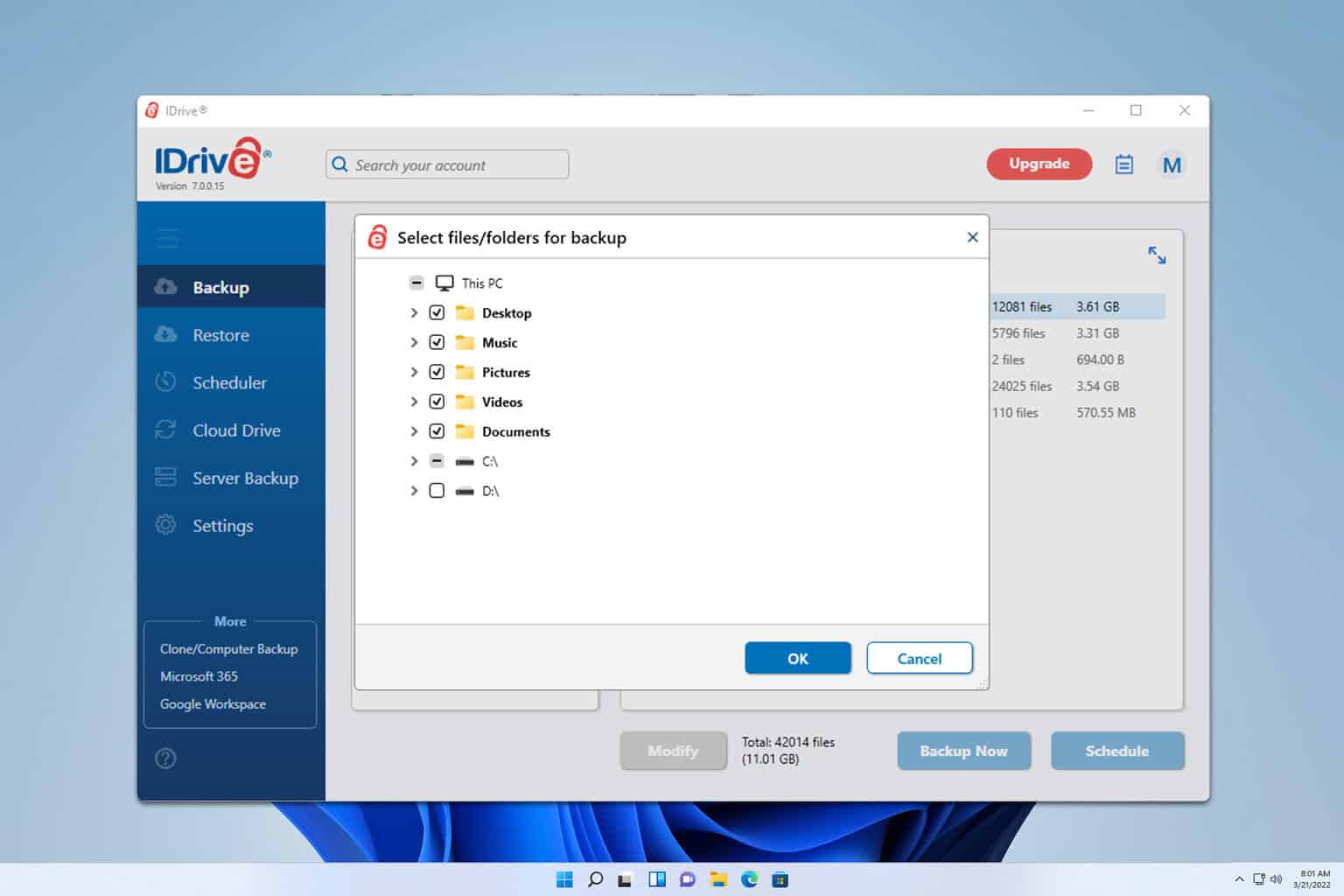
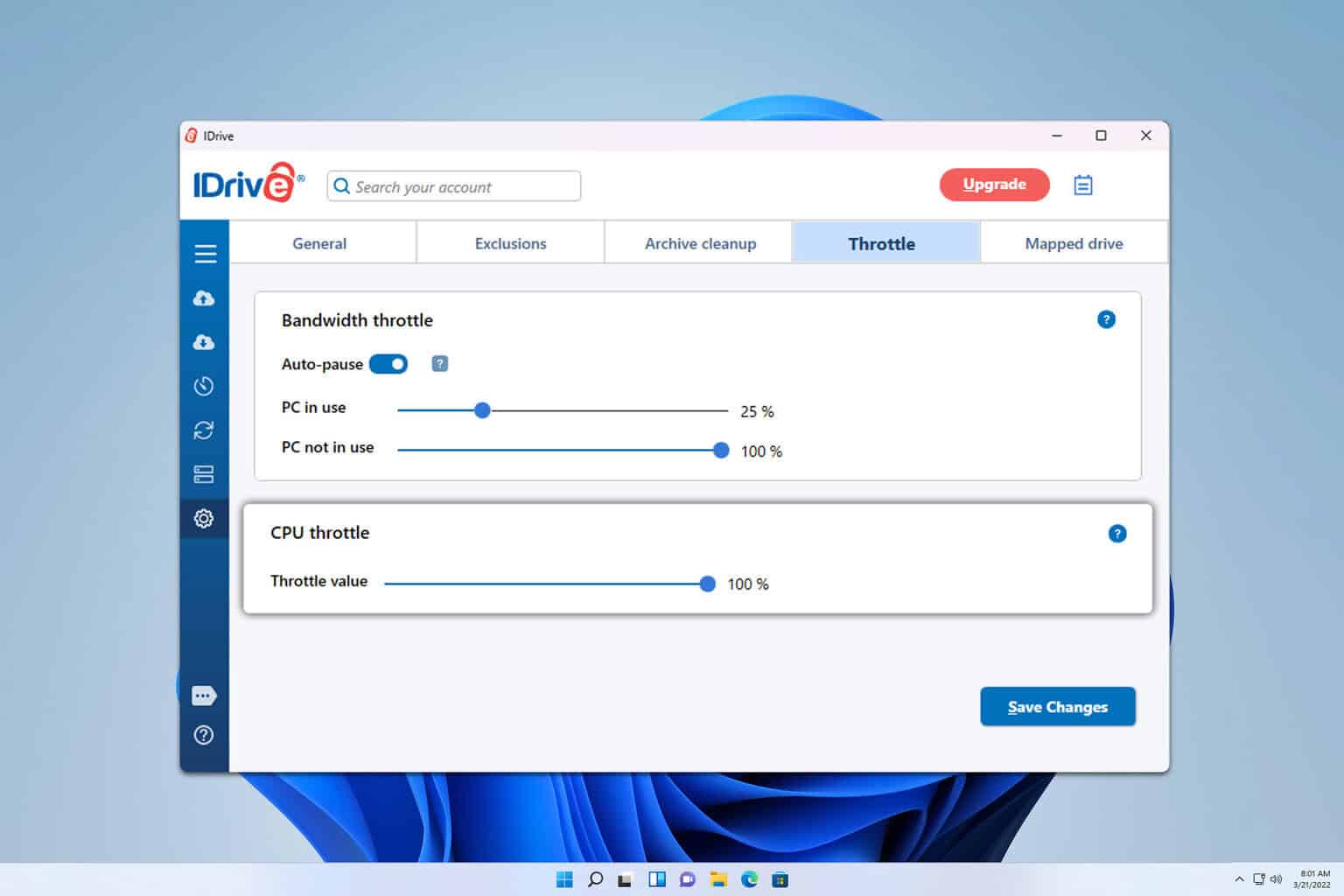

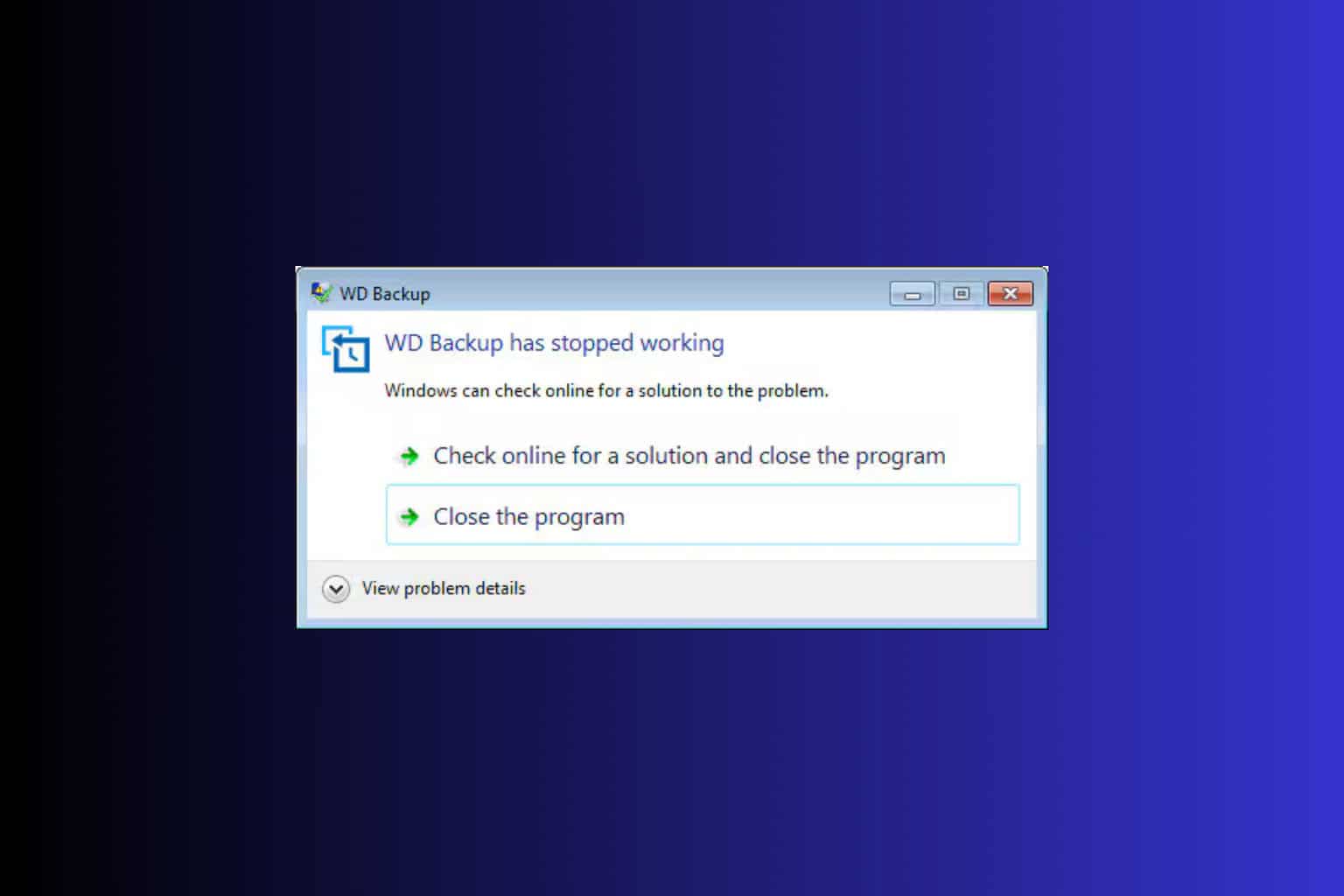
User forum
0 messages