WinZip 26 Pro Download For Free on Windows
3 min. read
Updated on
Read our disclosure page to find out how can you help Windows Report sustain the editorial team. Read more
Key notes
- The company behind WinZip, which is Corel, released its classic Win32 app in the new Windows 11 Store.
- The popular has its very own installer and also bypasses the Microsoft Store for all payments.
- You can start with a trial version of WinZip 26 Pro. and also unlock all the pre-paid features if you choose so.
- WinZip 26 Pro is now the first known app to take advantage of Microsoft's new Store policies, on Windows 11.
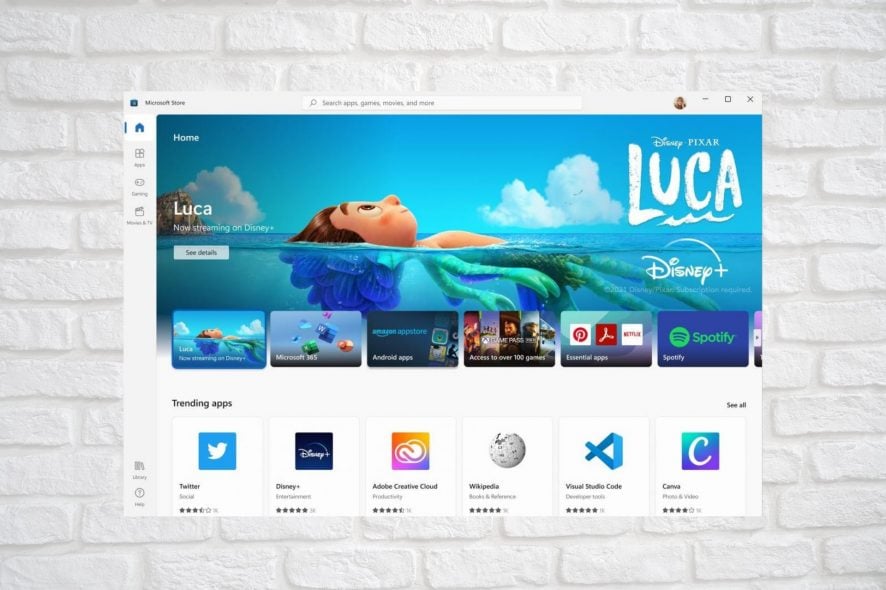
Microsoft has not forgotten what it promised some time ago, in terms of allowing the old-school Windows 32 apps to be present in the Windows 11 Store.
And what better contender to break the ice on the new operating system, than the classic, well-known WinZip.
WInZip 26 Pro Edition is available to download for free, and we will tell you all about it in this article.
WinZip apps are present in the Store on Windows 11
Microsoft mentioned that they have worked closely alongside the WinZip team, in order to bring a fully functional app to the new Store.
And while WinZip still has some similar apps for Windows 10, it is known that those apps are more in the realm of Store editions, which may limit both functionality and design.
If you were wondering about the new WinZip 26 Pro version, know that you can download it as a free app, and you can run it for a while, before having to purchase a license code, which will unlock the Pro version.
So the main difference is that payments for the pro version will go through WinZip themselves, not through the Microsoft Store, which represents one of the major changes that come with Windows 11.
WinZIP 26 Pro is fully operational offline and it includes all the encryption and compression features we are used to.
It supports all major file formats, enables email transfer, is light and very easy to use.
However, you should also know that it’s not just WinZip that’s coming to the new store.
The CorelDRAW Graphics Suite will also make an appearance on the new Store, of course, as a classic Win32 app. You may want to look for that app later this year when Windows 11 will go live.
A lot to look forward to, with Microsoft’s new operating system indeed. Many have already adhered to Windows 11 and the OS is getting more and more stable and reliable, enabling a seamless migration.
Its normal to have all these speculations and unpleased third parties, looking from the outside and criticizing every tiny little aspect of the new OS, as it’s still early in its life.
Consider this period as Windows 11’s first steps and closely observe how it will mature and blossom into a fully operational must-have software. Or not, depending on what Microsoft decides to do with it.
Have you browsed the Windows 11 Store yet? If so, share you experience with us in the comments section below.
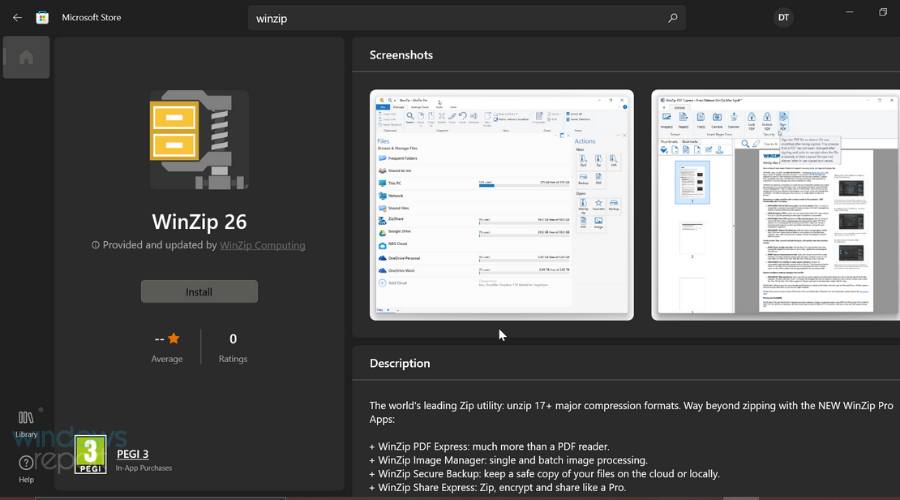








User forum
0 messages