What is Wwahost.exe & What Does it do?
You can keep wwahost.exe suspended by using Task Manager
3 min. read
Updated on
Read our disclosure page to find out how can you help Windows Report sustain the editorial team. Read more
Key notes
- WWAHost plays a crucial role in ensuring that certain Windows apps run smoothly.
- If WWAHost.exe is crashing or has high memory usage, you might need to disable it.
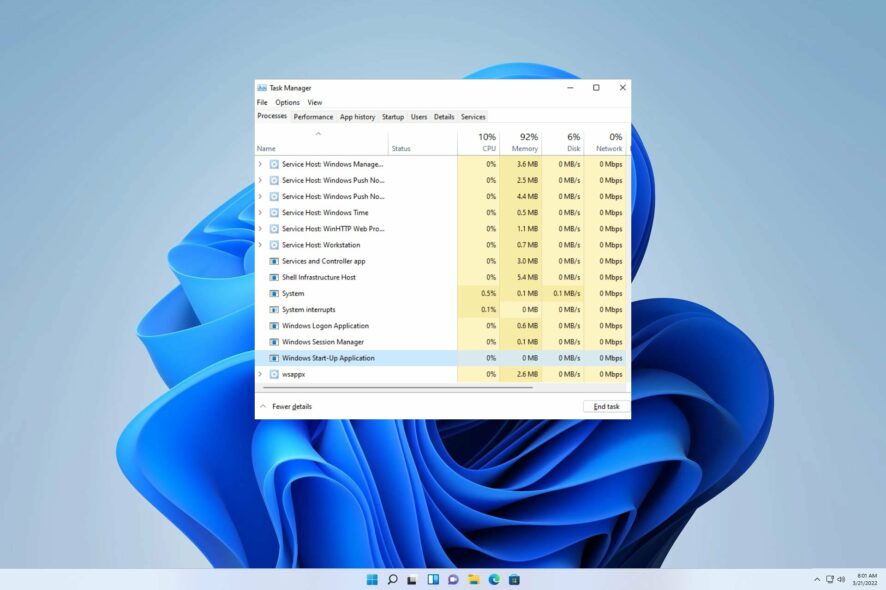
We often encounter issues with our devices, and one such problem may involve the WWAHost.exe program. This Microsoft application plays a crucial role in ensuring that certain Windows apps run smoothly. However, if you’re questioning whether it’s a virus and whether uninstalling it is necessary, rest assured that this isn’t the case.
In a previous article, we delved into the intricacies of WMI Provider Host high CPU usage on Windows 11. Now, we find ourselves faced with a similar dilemma.
Before taking any steps to address this issue, it’s crucial to identify its underlying cause. Only then can we effectively resolve the problem at hand.
What is the WWA Host process?
Microsoft provides a helpful program located in the System32 folder, known as a helper program. It was initially introduced with Windows 8 to aid the execution of JavaScript for certain applications. As such, it is not recommended that you disable it since some apps may still require its functionality.
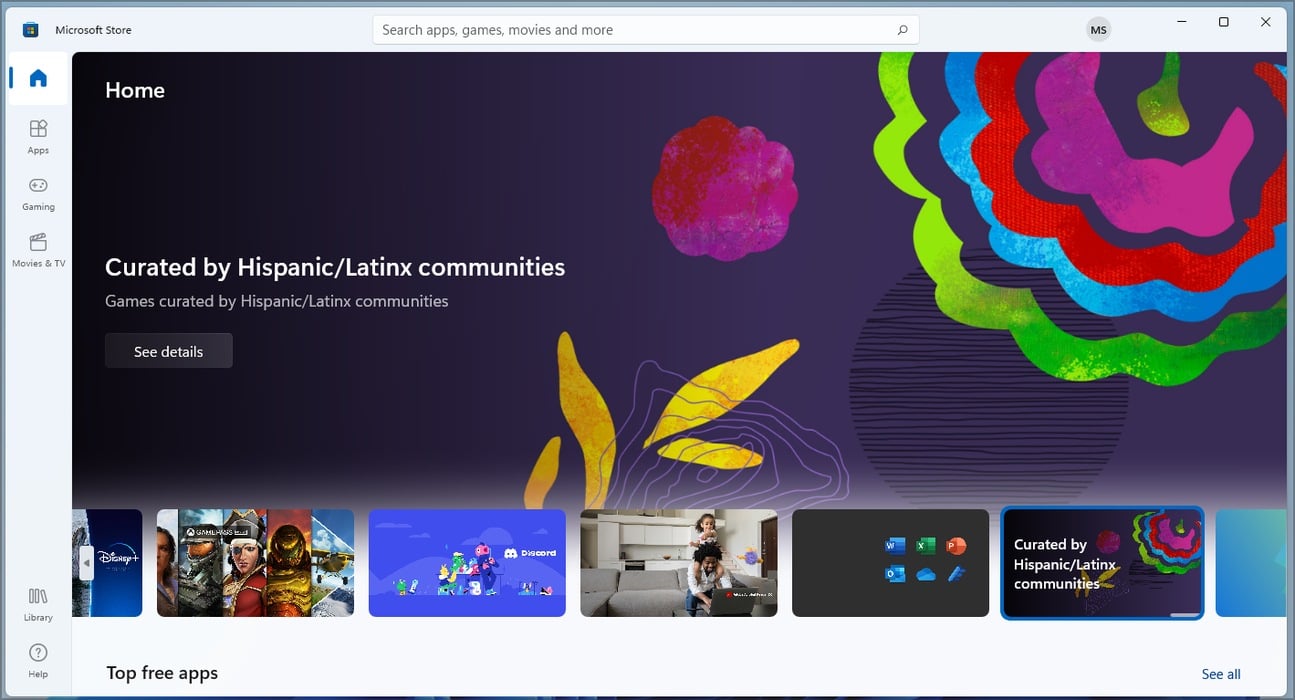
Even with the changes brought about by Windows 11 in terms of app execution and distribution, if you spot this program, it could indicate that some apps still depend on it.
What is the purpose of WWAHost?
The WWAHost.exe file serves as a host for running certain Metro applications written in JavaScript, so it’s not unusual to see the WWAHost process active in your Task Manager.
While some may worry that it’s a virus, this is quite unlikely as it’s more probable that an application on your computer is utilizing the process.
Is WWAHost a virus?
Based on our findings, it appears that the WWAHost application does not generally cause issues. Its file size of approximately 0.7MB suggests that your device should be able to handle it smoothly.
However, we must note that your PC version might have been compromised by malware. Malicious actors can hide harmful software under the guise of the WWAHost process.
Should I disable WWAHost?
Disable WWAHost.exe only if you’re experiencing:
- High CPU usage
- High memory usage
- Malware infection related to this file
If you choose to disable this process, you might experience the following:
- Certain Universal applications might stop working
- Problems with the Bing Weather app
Overall, you shouldn’t disable this software unless you’re having issues on your PC.
How can I disable WWAHost?
Use Task Manager
- Hold Ctrl+Shift+Esc to open the Task Manager window.
- Locate the WWAHost.exe process and right-click on it.
- Next click on End task.
Our ultimate goal is to provide you with valuable information that will alleviate any concerns you may have.
This guide offers comparable solutions that can assist in resolving your issue. If you have further issues, we have a great guide on Universal apps that won’t open.
To learn more about similar files, don’t hesitate to check our guide that explains what is aggregatorhost.exe.
We value your feedback and would love to hear from you. Please feel free to share your thoughts and leave a comment below with your perspective on the matter.
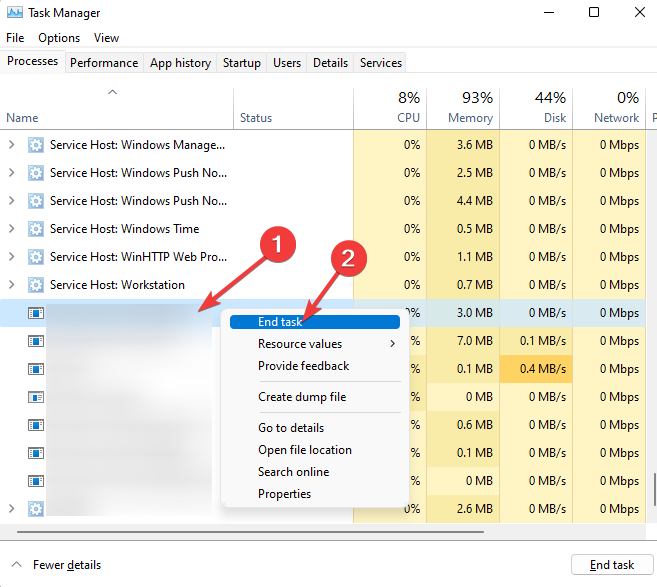








User forum
0 messages