Aggregator Host: What is it & What Does is do?
This file is associated with Windows and it's not harmful
3 min. read
Updated on
Read our disclosure page to find out how can you help Windows Report sustain the editorial team. Read more
Key notes
- If you suspect this file is malicious, you can always scan it with your antivirus software.
- You can run an SFC scan, and it will remove any non-legitimate files.

Many users noticed aggregatorhost.exe in Task Manager, and naturally, some are curious about this process.
In today’s guide, we’re going to take a closer look at this process and see what it does.
How can I know if aggregator host.exe is safe in Windows 11?
1. Run the SFC scan
- Start by pressing the Windows + S keys together to bring up the Search box. Type cmd into the search bar, and then right-click on the most relevant result to run it as an administrator.
- Type or paste in the following command and press Enter:
sfc /scannow
2. Run the DISM scan
- To access the Search bar, press the Windows + S keys. Type cmd and right-click on the most relevant result to run it as an Administrator.
- Type or paste in the following commands and press Enter after each:
DISM /online /Cleanup-Image / ScanHealth DISM /Online /Cleanup-Image /RestoreHealth
Relax and wait patiently for the process to be completed in its entirety. The process could take up to ten minutes, so please keep this in mind.
3. Run a virus scan
- Click on the carrot arrow in the right corner of your taskbar to locate the antivirus program you’ve installed, then right-click on it and select the option that opens the app interface.
- Now click on the button that performs a Smart scan or anything similar to a virus scan.
We strongly recommend that you use a professional antivirus software that will take care of your computer’s security such as ESET.
4. Check the location of the file
- Press CTRL + SHIFT + ESC to open the Task Manager window, locate the aggregator host.exe process, and right click on it to choose Open file location.
- If it takes you to this folder, then it means it is a safe process that has to do with the Windows OS:
C:\Windows\System32
Is Aggregator Host a virus?
No, this is a legitimate Windows file, and it poses no threat to your PC. If you suspect that it’s malicious, you can always scan it.
And lastly, users have reported that their virus and threat protection is not working in Windows 11, to which we have responded with a guide on how to fix it. Make sure to check the article linked below if you encounter the same problem.
To learn more about lesser-known files, we have guides on Startmenuexperiencehost.exe and Wwahost.exe, so don’t miss them.
Don’t hesitate to let us know in the comments section below whether this guide was helpful for you. Thanks for reading!
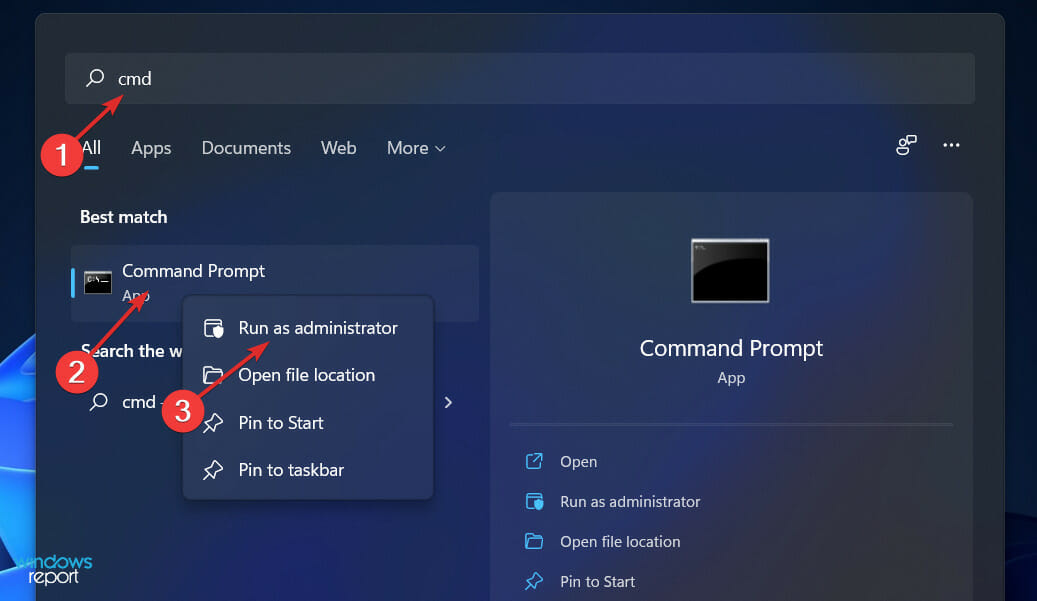
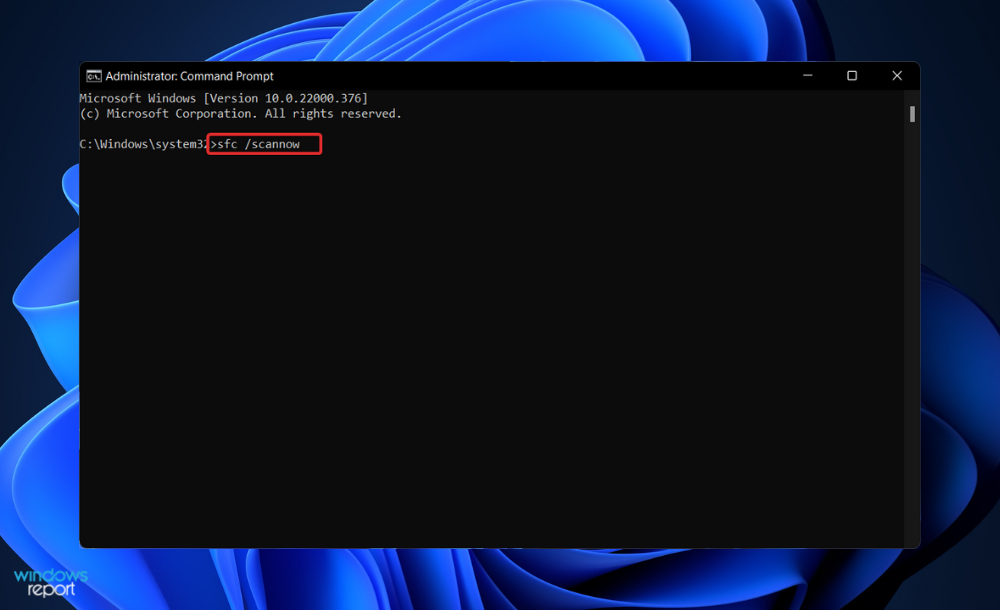
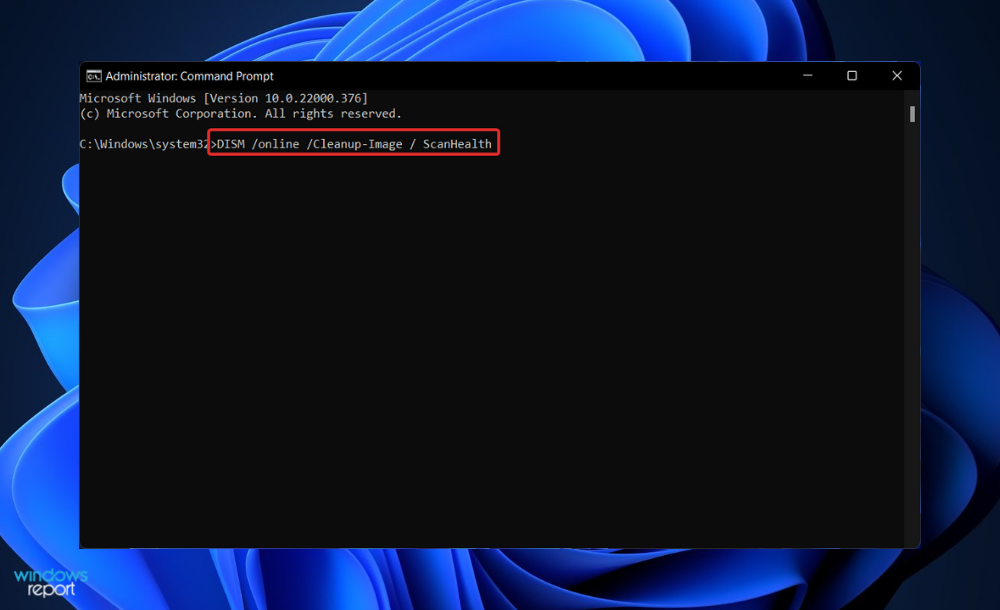











User forum
0 messages