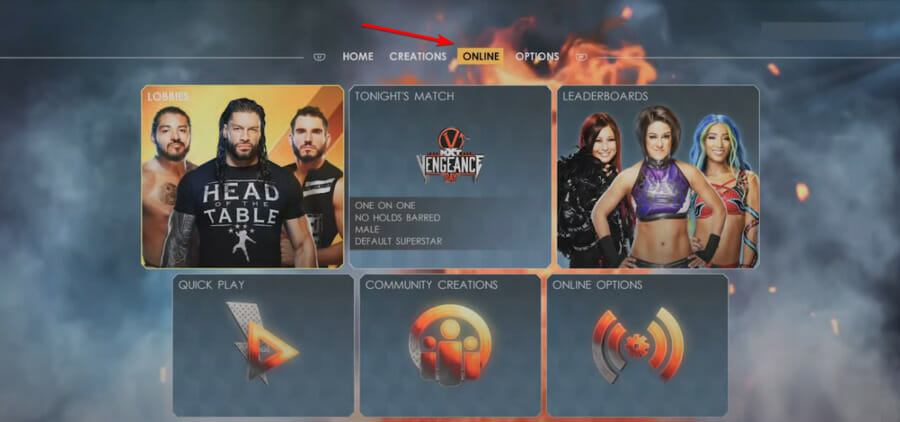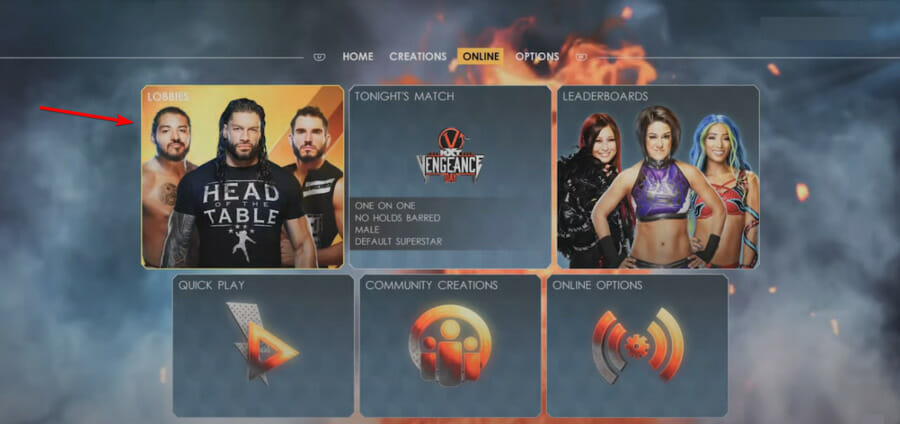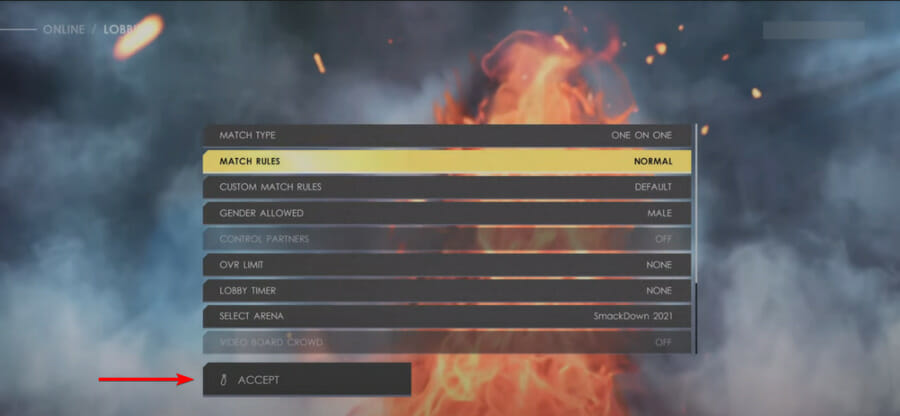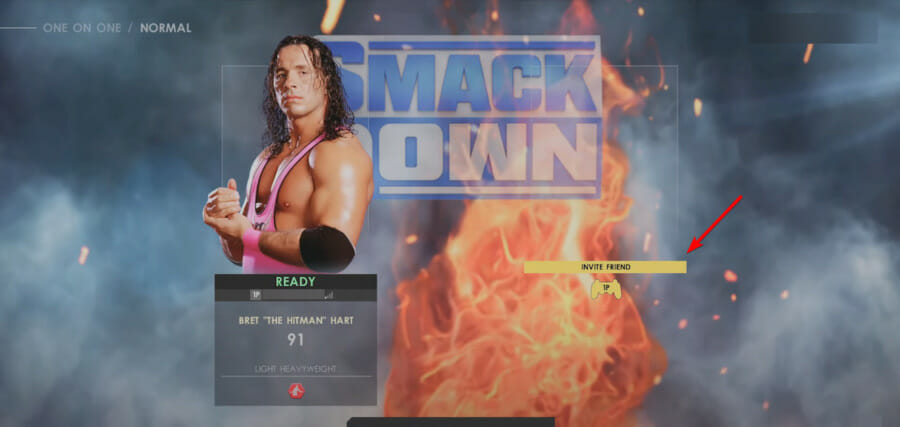How to invite friends to WWE 2K22 lobbies
2 min. read
Updated on
Read our disclosure page to find out how can you help Windows Report sustain the editorial team Read more
Key notes
- If you're wondering how to invite friends to WWE 2K22, the first thing to do is creating your own lobby.
- You can easily do it through the game's settings, and you can send requests to up to 8 friends.
- The impressive part is that you can fully customize your lobby, according to your preferences.
![How to invite friends to WWE 2K22 lobbies [Quick Guide]](https://cdn.windowsreport.com/wp-content/uploads/2022/03/srLVp0tzF6-1-886x590.jpg)
Are you interested in discovering how to invite friends to WWE 2K22? Keep in mind that you have to create a lobby first, then allow your teammates to access it.
It is a masterpiece when it comes to professional wrestling video games and many worldwide users seem to be impressed by its capabilities, even if WWE 2K22 is sometimes not connecting to the server.
Playing with your friends is the best you can do in your free time. Unfortunately, it doesn’t allow multiplayer cross-play by default, so PC players won’t be able to compete with console ones.
So, you guys would be allowed to match games between PS4 and PS5, and between Xbox One and Series X/S owners. When it comes to On Steam, PCs can only compete against one another.
Fortunately, at least for now, the WWE 2K22 Community Creations feature has cross-platform functionality. This will let you share custom content with friends across different systems.
If you’re wondering how to invite friends to WWE 2K22 lobbies, make sure you read this guide completely, because you’ll find some important answers.
A true gamer needs the best browser
Complete your gaming setup with Opera GX. It's a customizable browser designed for gamers, with a futuristic design and a game-focused interface. It includes optimization features for resource consumption: CPU, RAM and bandwidth limiters.
The browser has integrations with Twitch, Discord, and other messengers, plus a gaming newsfeed with a new releases calendar, tournaments info and other gaming events. Moreover, to keep your sight focused on gaming elements, Opera GX includes an easy to enable dark theme.

Opera GX
Play games lag-free, chat with your peers and keep up with all new releases!How can I invite friends to WWE 2K22 lobbies?
- Open WWE 2K22.
- You should first create your own lobby and to do that, navigate to the Online section located on the main menu.
- Now, choose Lobbies.
- From the bottom of the window, click on Create Lobby.
- Customize your lobby’s settings shown directly below, then confirm the changes by pressing on the Accept button.
- Select the superstar you want.
- Now, move your controller to the right side, and choose to Invite friends.
- Search the teammates you want to invite.
- After you send the invitation, a small Status window will appear. The first result will be Waiting… until your friend accepts the request.
As you can see, it is pretty simple to invite friends to WWE 2K22 lobbies, and the best thing is that you can easily personalize your own environment.
If you have no online friends, then you can make your custom room online and wrestle against an online competitor.
Like any other game, this one can also run into several annoying troubles. So, if you ever notice that WWE 2K22 is not launching, crashing, or freezing, make sure you check how to easily fix all of these.
For any additional questions regarding this subject, feel free to use the comments section below.