How to fix WWE 2K22 issues, errors, and annoying bugs
4 min. read
Updated on
Read our disclosure page to find out how can you help Windows Report sustain the editorial team. Read more
Key notes
- WWE 2K22 just launched, and even if most gamers are impressed by its features, some others already reported some irritating issues.
- Players claimed that WWE 2K22 won't launch, and verifying the integrity of game files seems to help.
- If you are facing the WWE 2K22 FPS issue, try to disable your background running apps.
- The black screen error is also common among worldwide gamers, but updating the graphic drivers should solve it in no time.
![WWE 2K22 issues, errors, and annoying bugs [Quick Guide]](https://cdn.windowsreport.com/wp-content/uploads/2022/03/WWE-2K22-1-1-886x590.jpg)
WWE 2K22 is finally out and worldwide gamers can find it on the Steam app and play it on their PCs.
Manufacturers came up with a rebuilt game engine and stunning graphics, providing new heights to this newest game.
Unfortunately, like any other complex game, it is no longer a surprise that WWE 2K22 might run into several annoying issues that will stop you from enjoying a pleasant and smooth experience.
Even if a wide range of gamers provides a positive review on this game, the masterpiece is still in the early stage after its launch. So, developers are still trying to figure out potential issues and how to solve them.
Some gamers claimed that WWE 2K22 is not connecting to the server, but this is not the only problem that can generate.
In today’s guide, you’re going to discover the most common WWE 2K22 related errors, bugs, and issues and some easy steps to fix them in no time.
What are the most common WWE 2K22 issues and how can I fix them?
1. The game won’t launch/crashing on startup
It seems like this issue usually appears because some of your game files might be corrupted or missing for some unexpected reasons.
In this case, it is best to try verifying and repairing the game files using the Steam game launcher, as follows:
- Launch Steam, then click on the Library tab.
- Locate WWE 2K22, then right-click on it, and select Properties.
- Now, from the left window pane go to Local Files.
- Choose to Verify integrity of game files…
In order to discover more about why WWE 2K22 is not launching, crashing, or freezing, make sure you check our dedicated guide.
2. WWE 2K22 low FPS issue
In case you don’t already know, low FPS (frames per second) might occur when your game slows down because it doesn’t have enough power or memory to run it properly.
One of the quickest and most efficient solutions to get rid of this WWE 2K22 issue is to disable the background apps, by following the steps below:
- Press simultaneously on the Windows key and I key to open Windows Settings.
- Go to Apps, then to Apps & features.
- From the right window pane, look for the app you want to disable, then click on the 3-dots menu located next to it, and choose Advanced options.
- Then, in the Background apps permissions section, make sure you go for the Never option.
3. Black screen issues on WWE 2K22
3.1 Manually update graphics drivers
- Hit the Windows key, type Device Manager, then open the first result.
- Now, expand the Display adapters section, then select the related driver, right-click on it, and choose to Update driver.
- Click on Search automatically for drivers.
- If any available options are found, you’re going to be notified.
- Then, follow the on-screen instructions to complete the process.
This one might be caused due to outdated or corrupted graphic drivers. If that’s the case, then you can fix this problem by updating your drivers.
Of course, by following the steps above you’ll be able to manually update your graphics drivers, but keep in mind that you can also automatically operate the process.
If you choose to run dedicated software, you won’t have to worry about losing your precious time with annoying steps.
The right tool will automatically perform any driver scanning and fixing, regardless of its characteristics.
Outbyte Driver Updater is an incredibly simple but powerful app that will help you keep all your drivers up to date and it will also provide a detailed report of all of your up-to-date and out-of-date device drivers.
Of course, this program will support you in updating not only graphics drivers, but any type you need.
So, feel free to also use it if you ever encounter audio-related issues or other irritating bugs and lags on WWE 2K22, even when the game can not launch.
Keep in mind that you can also use Driver Backup. This is one of Outbyte Driver Updater’s features that will help you fix corrupt installations or if you otherwise wish to roll back to a previous driver.
If you’re interested in discovering more solutions that will help you with the WWE 2k22 black screen issues, make sure you check what to do while facing the black screen when playing games.
As you can see, even if WWE 2K22 is a new one-of-a-kind game, it can still give you headaches. Fortunately, if you carefully apply our recommendations, you’ll surely fix any related issues.
Because your opinion matters to us, make sure you share it by leaving a comment in the section below.
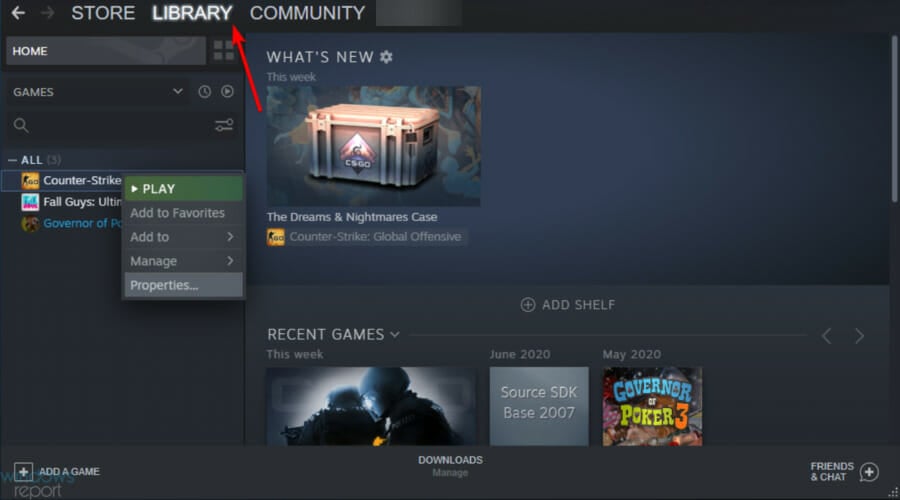
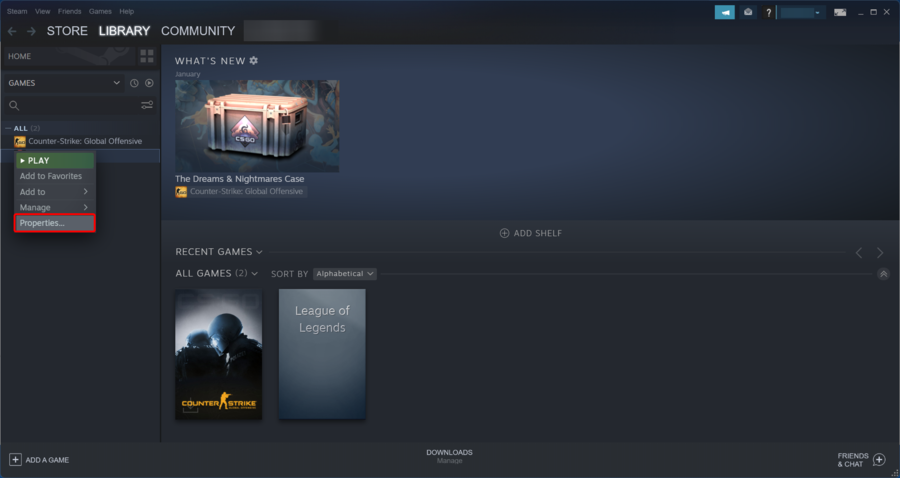
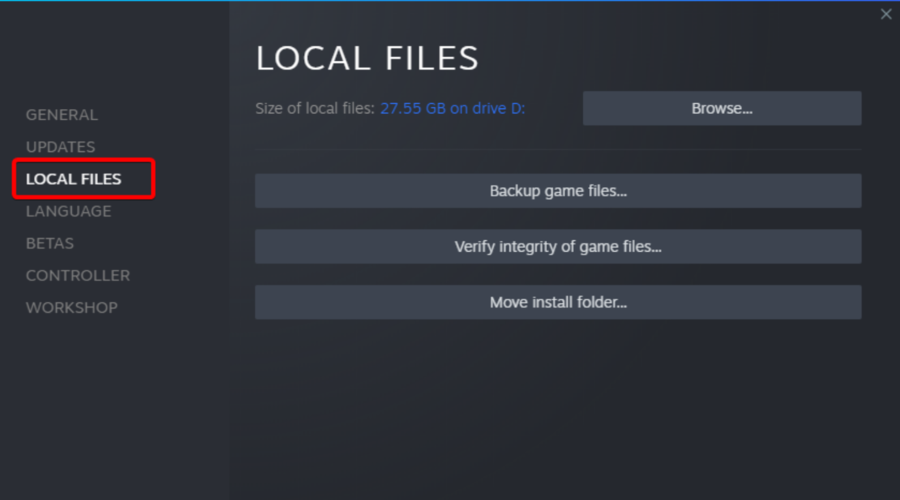
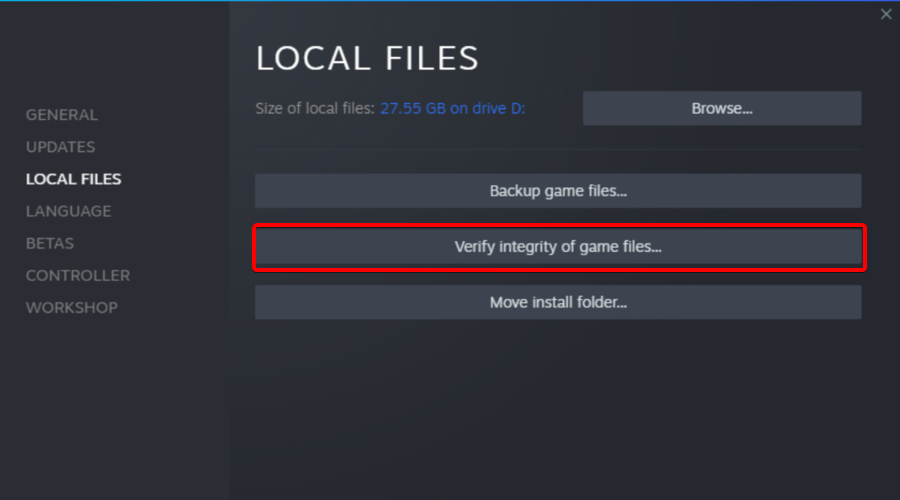
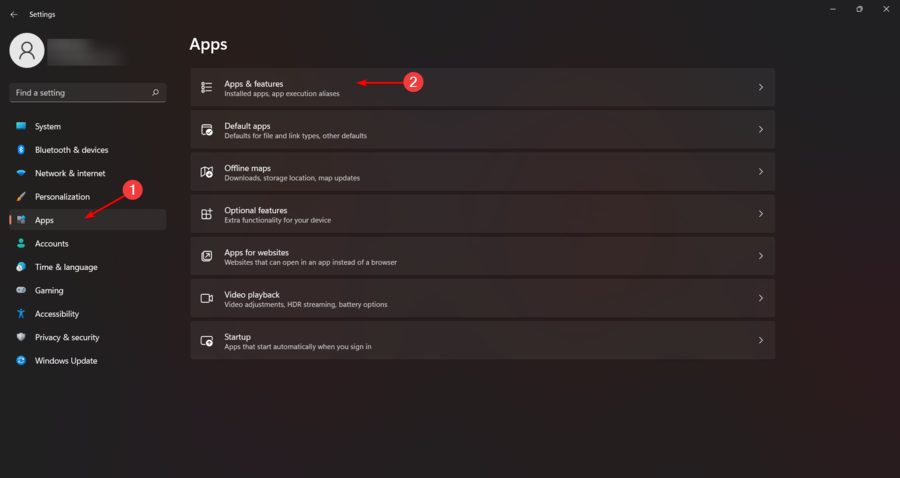
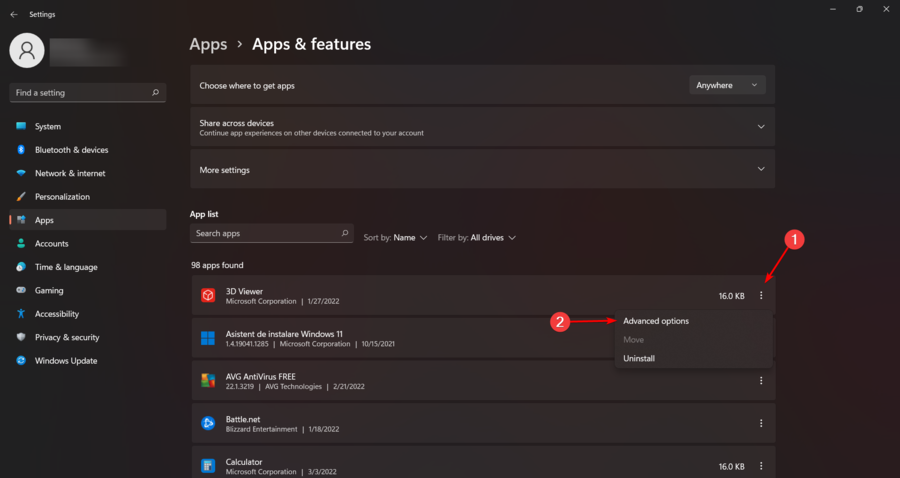
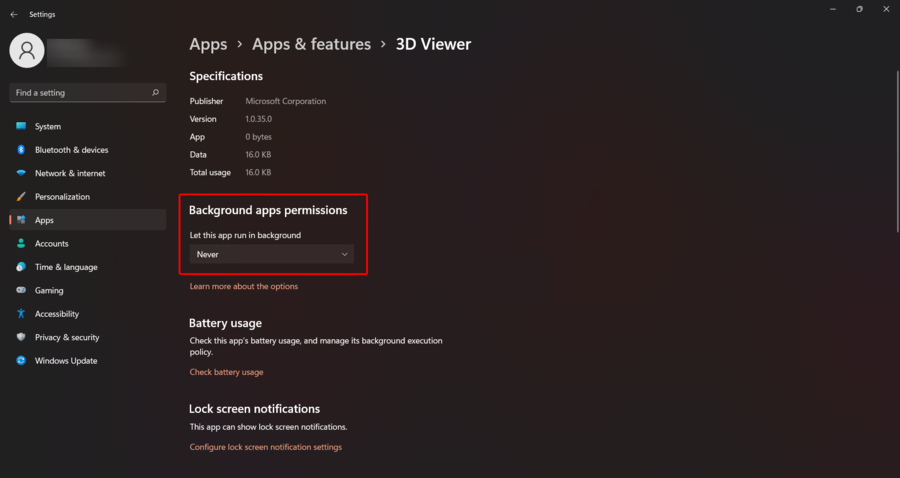
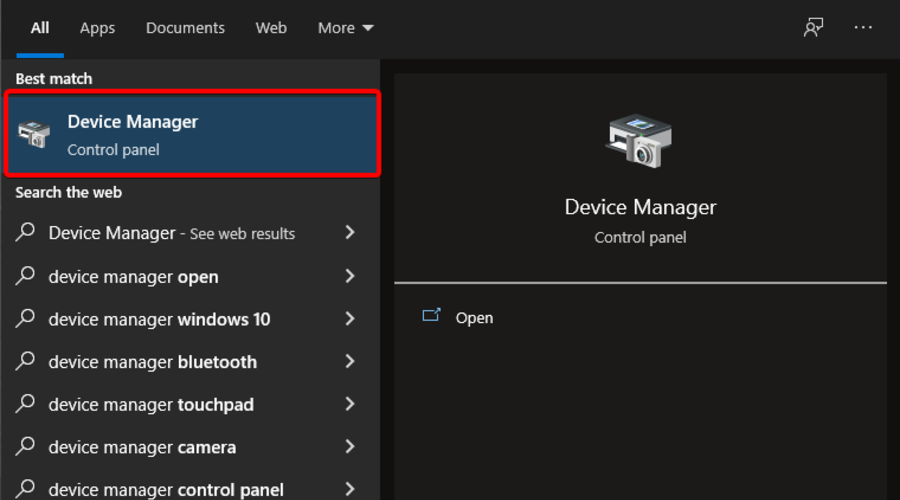
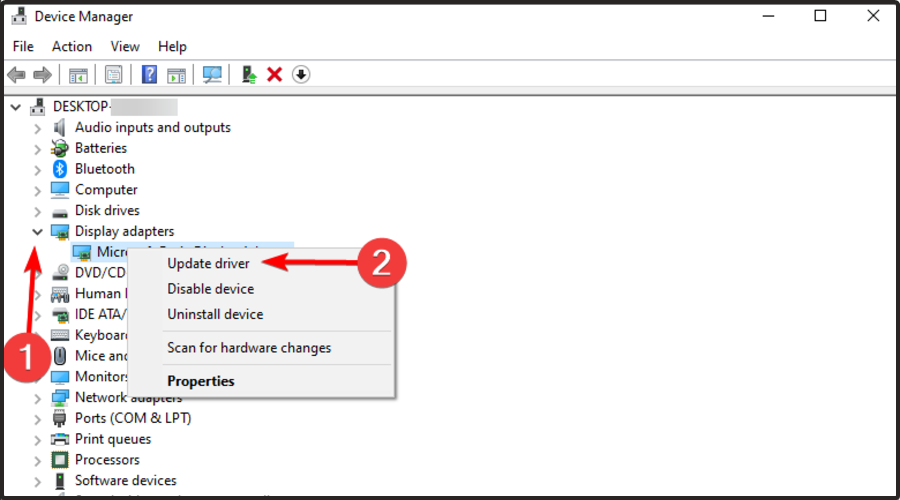
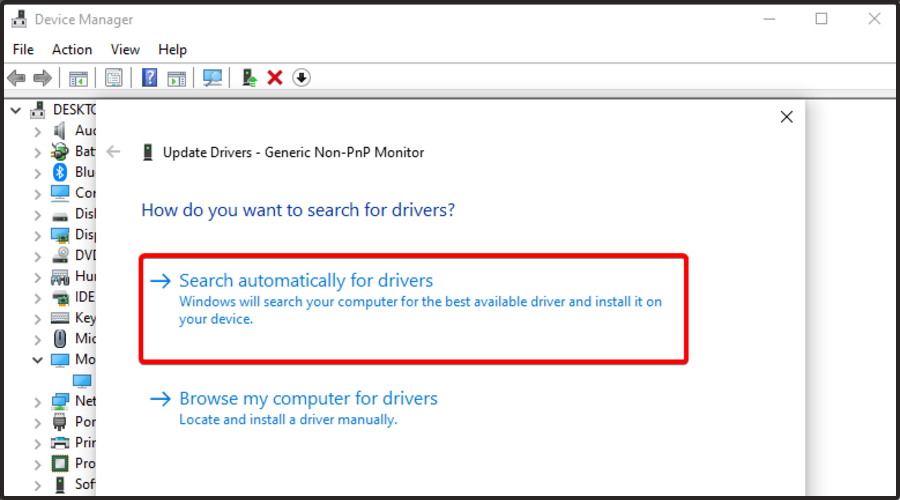








User forum
0 messages