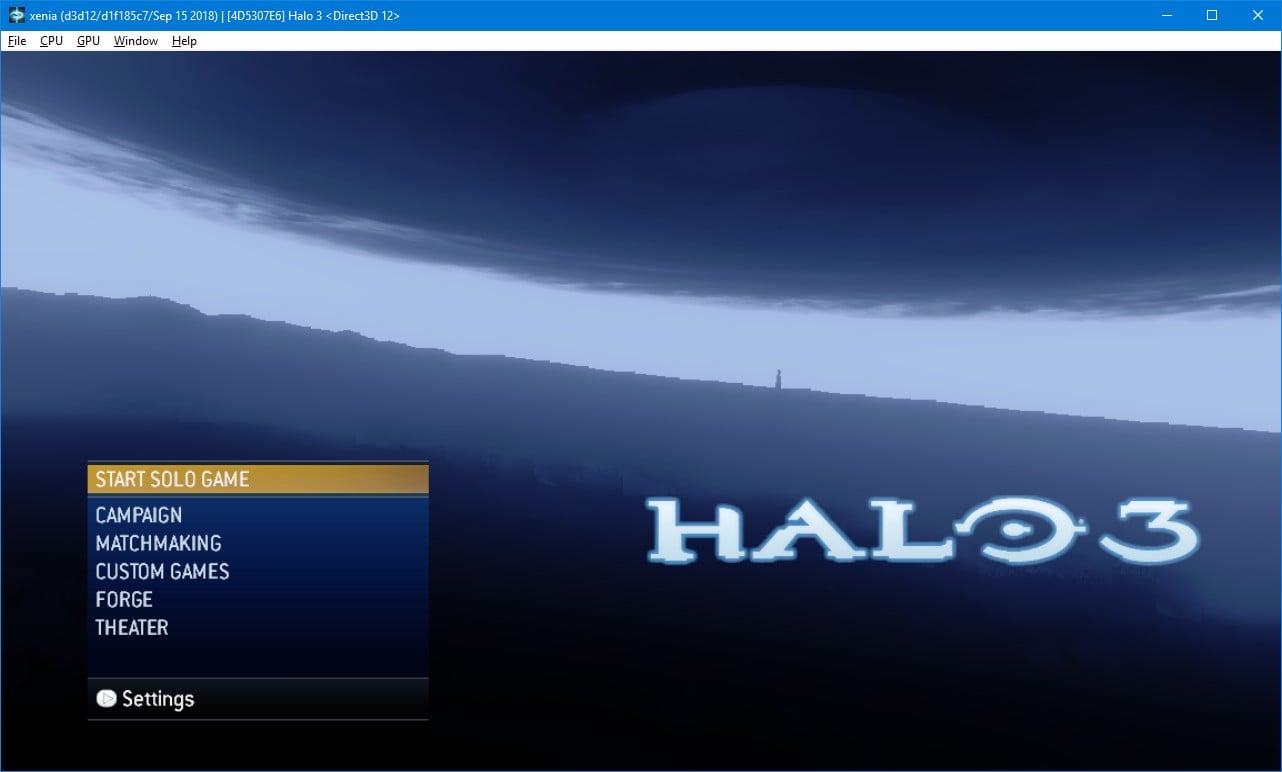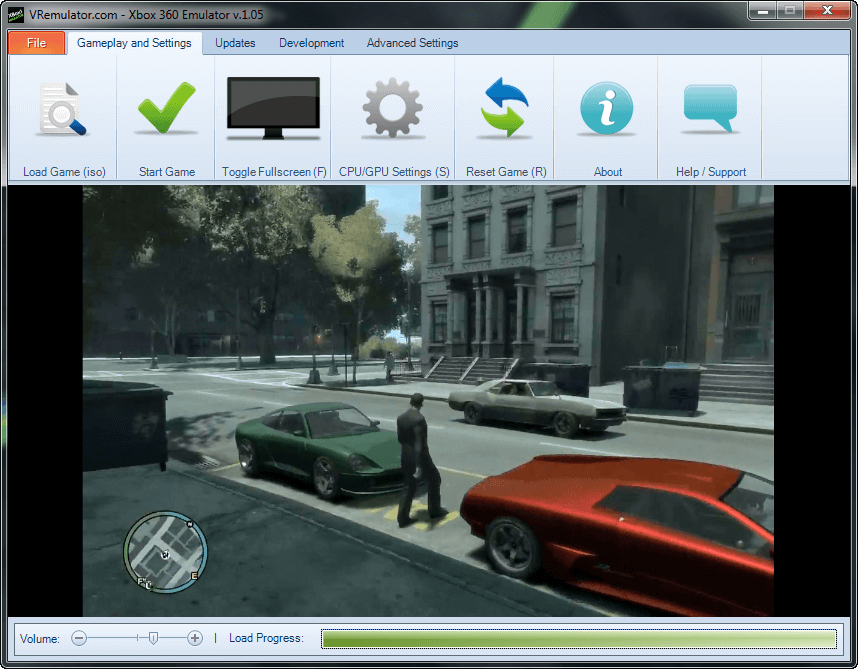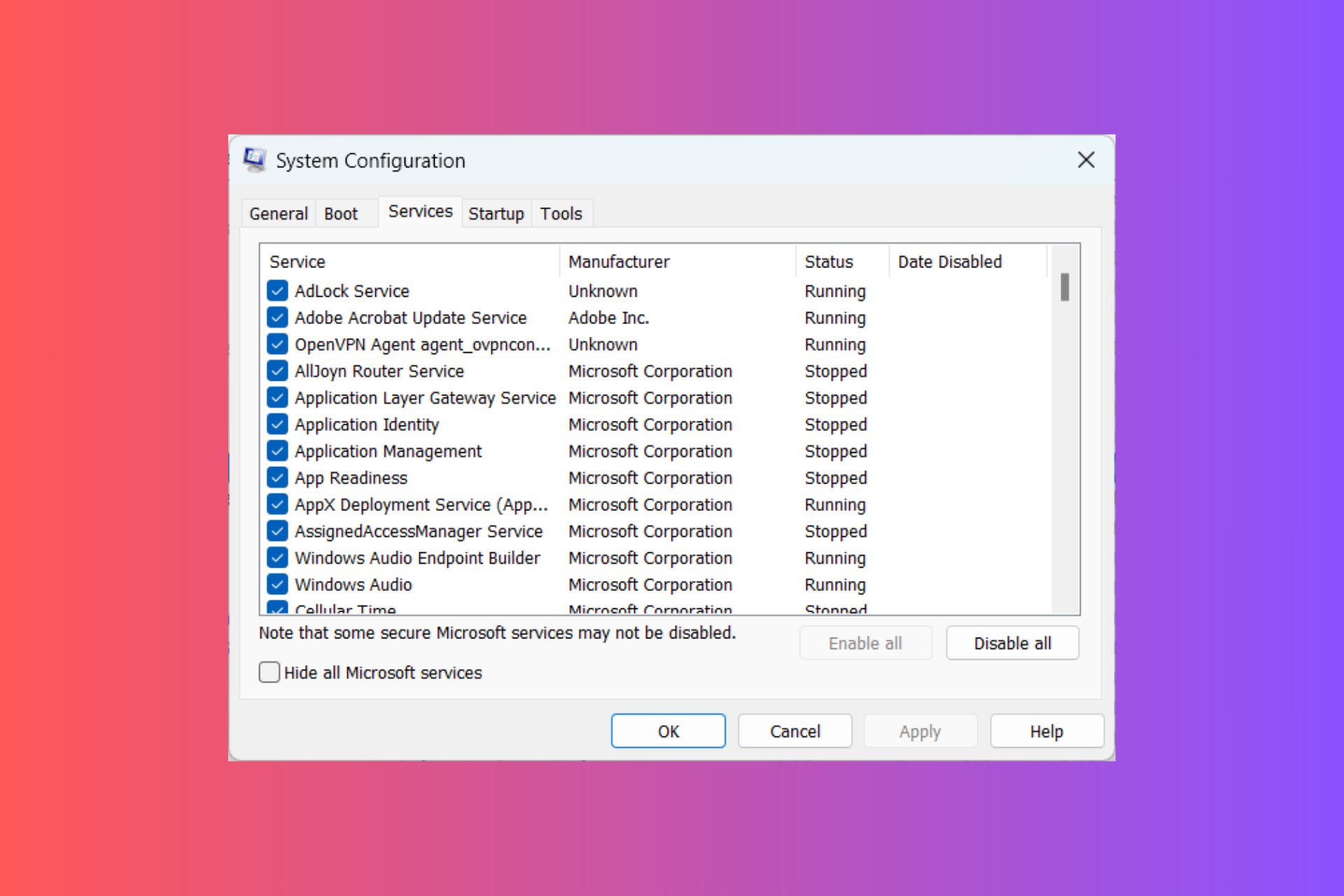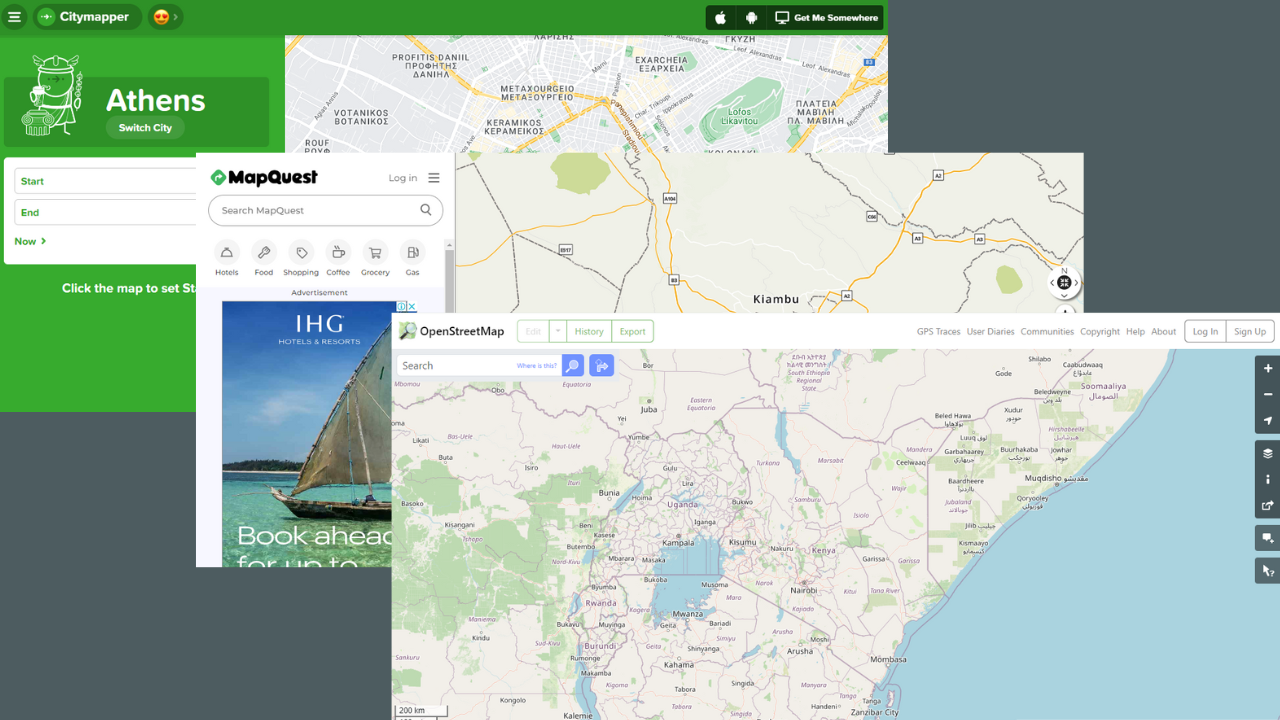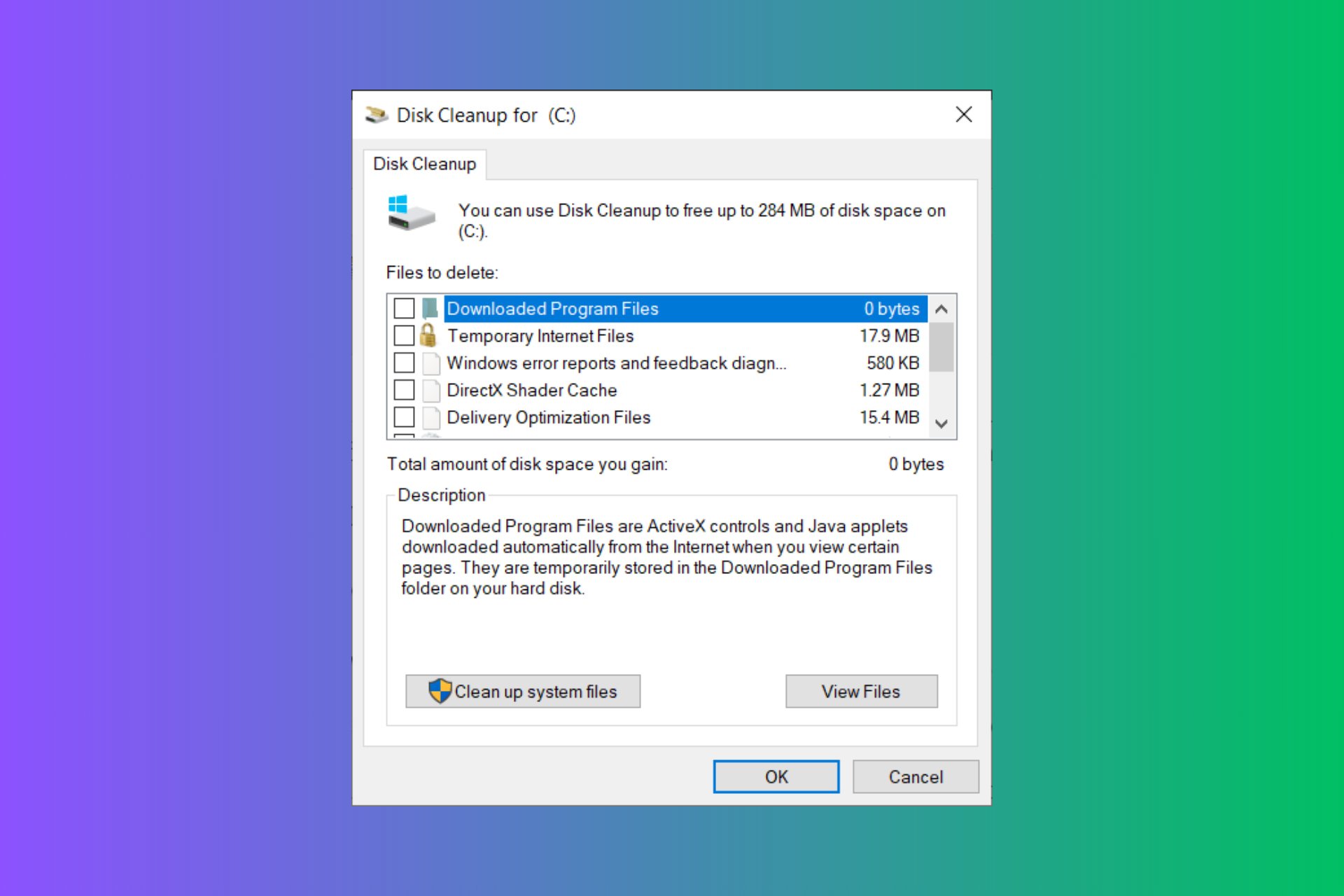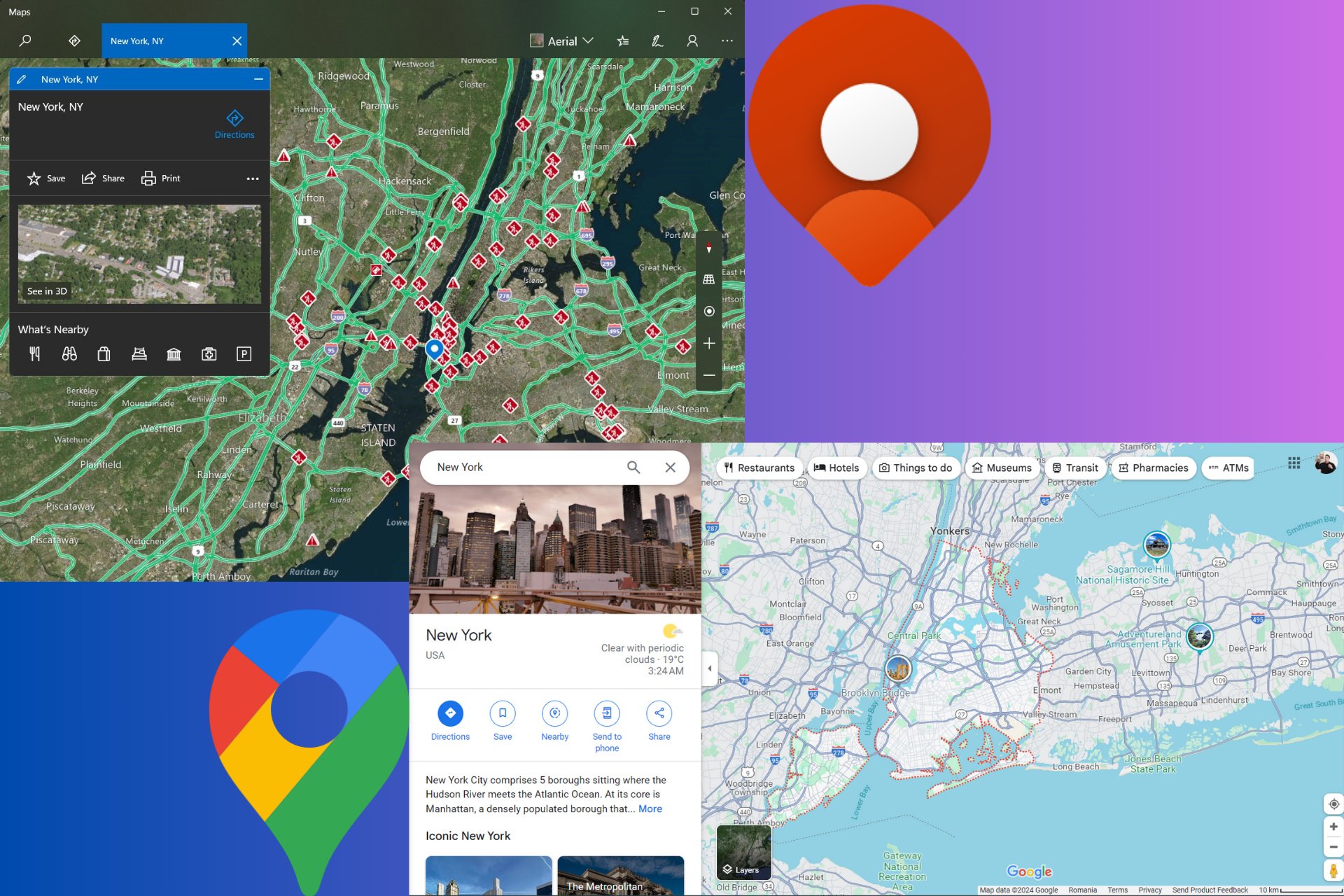Best Xbox 360 Emulator for PC to Use in 2024 [Updated]
Play Xbox 360 games on your PC with these amazing tools
7 min. read
Updated on
Read our disclosure page to find out how can you help Windows Report sustain the editorial team Read more
Key notes
- If you want to run your favorite Xbox 360 games on your PC, consider using one of these tools.
- A good emulator has to support high frame rates, but you also need to have a high configuration.
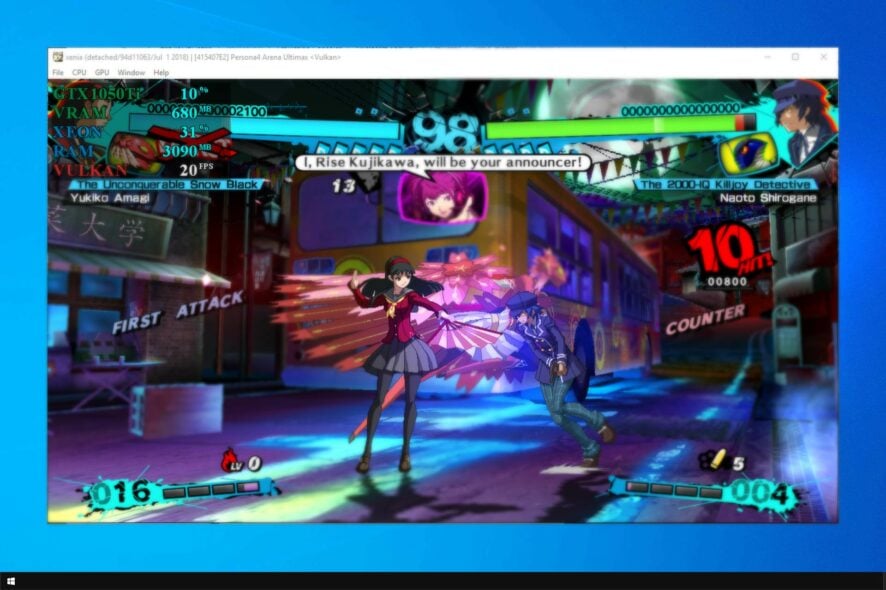
Did you know that you can now enjoy Xbox 360 games on your PC? Do you want to know how you can do that?
Read this article with rapt attention. We’ll be showing you some of the best emulator Xbox 360 for PC, which can easily be employed to imitate Xbox 360 gaming console on Windows PC.
Xbox 360 is one of the gaming consoles of Xbox, a prominent gaming franchise owned by Microsoft. It is a mirrored version of Xbox One, packed with a myriad of exciting games.
Xbox 360 is exclusively designed in such a way that its games can only be played on the gaming console.
However, the advent of specialized Xbox emulators has eliminated the console’s exclusiveness. As such, Xbox 360 (and Xbox One) games can now be enjoyed on PCs.
In light of this, we are going to be looking at four of the best emulator Xbox 360 for PC, with special reference to Windows computers.
What are the best Xbox 360 emulators for PC?
Xenia – Best overall
Xenia is arguably the best emulator Xbox 360 for PC. In fact, as posited by many, it is the only Xbox emulator that perfectly imitates Xbox 360 on Windows PC, with very few incidences of lags and other performance-related defects.
Although the Xenia Xbox 360 emulator is only supported on Windows, for now, there are indications that a Linux OS version would be released soon.
Basically, Xenia requires a set of advanced Windows versions to perform at optimum capacity.
At present, it is only supported on Windows 10/8.1/8 PCs that are equipped with Vulkan-compatible graphic processing unit, 64-bit x86 processor, Xinput-supported controller, AVX-support.
Xenia also offers a relatively easy set-up; all you need to do is to download the program, extract the .zip file and run the program as an administrator.
You can then open the Xenia emulator and proceed to download your desired Xbox 360 game(s) on your PC. For now, you can download and play over 600 Xbox 360 games on your computer, using Xenia.
Xenia is an open-source program; hence, it is available for free download.
CXBX Emulator – Xbox emulation veteran

CXBX is another widely used emulator for playing Xbox games on Windows PC. While it is originally designed to emulate Xbox One games on PC, it can also be used for Xbox 360.
Although there are still controversies surrounding its efficiency in emulating Xbox 360. CXBX is optimized to eliminate system lags, even while playing high-powered Xbox games.
In light of this, CXBX is easy to download and install, and it comes with a built-in program, which allows you to convert Xbox games into .exe files.
With this, you don’t need to create a virtual machine to imitate the Xbox 360 games, as you can easily enjoy the games directly on your PC.
However, there is a limit to the number of Xbox games you can play with CXBX, as it supports only about six Xbox 360/One games.
Also, it operates at optimum capacity on only high-powered versions (both 64-bit & 32-bit) of Windows.
Lastly, CXBX Emulator is available for free download, as it is licensed under the GNU Public License. Hence, you can easily download and enjoy it for free.
⇒ Get CXBX Emulator from GitHub
⇒ Get CXBX from Official Website
XQEMU – Open source and still in development
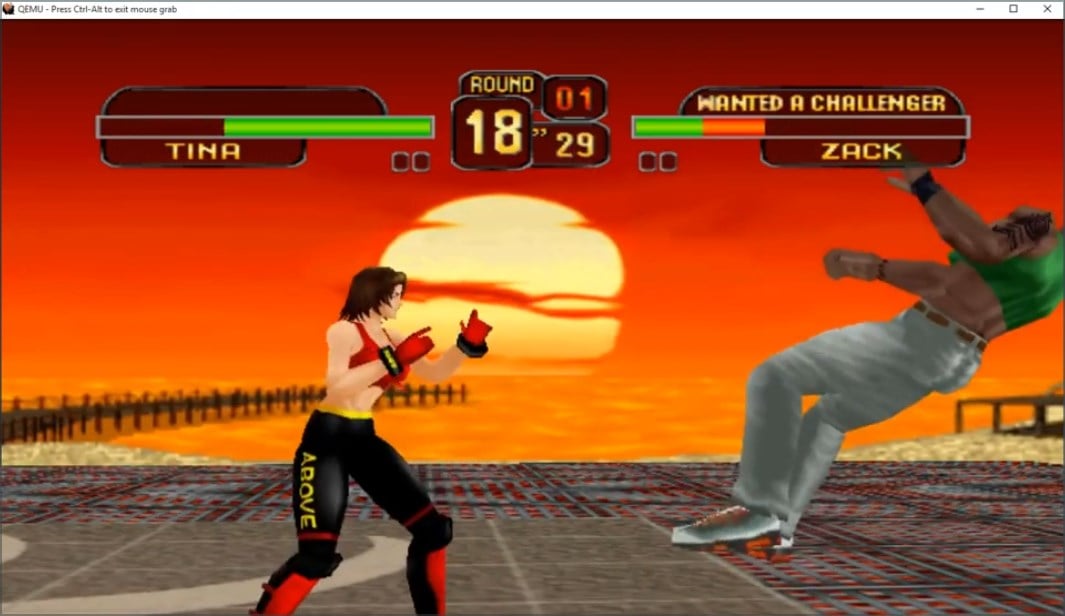
Xqemu is an open-source emulator that has caught the spotlight because it is simple and it relies on independent developers for updates.
It can emulate over 300 Xbox 360 games which is a pretty big number for an open-source emulator. And it can also emulate Xbox One games and original Xbox games too on Windows, Mac, and Linux!
Yeah, you can encounter some bugs on the way but you need to remember that it’s a free Xbox 360 emulator. Anyway, the bugs depend on the platform you’re using it too.
It has an easy user interface, an easy setup, and it can save/load your games, add controllers, and so on. You may need some technical experience with using emulators though!
VR Xbox 360 PC Emulator – Not updated in a while
VR Xbox 360 PC Emulator is another top-rated emulator for playing Xbox 360 games on PC. It is one of the most widely used Xbox emulators, with a record of about 300,000 downloads.
The program is compatible with mid-level Windows versions (both 64-bit and 32-bit), ranging from Windows 2000 to Windows XP to Windows 7.
This Xbox 360 emulator features a relatively high fps (frame per second) rate, improved memory consumption, SSE 3/4 CPU, Radeon GPU support, quick load time, and more.
Essentially, it offers an excellent gaming experience, with the akin reflection of what is obtainable on the Xbox 360 game console.
VR Xbox 360 PC Emulator is a free program, and it is available for download on the source website. The latest version of the program is tagged Version 1.0.5, and it has a size of 21.91 MB.
Best tips on how to use the emulators efficiently
Emulators are excellent if you don’t want to invest money in the physical console. With a click of a mouse, you can access hundreds of games just like on the real deal.
However, there are a few considerations to optimize and prepare to make things better about using the emulators.
Run it on a potent system
Consoles are only made for gaming and they are good at it. If you’re running an emulator, make sure you have a powerful configuration PC.
That’s because the emulator will only take some of the resources available on PC. We’re specifically talking about RAM and graphics cards.
If you only have 4GB of RAM and an integrated graphics card, don’t even bother to download the emulator because you won’t be able to use all the amount on the emulator.
Check the games you can run
If you’re specifically thinking of playing a certain game, visit the developer website of the emulator and check if the game you want to play is on the list.
Most emulators can’t run all the games you can play on a regular Xbox 360 console so you risk having a bad surprise.
Get a controller
If you’re a PC gamer, this will come hard on you but we’re still going to break it on you: get a controller, preferably an Xbox one.
Why? The games were made to be played on a controller. The dynamics, the gameplay, all depend on the movement and buttons from a controller.
In fact, you won’t even be able to play some of the games unless you have a controller, so here’s our list of the best gaming controllers to choose from.
The advent of Xbox emulators has empowered game lovers, as they can now emulate the gaming console on their personal computers.
With this, Xbox 360 (and Xbox One) lovers can now save their money and enjoy a near-perfect Xbox gaming experience on their PCs.
We have reviewed five of the best emulator Xbox 360 for PC in this article, to better inform your decision on which emulator to choose for your PC.
Now that you have your best emulator installed, we have a guide on how to make your emulator run faster on Windows 10.
If you have any other questions, leave them in the comments section below and we will get back to you as soon as possible.