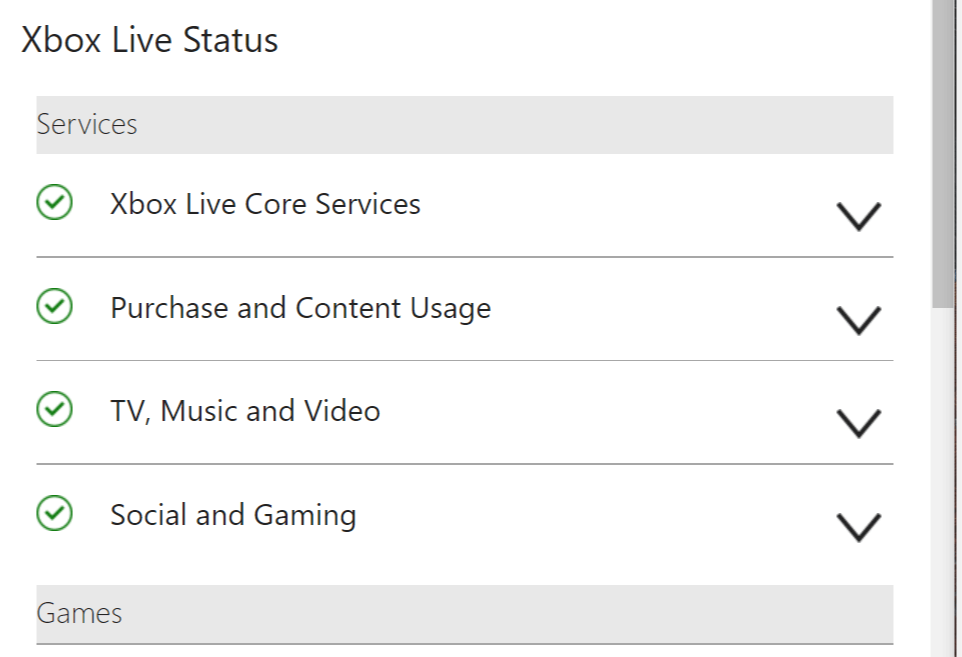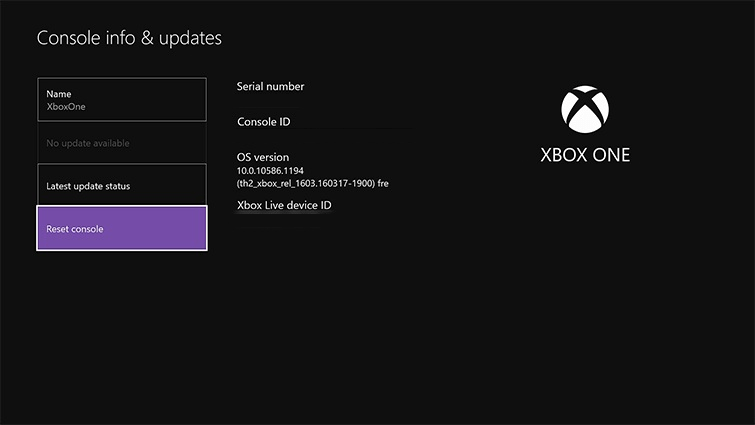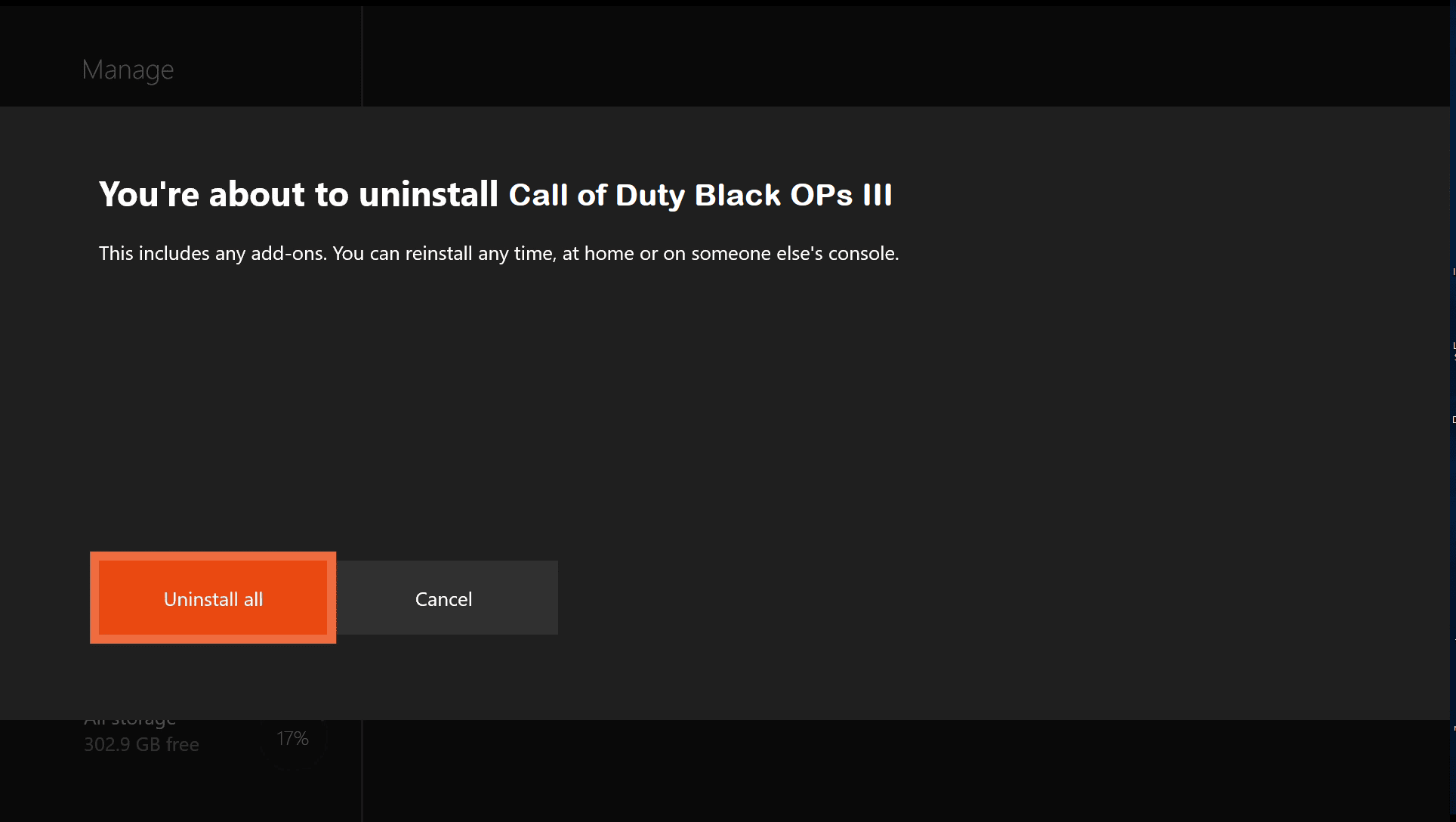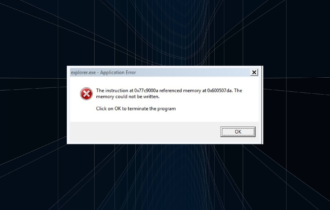Xbox One error code Bravo 381 Orange Wolf [SOLVED]
4 min. read
Updated on
Read our disclosure page to find out how can you help Windows Report sustain the editorial team Read more

We had recently published a fix article to resolve the Silver Wolf error on Xbox consoles that was causing some issues with the Call of Duty Black OPS 4 game on the Xbox. Another error that has been bugging the Call of Duty Black Ops 4 users is the bravo code 381 Orange Wolf.
The error code bravo 381 orange wolf appears whenever the Xbox users try to launch Black OP4 on their console. The game simply kicks the user out and shows the error. If you are also troubled this error, you are not alone. Here’s what one user said about it on the official subreddit.
Please help!
Error code: Bravo 381 Orange wolf. Tried to contact support and cannot get through to anyone. Saw a lot of people having issues. Just bought the game today (11-23-18) and got everything downloaded. Was able to play blackout for a short while and now everything is locked?
Read below to find out how to solve this.
How to fix the Xbox error code Orange Wolf on Xbox
1. Check Xbox Live Status
Before applying any of the fixes listed in this article, make sure all the services and apps are running correctly at the Xbox end. You can check the Xbox Live Status on the Official page. If everything is in green, it means the error is not at the Xbox Live end.
2. Reset Console Factory Default
- On the Xbox home screen, press the Xbox button to open the guide.
- Now go to System and select Settings.
- Select System and then Console Info.
- Select Reset Console option.
- On the Reset Console? Screen, you have two options.
Reset and remove everything – This option resets the console to factory settings. But also remove all the user data, saved games, settings, home Xbox associations, and all games and apps. You should only use this as a last resort and if the second option doesn’t work. - Reset and keep my games and apps – This is the first option you should select to resolve the orange wolf error. This option will reset the OS and delete all the corrupted data but keeps all the game data, personal files and installed games and apps intact.
- Select “Reset and Keep my games and apps” and confirm the action if asked.
- Now the Xbox will start resetting the console to factory default.
- After the reset is over, follow the wizard to complete the Xbox setup.
- Log in with your Xbox Live account and you should be able to able to play the game without any error.
While resetting the Console is the last recommended option, many users have reported that resetting the console has resolved the issue on their Xbox and the error orange wolf for Call of Duty Black Ops.
We’ve written extensively on Xbox Multiplayer issues. Check out these guides for more information.
3. Use a Mobile Hotspot
- Close the Call of Duty screen if running on your Xbox.
- Turn on the mobile hotspot on your Smartphone.
- Connect your Xbox to the hotspot.
- Launch Call of Duty Black OPs4 and open the Multiscreen window.
- Quit the game.
- Now disconnect and connect to your regular WiFi / Wired network.
- Relaunch the game and check if the error is resolved.
3. Check for Update / Reinstall Game
- If you haven’t already, check if the game has a new update available. In case this is a widespread issue, developers may release an update to fix the issue.
- If no updates are available, you can try uninstalling and installing the game again. For some users, reinstalling the game has resolved the error.
- Contact the Game developers via twitter. When asked, make sure you tell, you have more than 5Mbps connection and have cleared the cache but the issue persists.
RELATED STORIES YOU MAY LIKE: