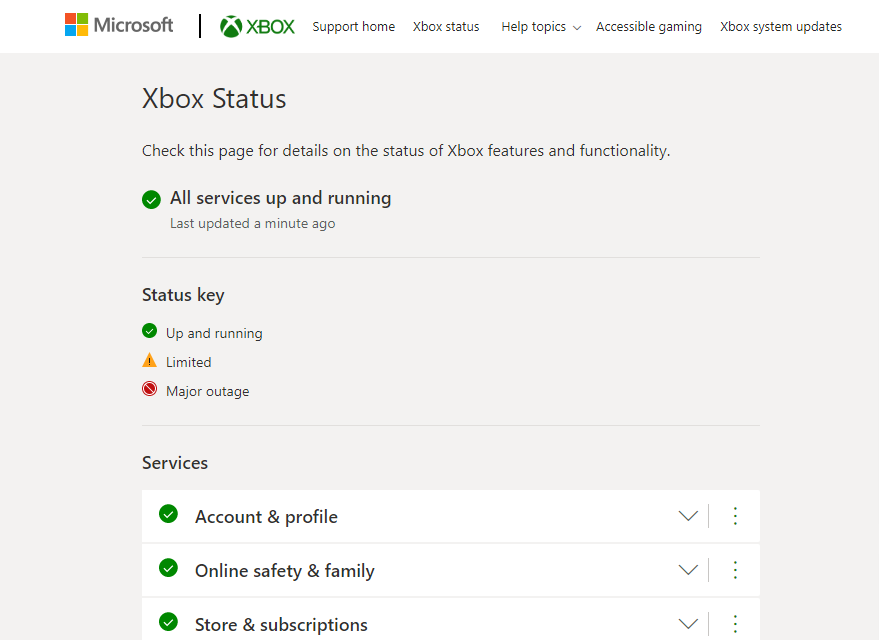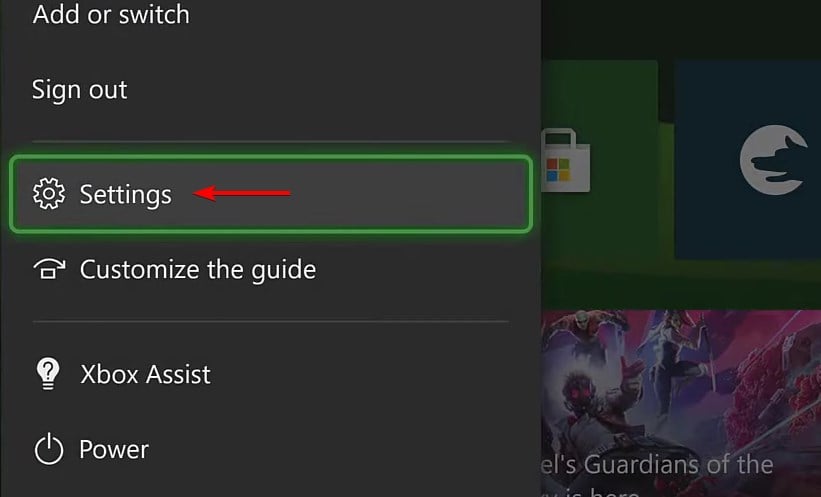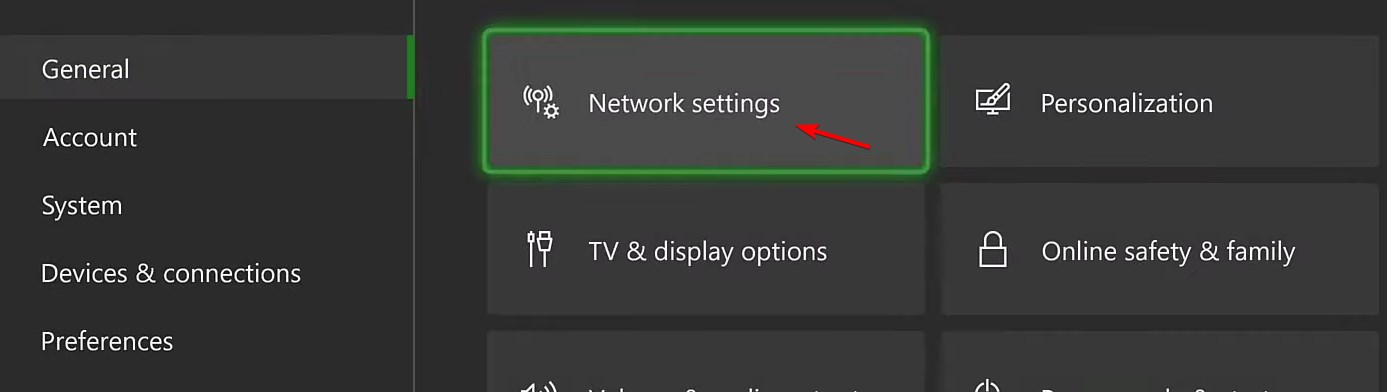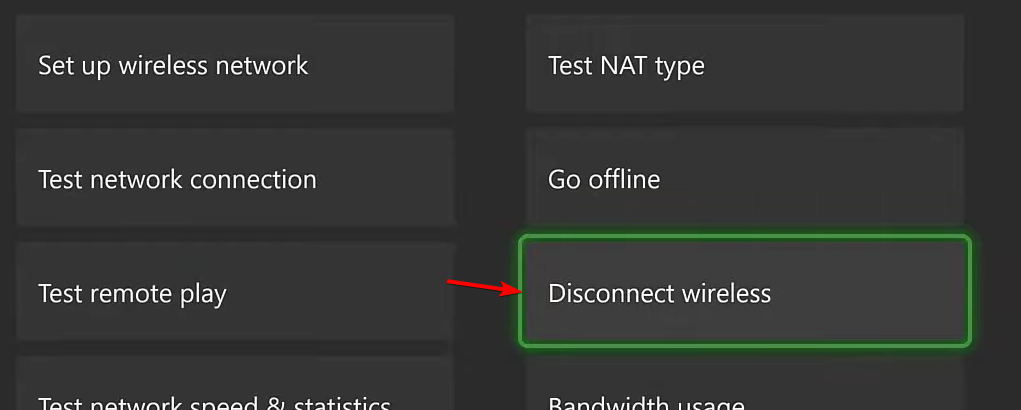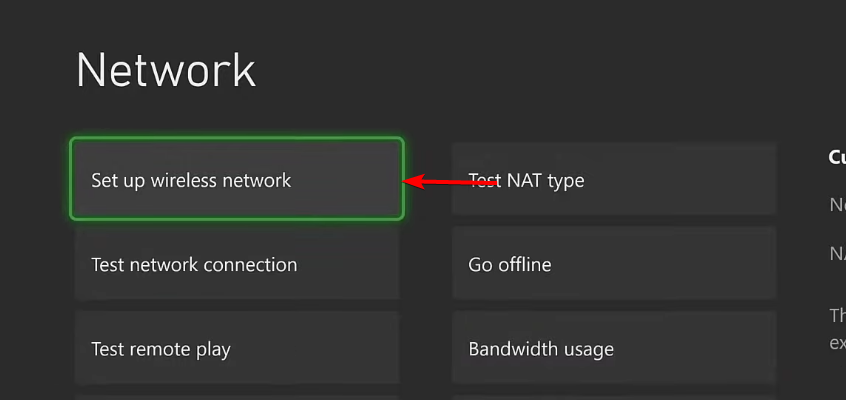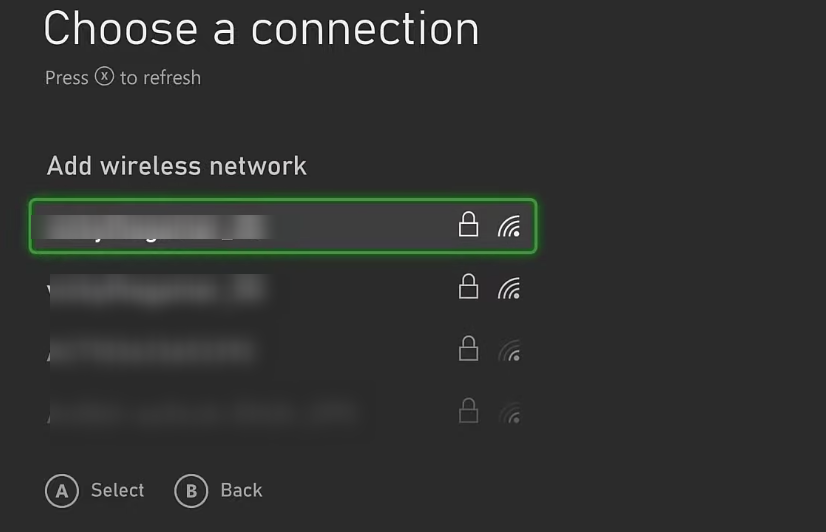Xbox Error Code 80151912: How to Fix it
This error affects both Xbox 360 console and its games
2 min. read
Published on
Read our disclosure page to find out how can you help Windows Report sustain the editorial team Read more
Key notes
- Xbox error 80151912 is most likely caused by an issue with Microsoft servers.
- You can try fixing this problem by switching to Ethernet connection or a different network.
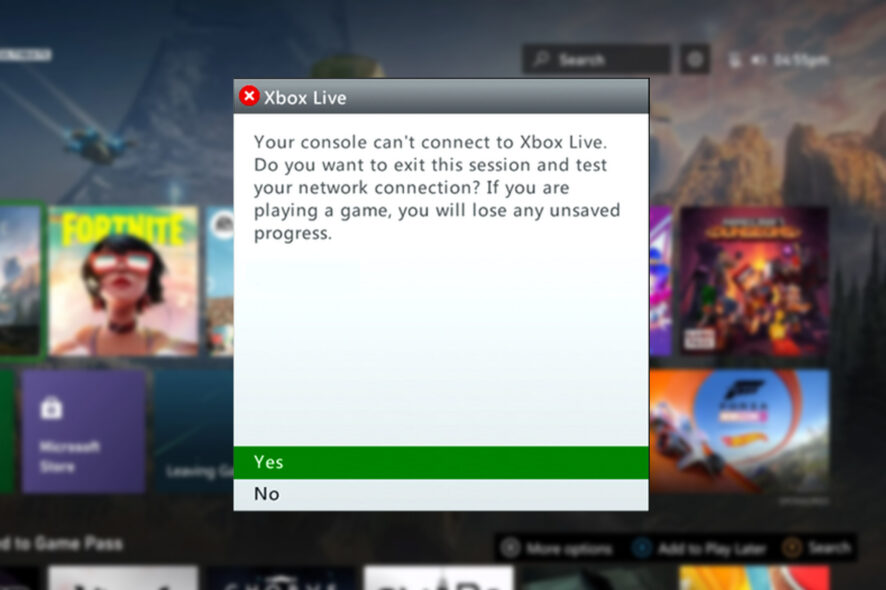
Xbox error code 80151912 will prevent you from accessing Xbox Live, and this means that you won’t be able to play your favorite games online with your friends.
It’s possible to fix this issue, and in today’s guide, we’re going to show you a couple of solutions that can help you with this error message.
What is error code 80151912 on Xbox?
This is one of many Xbox errors you can encounter, and this particular issue is caused in most cases by server issues.
Users reported this problem while trying to connect Xbox 360 to Xbox Live or when running Xbox 360 games on Xbox Series X/S.
How do I fix Xbox Error Code 80151912?
1. Check the server status
- Go to the Xbox Live Status page.
- Check if there’s any outage.
- If there are issues, your only option is to wait it out for Microsoft to fix the problem.
2. Switch to the wired connection
- Open Settings.
- Next, navigate to Network settings.
- Choose Disconnect wireless to disable your wireless Internet connection.
- Lastly, connect the Ethernet cable to your console.
3. Connect Xbox to a mobile hotspot
- Start a mobile hotspot on your phone.
- On your Xbox, go to Network settings.
- Select Set up wireless network.
- Next, choose your mobile hotspot and enter its password if necessary.
- After connecting to a mobile hotspot, try to log in to Xbox Live.
- If it works, switch back to your home network.
Xbox error code 80151912 is usually caused by technical issues on the server, but you might be able to fix it with our solutions.
Unfortunately, these aren’t the only errors you can experience, and many reported error 0x87e50007, 0x80270254, and Xbox error 0x87e30064. We also covered Xbox errors when redeeming codes in one of our separate guides, so don’t miss it.