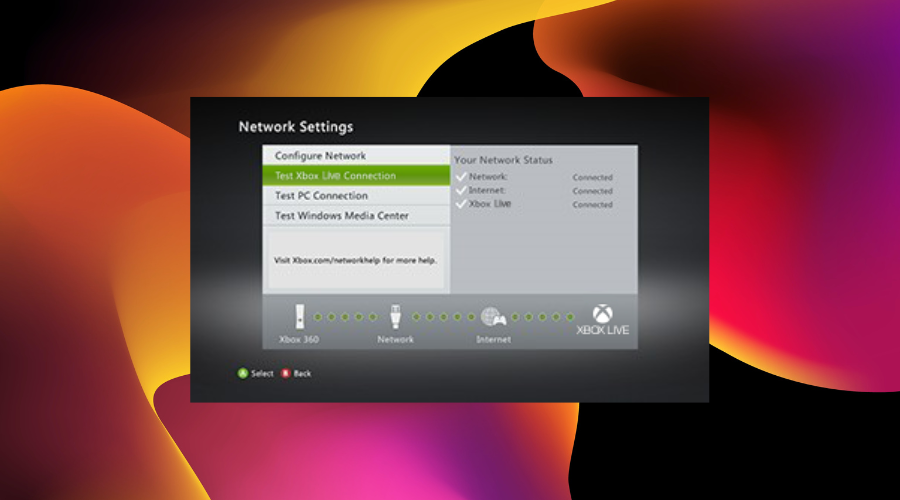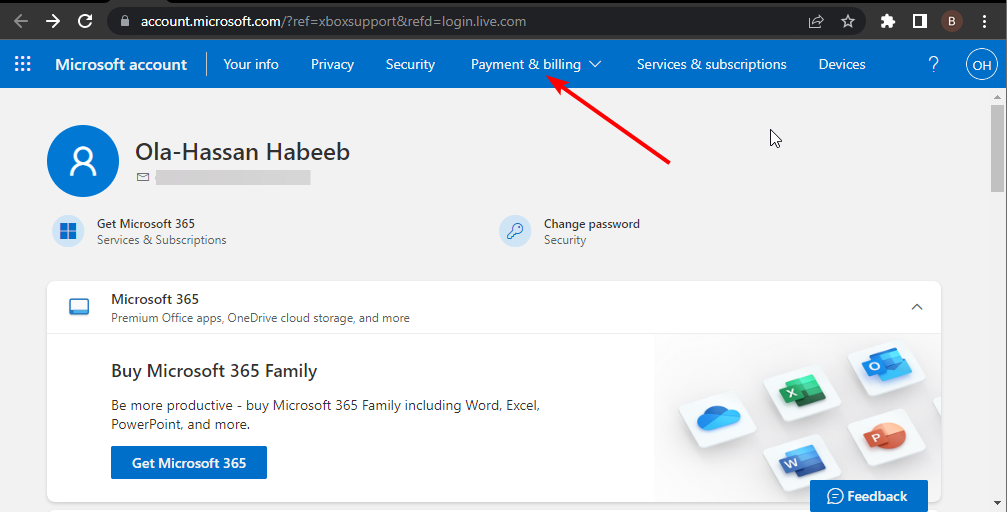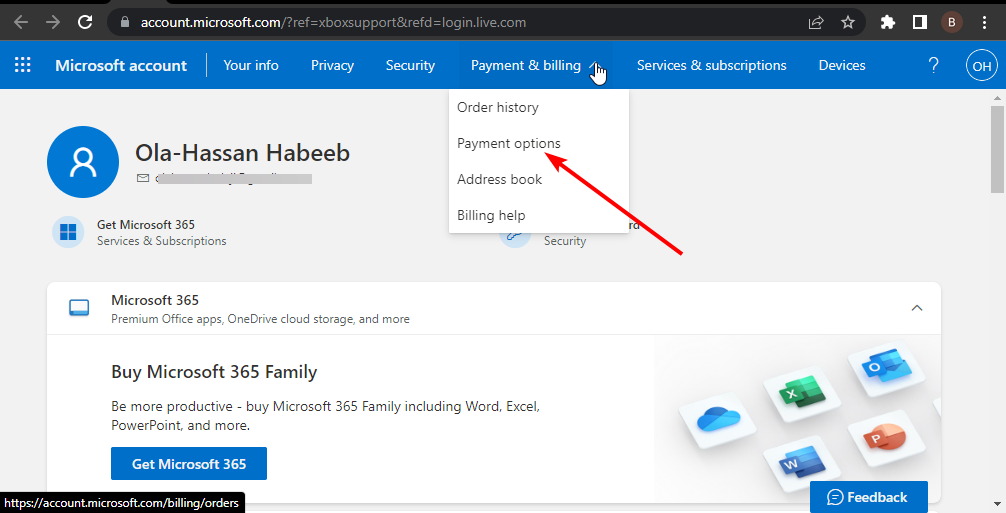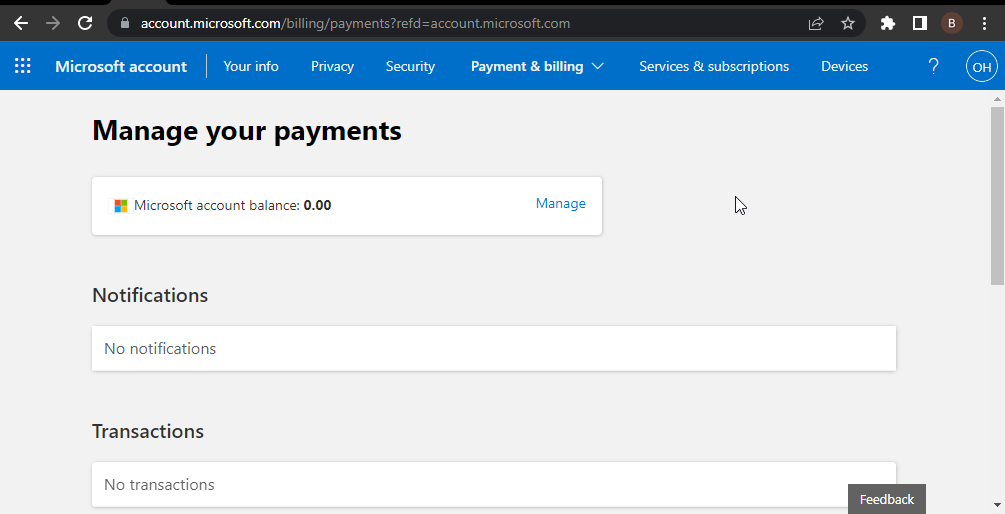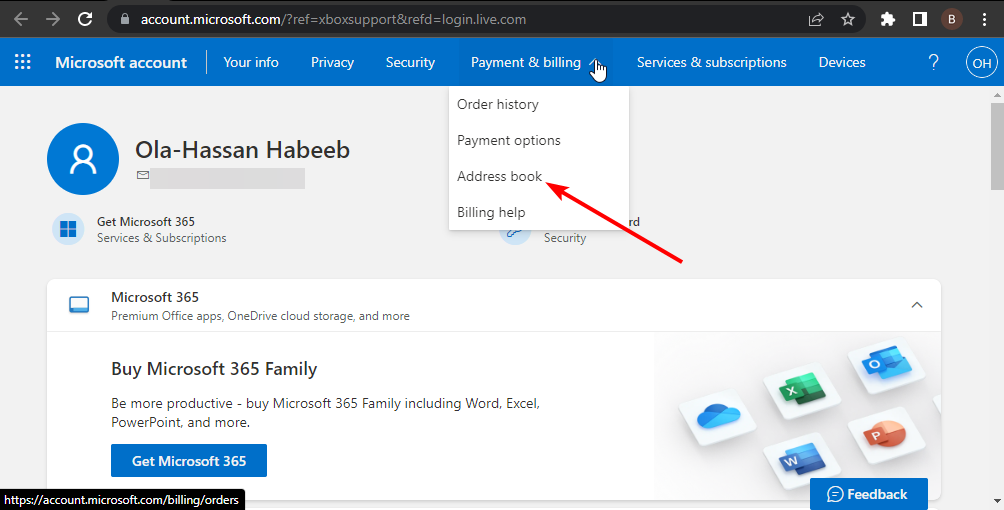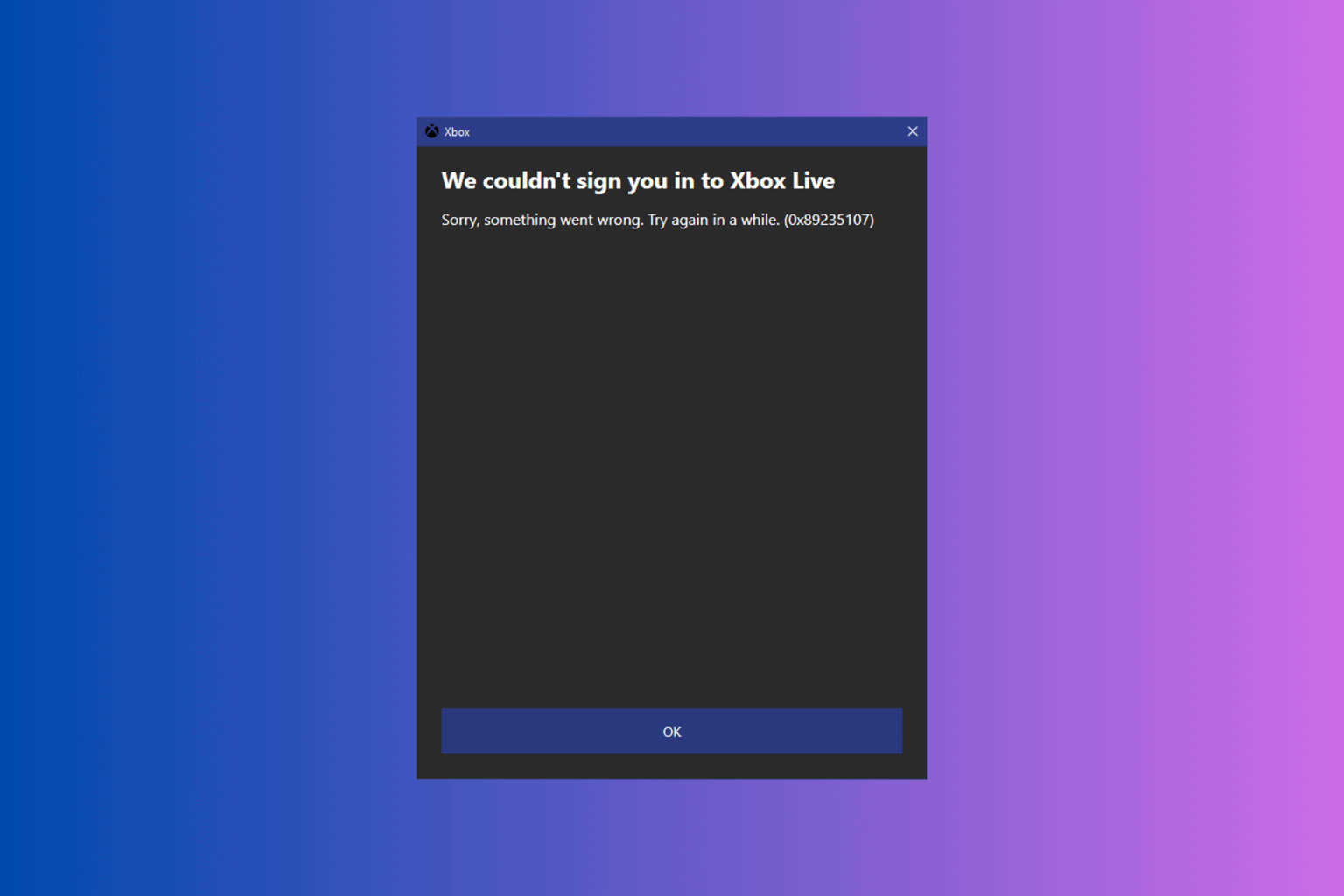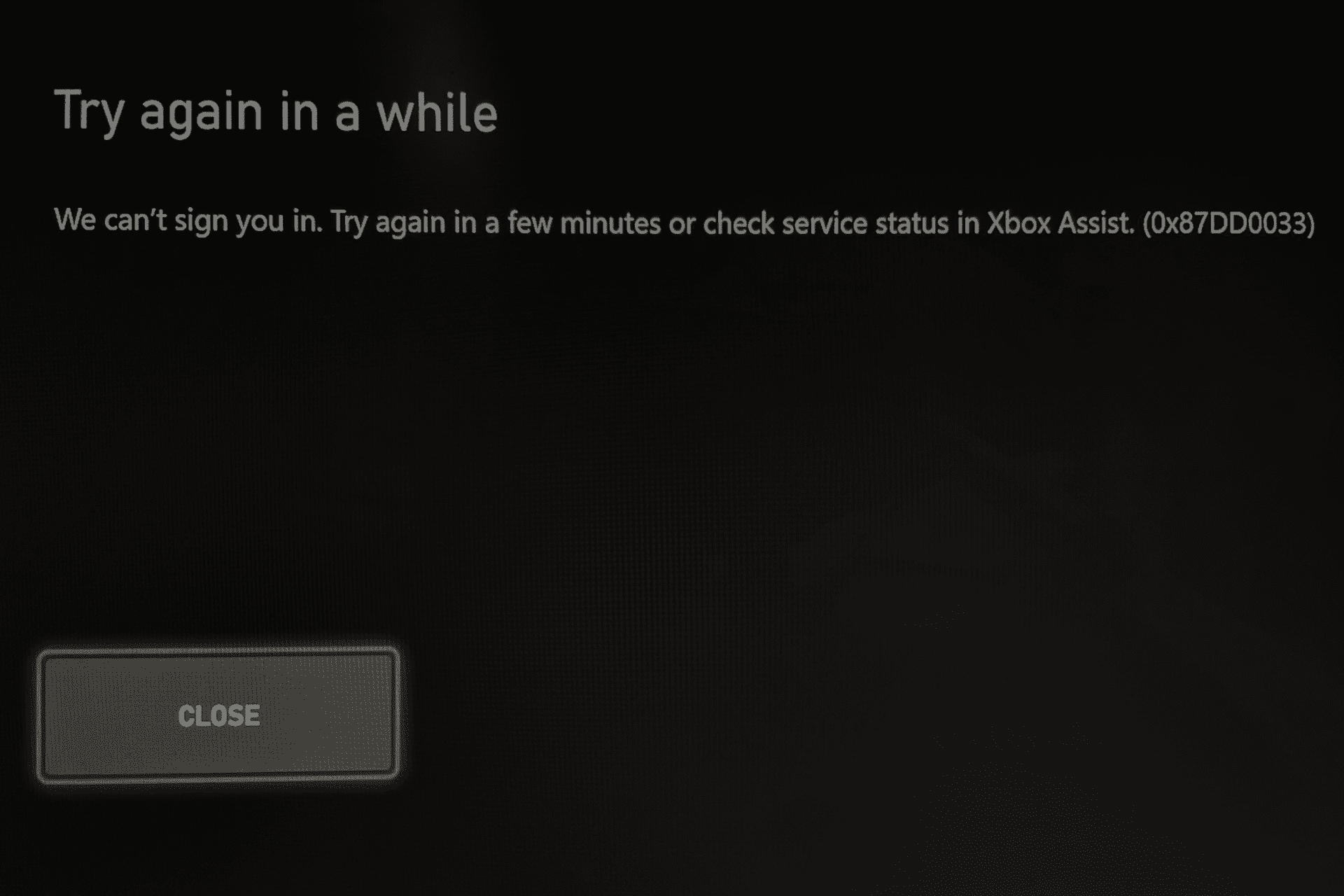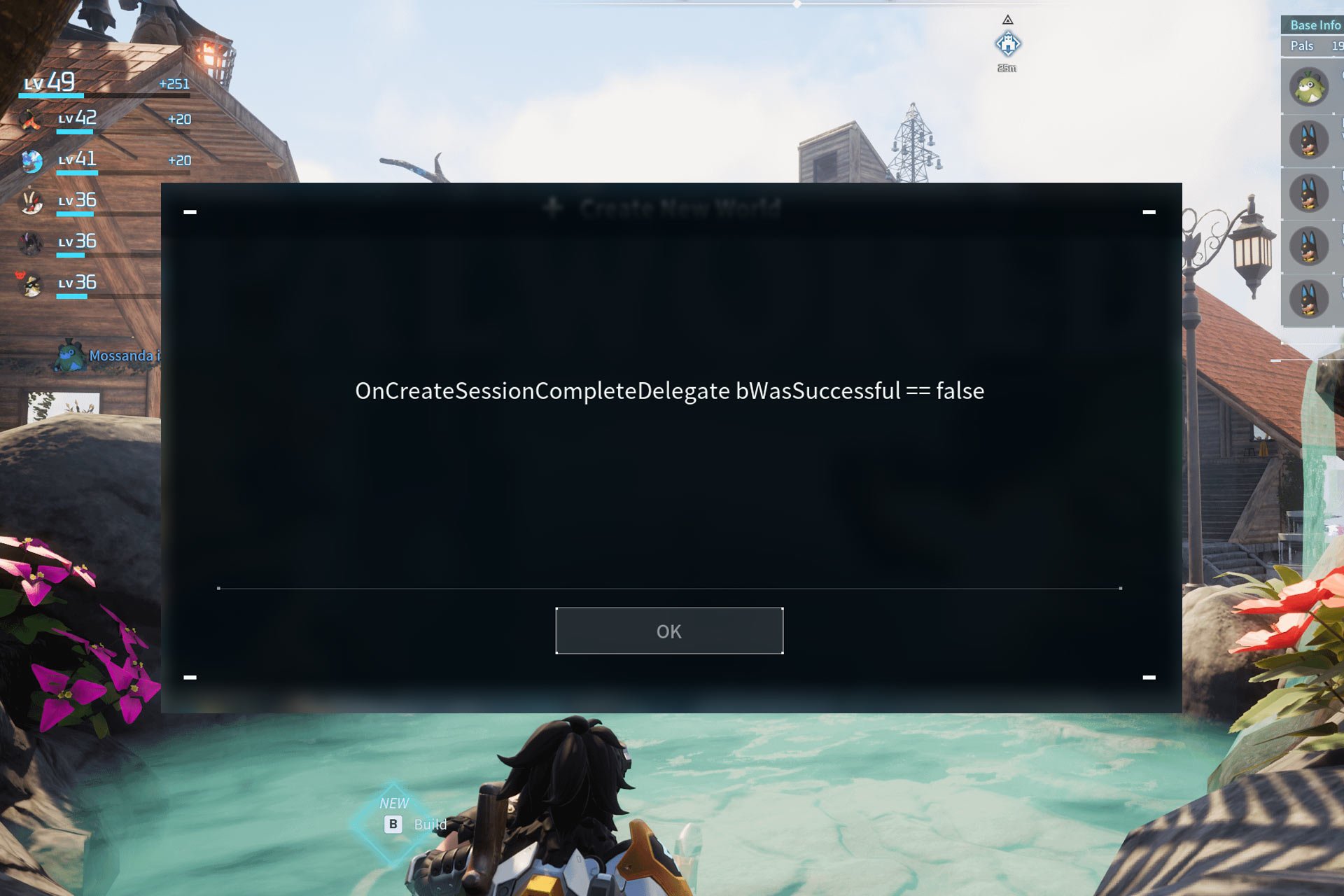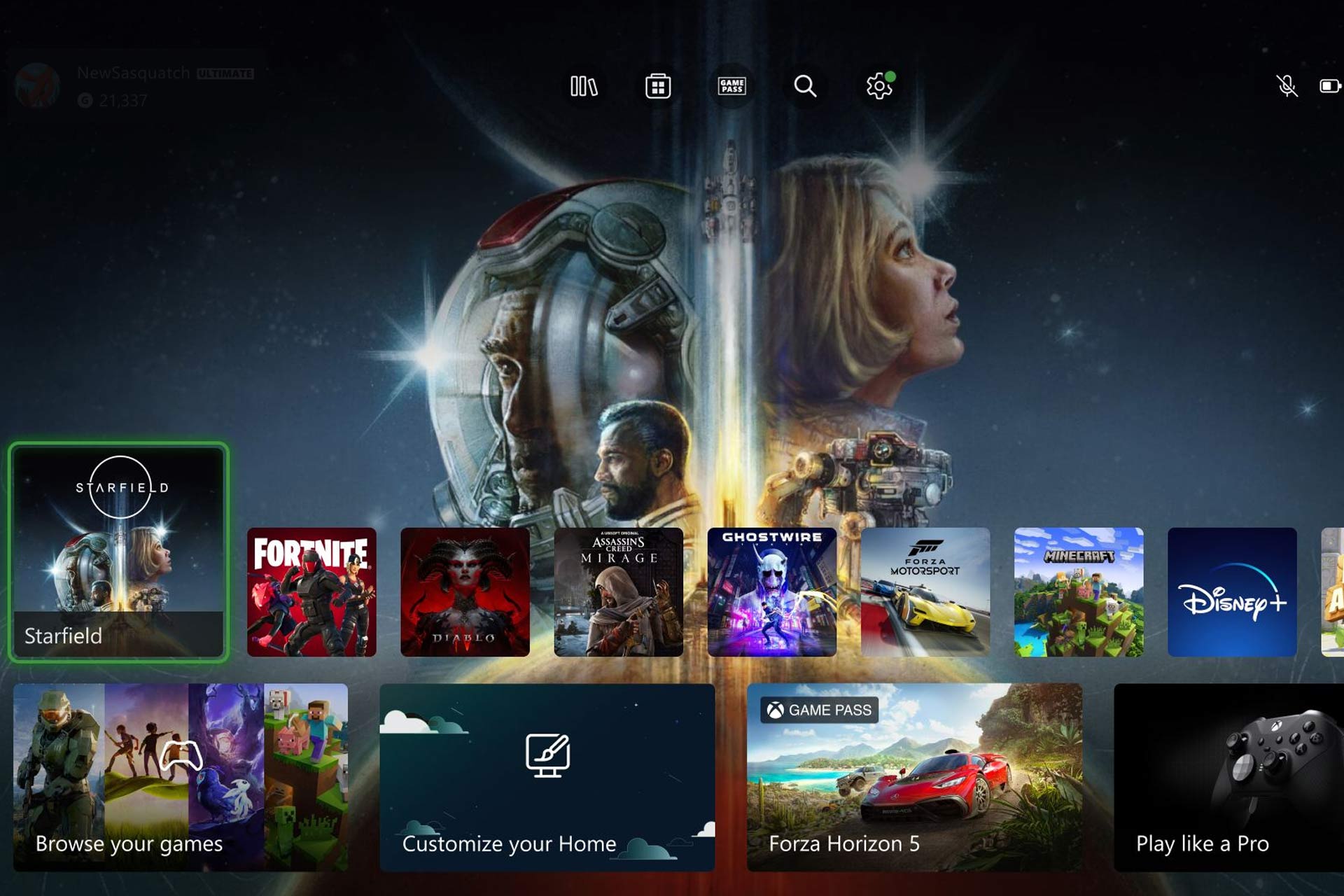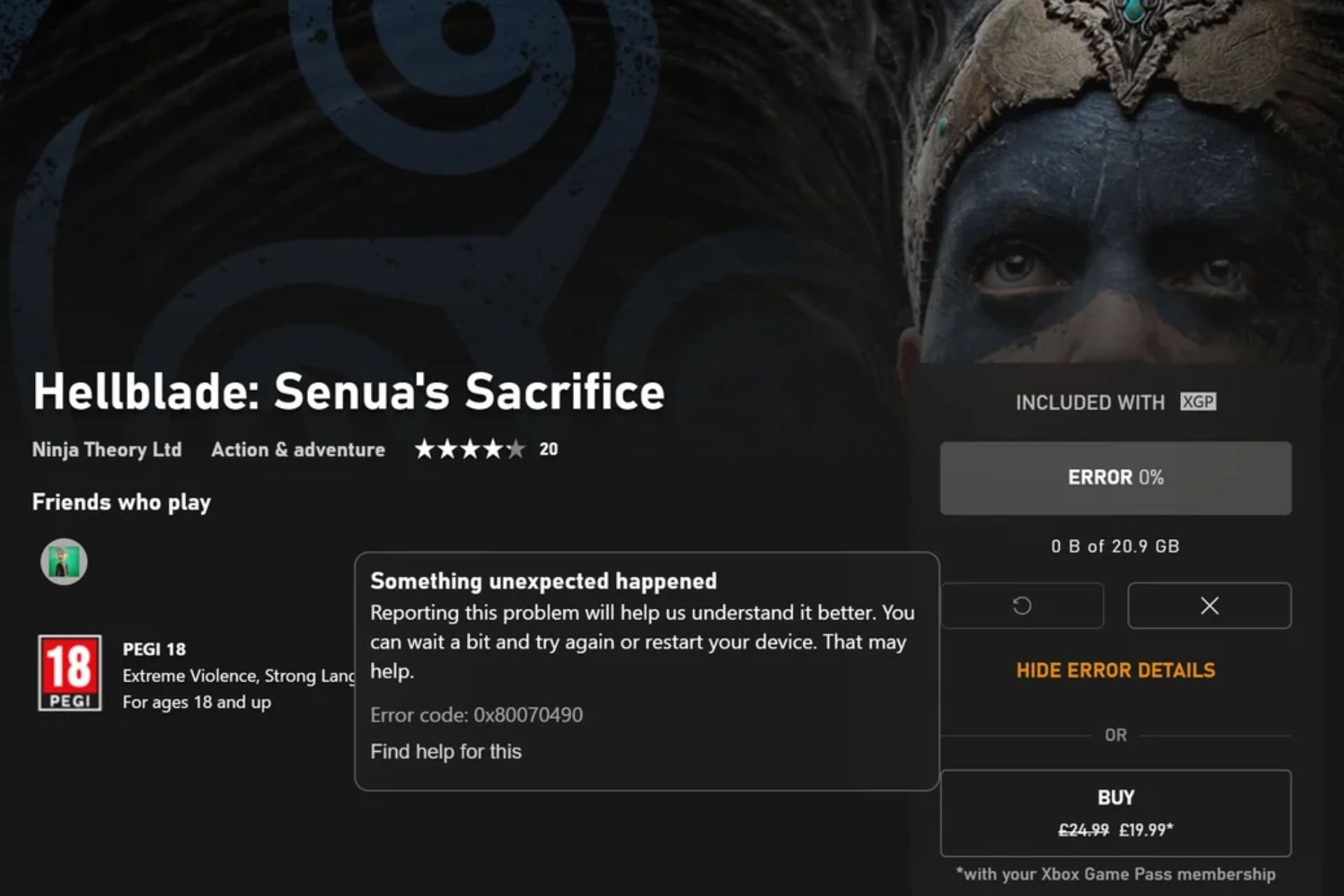4 Effective Fixes for Xbox Error Code 80153048
The error code 80153048 occurs when you try to redeem a code
3 min. read
Updated on
Read our disclosure page to find out how can you help Windows Report sustain the editorial team Read more
Key notes
- The Xbox error code 80153048 can be due to outdated payment and billing details.
- Another known cause of the issue is server downtime or service failure on Xbox's end.
- A quick and effective fix for the error code is to run the Xbox Live Connection Test.
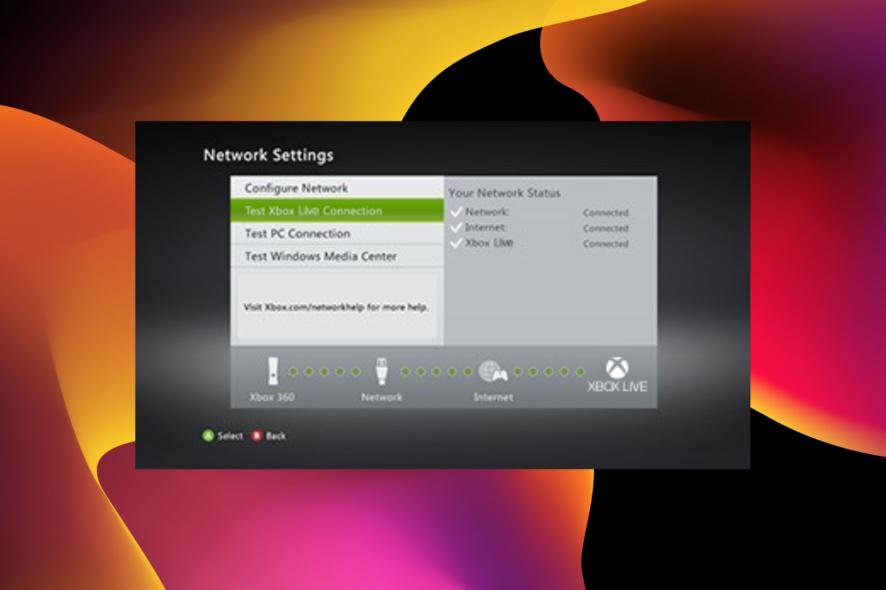
The Xbox console is undeniably one of the best in the industry, thanks to constant improvement and innovations. It is no surprise it is one of the most-used consoles.
However, there is no perfect machine, and Xbox is neither free from issues. One of the prominent issues is the Xbox home not working, which we have provided working solutions for.
Now, it is the Xbox error code 80153048 preventing gamers from purchasing items and downloading content. This guide will show you how to fix this problem and get back to buying games and redeeming your codes again.
What does the Xbox error code 80153048 mean?
The error code 80153048 occurs when you try to redeem a code, especially on Xbox 360. Also, you might experience an error if you try downloading content.
Some of the major causes of the error are:
- Problematic billing info on Microsoft account
- Existing subscription for the prepaid code to redeem
- A temporary issue with Xbox Live
How do I fix the error code 80153048 on Xbox?
1. Check Xbox service status
The first thing to do when troubled by the Xbox error code 80153048 is to check if all Xbox services are running smoothly. The most reliable place to look is the Xbox status page.
If you notice any service with an alert, it might be the cause of the error code. You can set a notification for the service and wait till the issue is resolved.
2. Run Xbox Live Connection Test
- Power on your Xbox console and select the Settings option.
- Choose the System option.
- Select the Network Settings option.
- Choose your network.
- Finally, select the Test Xbox Live Connection option.
If there is no service problem from Xbox and you are still getting the error code 80153048 when you want to download content, the issue might be with your network.
With this test, you will see if your internet connection speed is up to par with the required standard.
3. Verify the billing info for your Microsoft account
- Sign in to your Microsoft account on any browser.
- Choose the Payment & billing option in the top menu.
- Select Payment options.
- Check the information for your payment methods and update them where necessary.
- Choose the Payment & billing option again and select the Address book option.
- Verify and update the address on your account.
- Now, sign in and out of your Microsoft account.
- Finally, sign in to the Xbox Live and see if the error persists.
The payment and billing details on your Microsoft account must be active and updated to redeem any code or purchase an item. If your payment option has expired, you will get the Xbox error code 80153048 when trying to buy an item.
Also, you must not have an outstanding balance on your account if you are trying to use a prepaid code. Else, you will be troubled by the error code.
4. Contact Xbox support
You should visit the Xbox support page if you have tried everything and couldn’t get past the Xbox error. This is because the issue might be beyond you and needs an expert’s intervention.
The Xbox error code 80153048 stops you from buying games, redeeming codes, and downloading content. Although the causes are diverse, you can fix the error easily by applying the solutions in this guide.
Are you facing other issues like Xbox sign in error 0x87dd0006? Then, check our well-detailed guide on how to fix it quickly.
Feel free to let us know the solution that helped you overcome the error in the comments below.